An Interest In:
Web News this Week
- April 25, 2024
- April 24, 2024
- April 23, 2024
- April 22, 2024
- April 21, 2024
- April 20, 2024
- April 19, 2024
20 Best Free PowerPoint Photo Album & PPT Slideshow Templates for 2023
Sharing your favorite photographic memories is fun. And it creates treasured memories. But you can't always gather everyone around to review a photo album. That's why we use PowerPoint photo album templates.



Go with an an-easy-to-use tool like PowerPoint and a template. You can create great photo albums in 2023.
We've put together free PowerPoint photo album templates in this article. Also, you'll see premium options for PowerPoint photo slideshow templates from Envato Elements. Go for top PowerPoint templates with photo albums for your next presentation.
10 Top PowerPoint Photo Album Templates on Envato Elements
Here are ten of the best PowerPoint picture templates. They are all available on Envato Elements. Learn how to make a photo slideshow on PowerPoint in 2023. Get some help from these professional templates:
1. Memorial PowerPoint Template
Clarissa works as an original PowerPoint photo slideshow template. It's quite easy to use since you'll just be replacing images and fonts. You'll get a .PPTX and .PPT PowerPoint files to work with. This photo album PPT template also includes a help file to guide you. This download features:
- 35 slides total
- PPTX and PPT files
- all elements, colors, shapes and charts can be modified
- resolution 16:9 (1920×1080 px)
- free Google fonts used
2. Photograma - Photograph PowerPoint Template



Check out Photograma, a cool photo album PowerPoint template. It comes with 15 total slides to create a picture slideshow in PowerPoint template. All graphics included are editable and recommended free web fonts are in use.
It's easy to add your pictures to this photo album PPT template with picture placeholders. It'll be hard to find PowerPoint photo slideshow templates for free download as good as this one.
3. Family Album PowerPoint Template



Bring your family together with the help of this PowerPoint photo slideshow. It's easy to create and has 32 unique master slides for good variety in the layouts. Try it out with your photos and create a digital photo album that's sure to make your friends and family smile.
4. Album Book Multipurpose PowerPoint
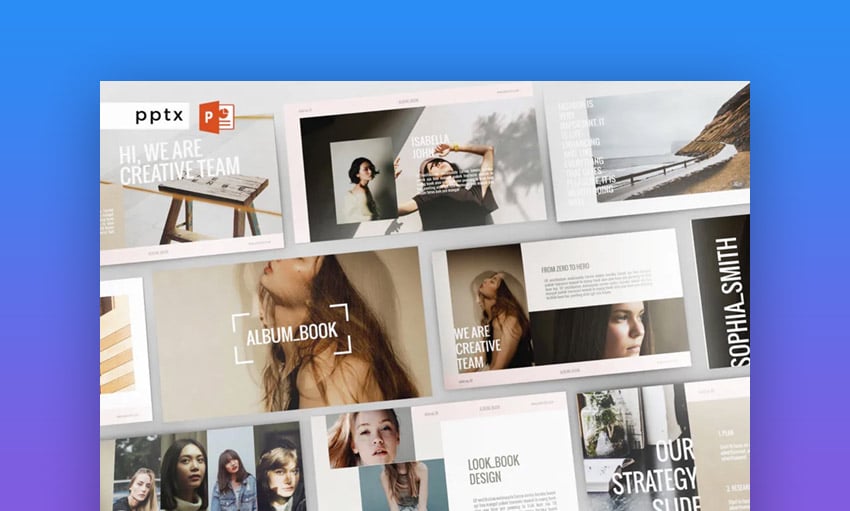


This contemporary PowerPoint photo album template is perfect for a high-fashion design. You've got five color schemes and 30 slide designs. Bring a sense of style to your next photo album. Open the template, add your images. You've got an excellent PowerPoint photo album built.
5. Wedding Lookbook PowerPoint Presentation



Everyone's big day deserves a great photo album. Learn how to make a photo slideshow on PowerPoint as a wedding gift. Start working with this photo album template PPT. It's got all the slide layouts and designs. They work perfectly as a showcase of your favorite moments. Download this PowerPoint slideshow with photos today.
6. Vintage Album PowerPoint Template



7. Asoka Multipurpose Creative PowerPoint



Asoka is an artistic and elegant design for images. It's a non-traditional contemporary photo album template download for PowerPoint. Asoka's design leans on script to complement your images. Use them together to create a visual story that uses images heavily.
8. Bazoora - Lookbook PowerPoint Template



A lookbook works as a perfect photo album template in PowerPoint. Bazoora is a great example.
This download features:
- 150+ total slides
- 5 premade colors
- 30 slides for each template
- used and recommended free web fonts
- 16:9 widescreen ratio (1920x1080px) S
- slide breaks
- handcrafted infographics
- pixel perfect illustrations
The best part is that all elements in this template for PPT fotos can be edited. It's easy to insert your content, add images into placeholders and change colors. Present your photo album PPT to the world!
Start working on this photo album template in PowerPoint. Make it your own!
9. Aliya PowerPoint Presentation Template



Aliya is a portfolio presentation that works as a minimal PPT photo album template. Show off your amazing pictures with a clean photo slideshow template in PowerPoint. It's an elegant and feminine document perfect for a photo album PPT.
You'll get a PowerPoint .PPTX file to add your photos. Work with 30 total slides and Master slides to adjust the layout to your needs.
10. Pictural - Creative PowerPoint Presentation



Pictural is the creative PowerPoint template for photo album you were looking for. It comes with an amazing presentation design for you to add your photos. You'll get 40 slides to turn this into a photo album PPT template. Drag and drop your image into placeholders in this PowerPoint .PPTX file and you're all set!
The Best PowerPoint Photo Album Templates on Envato Elements (With Unlimited Use)
Have you considered premium PowerPoint photo album templates? For a low monthly fee, get the best PowerPoint photo slideshow templates.



stock photos for your digital photo albums
graphics and illustrations to decorate your imagery
custom fonts to add texts to your PowerPoint photo slideshow
Choose the best PowerPoint photo album for your design needs. Get the best templates available online for a low monthly price.
20 Top Free PowerPoint PPT Photo Album Templates to Download 2023
Looking for a free PowerPoint photo album template on the web? Before doing that, check Envato's free offerings first. Try out various premium template files (not only photo album templates for PowerPoint). Get them all for free!



Are you still looking for a PPT photo album template that's free? Luckily, we've put together a few options that'll work for that purpose. Their design typically doesn't match the premium options. But check out these 20 no-cost templates:
1. Geometric Abstract PowerPoint Templates
This PowerPoint photo album template is free. It uses geometric and artistic graphics to complement photos. Add in your images, and you’ll be ready to share with audiences anywhere. Get this free template for slideshows in PowerPoint.



2. Pretty Portfolio Free PPT Template
Looking for pretty PowerPoint photo slideshow templates for free download? Take a look at this portfolio template that works as a PowerPoint photo album template. This PowerPoint photo slideshow template is ready for you!
3. Floral Frame Presentation Template
Get this template for slideshows in PowerPoint with a floral frame. This one features illustrated artwork for a relaxed look.
4. Golden Floral Frame Photos PowerPoint
If you want a more ornate PowerPoint photo album template, try this one out. This simple slide design theme features elegant golden floral elements. They will frame your images.



5. Funny About Me Free Photo Album PPT Template
Looking for a photo album PowerPoint template free that's funny? Download this funny PowerPoint template for photo album. This picture slideshow PowerPoint template also includes fun illustrations. Add your own photos to make a fun presentation about you.
6. Sweet Cartoon PowerPoint Template
Showing off some childhood photos? Or are you searching for a cartoonish digital photo album template for PowerPoint? Either way, this one's available with a selection of slide layouts. Showcase your favorite photos with this slideshow (PowerPoint template).
7. Free Wedding Photo PowerPoint Template
Weddings are an important event in many people's lives. This simple PowerPoint photo slideshow template comes with a minimal slide design.



8. Zigzag Frame PowerPoint Templates
As the name suggests, these abstract art graphics can be used to frame all your images. Working with a template for slideshows in PowerPoint has never been so easy. Drag and drop them within the placeholder slide layouts.
9. Floral Wedding Free Template PPT Foto
Looking for a vintage photo album PowerPoint template for free? This floral photo album PPT template has a vintage style. It's perfect for weddings. Make a PowerPoint photo slideshow with a beautiful template like this one.
10. Colorful Bubbles Minimal Free PowerPoint Template
Arrange your images in any sequence. Work with these photo album PowerPoint templates for free download. Edit every part of every slide and set your images against this fun and bubbly background.



11. Bridal Wedding PowerPoint Templates
PowerPoint templates with photo albums like this one use simple colors and layouts. It's not a bad free photo PPT template download for your wedding.
12. Free Casual PowerPoint Template
Free for PPT, a template like this one's ready to use. Perfect for slideshow projects like business photo albums and vacation highlights.
13. Free Photo PowerPoint Template With Floral Frame
A photo frame is a fast but polished way to add visual interest to your photo album slideshows. Build them in PowerPoint with this floral photo PPT template.



14. Photo Timeline PowerPoint Template
This timeline PowerPoint photo album template lets you share images in chronological order. It can be used for many purposes.
15. Travel and Vacation PowerPoint Templates
Vacation memories to share? This travel theme digital photo album template includes an assortment of slide designs. Show to your family and friends your favorite vacation photos. This slideshow PowerPoint template is ready for you.
16. Porto Free PowerPoint Template
Developed with a collection of design features and options. Convert this PPT theme into an animated slideshow with a few clicks. Create a great photo album in PowerPoint template for free.



17. Red Aesthetics PowerPoint Template
Red tones accent photos while creating a presentation that’s easier on the eyes. That's all thanks to dark backgrounds. Don’t forget to mix and match colors and fonts as you work.
18. Isabella Presentation Template
Large photos feature front and center in this PPT theme. But it also leaves room for text, so you can add captions and descriptions for every image you want to share.
19. Free Film Reel Presentation Template for PowerPoint
Take your audience to the movies with this template. Just alter the built-in layouts, fonts, and colors. This template is perfect for a PowerPoint picture presentation or film project.



20. Grey Frames PowerPoint Templates
This PowerPoint templates photo album lets you add gray photo frames to any image. This makes it an option for professional and corporate projects.
How to Quickly Customize PowerPoint PPT Photo Album Templates
A great thing about PowerPoint photo slideshows is how easy they are to customize. Choose your favorite PPT photo album template. Then make it truly yours in just a few quick steps.
We’ll use the premium Asoka photo album template for PowerPoint from Envato Elements.



1. Choose the Perfect Slide
Begin by thinking about exactly what you want to share. Then, launch the template in PowerPoint. Spend some time browsing through the available slides.
Let’s say you want to share an image, with some descriptive text alongside. Slide #11 in the template works well. Click on its thumbnail in the sidebar to select it. Now, it’s ready to edit.



2. Customize the Text
Let’s begin by customizing text. There are several text boxes on the slide itself. To customize, begin by clicking in the title box. Then, add in your own text by typing, or by pasting from a different app.



3. Add Your Own Photos
Now it’s time to add a photo. The box on the left side of the slide is what’s known as an image placeholder. It’s an area ready and waiting for your photo.
Add a photo to your slideshows in this PowerPoint template. Simply browse to where a photo file is stored on your computer. Then drag and drop it over the placeholder. Boom.



4. Deleted Unwanted Content
Know that you can delete unwanted content for a more minimalistic look. In this case, click on the vertical text box beneath the photo to select it. Then, press Delete on your keyboard. Instantly, it'll vanish, leaving a fresh and clean backdrop.



5. Customize Fonts
It’s also an easy matter to customize fonts. This includes their design, size, color, and more.
To do so, go ahead and highlight text in one of the text boxes. Then, on PowerPoint’s ribbon, find the Font group on the Home tab. There, you can change up all those features with the easy-to-use drop-down menus.



5 Tips to Making Great PowerPoint Photo Slideshows
Even a seasoned presenter benefits from PowerPoint presentation tips. As you build your PowerPoint photo album or slideshow, it helps to have a few guiding principles. Let's look at five helpful tips.
For even more tips, don't miss out on our comprehensive guide: How to Use PowerPoint (Ultimate Tutorial Guide). Build your next PowerPoint with photos for a slideshow presentation. This single resource has all the tips and tricks you need:
1. Use Animations (But Not Too Many)
Use them to bring individual images into your PowerPoint photo album, in steps.
But animations are a double-edged sword. Using a few helps your slides stand out. But too many clouds the message. Select photos, then use the Animation menu to phase them onto the slide.



2. Adjust Images Inside PowerPoint
You might be surprised that PowerPoint can do all the following, with no extra apps needed:
- cropping
- exposure adjustments
- removing backgrounds
Check out our complete guide. Work with images in your PowerPoint photo slideshow template:
3. Set Slide Timings
Let's say that you don't want to advance your PowerPoint slides manually. Want to share a PowerPoint photo slideshow template?
On the Transitions menu, tick the After box and choose several seconds. This automatically moves your PPT photo album template presentation along.



4. Use the Full Dimensions Of Your Screen
With excellent photography, you're sure to delight the audience. That's the point of building a PowerPoint photo slideshow.
It's essential to use the full screen when you're presenting. With the help of the tutorial below, you'll ensure that your images occupy every available pixel.
5. Combine Complementary Images
On one slide, combine complementary images to tell a great visual story.



5 Awesome PowerPoint Photo Album Slide Design Trends for 2023
Setting up your PowerPoint photo slideshow can be easy. The tips above will help you get the most out of your theme.
Keep the below design trends in mind if you experiment with your layouts:
1. Inspired Image Masks
Have some fun with them! To hook your audience, try out this design trend. Show pictures in more than traditional squares and rectangles. Use weird shapes, words, and other image masks to draw in your audience.



2. Stacked Elements
Covering up parts of your photos may seem counterproductive. But it's a popular design move in 2023. This trendy look adds much-needed flair to your photo PowerPoint template. You can place your photos over blocks of color.
3. Toned-Down Color Schemes
Vibrant colors are everywhere in designs made in 2023. But too many vibrant colors can distract from your photos. That's why many modern PowerPoint photo slideshow templates tone down their color schemes.



Use trendy color schemes to design amazing PowerPoint photo slideshows:
4. Fashionable Fonts
For your photo presentation template in 2023, it's important to use the best typefaces. Large, bold fonts are popular this year, but there are more top custom fonts you can look for on Envato Elements.



5. Minimal Slide Layouts
That's especially true for photo album templates. While you can place many images on each slide, try to avoid this. Not following minimal design principles can leave your slides looking cluttered. Keep white space in mind and your presentation will shine.
If you're not sure how to space well, check out this guide from Envato Tuts+:
Even More Advanced PowerPoint Templates for 2023
PowerPoint photo slideshow templates are a great start. But don't think for a minute that you've seen every template. If you aren't building a PPT photo album with your template, that's okay. You're sure to benefit from even more presentation designs.
These selections come from our Ultimate Guide to the Best PPT resource. Check it often to see the latest and greatest.
5 Benefits of Premium PowerPoint Photo Album Templates
Using a PowerPoint photo album template that's free is tempting. How much of a difference can they make from premium PowerPoint themes? The honest answer is quite a bit.
I'll go into five benefits you'll get from using a premium PowerPoint album template:
They're professionally designed. The difference in design quality is clear between premium and free PowerPoint templates. That's because premium themes are professionally crafted and always look well done.
You don't need to be a professional. It doesn't matter if you're a PowerPoint power user or just starting with the program. A premium template lets you create the presentation you want with minimal effort on your end.
You'll save design time. Many free PowerPoint templates for photos are lacking in the aesthetic department. If you go that route, you'll find yourself doing a lot of designing yourself. Premium templates save you this time because they already have eye-catching designs.
Slides are still customizable. Premium templates already come with an excellent design, but these layouts aren't rigid. So, if you've got ideas to tweak your PowerPoint photo slideshow, go ahead!
Keep your audience engaged. Your audience needs to see the wow factor in your PowerPoint slideshow presentation. Unlike free PowerPoint templates, premium layouts complement your photos for excellent results.
Benefits of Unlimited Use With Envato Elements



Envato Elements is a powerful tool to have by your side. With a monthly subscription, download as many PowerPoint picture templates as you'd like.
Sign up for Envato Elements today. In a few minutes, you can access a digital asset library full of:
- PowerPoint themes
- custom fonts
- stock photos
- music tracks
and much, much more for a monthly rate.
Common PowerPoint Questions Answered (FAQ)
Started with a PowerPoint album template as a way to save time? Maybe you end up with the best results. This approach saves you time and solves many of the design challenges.
It's okay if you still have questions. We've got you covered! Let's look at five frequently asked questions that help you work with a photo album PPT template:
1. What Is SmartArt?
Maybe you've seen or heard about a powerful feature called SmartArt. It makes it a breeze to build infographics. Most importantly, it's easy to maintain them.
Here's a great introduction to learn how to use SmartArt in PowerPoint:
2. Can You Record Commentary For Your Presentation?
It's not always possible to get everyone together in the same room. When that's not possible, it's far better to record narration and send it to your recipients.
Use the narration tutorial to record voiceover. Then send the finished version to your audience. It works great with a PowerPoint photo slideshow. You can share your favorite memories alongside the photos:
3. Does PowerPoint Support Exporting Your Presentation in Other Formats?
It's possible that your target audience doesn't have PowerPoint installed. It helps to export your presentation in a format like a video so that anyone can enjoy it.
Learn how to do just that in the tutorial below. It even works with photo slideshow PPT templates:
4. Does PowerPoint Connect to Other Apps?
PowerPoint is a presentation tool with plenty of features. It works best in conjunction with other productivity apps.
The best example is Microsoft Excel. It's a powerhouse for data analysis, financial modeling, and so much more. If used properly, you won't need to recreate your slides from scratch. Link the two apps together and walk through our guide:
5. What Types of Charts Does PowerPoint Support?
PowerPoint is a charting powerhouse. Especially when used with Excel as suggested in the tip before this one.
You might be amazed by the visuals you can build in PowerPoint. See examples of charts and graphs that only take a few clicks with the help of our tutorial:
Learn More About How to Use Microsoft PowerPoint
You've already seen that PowerPoint photo slideshow templates help beginners. Let's pair it with tutorials that show you how to tap into the best features.
PowerPoint is a "best of both worlds" app. Easy to get started but plenty of high-level professional features. Here are three helpful tutorials from How to Use PowerPoint (Ultimate Tutorial Guide). Pair them with a PowerPoint photo album template to create a great presentation:
Build a PowerPoint Photo Slideshow Today With the Help of Templates
This article showed you 20 free PowerPoint photo album templates from around the web. It's a no-cost way to package your favorite photos into an interactive slideshow. But don't forget: premium PowerPoint templates for photos are the most cost-effective tool.
For not much more cost, you get genuinely professional designs. All you've got to do is add your images. Download top PowerPoint photo slideshows from Envato Elements (unlimited!)
Download a template, add your images, and share it with others. PowerPoint can function as a minimal graphic design tool. Get the help of these PPT photo album templates you can use for 2023. Why not get started today?
Editorial Note: This post has been updated with contributions from Nathan Umoh, Gonzalo Angulo and Janila Castañeda. Nathan, Gonzalo and Janila are staff writers with Envato Tuts+.
Original Link: https://business.tutsplus.com/tutorials/powerpoint-photo-album-templates--cms-34318
Freelance Switch
 FreelanceSwitch is a community of expert freelancers from around the world.
FreelanceSwitch is a community of expert freelancers from around the world.More About this Source Visit Freelance Switch









































