20 Best Free Money Themed PowerPoint PPT Templates to Download 2022
Do you have an upcoming money-themed presentation that you need to prepare for? And are you in need of an impressive money PowerPoint template to bring some life to your content?

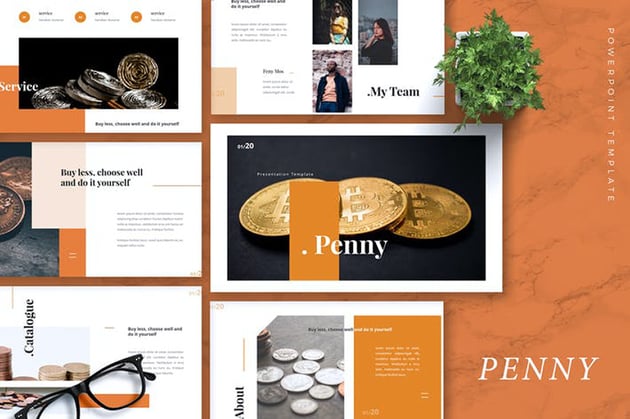

It's best to use a pre-built money PowerPoint template when creating your presentation. A good PowerPoint money theme allows you to present impressively with minimal effort.
This article will look at premium money-themed PowerPoint templates from Envato Elements. Then we'll explore over 20 money PPT templates free to download found online.
It's time to work smart! Create your upcoming money PPT presentation. Use a pre-built template that fits your needs. Let's get cracking!
The Best Premium Money PowerPoint Templates on Envato Elements for 2022 (Unlimited Use)
Work on any creative project with the help of Envato Elements. Don't let the lack of time or skills get in the way of creating extraordinary work.
Get access to millions of digital assets (not just premium money PPT templates). Stand out and reach your goals. Download as many premium money PowerPoint templates as you need as often as you need them. You're only one step away from finding the template you need.
Explore Money PowerPoint Templates

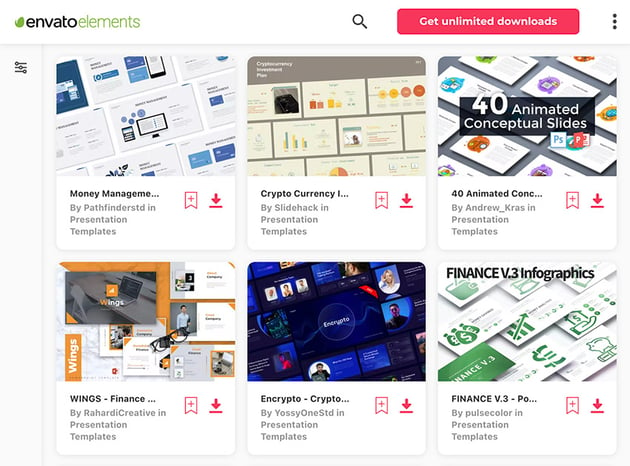

New items get added to Envato Elements daily. Here's what they've got in store for members:
- high-quality stock photos
- royalty-free music, sound effects, and videos
- unique templates for presentations, graphics, web, and videos
- creative presets, actions, and fonts
Are you tempted to use free PPT templates found on the web? If you want to use free templates, there are risks you need to be aware of and willing to work around. Issues you may encounter are:
- lack of unique options
- outdated designs
- limited features
Here's one for those who don't want to face these issues. Explore the selection of premium money-themed PowerPoint templates from Envato Elements. Download all the premium professional templates you'd like with your subscription.
5 Best Premium Money PowerPoint Templates for 2022 (Envato Elements)
Check out money slides templates in PowerPoint from Envato Elements. Here are five top premium examples:
1. Paycheck - Money Finance PowerPoint Template
Paycheck is a premium money-themed PowerPoint template that comes with 33 master slides. Easily resize and edit elements to customize your presentation. Drag and drop your images to placeholders to bring your presentation to life. A documentation file is also included in this money PowerPoint template.
2. Crypton - Money Cryptocurrency PowerPoint Template



Use Crypton for any cyber money-related presentations. This modern and elegant PowerPoint money theme comes with a total of 45 money slides. This professional PowerPoint template money allows you to create your presentation in minutes.
3. Logam - Money Investment PowerPoint Template



This is a premium multipurpose money PPT. There are three colors to pick from in this PowerPoint money theme. Also, choose between a dark or light PowerPoint background for money. This animated PowerPoint template money is easy to use. This money PowerPoint presentation comes with loads of useful features.
4. Increase Income - PowerPoint Infographics Slides



A financial template like Increase Income comes in handy. Use this money slides template for any money PowerPoint presentation. It's got 33 unique money slides, handmade infographics, and simple line vector icons. Pick from any of the 12 color variations and start creating your presentation deck today.
5. Cryptonest - Crypto PowerPoint Template



This is a creative money PPT template from Envato Elements. Cryptonest is a money slides template that comes with loads of features. This PowerPoint money theme will help you create an elegant presentation effortlessly. Stand out from the crowd. Make a great impression with a premium professional template like Cryptonest.
20+ Top Free Money-Themed PowerPoint Templates and PPT Background to Download for 2022
We've explored five premium best PowerPoint money slides templates from Envato Elements. Now, it's time to check out over 20 top money PPT templates free to download from the web.
But, before we dive into that, check out Envato's monthly freebies offerings. If you're new to Envato's premium assets, this allows you to try out various files at no cost to you. It could save you from using a free file!



Here's the deal:
- Every month, 12 unique Envato Elements files. Find photos, videos, fonts, templates, music, and more. All free to use. Create a free account or log in to download this month's free premium assets.
Now, let's look at free PPT money templates found online:
1. Currency - Free Money PowerPoint Templates Download
Looking for a simple and easy-to-use money PPT template? A collage of international money symbols is the image of this money PowerPoint.
2. Free Money Presentation Template
This free money-themed PowerPoint template money comes with an abstract design. You'll find a dollar sign on a globe, flying money, and graphical lines.
3. Free Time is Money PPT Template
This money-themed PowerPoint template comes with an image of a pile of coins. This PowerPoint money theme also has a faded clock in the money PPT background. It's an original PowerPoint background for money. As the saying goes, time is money.



4. Free Moneybox PowerPoint Template
Looking for an elegant free money-themed PowerPoint template? The PowerPoint background for money is of a gold piggy bank. This money PPT also features some stacks of money.
5. Free Clean Money PPT Template
Here's an image of a brush sweeping money for a money template PPT. Use this money PPT template to symbolize money earned from illegal activities.
6. Free Growth Presentation Template
Wouldn't it be nice if money grew on trees? This money PPT template comes with a tree illustration and money handing as leaves.
7. Free Money Bitcoin PowerPoint Template
This money PowerPoint template for free comes with a gold coin with a Bitcoin logo. There are also abstract lines to resemble digital circuits. Work with this money template PPT.
8. Free Money PowerPoint Templates Download
Here's an image of floating dollar signs in blue and green. The money PPT slides template is in a 16:9 ratio. It's a good money PowerPoint template for free to start your presentation.



9. Business Cash - Free Money PowerPoint Templates Download
Get this money PowerPoint template for free if you're looking for simplicity. This money PPT template has a photo of a pile of coins on the stock market section of a newspaper.
10. Free Money Finance PowerPoint Template
This money PowerPoint template for free has a cartoon line illustration. Use this image to represent monetary success in your money template PPT. This is a good free money-themed PowerPoint template money to work with.
11. Bag Money PPT Templates Free Download
This money PowerPoint comes with three master money slides. The image used is of an illustration of money bags and coins.
12. Free Money World PowerPoint Template
This currency PPT template for free download comes with a globe and money. Use it for international money-related presentations.
13. Free Money Growing Plan PPT Template
This currency PPT template for free download uses orange and green to create confidence. There are also images to tie money with planting or growing plants. This is a good money PowerPoint theme to get you started.



14. Free Make Money Finance PowerPoint Template
Looking for an original currency PPT template for free download? This money PPT download uses orange elements. Also comes with a black PowerPoint background for money.
15. Free Piggy Bank PowerPoint Template
This comes in a widescreen and standard size. Use currency PPT template for free download for business plan presentations. This money PPT download has a piggy bank, coins, and euro notes.
16. Free Dollar Money PPT Templates Design
Work with this black and white background money PPT template for free download. Selected texts that need highlights are in red. Work with this black money background for PPT.
17. Free Golden Bitcoin PowerPoint Template
Looking for a free money-themed PowerPoint template? It has golden Bitcoins on an orange and black money PPT background. Images related to planting and mining are in this money PPT too.
18. Free Plant Dollar Coins PPT Template
Here's a simple illustrative concept. This currency PPT template for free download plays with the idea that money can be grown like plants. Get started with this money PPT template free download.
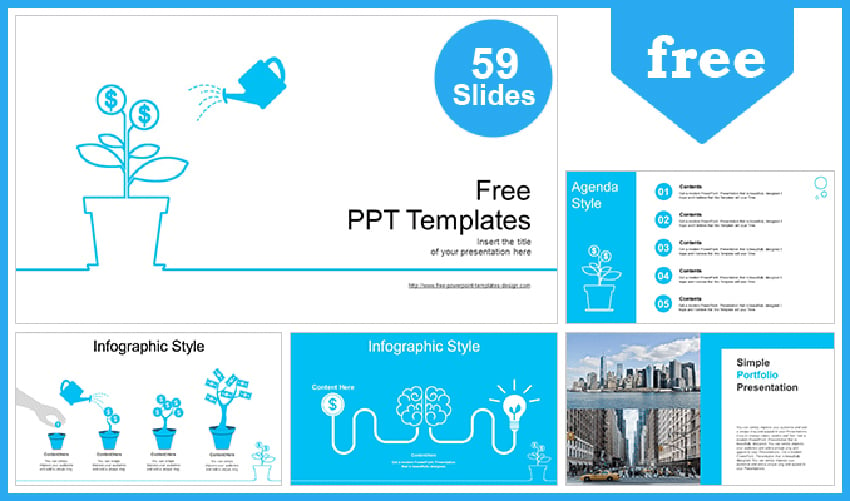


19. Free Pink Piggy Bank PowerPoint Template
This money PPT template free download comes with 48 pink money slides. Images in the placeholders don't come with the money PPT download.
20. Money Block-Finance PowerPoint Template
Looking for a currency PPT template free download? This money PPT template for free download comes with a master and an internal slide. The money background for PPT has a clean and neutral design.
21. Time is Money PPT Templates Free Download
This has a money background for PPT and two slides. The money slides are in yellow and black. It's also a good currency PPT template free download.
How to Make Quickly Make a Great PowerPoint Presentation
We've showcased plenty of premium money PowerPoint template that you can download. Now we'll cover how you can customize these templates to fit your presentation.
You can work with any premium template to follow this tutorial. For example, this money PowerPoint theme features thirty-five unique slides. It also has plenty of editable charts.



Let's get started:
1. Pick Your Slides and Remove Elements
The first step to creating your presentation is to remove any unwanted content.
Premium templates have tons of great slides. But not all are useful for our presentation. We'll just delete the ones that don't fit our presentation.
Also, the content on each slide might not work for our slides. We can also just delete the unwanted elements.



2. Copy and Paste in Your Text
Next, we'll add in the main text for each slide.
Copy the text you want for a particular slide. Double-click the placeholder text on the slide. Then right-click and paste in your text. Repeat this step for all the slides in your presentation.



3. Make the Design Your Own
Chances are that the template design won't match your brand. We can make changes to the colors and fonts on the slides to line up with our brand.
Changing the fonts is easy. Highlight the text you want to change the font for. Then navigate to the Home tab. From there, select the font from the drop-down menu.



To change the color scheme of the template, navigate to the Design tab. From there, choose from all the various color schemes.
You can also create a custom color scheme. To do this, click the drop-down arrow on the right side of the Design screen. From the drop-down menu, choose Colors > Customize colors.



4. Edit the Charts & Graphs
Money presentations will often rely on graphs to illustrate finances. The money PowerPoint templates make it easy to edit the graphs and charts on the slides.
Just like when you added text, all you've got to do is double-click the placeholder and paste in your data. All the data points in the template are replaceable.



5. Add Transitions
Now we can add the finishing touches to the presentation. Transitions add that professional polish to our slides. This makes the presentation more dynamic. This will have a positive impact on your audience.
To add transitions, navigate to the Transitions tab. A menu appears with all the transitions that are available. To preview each transition, click the Preview button on the far left of the Transitions menu.



Let's now go over some quick slide tips that can help you improve your presentations.
5 Quick PowerPoint Money-Themed Presentation Slide Design Tips for 2022
A pre-built PowerPoint template (premium or free) is a great place to start. You'll want to make the best of it and be able to create an impactful presentation deck. Let's check out five tips to help you use your slides optimally:
1. Plan the Content Layout Well
Take a few minutes to plan the layout of your money PowerPoint presentation. Do this before you start adding your information into your pre-built template. Address questions like these:
- What's the goal of the presentation?
- How can I group the information?
- Is there too much or too little information for each slide?
- Is there a flow from one slide to the next?
- Is there a way to summarize the text?
- What's the key takeaway you want the audience to leave with?
2. Use Custom Image Masks



Stay away from the traditional square or rectangle-shaped photos. Use custom image masks instead. Many creative money PPT templates come with image placeholders. Some money PowerPoint presentations also come with custom image masks. Easily drag and drop your images to customize your template.
3. Use Graphics



Take note of information or data that you want to turn into visuals. Consider images, videos, and infographics. Graphics are easier to understand, follow, and remember. Breathe some life into static infographics with the use of simple animation effects. Here are a few tutorials that explain infographics and animation in detail:
4. Avoid Distractions

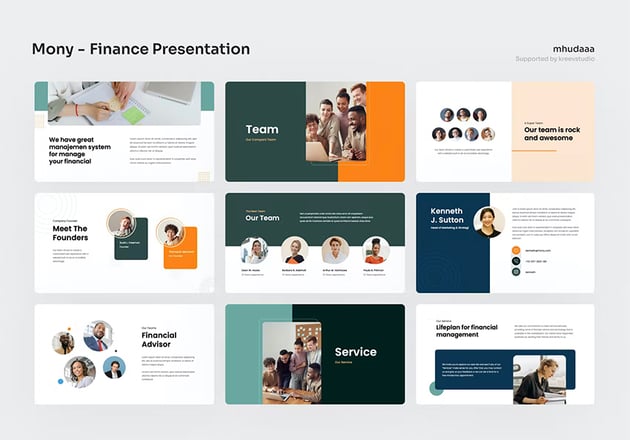
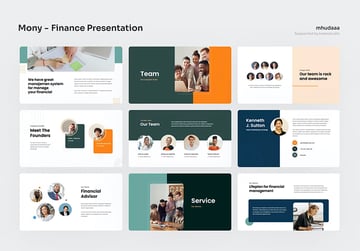
Reduce or avoid distractions on your slides**. Make it easy for audiences to stay focused. Here are a few common distractions to watch out for:
- overuse of flashy animation or transitions
- cluttered slides
- too much audio or video
- bad alignments
- outdated designs
- unreadable fonts
5. It's All About a Strong Start and End



Like any movie, book, or article, the start and end of a presentation are crucial. An introduction that grabs attention sets the stage for the entire presentation. Use a roadmap and mention your key objectives at the start of your presentations.
Include a compelling conclusion that recaps your entire presentation well. It helps reiterate your key points. You can also end your presentation with a call to action or even a thought-provoking question.
Check out these tutorials:
Top 5 Design Trends for Money PowerPoint Presentations in 2022
It is important to stay on top of design trends. This helps you deliver the best possible money PPT presentation possible. Below are the top five design trends for your next money presentation PowerPoint:
1. Keep It Green
Green is the ideal main color for your color scheme. Green is the color of most currencies, which translates well to your money PPT.
The color green also represents safety. Safety is desired feeling. You want your audience to feel when you are talking about money-related subjects. Work with this template PowerPoint for money topics.



2. Add Accent Elements
Accent elements are most commonly different shapes. Add large or small shapes on your slides to make your design more professional. Try using the secondary colors in your color palette to make the elements pop out of the slide.
3. Use Money Infographics
Money infographics that feature coins and dollars are a staple for money PowerPoints. They help build trust and let your audience know the presentation contents. These infographics work well when shown as a larger size on your slides. A good template PowerPoint for money might include some icons or graphics.



4. Use Simple Fonts
It's important for you to use simple and easy-to-read fonts. Not only to they convey professionalism, but they look great on all designs as well. Stick with San Serif-type fonts.
5. Use Various Charts & Graphs
If your presentation is centered around money, you'll need to have graphs and charts. These not only tell your audience important information, but also look great. Pie charts, line graphs, and bar charts, all work well here.

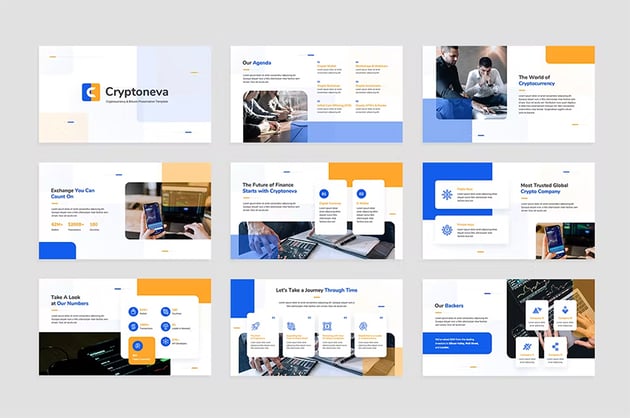
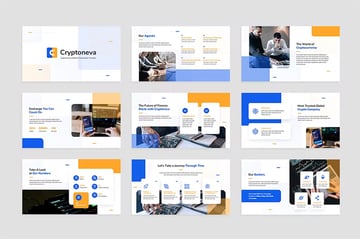
Let's now go over even more money PPT templates that you can download.
Discover More Top Microsoft PowerPoint Template Designs
Find more inspirational templates for your business or financial presentation. Check out these articles:
Common PowerPoint Questions Answered (FAQ)
PowerPoint has lots of features. This can make it difficult to get the most out of it. We'll help you learn PowerPoint. We'll go over the top frequently asked questions:
1. Can You Record a PowerPoint Presentation on Zoom?
Yes, you can! Lately, most business presentations are done via Zoom or Google Meets. It's a good idea to record video and audio, so you've got all facts and figures at hand. You can also record yourself presenting for practice. Prepare your Zoom meeting and begin recording. Learn how in the article below:
2. What's the Best Way to Show Data in PowerPoint?
With money PowerPoint presentations, you'll need to know how to show data in your slides. PowerPoint charts and graphs are your best option here. To find out how to use this function, follow the tutorial below:
3. Can I Link to Other Microsoft Apps?
Of course! Microsoft Excel will be very useful in your money PowerPoint presentations. All you need to do is gather your data in Excel and then embed the file and link data in PowerPoint. The tutorial below covers how to do this in detail:
4. How Can You Save Time While Creating PowerPoint Designs?
PowerPoint presentations can take a ton of time to create. Save time when creating your presentation. You'll have more time to focus on the actual content of the presentation. The key to speed with your presentations is outlines. Find out how to create outlines below:
5. What Customizations Can I Make to Templates?
Guess what? Your presentation templates are fully editable. You can change everything from fonts, colors, images, and animations. For more info on how to customize your templates, read the article below:
Learn More About Making Great PowerPoint Presentations in 2022
Are you new to creating PowerPoint presentations? Want to know more about money presentations in PowerPoint. Then you'll find our How to Use PowerPoint (Ultimate Tutorial Guide) extremely handy. Pin it to your browser and use it as a reference when needed. This compilation of how-to tutorials will save you from distracting online research.
Here are three examples of tutorials from this guide:
Get a Premium Money PowerPoint Template Today!
There's a massive selection of free PPT templates found online. Free templates work for those with no budget and don't need a unique presentation. But this option doesn't suit many professionals, especially if you're working on a money presentation for PowerPoint.
Professional money-themed PowerPoint templates on Elements are available to monthly subscribers. You'll also enjoy unlimited access to tons of other creative digital assets. Take your professional or personal projects to new heights regardless of your skills.
A subscription to Envato Elements is a little investment that will save you time and money. Get your hands on premium money slides templates of your choice to get a feel for premium assets.
Create your new money presentation with a premium template from Envato Elements. Download one now!
Editorial Note: This post has been updated with contributions from Daniel Strongin and Janila Castañeda. Daniel is a freelance instructor for Envato Tuts+. Janila is a staff writer with Envato Tuts+.
Original Link: https://business.tutsplus.com/articles/free-money-themed-powerpoint-ppt-templates--cms-36452
Freelance Switch
 FreelanceSwitch is a community of expert freelancers from around the world.
FreelanceSwitch is a community of expert freelancers from around the world.More About this Source Visit Freelance Switch





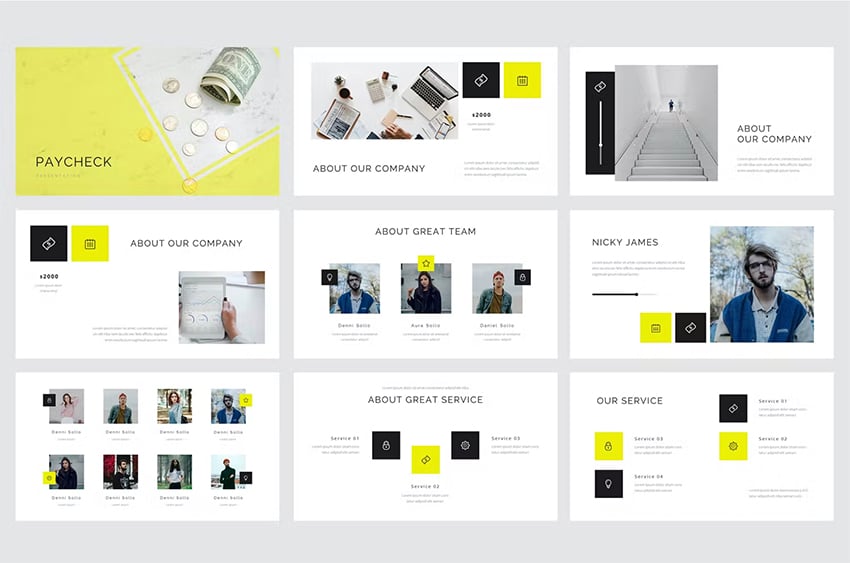
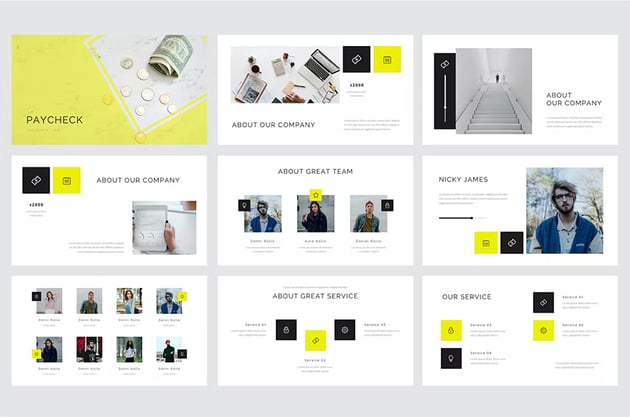

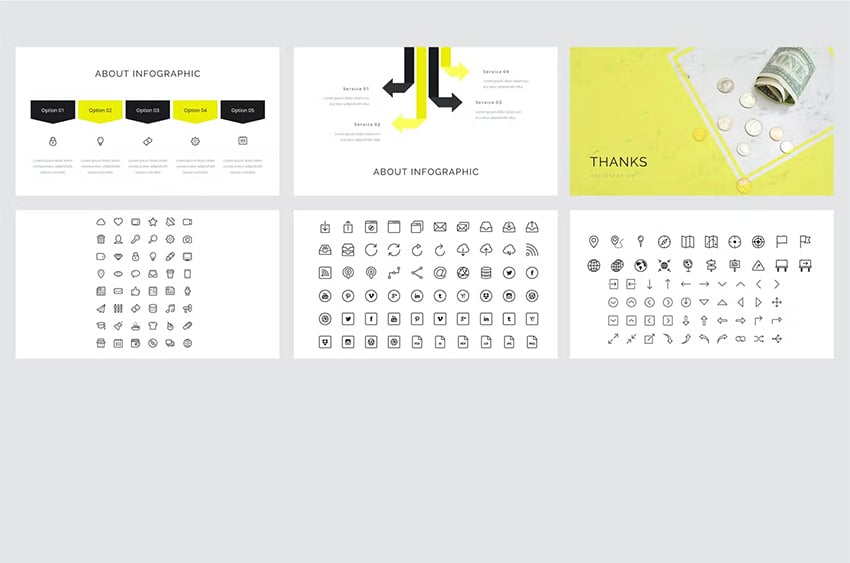
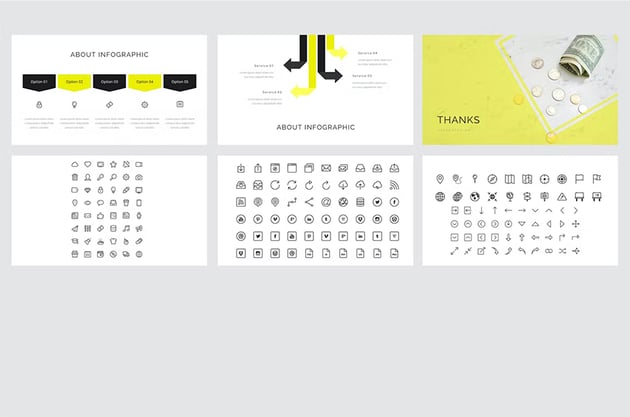
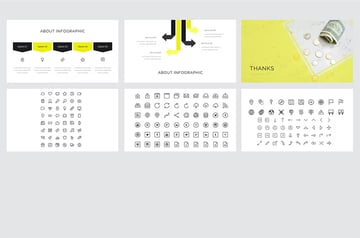

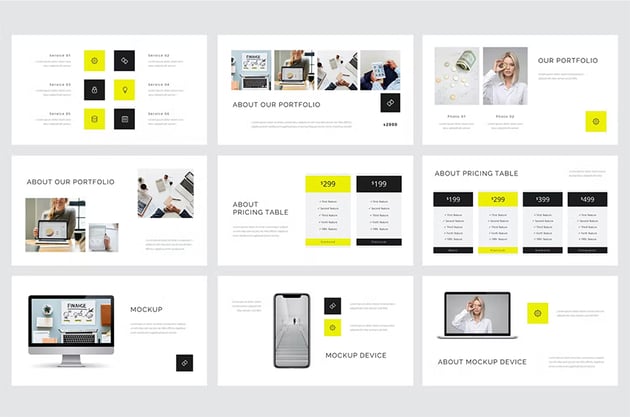
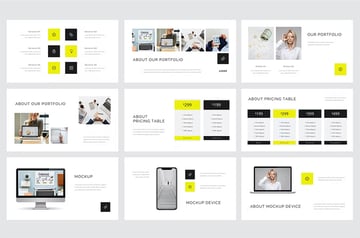







.jpg)
.jpg)



























