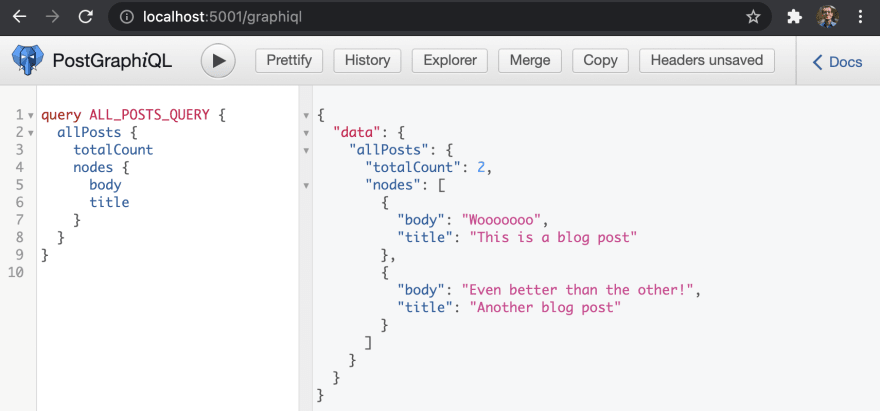An Interest In:
Web News this Week
- April 1, 2024
- March 31, 2024
- March 30, 2024
- March 29, 2024
- March 28, 2024
- March 27, 2024
- March 26, 2024
a first look at postgraphile with railway
PostGraphile builds a GraphQL API from a PostgreSQL schema in seconds that automatically detects tables, columns, indexes, relationships, views, types, functions, and comments.
By combining features such as PostgreSQL's role-based grant system and row-level security policies with Graphile Engine's GraphQL look-ahead and plugin expansion technologies, PostGraphile ensures your generated schema is secure, performant and extensible.
1. Provision a PostgreSQL database with Railway
There are two ways to setup a PostgreSQL database with Railway, through the dashboard or through the CLI.
Railway Dashboard
Click dev.new and choose "Provision PostgreSQL" After the database is setup click "PostgreSQL" on the left and then choose "Connect". Copy and paste the PostgreSQL client command.
Railway CLI
First you need to create a Railway account and install the Railway CLI.
Check Railway CLI version
railway versionrailway version 0.2.40 Login with railway login
railway login Initialize project with railway init
Run the following command, select Empty Project, and give your project a name.
railway init Provision PostgreSQL with railway add
Run the following command and select PostgreSQL to add a plugin to your Railway project.
railway add Connect to database with psql
Replace xxxx with your database password.
PGPASSWORD=xxxx psql --host=containers-us-west-2.railway.app --username=postgres --port=5675 --dbname=railwaypsql (13.3, server 13.2)SSL connection (protocol: TLSv1.3, cipher: TLS_AES_256_GCM_SHA384, bits: 256, compression: off)Type "help" for help.railway=# Seed database
Run the following SQL commands to create a test table with seed data.
CREATE TABLE Post (title text, body text);INSERT INTO Post VALUES ('This is a blog post', 'Wooooooo');INSERT INTO Post VALUES ('Another blog post', 'Even better than the other!');List tables in database
\d List of relations Schema | Name | Type | Owner -------------+------+-------+---------- public | post | table | postgres(1 row)Describe table
\d post Table "public.post" Column | Type | Collation | Nullable | Default -------------+------+-----------+----------+--------- title | text | | | body | text | | | Quit psql
\qCopy database connection string to clipboard
echo `railway variables get DATABASE_URL` | pbcopy2. Introspect Database with PostGraphile
It is easy to install PostGraphile with npm, although the PostGraphile documentation does not recommend installing PostGraphile globally if you want to use plugins.
npm install -g postgraphileIf you do not globally install you will need to add npx the beginning of all postgraphile commands in this tutorial.
Introspect Railway Database
Enter the following command to connect to your Railway database including:
- Username -
postgres - Password -
xxxxxxxx - Host -
containers-us-west-10.railway.app - Port -
7215 - Database name -
railway
postgraphile -c 'postgresql://postgres:xxxxxxxx@containers-us-west-10.railway.app:7215/railway' --watch --enhance-graphiql --dynamic-json --port 5001Open localhost:5001/graphiql and send the following query.
Send POST request to the endpoint with curl
curl \ --request POST \ --url "http://localhost:5001/graphql" \ --header "Content-Type: application/json" \ --data '{"query":"{ query { allPosts { totalCount nodes { body title } } } }"}'{ "data":{ "query":{ "allPosts":{ "totalCount":2, "nodes":[ { "body":"Wooooooo", "title":"This is a blog post" }, { "body":"Even better than the other!", "title":"Another blog post" } ] } } }}Connect to endpoint with ngrok
ngrok provides an instant, secure URL to your localhost server through any NAT or firewall where you can introspect all HTTP traffic running over your tunnels.
./ngrok http 5001Session Status onlineAccount Anthony Campolo (Plan: Free)Version 2.3.40Region United States (us)Web Interface http://127.0.0.1:4040Forwarding http://363ef1ef5cf3.ngrok.io -> http://localhost:5001Forwarding https://363ef1ef5cf3.ngrok.io -> http://localhost:5001Connections ttl opn rt1 rt5 p50 p90 2 0 0.00 0.00 5.11 5.21Send the same query with your API tool of choice.
Original Link: https://dev.to/ajcwebdev/a-first-look-at-postgraphile-with-railway-1k9d
Dev To
 An online community for sharing and discovering great ideas, having debates, and making friends
An online community for sharing and discovering great ideas, having debates, and making friendsMore About this Source Visit Dev To