An Interest In:
Web News this Week
- April 27, 2024
- April 26, 2024
- April 25, 2024
- April 24, 2024
- April 23, 2024
- April 22, 2024
- April 21, 2024
29 Modern Resume Templates With Clean (Elegant) CV Designs (2020)
Whether you’re a recent graduate entering the workforce or a seasoned veteran looking for a better position, a resume is a must-have when you’re sending out job applications.

While you can create a modern resume design from scratch, it’s much more efficient to use a modern and clean resume template. Instead of creating your own CV design, why not use one made by professional designers?
A clean resume template makes it easy to showcase your skills and expertise in a proper format.
It’s easier to edit the information with a simple copy and paste of your skills. It saves you time from having to create a resume from scratch for each new job application.
Another benefit of using simple and clean resume templates is that a well-designed one helps you stand out from the crowd.
Clean (Modern) Resume Templates on Envato Elements (With Unlimited Use)
You can find many resume templates with clean resume designs on marketplaces like Envato Elements. For a low monthly subscription, download an unlimited number of templates. You also get unlimited downloads of other assets such as fonts and icons that add a touch of style and visual appeal to your resume.

10 Best Resume Examples of Modern CV Templates (From Envato Elements)
All Elements resume and modern CV templates are easy to edit and feature modern designs that'll help you stand out among other applicants. Below, you’ll find a selection of the best elegant resume templates that Envato Elements has to offer:
1. Resume - Elegant Black and White Resume Template

This template features an elegant black and white modern resume design that can be used for any type of job in any industry. The pack comes with a cover letter template and it’s already print-ready. So, all you've got to do is replace the default information with your own. This elegant resume template is compatible with Microsoft Word as well as Adobe Photoshop and Illustrator.
2. Resume Template for Creatives

If you’re a creative professional such as a web or graphic designer or illustrator, consider the Resume Creative Templates. This template includes an elegant resume as well as a portfolio template. So, you can easily show examples of your work.
The modern and creative resume design also includes an application file. Edit the whole pack using Microsoft Word or Adobe InDesign. The modern creative resume template is easy to customize and edit as well as print ready.
3. Resume Vol 1 - Multipurpose Resume Template

The Resume Vol 1 is another resume and portfolio template suitable for anyone who wants to include their portfolio along with their job application. The templates come in three different formats and are print-ready. Edit colors and fonts to reflect your brand.
4. Pros Resume & CV Template - Simple Resume Template

Use the Pros Resume and CV Template as a resume or a more detailed CV. This modern CV template design features elegant and bold typography that makes individual sections stand out. It includes features such as:
- A4 and US Letter Size
- InDesign Document
- Word Document
- PDF file for the user guide
- print-ready files
5. Resume Template 3 Page - Minimal Resume Template

Try the Resume Template 3 Page if you love minimal design. The template includes two elegant resume pages as well as a cover letter template.
It can easily be edited and customized with your choice of fonts and colors. You can also remove elements or add those better suited for the type of job you’re applying. On top of that, this template includes 11 custom icons to add extra visual appeal to your resume.
6. Pro Resume - Colorful Resume Template

The Pro Resume template features a colorful modern resume design with five predesigned color schemes. It includes a resume, cover letter, and portfolio template.
Customize the colors as well as the fonts and remove or add any element of the modern creative resume templates. Edit the files using Microsoft Word or Adobe Photoshop. All the files are print-ready.
7. Proposal Resume - Creative Resume and Cover Letter Template
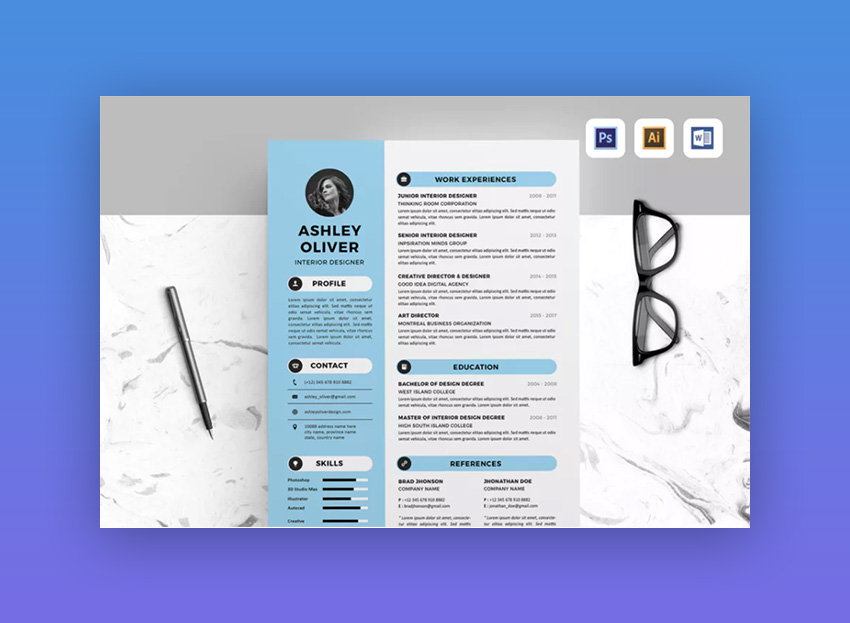
The Proposal Resume template features a two-column modern resume design and a beautiful blue color scheme that’s easy to customize. Main features include:
- resume with cover letter and business card template
- A4 and US letter size
- compatible with Microsoft Word, Illustrator, and Photoshop
- all objects, colors, and text are editable
- print-ready
8. Resume - Best Sharp Resume Template

This modern resume template features a sharp contemporary design with an eye-catching color scheme and background pattern that makes your resume stand out. It’s perfect for creatives and can easily be edited in Adobe InDesign.
The clean CV template uses free fonts, which are listed in the documentation. But you can change them and use your preferred fonts instead.
9. Material Resume - Trendy Resume Template

If you're a fan of material design, check out the Material Resume template. This template features five different color schemes. It includes a resume, cover letter, portfolio, and business card templates. Other notable features include:
- print-ready
- easy to adapt and customize
- files are print-ready
- three-page layout templates: resume, cover letter, and portfolio pages
- business cards templates (double-sided) are included in five colors
10. Modern Resume - Attractive Resume Template

The Modern Resume template features an attractive, colorful modern design resume. It includes a complete package with files for a resume, cover letter, portfolio, and business cards.
Customize the template using Microsoft Word or Adobe Photoshop and then print it at home or take it to a professional printer.
Envato Elements (Design Without Limits)
Envato Elements is a great choice if you need a variety of design assets on an ongoing basis. Sign up for Envato Elements to download thousands of icons, photos, fonts, templates, and other design assets—all for one low monthly price.

What’s more, download as many assets as you need and use them in an unlimited number of projects.
But if you'd rather buy unique aesthetic resume templates one at a time or as you need them (as opposed to downloading unlimited assets whenever you need them), then stop by GraphicRiver. Check out all the modern and clean resume templates we've got.
20 Best Resume Templates With Clean Designs for 2020 (From GraphicRiver)
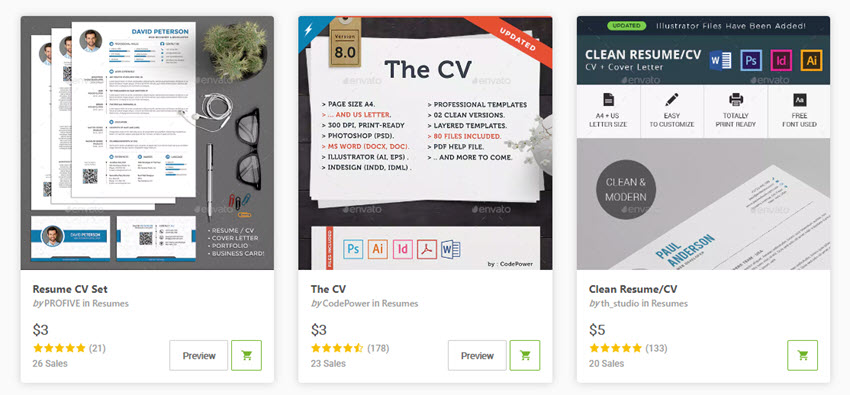
In today’s article, we’re featuring the best modern resume templates that'll help your resume get noticed by recruiters and help you on your journey to a new job. Here are ten popular modern and clean resume templates from GraphicRiver:
1. Resume - Minimal Resume Template

The Resume template is a clean and minimal template that's got plenty of space to add your previous education, experience, skills, and any relevant achievements. The template has two different layouts so you can pick and choose whether you want the one with the image or without. You’ll also get a matching cover letter. The template can easily be edited in Word, Photoshop, or Illustrator.
2. Professional Resume/CV

Use this professional resume template for any type of job application as it's got a very clean and corporate design. The template starts off with a resume statement. So, it’s a good choice if you want to highlight your achievements and skills that are relevant to the job you’re applying for. Edit the template in Word, Illustrator, and Photoshop.
3. Resume/CV - Simple Resume Template

If you’re looking for a clean and simple resume template, this template is the perfect choice. The template uses a two-column layout that makes it easy to separate your education and experience from your skills and contact information. This template comes with a matching cover letter. It's completely editable in Word, Illustrator, or Photoshop.
4. Resume/CV - Swiss Miss

Swiss Miss is a resume/CV template with a minimalist and modern CV design. It gives you templates for three different resume pages, as well as templates for your cover letter and references. Available in both A4 and US letter sizes, Swiss Miss can be edited in InDesign, Photoshop, or Microsoft Word. Its clean yet attention-getting design is sure to make a good impression with hiring managers.
5. Clean Resume Set

If you want a minimalist CV design that manages to stand out, then consider the Clean Resume Set. Aside from the resume template, it also gives you templates for a cover letter and a portfolio to showcase your work samples. As an added benefit, it includes 100 icons to add visual interest to your resume. Clean Resume Set provides files compatible with Microsoft Word, Illustrator, and Photoshop.
6. Clean & Modern Resume Set

This modern and clean CV template projects professionalism and elegance. You get three template pages: a two-page resume and a cover letter. Available in A4 size, this simple and clean resume template is fully editable in MS Word, Photoshop, or Adobe Illustrator. A Help file is also included to guide you in customizing the templates.
7. Clean Resume/CV - Easy to Use Resume Template

The Clean Resume/CV template design includes both a resume and a modern CV template. It's easy to edit and use thanks to detailed instructions.
This modern CV template includes a total of 12 files in three different colors and in different formats. So, you can edit the template in the program that you’re most familiar with. Each file is print-ready.
8. Resume - Modern Resume Template

Try this resume template if you want a modern and stylish design. This template is easy to edit in Microsoft Word as well as in InDesign or Photoshop. Main features include:
- A4 & US letter paper size with bleeds
- resume and cover letter
- three different color versions
- print-ready file
- quick and easy to customize templates
- professional and clean structured files.
- instruction & help file
9. Resume CV Set - Professional Resume Template

The Resume CV Set packs a lot of punch as it includes not only a resume template, but also a cover letter, portfolio page, and business card templates as well. Edit the files using Adobe Photoshop as well as Microsoft Word. All are ready to print. Easily replace the information with your own and customize the fonts and the colors.
And if you get stuck, don’t forget to look at the documentation file. It includes detailed instructions on editing and customizing the templates. Customers love the ease of use of this resume template:
This is the best CV template I ever used, I tried some other paid and free templates, but this is perfect, I filled all my information in less than 15 minutes and make it ready to print, so easy.
10. The CV - Stylish Resume Template

The CV resume template is an elegant resume template. It comes with a sidebar that’s used for your contact information and a larger column that’s used to showcase your skills, education, and expertise.
The template includes files compatible with Microsoft Word, Adobe Photoshop, Illustrator, and InDesign. Edit the fonts and the color used for the sidebar. Print the file once you’ve edited it. Customers love the aesthetic appeal:
Everyone is just blown away with my newly designed CV. All credits to the designer of course ;). Cheers man! Owe my job to you.
11. Mono Resume - Bold Resume Template

The Mono Resume is sure to make your resume stand out thanks to its bold design and attractive icons. You’ll get access to a resume, cover letter, portfolio, and business card templates for the ultimate professional impression. Easily edit the files even in Microsoft Word.
12. Infographic Resume - Unique Resume Template

Try the Infographic Resume template if you want a unique and modern look. This template includes a single-page resume, a two-page resume template, as well as a matching cover letter.
Edit the files in either Photoshop or Word. Easily tweak the colors and fonts. Additionally, the template comes with extra icons and world maps to add extra visual appeal.
13. Resume - Clean Resume Template

The Resume template is a minimalist resume template with beautiful typography. Edit it with your choice of fonts. You can find detailed instructions included in your download.
The file includes the standard resume and cover letter template as well as more than 40 social media icons and is print-ready. Customers love the ease of use and simplicity:
Good work! professional design and easy to edit with MS Word.
14. Resume - Well-Organized Resume Template

Try the Resume template if you want a little versatility in your templates. The file includes two resumes and two cover letter templates. They can be edited using Adobe Photoshop, Microsoft Word, Adobe Illustrator, or Adobe InDesign. Customers praise the features and ease of use:
“I bought this item with 0 experience in Photoshop. I've never purchased an item that I've had to load into a program & customize, so I was a bit intimidated. Once I downloaded it, I opened up the DOC file, clicked on the sections & began editing the text EASILY. The picture was drag & drop. EVERYTHING about this template was easy & professional. I would definitely recommend this creator & his work. Thank you. I was able to ship off a resume within an hour of my purchase. Thank You!”
15. SCRESUME - Versatile Resume Template

The Scresume template comes with a simple and clean design, Use it as both resume and CV. It also includes a cover letter template.
Both files come in four color schemes and a light and dark version. Plus, there's five different file formats that let you edit the files in Adobe Programs as well as Microsoft Office. The files are print-ready and easy to edit with your own information.
16. CV - Classy Resume Template

The modern and clean CV template design is not only easy to edit, but it also comes in two color variations. Use it in both landscape and portrait orientation. Edit this classic resume template using Photoshop, Illustrator, or Microsoft Word. Tweak the colors and fonts and immediately print the file once you’re done editing it.
17. Elegant Resume/CV

For a clean CV design that's the height of refinement, use this Elegant Resume/CV template. Its uncluttered, no-fluff design makes your resume and cover letter easy to read. You come across as a no-nonsense professional with a keen eye for detail.
Edit this template easily in either Microsoft Word, Photoshop, or Adobe Illustrator. It uses a free font and comes in both A4 and US letter sizes.
18. Clean Resume/CV - Modern CV Design

The Clean Resume/CV template is suitable for traditional jobs in conservative industries. The generous use of white space ensures that your resume is easy to read while drawing attention to your most pertinent information. If you choose the Clean Resume/CV template design, you'll get files in MS Word, Photoshop, and Illustrator formats. Included are templates for a one-page resume and cover letter.
19. Trendy Job Resume Template

The Job Resume template comes with a matching cover letter as well as 12 premade logo templates that you can use to make your resume stand out. The template has 24 different background photos to choose from and it also includes a matching business card. Edit the templates in Photoshop, Illustrator, or Word.
20. Modern Resume Template

This modern resume template makes it easy to stand out thanks to the highlighted overview section and profile photo right at the top of the resume. Use this resume to apply for a job in any industry. It comes with a matching cover letter. Edit it with Photoshop, Illustrator, or Word.
5 Professional (Modern) Resume/CV Design Tips
Once you've found the perfect modern resume template, it’s time to enter your information and customize the styles to reflect your skills and personal brand. Here are five tips that'll help you design a standout resume or CV for your job application:
1. Use Legible Fonts
While you might absolutely love how script fonts look, avoid using them or any decorative fonts on your resume. Using traditional, legible fonts will make your resume easier to read, not to mention it'll look more professional.
2. Make Sure It’s Formatted Properly
Another important tip is to ensure your resume is formatted properly. While a little dose of creativity never hurt, you don’t want to deviate too much from the traditional resume format. Using a different format will confuse potential employers who might not even realize they're looking at a resume.

3. Be Smart With Colors
Adding colors to your resume can help it stand out visually but take care not to go overboard. Use colors sparingly to avoid sending out a resume that looks amateurish.
Here are some more articles about resumes:
.jpg) ResumesHow to Make Your Resume Fit on One Single Page (15 Quick Tips)
ResumesHow to Make Your Resume Fit on One Single Page (15 Quick Tips).jpg) Resumes29 Cool & Colorful Resume CV Templates (To Stand Out Creatively in 2020)
Resumes29 Cool & Colorful Resume CV Templates (To Stand Out Creatively in 2020) Resumes30+ Simple Resume CV Templates (Easily Customizable & Editable for 2020)
Resumes30+ Simple Resume CV Templates (Easily Customizable & Editable for 2020)
4. Differentiate Between Sections
Make sure to create a visual separation between different sections of your resume. Doing so will make it easier to focus on certain parts of your resume and signify a transition. For example, using color like in the example below creates a nice visual hierarchy:

5. Use Icons to Add Visual Interest
Lastly, consider using icons to make your resume more visually appealing. Use them to display your skills as well as an accent for your social media profiles, contact info, and more.

How to Quickly Customize a Resume Template In 5 Easy Steps
So now that you’re armed with contemporary resume design tips and an awesome resume template, it’s time to put those tips to use and customize your template.
For the purposes of this tutorial, I’ll be using the CV Resume from Envato Elements. This template has a very clean and modern design and comes with a matching business card and cover letter. Here’s how to customize the template.

1. Add Your Information
Let’s start by adding your information to the resume instead of the dummy text that’s there now. Open your resume template in Photoshop and make sure the text tool is selected by pressing the T icon. Then, click on any text, select it all by pressing CTRL+A. Type your own information.

2. Customize the Fonts
As you’re editing the text, you can customize the fonts at the same time. This will add a touch of your personality to the template and make it stand out. To customize the font, choose a font you like from the drop-down menu at the top.

3. Change Colors
Another way to customize the template is to change the default colors. In this example, I want to change the color of the line under the name. This line is located in the header folder in Layers palette.
Click on the folder to expand it and reveal the exact layer you need to select. Then, double-click the color palette and choose a color you like.

4. Add a Profile Photo or Logo
Once you’ve customized the text and the colors, it’s time to add your profile photo or your logo. You’ll have to locate the layer that holds the photo placeholder. In this case, the layer is located in the header folder in the layer’s palette.
Simply open the folder and double-click on the layer that says Insert Photo Here. A new window will open in Photoshop where you can place your image.
To do this, go to File > Place embedded. Locate the image on your computer and then click Place. Then resize the photo to fill the entire space. The last step is to right-click on the layer with the photo and press Create clipping mask.

Then, close this layer and select the Save option when the Save dialog appears.
5. Export Your Design
The last step is to export your finished design. Click on File > Save as and choose Photoshop PDF.

5 Helpful Tutorials: Create an Awesome Resume (& Land Your Dream Job)
If you’ve never created a resume or if it’s been a while since you mailed one off, there are a few things to keep in mind. We've got a comprehensive series on making a great resume to check out. Also, here are five tutorials that'll help you create an awesome resume:
How to Make a Professional Resume in 10 Minutes. This new course by Tuts+ is perfect for beginners who want an easy way to create their resume. You'll learn how to create a clean and attractive resume from scratch that highlights your skills and abilities.
How to Email Your Resume Professionally (Quick Guide). In this quick guide, you’ll learn the best practices for emailing your resume, including what to say in your email and how to properly attach a resume.
19 Phrases You Need to Cut From Your Resume Right Now. Most resumes are filled with clichés and phrases that don’t offer any practical information. Learn what they are so you can avoid them and increase your chances of getting hired.
How to List Your Education on a Resume (+Best Format Examples). If your education path wasn't straightforward, you might have problems listing it all on your resume. This guide will help you out.
How to Make Your Resume Stand Out as the Best. When you consider the number of applications a recruiter gets, it’s all too easy for your resume to look the same as others. Use the tips in this article to make sure yours gets the attention it deserves.
5 Top Modern Resume CV
Design Trends for 2020 Jobs
Here are some of the top five design trends of 2020:
1. Create a Personal Website
Creating a personal website and
putting the link on your resume sets you apart. Plus, it keeps your resume less cluttered. Add more information to the website as you gain experience. Most clean resume templates
have a place where you can link to a website and your social media.
Try using one of these personal website WordPress themes:
2. Add a Pop of Color

Modern
resume templates have a pop of color on the resume that'll make your resume
stand out. The pop of color could also be used to highlight something that you
want to stand out on your resume. A pop of color helps the person who is
looking over the resumes to be drawn to yours.
3. Field-Specific Resume
Envato Elements and
GraphicRiver has a lot of themed stylish resumes that can help you create a
resume for your field. For each new job that you apply to, tailor your resume to that job. This will show the person reading your resume that you're serious about the job.
The easiest way to tailor your resume to the job is with a resume template that's specific to your field. For example, this article shows some resume templates that are designed for teachers:
4. Keep It Short

Unless you're going into
a creative field where you'll need to add samples of your work, your resume
should be one page. With a clean resume design and a one-page resume, your resume will be easier to read. If your resume is longer than one page, cut out or condense the information not relevant to the job you're applying for.
5. Simple Font
Use a
simple font for your resume template. When you use a simple font, your
resume looks cleaner. If your resume is hard to read, the hiring
manager will move on. Here's a tutorial that explains which fonts are best for using on a resume:
Find More Resume Templates
This article is only the tip of the iceberg when it comes to resume and CV designs available on Envato Elements and GraphicRiver. You've got thousands of simple and clean resume templates to choose from, whether you want unlimited downloads or a pay-per-use arrangement.
Here are a few more for you to explore:
 Resumes29+ Best Contemporary (New Styles) Resume CV Templates (For 2020)
Resumes29+ Best Contemporary (New Styles) Resume CV Templates (For 2020) Resumes30 Best Visual CV Resume Templates for Artists & Creatives (in 2020)
Resumes30 Best Visual CV Resume Templates for Artists & Creatives (in 2020) Resumes35+ Best Professional Business Resume Templates (Company CVs 2020)
Resumes35+ Best Professional Business Resume Templates (Company CVs 2020)
Where to Find the Best
PowerPoint Templates in 2020 (Envato Elements vs GraphicRiver)
Both Envato Elements and GraphicRiver have
professionally made elegant resume templates with high-quality designs. But which
one should you use Envato Elements or GraphicRiver? What are the benefits of
each one?
1. Benefits of Envato
Elements
Envato Elements is a
subscription service that lets you access unlimited resume template
downloads all for a low monthly fee.

With this Envato
Elements subscription download as many modern resume templates as you need for no extra cost.
You also get unlimited downloads of fonts, add-ons, graphics, and more. Envato
Elements has a lot of stylish resume templates for you to download.
2. Benefits of GraphicRiver
GraphicRiver is a
digital marketplace where you can buy graphics and visual assets for single
use. If you've got a project that you need
a template for and you're only going to need one template, then this a great
option. GraphicRiver has stylish resume templates and much more that you can
buy one-at-a-time.

Which One is the Right
Choice?
If you're going to be
creating many resumes or needing templates often, then Envato Elements is the
best deal. Download many templates and add-ons for a low monthly price.

If you're only creating a single stylish resume template once, then you should
look at GraphicRiver.
Common Modern Resume CV
Questions Answered (FAQ)
So, you've got your resume template and you've got some questions. Here
are some answers to common questions to help you get started:
1.
Do I Need to Proofread?
Yes, you need to proofread
your resume. If your resume is full of spelling mistakes and grammatical errors,
then it looks unprofessional. It could even tell your future employer that you
don’t care about the job you are applying to.
Here are some more tips to help you improve your resume:
2. Do I Need Contact Information
on My Resume?
Yes, and you need to
make sure that it is up to date so that they can hire you. Hiring managers are
not going to search for your contact information on their own. If your contact
information is out of date or missing, they will move on.
Learn more in this tutorial:
3. Should I Include Specific Data?
Yes, if you've got it. For
example, It is better to show in number how much you sold than to say you sold a
lot. Data is more memorable and impressive than generalizations.
Here's a learning guide to help you write your accomplishments effectively:
4. Do I Need to Include Skills?
Skills will help
the hiring manager quickly see if you're right for the job. The skills section is
good to show off what you know. Make sure to include ones that are
specifically mentioned in the job advertisement.
Learn more about showcasing your skills here:
5. Should I Read the
Job Description of the Job I Am Applying For?
Not only do you need to read the job description, you should follow any instructions that the employer gives you. Many jobs have been lost because the applicant didn't follow the instructions.
Here are some other mistakes that could lose you the job:
Learn About Modern Resumes
Choosing a terrific CV design is only part of a job-getting resume. You still must make sure the content of your resume gets you that job interview. You also have to keep up-to-date on the latest trends and conventions in resumes. After all, they change all the time.
Put together a top-notch resume with the help of our ultimate guide on how to create a great resume. It walks you through the different components of a winning resume. It also features our best resume tutorials, so you can avoid the pitfalls of resume making and craft a resume that gets hiring managers to notice you.
 ResumesHow to Make a Great Professional Resume (For Top 2020 Jobs)
ResumesHow to Make a Great Professional Resume (For Top 2020 Jobs) CareersThe Secret to Writing a Simple Resume That Works (+Best Tips for 2019)
CareersThe Secret to Writing a Simple Resume That Works (+Best Tips for 2019) ResumesHow to Structure Your Resume to Use in 2019 (Organize it Right)
ResumesHow to Structure Your Resume to Use in 2019 (Organize it Right)
Create Your Resume Easily With a Pro Resume Template (Made for 2020)
Creating a resume is your first step towards a new job. Use our beautiful and modern resume templates to give your resume a professional edge.
They'll also save you time since you won't have to create a resume from scratch. Why not download your favorite modern resume template today?
Editorial Note: this post is updated regularly—adding new and exciting modern and clean resume formats with the best, trending CV designs, and removing discontinued or dated clean resume examples.
Original Link: https://business.tutsplus.com/articles/modern-resume-templates-with-clean-designs--cms-30314
Freelance Switch
 FreelanceSwitch is a community of expert freelancers from around the world.
FreelanceSwitch is a community of expert freelancers from around the world.More About this Source Visit Freelance Switch





.jpg)
.jpg)

.jpeg)

