An Interest In:
Web News this Week
- April 28, 2024
- April 27, 2024
- April 26, 2024
- April 25, 2024
- April 24, 2024
- April 23, 2024
- April 22, 2024
How to Make Kinetic Typography in PowerPoint in 60 Seconds
Kinetic typography is this slick-looking text effect you may have seen before with easy animations on clean brightly colored backgrounds. You can actually create these types of effects in Microsoft PowerPoint.
We also have a helpful complement to this tutorial. Download our FREE eBook: The Complete Guide to Making Great Presentations. Grab it now before you read on.

Note: In this tutorial we used the Corporate Presentation Template. You can download great PowerPoint presentation templates from Envato Elements or GraphicRiver. For a look at some of our best PowerPoint templates, look at the article: 17+ Best PowerPoint Template Designs.
How to Quickly Make Kinetic Typography in PowerPoint
Note: Watch this short tutorial screencast or follow the quick steps below, that complement this video.
1. Start on a Blank Slide Design
Let's start on a slide design like this one and at our very first text box you can use these frequently for explanatory type videos.
.jpg)
I'll go ahead and clone this text and paste it on the right and then update the font color in alignment.
2. Change the Font Color
I've added some text here to each box to test with. Let's change the font by clicking on Format and then change it to a nice big sans serif font like Futura.
.jpg)
3. Choose an Animation
Now let's start in with our animations. I'll click on the first text box and let's choose an animation. I'll choose Fly in and then switch to Effect Options and choose from left.
.jpg)
Let's animate the second box similarly here and let's choose from right for this one.
4. Reorder the Animation
Then let's reorder the animation and make sure that these are coming on at the same time as you're seeing me do here.
.jpg)
These will fly in at the same time and create really an engaging animation effect. Now you just repeat this effect with more text and more slides to create a really animated kinetic typographic video and can even export this to a video file in PowerPoint.
More Envato Tuts+ PowerPoint Presentation Tutorials
Learn more in our PowerPoint tutorials and quick video tutorials on Envato Tuts+. We've got an assortment of PowerPoint material to help you work better:
![]() Microsoft PowerPointHow to Add Custom Fonts to PowerPoint in 60 Seconds
Microsoft PowerPointHow to Add Custom Fonts to PowerPoint in 60 Seconds![]() Microsoft PowerPointHow to Sequence Animation Order in PowerPoint in 60 Seconds
Microsoft PowerPointHow to Sequence Animation Order in PowerPoint in 60 Seconds![]() Microsoft PowerPointHow to Align Objects in Microsoft PowerPoint in 60 Seconds
Microsoft PowerPointHow to Align Objects in Microsoft PowerPoint in 60 Seconds
Make Great Presentations (Free PDF eBook Download)
We also have the perfect complement to this tutorial, which will walk you through the complete presentation process. Learn how to write your presentation, design it like a pro, and prepare it to present powerfully.

Download our new eBook: The Complete Guide to Making Great Presentations. It's available for free with a subscription to the Tuts+ Business Newsletter.
Original Link:
Freelance Switch
 FreelanceSwitch is a community of expert freelancers from around the world.
FreelanceSwitch is a community of expert freelancers from around the world.More About this Source Visit Freelance Switch



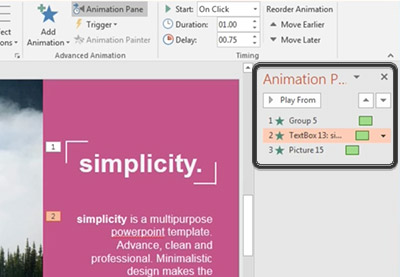
.jpg)