An Interest In:
Web News this Week
- April 19, 2024
- April 18, 2024
- April 17, 2024
- April 16, 2024
- April 15, 2024
- April 14, 2024
- April 13, 2024
How to Insert, Delete & Hide New Sheets in Excel in 60 Seconds
Working is Microsoft Excel often means managing multiple spreadsheets in your workbook. You can add more sheets as a way to keep data separated and cleanly presented. In this tutorial, we'll also look at how to hide and delete Excel sheets as needed.
How to Insert, Delete, & Hide Excel Sheets Quickly
Note: Watch this short tutorial screencast or follow these quick steps that compliment this video:
1. How to Insert New Sheets in Excel
The first thing that I want to show you is how to insert a new sheet in Excel. The easiest way to add a sheet is to simply click on this plus button here and you'll see that a new tab is added.

2. How to Delete Sheets in Excel
I can click on the tabs to switch between them and I can also double-click on a tab to rename it as you're seeing me do here. If I had a sheet that I wanted to remove altogether, I could just right click on it and choose delete. Excel asked me to confirm the deletion and I'll go ahead with that.

3. How to Hide Sheets in Excel
The last thing that I want to show you is how to hide a sheet. Let's say that I send out a report every month to someone with all of my data and calculations on the back page. I want the viewer to focus on the first tab instead, so I'll hide all others.
To do that all I need to do is right click and choose Hide. To unhide a sheet simply right click and choose Unhide and select the sheet and press OK.
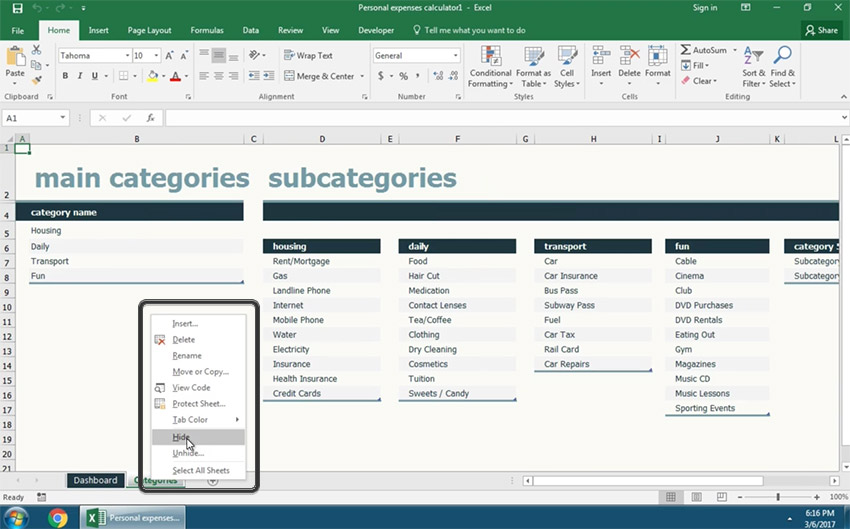
Finishing Up!
Working efficiently in Microsoft Excel often requires you to manage multiple spreadsheets in your workbook. It's helpful to know how to quickly add sheets, remove them, and hide sheets as needed.
More Excel Tutorials on Envato Tuts+
Dive into our series: How to Make and Use Excel Formulas (Beginner Bootcamp). Also, find more Excel tutorials on Envato Tuts+ to help you learn how to work with formulas and data better in your spreadhsheets. Here are a few quick video tutorials to work through:
 Microsoft ExcelHow to Use AutoSum in Excel in 60 Seconds
Microsoft ExcelHow to Use AutoSum in Excel in 60 Seconds Microsoft PowerPointHow to Insert an Excel File into PowerPoint in 60 Seconds
Microsoft PowerPointHow to Insert an Excel File into PowerPoint in 60 Seconds Microsoft ExcelHow to Use the Excel Format Painter in 60 Seconds
Microsoft ExcelHow to Use the Excel Format Painter in 60 Seconds
Remember: Every Microsoft Excel tool you learn, and workflow you master, the better spreadsheets you'll make.
Original Link:
Freelance Switch
 FreelanceSwitch is a community of expert freelancers from around the world.
FreelanceSwitch is a community of expert freelancers from around the world.More About this Source Visit Freelance Switch

