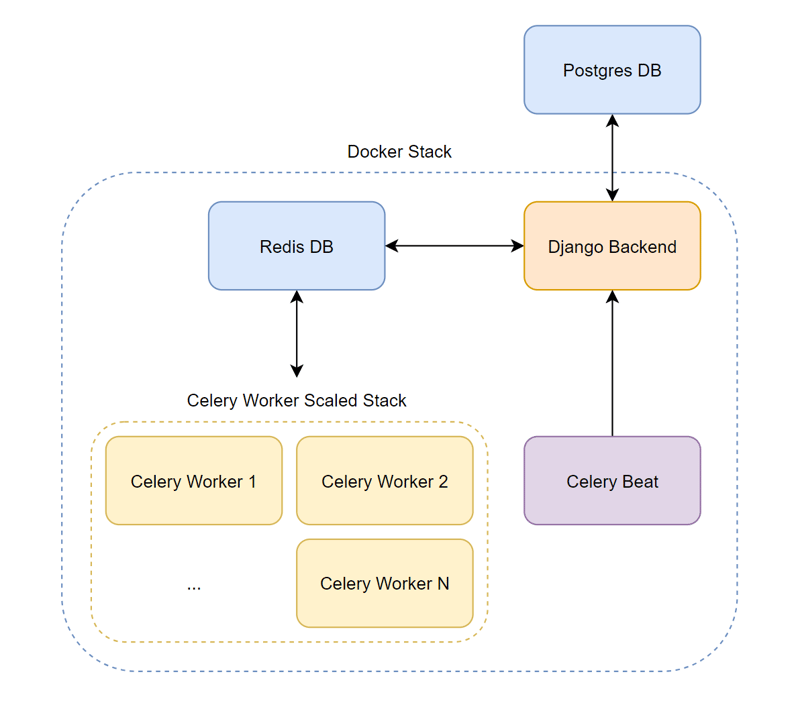An Interest In:
Web News this Week
- April 18, 2024
- April 17, 2024
- April 16, 2024
- April 15, 2024
- April 14, 2024
- April 13, 2024
- April 12, 2024
My Docker stack to deploy a Django Celery web app
- Introduction
- Project Structure
- Stack Diagram
- Docker images
- Django image
- Nginx image
- Redis image
- Docker Compose
- Environment Variables
- The file
- Deploying
- Building
- Deploying with Docker Compose
After many iterations, this is my current process to deploy a django application.
The cool thing is that I'm now deploying with only an .env file and nothing else.
Note that this is just a single instance of the stack, without Kubernetes or any kind of load balancer.
Introduction
My stack consists on:
- A Postgres database
- A Redis database
- A django instance
- Celery beat and workers
I won't go into details of how to set up anything like this here, if you want to learn more about celery in their docs.
Project Structure
To understand the docker-compose.yml file below, it's important to see how I structure my django project:
MY-DJANGO-PROJECT/ core # settings.py lives here app1/ migrations models.py ... app2/ migrations models.py ... data # A data directory where I store stuff like logs nginx/ certs/ fullchain.pem privkey.pem conf/ default.conf prod.conf staging.conf Dockerfile Dockerfile entrypoint-django.sh entrypoint-beat.sh entrypoint-worker.sh Pipfile ...Stack Diagram
To visualize the flow better here's a diagram that describes how everything is interconnected:
Docker images
The stack, though it might seem complicated, is only composed of 3 images, 2 of which are custom:
Django image
This is a custom image built from python.
This image will be used for django, celery workers and celery beat containers.
Here's the Dockerfile for it:
# Python as the base image# I use bullseye because I'm more comfortable with it# but you can use Alpine for a more lightweight containerFROM python:3.11-bullseye# Exposes port 8000# Make sure to change this to your used portEXPOSE 8000# Keeps Python from generating .pyc files in the containerENV PYTHONDONTWRITEBYTECODE=1# Turns off buffering for easier container loggingENV PYTHONUNBUFFERED=1# Working directoryWORKDIR /app/backend# Install pipenv# This is not necessary if you use pip in your codeRUN pip install -U pipenv# Install pipenv requirements# Turns the Pipfile to a requirements.txt# so it can be installed globally with pipCOPY Pipfile Pipfile.lock /app/backend/RUN pipenv requirements > requirements.txtRUN pip install -r requirements.txtRUN rm -rf ./Pipfile ./Pipfile.lock# Copy all the code overCOPY . .# Create the media directoryRUN mkdir -p /app/backend/media# Create a volume for the media directoryVOLUME /app/backend/media# Create a volume for the static directoryVOLUME /app/backend/django_static# Make the entrypoint scripts executable# There's one entrypoint for each service that uses this imageRUN chmod +x /app/backend/entrypoint-django.shRUN chmod +x /app/backend/entrypoint-worker.shRUN chmod +x /app/backend/entrypoint-beat.sh# Set the default entrypoint in case this Dockerfile is run# by itselfENTRYPOINT ["/app/backend/entrypoint-django.sh"]These are the entry point files for each service:
django entry point
#!/bin/bash# Migrate any new migrations to the database on deploymentecho "Migrating..."python manage.py migrate --no-input# Collect static filesecho "Collecting static files..."python manage.py collectstatic --no-input# Ensure the data directory exists# I use the data directory to store files such as logsmkdir -p data# Start gunicornecho "Starting server..."gunicorn core.wsgi:application --forwarded-allow-ips="*" --bind 0.0.0.0:8000Worker entry point
#!/bin/sh# Wait until the backend directory is createduntil cd /app/backenddo echo "Waiting for server volume..."done# run a worker# I like having only one task per worker but you can change it# by increasing the concurrencyecho "Starting celery worker..."celery -A core worker -l info --concurrency 1 -EBeat entry point
#!/bin/sh# Wait until the server volume is availableuntil cd /app/backenddo echo "Waiting for server volume..."done# run celery beatecho "Starting celery beat..."celery -A core beat -l infoNginx image
This container serves the application.
I create a custom nginx image that includes my certificates and configuration, so I don't have to copy them over to the server.
Note: I don't use certbot, as I find it more straightfoward to generate the certificates from cloudflare and just store them in the custom image
This means that the image should be secure in a private registry with authentication, otherwise you risk security of your web app.
Here's the Dockerfile for it:
FROM nginx:stable-bullseye# Export ports 80 and 443EXPOSE 80EXPOSE 443# Copy the nginx configuration files to the imageCOPY ./conf/default.conf /etc/nginx/conf.d/default.confCOPY ./conf/prod.conf /etc/nginx/conf.d/prod.confCOPY ./conf/staging.conf /etc/nginx/conf.d/staging.conf# Copy the CloudFlare Origin CA certificate to the imageCOPY ./certs/fullchain.pem /etc/nginx/certs/fullchain.pemCOPY ./certs/privkey.pem /etc/nginx/certs/privkey.pemRedis image
I just use the default Redis image for this.
Just want to note that, because this is a single instance deployment, I like deploying Redis directly here as I find it's enough.
It is recommended, though, to spin up a Redis database somewhere more centralized.
Docker Compose
Environment Variables
Before I get into the gist of the Docker Compose file here are some environment variables I put in my .env file for deployment:
DOCKER_REGISTRY: My private, authentication enabled, docker registry where I upload the build imagesDJANGO_DOCKER_IMAGE: The name I give the django imageNGINX_DOCKER_IMAGE: The name I give the NGINX imageDOCKER_TAG: Usually the version I want to deploy, i.e.:1.5orlatest
The file
version: "3"services: redis: container_name: redis restart: unless-stopped image: redis:7.2.0-alpine expose: - 6379 backend: restart: unless-stopped image: ${DOCKER_REGISTRY}/${DJANGO_DOCKER_IMAGE}:${DOCKER_TAG} env_file: - ./.env entrypoint: /app/backend/entrypoint-django.sh ports: - 8000:8000 volumes: - ./data:/app/backend/data healthcheck: test: ["CMD", "curl", "-f", "http://localhost:8000/healthcheck/"] interval: 30s timeout: 10s retries: 3 start_period: 20s worker: restart: unless-stopped image: ${DOCKER_REGISTRY}/${DJANGO_DOCKER_IMAGE}:${DOCKER_TAG} env_file: - ./.env entrypoint: /app/backend/entrypoint-worker.sh volumes: - ./data:/app/backend/data depends_on: backend condition: service_healthy redis condition: service_started beat: restart: unless-stopped image: ${DOCKER_REGISTRY}/${DJANGO_DOCKER_IMAGE}:${DOCKER_TAG} env_file: - ./.env entrypoint: /app/backend/entrypoint-beat.sh volumes: - ./data:/app/backend/data depends_on: backend condition: service_healthy redis condition: service_started nginx: restart: unless-stopped image: ${DOCKER_REGISTRY}/${NGINX_DOCKER_IMAGE}:${DOCKER_TAG} ports: - 80:80 - 443:443 depends_on: backend condition: service_healthyAs you can see, the compose file has the 5 services, Redis, django, celery worker, celery beat and NGINX.
Deploying
Building
First I build the images and push them to the registry. Before, I did this manually, now I use a GitHub action. You can learn more about this automation here.
Deploying with Docker Compose
Then I head to the server where I want to deploy this. Make sure that the .env file is updated and then just:
docker compose down: Spin the old instance downdocker system prune -a -f: This makes sure I remove thelatestimage to force the download of the new one from the registry.docker compose up --scale worker=5 -d: Spin the new instance upThat's it!
Original Link: https://dev.to/onticdani/my-docker-stack-to-deploy-a-django-celery-web-app-4b13
Dev To
 An online community for sharing and discovering great ideas, having debates, and making friends
An online community for sharing and discovering great ideas, having debates, and making friendsMore About this Source Visit Dev To