An Interest In:
Web News this Week
- April 29, 2024
- April 28, 2024
- April 27, 2024
- April 26, 2024
- April 25, 2024
- April 24, 2024
- April 23, 2024
20 Best Free Microsoft Word Receipt Templates to Download for 2023
Whether you accept payments or donations, you may find yourself having to issue a receipt for your business or organization. And sure, you could use any generic receipt. But why do that when Microsoft Word templates are easy to use and customize?



Use your receipt to build your reputation, increase trust, and solidify your brand. Starting with a high-quality receipt template for Word and customizing it is the key.
In this article, you’ll discover how to use a receipt template for Word to achieve all that, even without graphic design skills. By starting from a Microsoft Word receipt template, you won’t have to reinvent the wheel. The biggest design decisions have already been made for you. Then personalize the template with your information, logo, and brand colors to make it truly your own.
Keep reading if you want to see great sources of Microsoft Word receipt templates, both free and paid. You'll also find a step-by-step walk-through of how to customize one.
5 Best Premium Receipt Templates for Word
To give you an idea of what’s available, I’ve rounded up five of the best premium receipt templates for Word available at Envato Elements.
Let’s proceed to look at a few premium receipt templates for Word.
1. Receipt Template for MS Word



This Word receipt template offers a clean and simple design that’s easy to adapt to your branding. Ample white spaces make it easy to read, whether you’re sending the receipt electronically, by fax, or as a hard copy.
This receipt template is compatible with 2010 and later versions of Microsoft Word and includes a file for Adobe InDesign as well. The A4-sized template uses paragraph styles, making it easy to make global changes to the template.
2. Clean Minimal Invoice MS Word Receipt Template



Here's an example of an invoice template you can use to create a receipt. With its minimalist design, this receipt template for Word is sure to make any business or organization look more professional. The colored sections are good places to showcase your brand colors.
The template pack includes files for Microsoft Word, Adobe Illustrator, and Adobe Photoshop. It’s A-4 sized and is easy to edit.
3. CORPORA - Clean Business Invoice



Turn this invoice template into a receipt template for Word and you’ll be well on your way to issuing impressive receipts. The CORPORA Word template gives you plenty of opportunities to turn your receipt into a marketing piece. It even includes icons for your contact information. You can even add a few brief testimonials at the bottom of the page.
This template comes in both A4 and US letter sizes, with five colors to choose from (or customize with your own). It could be a perfect Word template for receipt purposes.
4. Simple Receipt Template Word Doc



This receipt template for Word also includes other file formats. It's a simple, clean design. Of course, you can also personalize these templates with your own branding colors too. You’ll appreciate the generous spaces for the line items in this Microsoft Word receipt template.
5. Professional Receipt Template Word & EPS



If you don’t think a receipt could look elegant, think again. This receipt template for Word has a clean and bright design. It also has a place for a QR code, where you could further interact with your customers.
20 Top Free MS Word Receipt Templates to Download for 2023
And now let’s move on to MS Word receipt templates free to download from around the web. Before looking for a free Office receipt template on the web, though, make sure you check out Envato's free offerings first. You can get a taste of premium template files (different types, not just for receipts), completely free.



- All you've got to do is create a free Elements account, and every month, you’ll be able to download 12 different premium and hand-selected files from the Elements library. Create a free account to download this month's free premium files now.
I’ve scoured a few other sites to find some of the best Microsoft Office receipt templates for you. Remember, before downloading any of these free receipt templates, double check the license to make sure you know what you’re allowed to do with it.
Here are the free Microsoft Word receipt templates I found:
1. Sales Receipt Template Word Doc (Blue Gradient design)
.jpeg)
.jpeg)
.jpeg)
This Microsoft Word sales receipt template offers a basic design. The blue gradient bar gives you the chance to add some personality.
2. Team Fundraiser Receipt (3 per page)
This fundraiser Office receipt template can be used by any charity or organization that accepts donations. The three-per-page design helps you save on paper and ink.
3. Sales Receipt (Simple Receipt Template Word Doc)
This free sales receipt template allows you to record all the pertinent information about a payment. You can also add your own logo.
4. Petty Cash Receipt Template Free Download (3 per page)



Capture the date, amount, description, and name of employees who received petty cash. This template can also be repurposed as a donation receipt.
5. Free Receipt Template Word Doc (Template 07)
This is a clean and simple receipt to acknowledge a payment or donation.
6. Simple Receipt Template Word (Template 08)
This cash/checks receipt form can easily be adapted into a receipt for individual sales transactions.
7. Free Receipt Template Word Doc (Template 09)



This cash receipt template provides space for a logo or other graphic. You can also record how the payment was received, whether as cash, notes, or cheque.
8. Cash Receipt Template 10
With two receipts on one page, this free receipt template for Word lets you save on paper and ink.
9. Microsoft Word Receipt Template (Template 17)
A petty cash receipt template, like this one, can easily be adapted into either a sales or donation receipt.
10. Word Template for Receipt (Template 20)
If you want a receipt with more color, this cash receipt template features shaded blocks of color.
11. Rent Business Receipt Template Word Doc

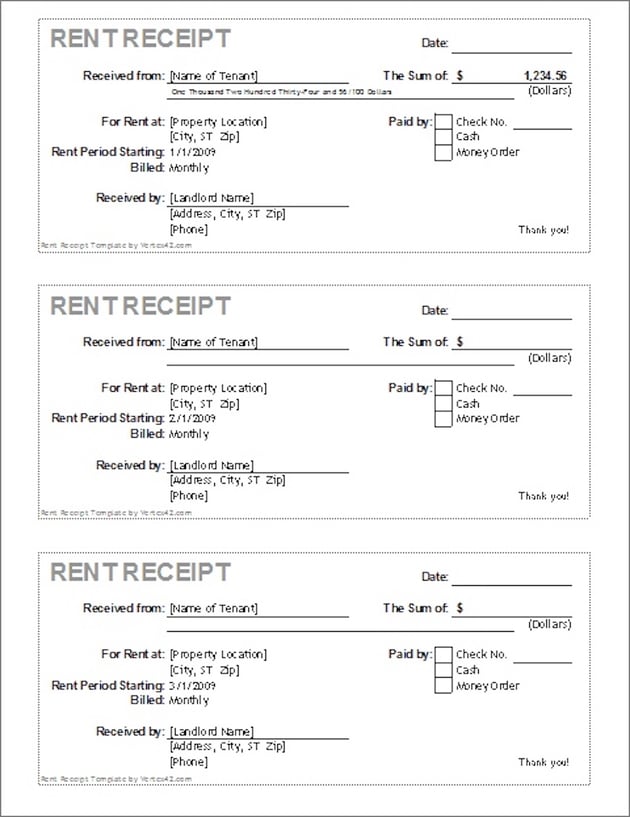

Here’s a receipt template made specifically for documenting rent payments. The template allows you to print three receipts per page.
12. Cash Receipt Template Free Download
Here's another template with three receipts on each page. The cash receipt template is simple but records the most important information about a transaction.
13. Invoice MS Word Receipt Template
Convert this basic invoice template into a receipt. Each invoice or receipt fills one page.
14. Donation Receipt Template Word Doc



If you’re looking for a donation receipt template, this includes two variations. There's one where you enter the amount and one where you check off the amount from a set of options.
15. Payment Receipt Template Word Doc
Use this payment receipt template for both service and product transactions. There are three receipts per page.
16. Rent Receipt Template Free Download
Whether you’re the landlord or the tenant, it’s a good idea to use rent receipts as proof of rent payments. This receipt template includes three receipts per page.
17. Rental Invoice Free Receipt Template Word Doc
Use this rental invoice template to request payment for the rental of an apartment, house, store, or vehicle. And then use it to record when the rental was paid for.
18. Money Receipt Template Word Document
This money receipt template may look simple, but it includes all the important details about a sales transaction.
19. Purchase Receipt Template Word Doc
Document both big and small transactions with this free MS Word receipt template. Receipt templates like this help make small businesses look professional.
20. POS Sales MS Word Receipt Template



This point-of-sale Microsoft Word sales receipt template captures all the required information about a transaction. There are places for the date and time, details about the item or service purchased, the price of the items, and method of payment.
Best Premium MS Word Receipt Templates From Envato Elements
You’ll soon see that it’s easy to find both free and premium receipt templates for Word. But if you’re trying to strengthen your brand’s reputation and prestige, you may want to consider a premium Word template.
Premium templates for Word offer several benefits. First, premium Word templates have professional graphic designers behind them. You can look at their work portfolio and pick the one who best suits the style you’re going for.



Another benefit of premium Word templates is that they’re usually licensed for commercial use. But free templates are usually for personal use only. So before using any Word template, do check what kind of license comes with it and what you’re allowed to do with it.
Finally, premium Word templates often come with after-sales support. This means that, if you’re having trouble downloading the templates or customizing them, you can reach out to the designer and get help.
Envato Elements is the best source for premium Word templates. Aside from having thousands of Word templates to choose from, it also has a terrific offer. For one small monthly subscription, you get unlimited downloads of templates for Word with commercial license.
And that’s not all. With an Elements subscription, you also get unlimited downloads of everything else in the Elements creative library:
- graphic templates
- photos
- fonts
- graphics
- presentation templates
And if you create multimedia materials, you’ll like having unlimited downloads of stock video, video templates, music, and sound effects.
How to Customize a Premium Receipt Template in Word
When you find a receipt template in Word that you want to use, the next step is to customize it and make it your own. This is easy with a premium template because paid templates for Word are specially designed for simple customization.
The template’s designer will often include instructions for how to use and personalize the template. And many vendors of premium templates for Word provide after-sales support. This means they’re accessible to respond to your questions about the templates they designed.
Let me show you how to transform a Word receipt template to make it on-brand. With just a few basic Word skills, you've got a receipt that includes the transaction details you need.



In this receipt example, I’ll be using a premium receipt template in Word from Envato Elements. It's one of the unlimited downloads you get with an Elements subscription.
The receipt template for Word has completely editable files. The text, color, and objects in the template can be replaced or modified depending on your vision. It also comes with a file guide to help you customize every element of the receipt.



This is what the receipt template looks like right out of the gate:



Here are the five steps to customize this receipt template in MS Word software:
Step 1. Download the MS Word Receipt Template
While logged into your Elements account, click on the template's thumbnail, then click any of the Download buttons.



Follow the rest of the steps to save the files into your hard drive.



Step 2. Personalize the Content
Click into a text box to replace the placeholder text with your own. Make sure to include your business name, contact information and other transaction details you want to include in the receipt. Now's also the time to delete any elements you don't wish to use.



Step 3. Customize the Fonts
Use the font buttons on the Home ribbon to change the fonts, font sizes, font colors, and paragraph alignments.



Step 4. Add Your Logo
Click on the placeholder logo. Under the Picture Format tab, go to Change Picture > From a File .... Find the logo file in your computer, then click Insert.



Step 5. Use Your Branding Colors
Change the colors of various objects on the receipt template with your brand colors. Click on the object, then go to the relevant tab (in this case, it's the Shape Format tab). Click the button to change the color of the object.



After just a few tweaks, the receipt now looks different than the generic template you started with.



5 Quick Tips for Better Microsoft Word Receipt Template Designs in 2023
Whether you've opted for a premium or free receipt template Word document, you may wonder about the next steps. Here are some quick tips you can use to make your receipt design successful:
1. Make Your Receipt Match Your Other Materials
Your business likely has branding, even if you are starting small. This would be things like:
- your business name
- your logo
- your company colors
When you make extended parts of your business presence match, it helps make things look even more professional. This visual consistency can help build trust.
For example, imagine a plain invoice versus one that visually looks related to your business. One might seem forgettable or even uncertain, while the other would have a clear association.
You can get creative with it too. For example, check out this example design, below.



2. Make It Easy to Contact Your Business
There are many reasons why a customer may want to contact you, when receiving a receipt or an invoice. Make sure to make this a simple process for them.
- Make sure contact information is easy to read and understand.
- Consider including more than one contact method.
- Make it easy to connect with you. This can be a great way to encourage business after the transaction is complete.
In the example, below, there's a QR code. This is a fun idea, as the customer could scan it with their phone and directly open a website or a social media page.



3. Use Emphasis to Draw Attention to Key Points
When you look at the example design, below, where do your eyes go first? Chances are that your eyes go to "invoice" and the total amount. These are essential parts of the document, and they are front and center. Other things, like names and item lists, are a supplement to this essential content.
Use things like font size to help draw emphasis to the most important part of your design.



4. Organization Is Essential
Receipts and invoices are important documents. This is where your customer gets an outline of items and prices.
All your content is well organized. There shouldn't be any room for confusion. This is another reason why a professionally designed template can be so helpful. It can help take some of the guess work out of the process.
Check out this elegant but simple invoice template that can be turned into a receipt template Word document, below. There's ample "breathing" room in the design. Everything is laid out in a clear, simple table. It makes for a very professional presentation.



5. Consider Contrast In Your Design
Contrast is a measure of how light or dark things are next to each other. For example, white text on a black background would have high contrast.
In the example below, notice how the price on the red background really stands out. That's because it's got a lot of contrast against the background color. This is a design element you can use to your advantage in any of your professional materials.



Top 5 Microsoft Word Receipt Template Trends for 2023
If you're unsure of the right direction for your receipt design, check out these popular design trends. They can be great inspiration for your Microsoft Word receipt template, whether you download one or create your own.
1. Single Pop of Color
The addition of a single color can be a really stylish choice. It can also be a happy medium, when it comes to printing, as full color can impact your price tag. This is also a nice choice if your brand features a key color.
Take a look at this receipt design template, as an example. The color is inspired by the logo design.



2. Getting Creative with Visual Design Elements
Here's a much more decorative receipt or invoice design. You might wonder: why put so many design extras? Well, imagine getting a receipt like this. It really makes it feel like a luxurious, prestige experience, doesn't it? A higher priced item on a beautifully designed receipt would have a different feel than a plain sheet of paper, wouldn't it?
Remember to keep the visuals relevant. It should always visually communicate in a way that resonates with your brand.



Looking for more creative design ideas for Microsoft Word? This collection has more ideas and free downloads you can take advantage of today:
3. Blocks of Color to Organize Content
Blocks of color can be a really trendy design choice. Not only that, but it can be a great way to organize your content, too.
Check out this example receipt design, below. Notice how the contact information is inside a dark blue block, on one side of the design. It's all within that space, and the blue helps separate this section. Likewise, the itemized contents are in another block, a white one.



4. Using Color to Sort and Communicate
Color can be really communicative too. Many professionally designed receipt templates will come with color options, which is really handy.
Imagine, for example, that your brand colors are red and blue. You could feature red on your invoices and then blue on your receipts. This could be a creative way of quickly visually communicating which is which.
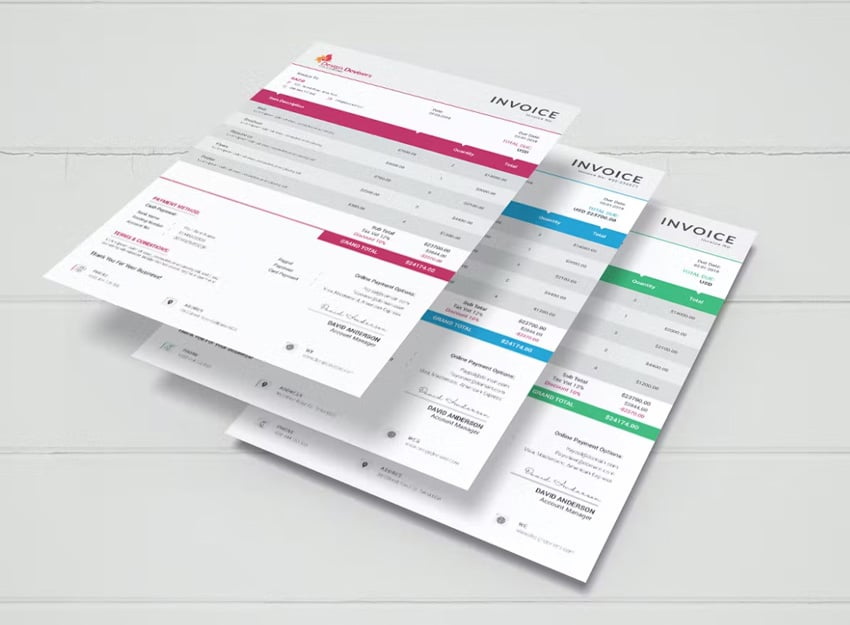
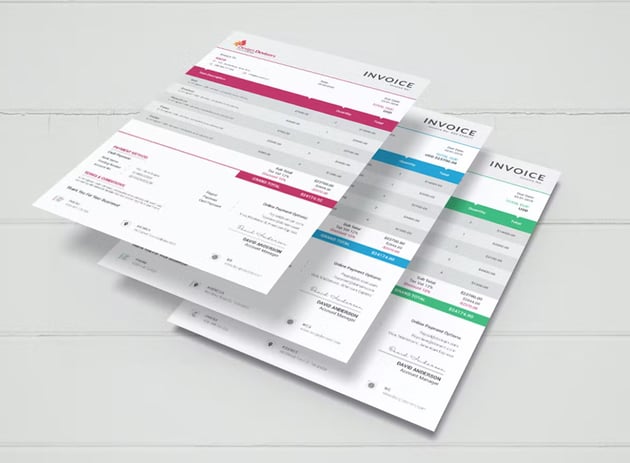
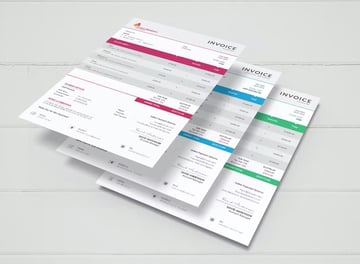
5. Open Space is a Timeless Design Choice
If you're not sure which aesthetic or trend is right for you, remember, clean, clear, open space is often a timeless design choice. Check out this design, below. It looks professional, and there's a few reasons why:
- Note the uniformed margins and how many design elements align to them.
- There's a lot of visual consistency here. The font choices, for example, are limited and consistent.



Love a simple, timeless look? Check out this collection of invoice templates for even more design inspiration:
What's the Difference Between Receipts and Invoices?
First, let’s talk about the difference between receipts and invoices. You’ll notice that the list below includes templates for invoices, not receipts. This may lead you to think that receipts and invoices are the same. While they may look similar, they're not interchangeable.
A receipt is a document that says a transaction was made, usually a payment in exchange for a product or service. In the case of nonprofits, a receipt is issued for a donation. In other words, money changed hands. It's created after the payment or donation takes place. If there was ever any dispute, the receipt serves as proof of payment or donation.
An invoice is a request for payment, usually after the customer receives a product or service and before they’ve paid for it. It’s used to bill the customer and request payment. It lets the customer know how much they owe, for what specific product or service, when the payment is due, and how they can pay the vendor. Businesses also use invoices to track the number and types of items they’re able to sell.



Discover More Top Microsoft Word Template Designs
These are only a few of the Word receipt templates, free or premium, that are available. Below is a selection of posts that feature more Microsoft Word template designs. The first one highlights Word invoice design templates. If you recall, you can easily turn these invoice templates into receipt templates.
The next two roundups are for MS Word templates for documents you’ll need to promote and sell your products/services. Use them to generate more sales.
Learn More About Making Great Word Documents in 2023
To make a document that makes a great first impression without hiring an expensive graphic designer, your best bet is to use Microsoft Word. Whether you’re creating a document from scratch or starting from a Word template, it pays to learn how to use Word so you can take advantage of its robust features.
These three posts will help you learn how to use some of the most useful features of MS Word. Follow these tutorials to get basic and intermediate skills in Word:
Start Making Receipts in Word Quickly and Easily Today
You now know how to create a receipt in Microsoft Word if you ever need it in your business or organization. You’ve seen some of the best premium and free receipt templates for Word.
You also know why it may be better to use a premium template. Premium templates for Word generally provide a higher quality. They’re also designed to be easy to customize for your use. If you’re using a receipt for commercial purposes, then you’ll most likely need a premium template. Free templates tend to be for personal use only.
A great source of premium templates for Word is Envato Elements because of the terrific value you get. With one low monthly subscription, you get unlimited downloads of templates for Word. Your unlimited downloads also include templates for other word processing and design applications, as well as creative assets you need. Millions of creative elements to create print, web, audio, and video materials are only a click away.
Are you ready to create a receipt in Microsoft Word now? Download your favorite template and follow the steps I shared above to personalize it. Not only will it serve a transactional purpose, but it'll also help build your brand.
Editorial Note: This post has been updated with contributions from Daisy Ein. Daisy is a freelance instructor for Envato Tuts+.
Original Link: https://business.tutsplus.com/articles/microsoft-word-receipt-templates--cms-36742
Freelance Switch
 FreelanceSwitch is a community of expert freelancers from around the world.
FreelanceSwitch is a community of expert freelancers from around the world.More About this Source Visit Freelance Switch























