20 Best Free Microsoft Word Resignation Letter Templates (To Quit Right in 2023)
Have you been feeling unenthusiastic at your current job? And did the idea of quitting bring a massive grin to your face? It's time for a change! You've given this a lot of thought, and here you are looking for a resignation letter template in Word.



The thought of wanting to resign the right way may have brought you to this article. We'll look into some free resignation letter templates in Word found on the web. These samples will give you a good idea of how to write the content of your letter.
If you want to learn more about what should go in your resignation letter, study this tutorial:
If you're looking for a professional and impressive template, check out the selection of letter templates in Word on Envato Elements.
5 Best Premium Resignation Letter Templates Word Format for 2023
Here are five premium top minimalistic resume and cover letter templates in MS Word from Envato Elements.
Use any of these templates to resign from your current job and apply for your dream job:
1. Gaston - Resignation Letter Template Word Format



Gaston is a modern and minimalistic template. It comes with Microsoft Word, Adobe InDesign, and Pages files. The yellow highlight on these documents gives it a golden and elegant look. Use it to resign and this same template is perfect for your next job application.
2. Resume, Cover Letter, and Resignation Letter Template Word Format



Easily customize this template according to your needs in Microsoft Word. Update your resume, create a resignation and cover letter in minutes with minutes. Use an image of yourself or your work as the main image on the resume page.
3. Design Formal Letter of Resignation Word Template



This one-page letter template is a complement to this Design Resume template. Both these templates are handy if you need to start applying for jobs as soon as you resign. Are you becoming a freelancer? Other templates in this same design may be of interest to you.
4. Letterhead Microsoft Word



Letterhead Microsoft Word can be turned into a Microsoft Word resignation letter template with a few changes. This template comes in A4 Size with 0.25” bleed. You can edit this template in Photoshop, Illustrator, and Microsoft Word.
5. CV Resume & Letter Cover Word



You can easily turn this template into a letter of resignation template in Word. It can be edited in Microsoft Word and Adobe Illustrator. The CV Resume & Letter Cover Word comes in A4 size with 0.6 cm bleed. The simple and classic design makes using this template for different purposes easy.
Find the Best Premium Letter Template for Resignation in Word Format on Envato Elements for 2023 (Unlimited Use)
Get your hands on the best resume and cover letter templates from Envato Elements. Double up these best cover letter templates as a resignation template to quit right in 2023. These premium letter templates help you save time and avoid creating from scratch.
An active Envato Elements subscription gives you access to an all-you-can-download digital library of creative assets. All for a low monthly fee.



Take all your future creative projects to the next level with this invaluable access. Work smart with Envato Elements. Cut down on design time and get the best results possible regardless of your skillset.
Unlock professional digital assets like:
- royalty-free audio and music
- graphic templates, fonts, 3D objects, and presets
- stock video and photos
- PPT, Keynote, and Google Slides templates
- WordPress, website templates, and so much more
20 Top Free MS Word Resignation Letter Template Examples to Download (2023)
Before we proceed, let's explore some premium freebies from Envato. It's a chance to test out various premium creative files for free. You may not find a letter of resignation Word template all the time among these free downloads. But it's worth a check.



Here's the offer:
- Download 12 premium files (photos, audio, video, templates, etc.) from Envato Elements every month. Create a free account to access this month's free premium files.
Let's explore 20 free resignation letter sample in Word templates that are free to download from the web:
1. Free Simple Formal Letter of Resignation Word Template
This is a straightforward document with no design elements.
2. Free Letter of Resignation From Board
This letter of resignation template is more about the content than the design template. It suggests how to resign from a board position.
3. Short - Free Resignation Letter Template Microsoft Word Download
Send this short and effective resignation letter to your HR. It also comes with an email resignation template should you want to email it instead.


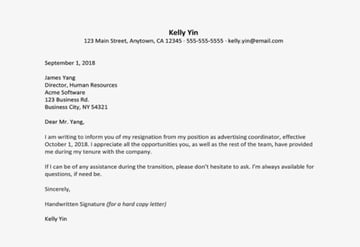
4. One-Pager - Resignation Letter Sample Word Template
Copy and paste this text from the letter of resignation template into your own Word document.
5. Minimal - Free Resignation Template Word
Formalize your resignation by putting it down in black and white with this resignation letter template for Word.
6. Basic - Free Resignation Template Word
This is a very brief letter and promotes further discussion in person.
7. Two Week's Notice - Free Resignation Letter Template Microsoft Word Download
If you intend to resign and give a two-week notice before your last day, this sample letter works well.
*8. Graceful - Resignation Letter Sample Word Template
This Microsoft Word letter of resignation template comes with tips on how to resign and includes a brief yet graceful sample letter.



9. Security Guard - Free Formal Letter of Resignation Word Template
If you're a security guard wanting to resign, this is a sample letter template for you.
10. Free Employee Resignation Letter with 30-Day Notice
This resignation letter template for free has a whole page of tips and a short sample with generally good causes to use.
11. Standard - Free Formal Letter of Resignation Word Template
This is a standard letter of resignation template for Word for free that can any professional needing to resign can use.
12. Relocation - Free Resignation Letter Template Microsoft Word Download
Are you leaving your company because you're migrating overseas or relocating to a different state? Here's a sample letter for you.
13. Free Formal Resignation Letter Example
Download this example, copy the text, add it to your template and customize the content.


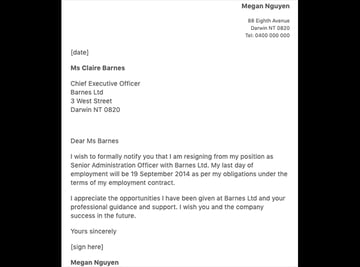
14. Sample - Free Resignation Template Word
Use the tips and sample wording in this template to formally inform HR or management of your resignation.
15. Basic - Free Resignation Letter Template Word
Are you lost for words? This sample letter of resignation gives you all the essential points and wordings you need.
16. Detailed and Personalized - Free Resignation Letter Template Microsoft Word Download
This sample resignation letter text helps if you want to go over and beyond with the information in your resignation letter.
17. Personalized - Free Resignation Letter Template Word
This is a professional yet heartfelt sample text.
18. Retraction - Free Resignation Letter Template Word
So, what happens if you change your mind and want to stay on? Here's a retraction sample letter for you.



19. Free Regret Leaving Resignation Letter
Leaving a company may be happy news for you, but it could be unfortunate for the company. If you'd like to express that regret and show that you're working on your handover, this sample text will work well.
20. Bonus! - 33 Sample Standard Job Resignation Letter Templates
Check out these 33 sample resignation letter templates for free to get inspiration.
How to Customize Your Microsoft Word Letter of Resignation Template
After choosing a template, you’ll need to change your cover letter template into a resignation letter. Here’s how.
In this tutorial, I’ll customize the premium CV Resume Word & Cover Letter Template to create a resignation letter model in Word. Here’s what the template looks like without any edits made.



Let's get started:
1. Delete Unnecessary Sections



Many Word templates come with sections you need. For example, you don’t need to have a contact section or image for a resignation letter. It’s also a good idea to delete the About Me section. So, let's start by deleting the unwanted sections and picture placeholders.
To delete text, start by clicking on the text. Next, press the Delete button on your keyboard.
After deleting the text, there may be some icons left. To delete them click in the middle of the icons. Then press Delete on your keyboard. Repeat these steps to delete the picture placeholders as well.
2. Move the Text into Place



We need to have the text in a better position. To do that, we'll need to move it.
Start by holding down the Command key on your keyboard and clicking in the text boxes. Once you’ve selected the multiple text boxes, you’ll be able to move them all at once by dragging and dropping. Move them into the position that you want.
3. Move an Object



There was a line object in the template that was not deleted. Click on the object. Move the handles to enlarge the object.
If you want to move the object, click on the middle until your cursor turns into a cross. Then use your cursor to move the object to where you want it.
4. Change the Font



You need to replace the Microsoft Word letter of resignation template text with your own.
So, highlight the text. Then add your own text.
The font on the retraction letter template is small because other elements were surrounding it. So, we should change the font size and style.
To start changing the text font size, begin by highlighting the text. Next, click on the Home tab. In the toolbar, there's a number with an arrow next to it beside the font name. Click on the arrow. Choose the font size from the menu that drops down. You may need to make the text box larger when you change the font size. Move the handles to adjust the text box size.
Next, to change the font highlight the text. You’ll see the current font under the Home tab with an arrow to the right of to it. Click on the arrow. When you click on the arrow, a Font menu drops down. Choose a font that's professional and easy to read from the drop-down menu.
5. Save as PDF



If you’re working from home or want to keep a personal copy of your retraction letter, you can save it as a PDF.
To start, click on File at the top of your screen. From the menu that drops down, click on the Save As…. option. This brings up a window. There's a file format field with an arrow in it in that window. When you click on the arrow, a menu drops down. From the dropdown menu, choose the PDF option.
5 Quick Tips to Make a Professional Resignation Letter in Word 2023
It's a resignation letter, so it doesn't need to be fancy. But there's no harm in resigning in style to leave with a good impression. Here are five quick tips to help you create the best possible letter of resignation:
1. Get a Dual Purpose Template
In most cases, a job application will be the next thing on your mind after resigning from your job. So why not get a template that works well for both situations? It helps you stay away from a plain one-pager with only texts.
Check out this tutorial to get an idea of how to use a premium MS Word template:
2. Check Your Employment Agreement/Contract or Speak With HR
Before you do anything, look at your official employment documents. Check what the exit clauses are for you with your company. If everything is ok and you've got no questions, you can proceed.
If you've got some concerns, it's best to speak to HR before submitting your resignation. This will help you avoid resubmitting your resignation letter.
3. Add Relevant Details
There are many ways to write a resignation letter. But there's some basic information that needs to be in it. Any other information beyond this is optional.



Here's a quick checklist of what needs to be added to any resignation letter:
- the current date
- your address and company's address
- state that you're resigning from your current position
- your notice period as per employment contract and your last day (if unsure, just state notice period)
- pleasantries so the letter comes off as being positive
4. Keep It Short and Simple
If you've had a good relationship with your employer, it doesn't hurt to add some extra gratitude. You can thank them, mention how the company has helped you, or even mention the next steps for handover. In some cases, you'd want to say where you're going next (if you've already secured that).



On the flip side, if you've had a bad experience with the employer, avoid mentioning it here. Complaints and grievances have no place in a resignation letter. This can be discussed with HR or brought up in an exit survey.
It's not wrong to add as much as you want in this letter but keep it short. A one-page letter is more than enough.
5. Print vs. Email
Are you going to be printing your resignation letter and handing it in person? Or are you going to be emailing over to your manager and HR representative?



If you're going to be printing it, pick a minimalistic template that would look good once printed. And if you're going to email it over, make a PDF of the document before you hit Send. In this case, you don't have to worry too much about how it'll look once printed.
5 Resignation Letter Design Trends
Before choosing a template, keep in mind these five resignation letter design trends:
1. Keep It Minimal



Keep your resignation letter template in Word minimal. You want the reader to focus on the main point of your letter. So, you shouldn’t have a lot of design elements on your template.
You should also keep your resignation letter as brief as possible without leaving out important information. Design elements such as a small border or a header are minimal enough that they're okay to have in your letter.
2. Muted Colors
Using muted colors in your Microsoft Word resignation letter template is best. There are two reasons for this:
- Most people think of fun and happiness when they see bright colors. You shouldn't show it even if you’re happy to quit your job.
- It can look unprofessional to have bright colors. You should keep the main background of your letter white. You want your letter to be easy to read.
3. Contact Information at the Top



Some templates have a colored header with your contact information. This highlights your contact information which is important information to have in your letter of resignation template in Word.
Contact information is important because the reader needs to know who is quitting. It’s also helpful to have your contact information where it can be easily found if you want to use the job you’re leaving as a reference.
4. Keep It Professional
You shouldn’t list anything negative about the job or your coworkers in your letter. You don’t want to burn bridges, especially if you want to use the job you’re quitting as a reference.
You want everything about your letter to be professional, whether the design or its contents. So, you might as well finish strong and continue to be professional while quitting.
5. Easy to Read



When choosing a letter of resignation template in Word, look at the font used. A good template comes with a readable font.
Also, make sure that your font can be easily read. This means that your font should at least be around 16-to-18-point font. If your font is too small, it can be hard to read. Don't use fancy fonts because they can look unprofessional and unnecessary.
Discover More Top Microsoft Word Template Designs
Below are a few selections of resume templates in Microsoft Word. Check them out for inspiration and take that next step towards your dream job. There's no better time than now!
5 Benefits of Using the Best Resignation Letter Templates with Professional Designs
Are you not sure if a premium template is worth it? Maybe you wonder why you should buy a premium template when there's a free resignation letter template in Word out there? Here are five benefits of using a premium template:
You save time. When you use a premium resignation letter template, you start with much of the work already done. Then, all you need to do is add your text to the placeholders.
The end result is the best. Professionals design every template to look the best. This means you’ll have a better result than if you tried to design your own.
Ideas are built in. A good template has placeholders for every section. This can help if you aren’t sure what information goes where in a resignation letter template.
You can still customize. If you like to add personal touches to your documents, you can. Every premium template can be customized to suit your needs.
The letter stands out. When you use a template, your letter stands out as professional. You want to leave the best impression on your boss, and with a template, you can.
Benefits of Envato Elements (The Power of Unlimited Use)
Envato Elements is a premium subscription service. This service allows you to access thousands of unlimited digital assets, such as resignation letter templates, fonts, and more. To gain access, all you need to do is a pay a low monthly fee and sign up.



Common Microsoft Word Questions Answered (FAQ)
Questions are how you learn. Whether you're new to Word or have been using it a while, you likely have some questions. We've got your back! Here are common questions and answers so you can learn about Microsoft Word:
1. Can I Add a Border to my Resignation Letter Template in Word?
Borders can add more visual interest to a plain page. It’s possible to add borders easily in Microsoft Word. Here's a detailed tutorial on how to add a border:
2. How Do I Edit my Letter of Resignation Template in Word?
There are several ways to edit the resignation letter text in Microsoft Word. For a list of the different ways to edit Word text, read this tutorial:
3. What Are Some Tips to Become a Microsoft Pro?
One tip is to learn keyboard shortcuts. They can help save time. If you've got trouble remembering them, write down the keyboard shortcuts that you think you’d use the most often. Here's a list of common Microsoft Word keyboard shortcuts:
4. Is There a Free Grammar and Spelling Checker in Microsoft Word?
Yes, there's a free grammar and spelling checker in Microsoft Word. This can be helpful for any document you create, whether it's for personal or professional use. For information on how to use the checker, read this article:
5. How Do I Convert from InDesign Format to Word Format?
Most people know how to use Microsoft Word. Fewer people know how to use InDesign. Fortunately, you can convert between the two
If you like an InDesign template, you don’t have to give up on using that template. Read this article for an in-depth tutorial on how to convert an InDesign template to a Word template:
Learn More About Making Great Word Documents in 2023
If you're new to Microsoft Word, pin this MS Word Beginner's Tutorial Guide to your favorites. There are loads of simple tutorials to help you work through various questions you may have as you use MS Word.
Here are three example tutorials:
Get a Premium Resignation Letter Template Word Format Today!
There are loads of free sample resignation letters on the web. But most free resignation letters found online only focus on the format and text. The design elements on these templates are minimal or nonexistent.
Do you want to resign right by using a well-designed premium letter template? Start by exploring Envato Elements. An active Envato Elements membership unlocks tons of professional creative assets. Easily download any cover letter template for MS Word and use it as a resignation letter.
Download your resignation letter template in Word from Envato Elements. It's time to resign!
Editorial Note: This post has been updated with contributions from Sarah Joy. Sarah is a freelance instructor for Envato Tuts+.
Original Link: https://business.tutsplus.com/articles/free-word-resignation-letter-templates--cms-36893
Freelance Switch
 FreelanceSwitch is a community of expert freelancers from around the world.
FreelanceSwitch is a community of expert freelancers from around the world.More About this Source Visit Freelance Switch










.jpg)
.jpg)





















