An Interest In:
Web News this Week
- April 27, 2024
- April 26, 2024
- April 25, 2024
- April 24, 2024
- April 23, 2024
- April 22, 2024
- April 21, 2024
The Only JavaScript Sorting Guide You'll Ever Need
Table Of Contents
- Hello Reader
- JavaScript's sort() function
- Implementation History
- Sorting Primitives
- Sorting an Array of Strings
- Sorting an Array of Numbers
- Compare Function
- Descending Order
- Sorting an Array of Objects
- Final Thoughts
Hello Reader
I was tired of searching on Google when I was unsure of how to sort whatever data I'm using in JavaScript, so I decided to write it all in one place.
Today, we are going to learn about sorting in JavaScript. Starting with the history and algorithm used for .sort(). Then learning how to sort primitives and objects. Let's jump in!
JavaScript's sort() function
The .sort() function sorts an array in-place (meaning no copy is made) and returns the sorted array. We can't modify the algorithm used by .sort(), but we can modify how it compares array elements by passing a compare function.
// Native, without a compare functionsort()// With an arrow pointing compare functionsort((a, b) => { ...})// Passing a compare functionsort(compareFn)Implementation History
In Chrome, back in the ye-old days, the sorting algorithm wasn't as good as today. One of its previous implementations included insertion sort O(n2) .
Today we are in a better state with a modification of Merge Sort named Tim Sort O(n log n) . Initially created by Time Peters as an adaptive stable Merge Sort variant.
A stable sorting algorithm means if two values of the same value sit next to each other, they maintain the same order after sorting. You'd be surprised how many algorithms depend on this.
Sorting Primitives
Let's go over how to sort primitives with .sort().
Sorting an Array of Strings
The sort() function works how you'd expect for strings.
const names = ["Darui", "Bee", "Naruto", "Ada", "Sasuke", "Baki", "A"];console.log(names.sort());// Output: ["A", "Ada", "Baki", "Bee", "Darui", "Naruto", "Sasuke"]JavaScript by default sorts in Lexicographical order. Lexicographical order means sorted alphabetically sort of like a dictionary. If two strings are equal, then the shortest one is put first.
// Lexicographical orderconst str = ["aab", "ba", "aac", "bab", "aaa", "Aab", "aaaa"];// Results"Aab" // Uppercase letters take precedence"aa|a""aa|aa" // Is equal to "aaa" but is longer"aa|b" // The 3rd char 'b' comes the third char 's' in the strings above."aa|c" // The last char 'c' comes after 'b'"ba" // The first char 'b' comes after 'a' in the above strings"bab"Sorting an Array of Numbers
Using .sort() on numbers is a bit tricky. It DOES NOT work natively.
const scores = [9, 80, 19, 4, 20, 53];// Wrong console.log(scores.sort());// Wrong order // Output: [19, 20, 4, 53, 80, 9]By default, JavaScript sorts in Lexicographical order. Great for strings but terrible for numbers. We have to pass a compare function.
Compare Function
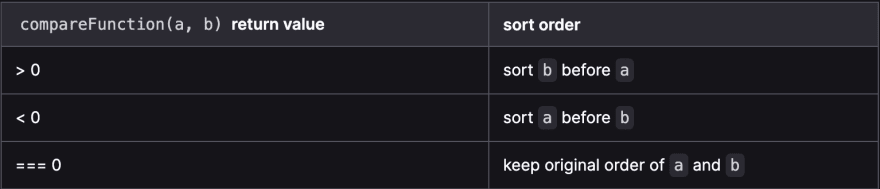
Compare function interpretation
The compare function returns an integer which .sort() uses to determine the order when comparing elements.
function compareNumbers(a, b) { if (a < b) { return -1; // sort a before b } else if (a > b) { return 1; // sort a after b } return 0; // keep a and b in the same order}When two elements are passed to the compare function, if it returns less than 0, a is put first. If the result is greater than 0, b is put first. If the result is equal to 0, keep a and b in the same order. Ex. a(3) - b(2) is 1 which puts b(2) in front of a(3).
To properly sort numbers, we introduce a compare function to sort numbers in ascending order.
let scores = [9, 80, 19, 4, 20, 53];// Sort in ascending order scores.sort((a, b) => { return a - b;});console.log(scores);// Output: [4, 9, 19, 20, 53, 80]Descending Order
Descending order is an easy 1 line change. Instead of using a - b, use b - a to reverse the order. Take our a(3) - b(2) example from earlier. If we change it to b(2) - a(3), we get -1. This instead puts a(3) in front of b(2).
let scores = [9, 80, 19, 4, 20, 53];// Sort in descending orderscores.sort((a, b) => { return b - a;});console.log(scores);// Output: [80, 53, 20, 19, 9, 4]Sorting an Array of Objects
In JavaScript, an object is a variable with a collection of properties in key:value pairs.
// Array of objects with two properties, 'name' and 'titansDefeated'.const characters = [{ name: 'eren', titansDefeated: 1 }, { name: 'mikasa', titansDefeated: 20 }, { name: 'levi', titansDefeated: 90 }, { name: 'armin', titansDefeated: 10 },];Since objects have multiple properties, we pass a compare function to sort by the property we want.
Sorting by the amount of titansDefeated in ascending order.
const characters = [{ name: 'eren', titansDefeated: 1 }, { name: 'mikasa', titansDefeated: 20 }, { name: 'levi', titansDefeated: 90 }, { name: 'armin', titansDefeated: 10 },];characters.sort((a, b) => { return a.titansDefeated - b.titansDefeated;});console.log(characters);// Output: [{// name: "eren",// titansDefeated: 1// }, {// name: "armin",// titansDefeated: 10// }, {// name: "mikasa",// titansDefeated: 20// }, {// name: "levi",// titansDefeated: 90// }]Sorting by the amount of titansDefeated in descending order.
const characters = [{ name: 'eren', titansDefeated: 1 }, { name: 'mikasa', titansDefeated: 20 }, { name: 'levi', titansDefeated: 90 }, { name: 'armin', titansDefeated: 10 },];characters.sort((a, b) => { return b.titansDefeated - a.titansDefeated;});console.log(characters);// Output: [{// name: "levi",// titansDefeated: 90// }, {// name: "mikasa",// titansDefeated: 20// }, {// name: "armin",// titansDefeated: 10// }, {// name: "eren",// titansDefeated: 1// }]Sorting by names in lexicographical order.
const characters = [{ name: 'eren', titansDefeated: 1 }, { name: 'mikasa', titansDefeated: 20 }, { name: 'levi', titansDefeated: 90 }, { name: 'armin', titansDefeated: 10 },];// Sort names in case-insensitive// lexicographical ordercharacters.sort((a, b) => { // Convert to uppercase so we don't have // to worry about case differences. const nameA = a.name.toUpperCase(); const nameB = b.name.toUpperCase(); if (nameA < nameB) { return -1; } if (nameA > nameB) { return 1; } // names must be equal return 0;});console.log(characters);// Output:[{// name: "armin",// titansDefeated: 10// }, {// name: "eren",// titansDefeated: 1// }, {// name: "levi",// titansDefeated: 90// }, {// name: "mikasa",// titansDefeated: 20// }]Final Thoughts
Here's everything you need for sorting in JavaScript all in one place. In Chrome, .sort() is implemented using the Tim Sort algorithm. By default .sort() sorts in lexicographical order, great for strings but not so much for anything else. We pass a compare function for numbers and objects to define the sorting order.
I'm Gregory Gaines, a goofy software engineer @Google who's trying to write good articles. If you want more content, follow me on Twitter at @GregoryAGaines.
Now go create something great! If you have any questions, hit me up on Twitter (@GregoryAGaines); we can talk about it.
Thanks for reading!
Original Link: https://dev.to/gregorygaines/the-only-javascript-sorting-guide-youll-ever-need-ibp
Dev To
 An online community for sharing and discovering great ideas, having debates, and making friends
An online community for sharing and discovering great ideas, having debates, and making friendsMore About this Source Visit Dev To


