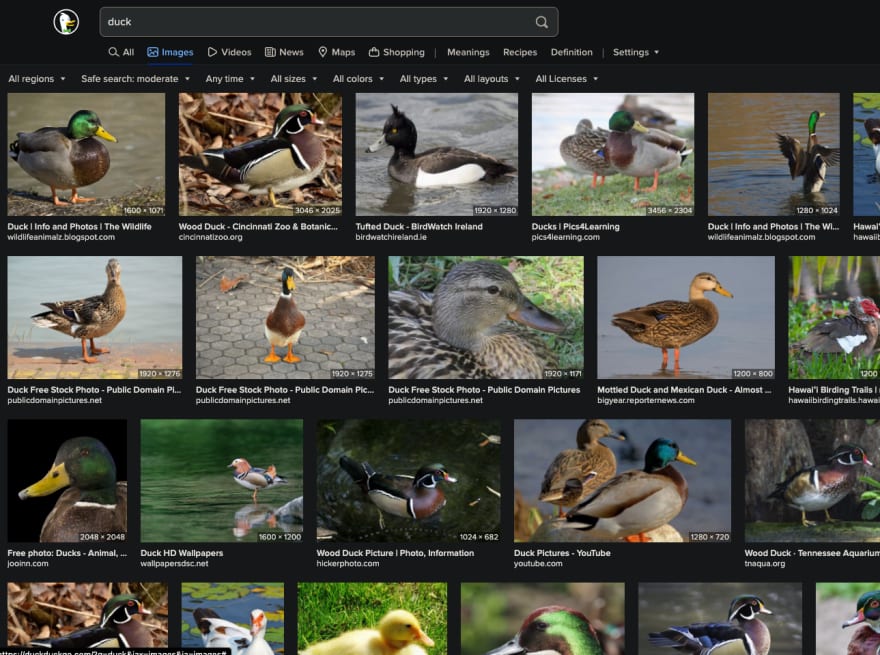April 14, 2022 05:50 pm GMT
Original Link: https://dev.to/tieje/how-to-get-the-url-for-pictures-30o6
How to Get the URL for Pictures
- In your favorite search engine, type whatever you want a picture of and press
Enter(Windows) orreturn(Mac).
- Left-click on the search engine's
Imagetab.
- Left-click on any picture to bring it up.
- Right-click the picture for options and left-click
Copy Image Address
- Press
ctrl + v(Windows) orCommand + v(Mac) to paste the image address wherever you need it.
Original Link: https://dev.to/tieje/how-to-get-the-url-for-pictures-30o6
Share this article:
Tweet

View Full Article
Dev To
 An online community for sharing and discovering great ideas, having debates, and making friends
An online community for sharing and discovering great ideas, having debates, and making friendsMore About this Source Visit Dev To