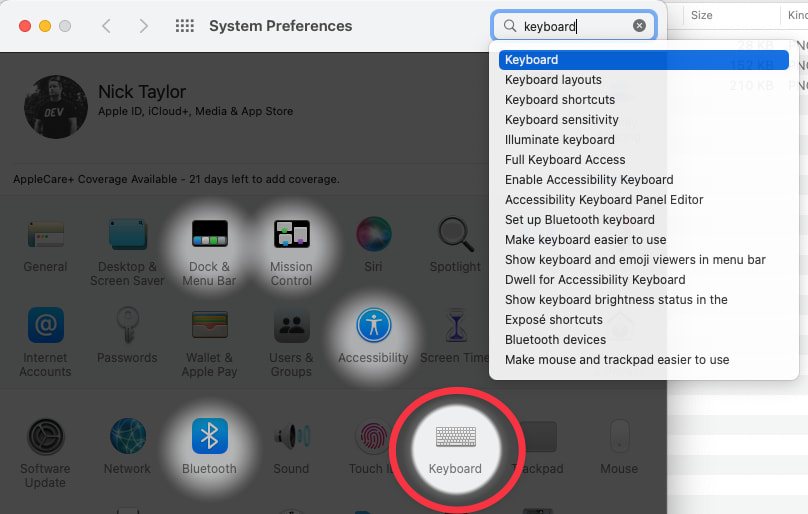An Interest In:
Web News this Week
- April 27, 2024
- April 26, 2024
- April 25, 2024
- April 24, 2024
- April 23, 2024
- April 22, 2024
- April 21, 2024
April 2, 2022 09:29 pm GMT
Original Link: https://dev.to/nickytonline/enabling-keyboard-navigation-on-your-mac-1hjb
Enabling keyboard navigation on your Mac
I'm starting a new role soon, and they shipped me a brand new Macbook Pro.
I got everything set up on my Mac over the past few weeks, but today I got a prompt about wanting to confirm the deletion of a file. I used the keyboard like I did on my previous Mac and realized it didn't work. I clearly had forgotten to adjust some settings on my new MacBook. Sure, I can use the mouse, but I had been so used to the keyboard for this.
All right, we need to head on over to our Keyboard settings.
See that checkbox labelled Use keyboard navigation to move focus between controls? You're going to want to check that.
And you're done! Now you can use the keyboard for things like confirmation dialogs.
Photo by hannah joshua on Unsplash
Original Link: https://dev.to/nickytonline/enabling-keyboard-navigation-on-your-mac-1hjb
Share this article:
Tweet

View Full Article
Dev To
 An online community for sharing and discovering great ideas, having debates, and making friends
An online community for sharing and discovering great ideas, having debates, and making friendsMore About this Source Visit Dev To