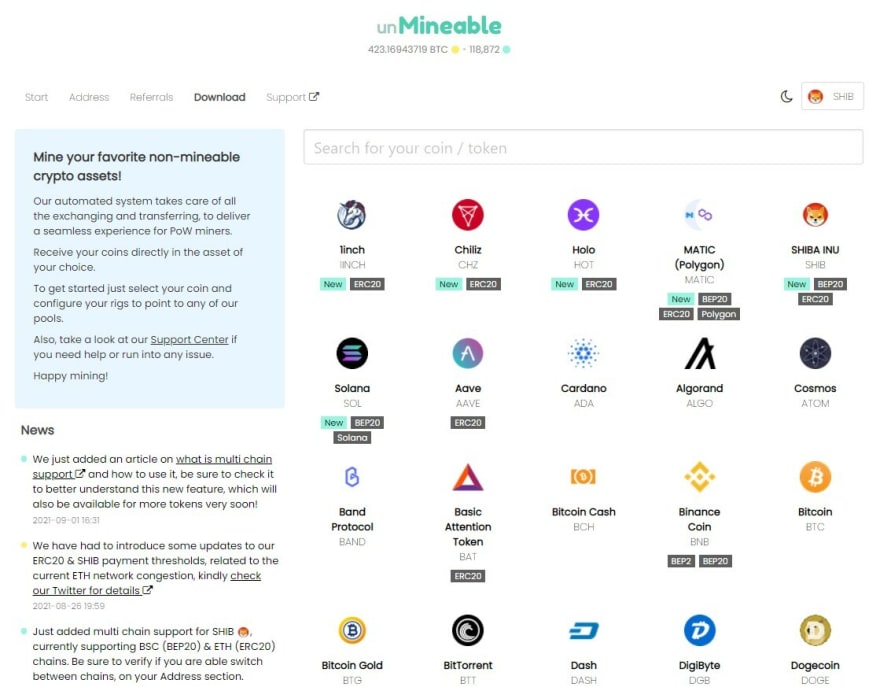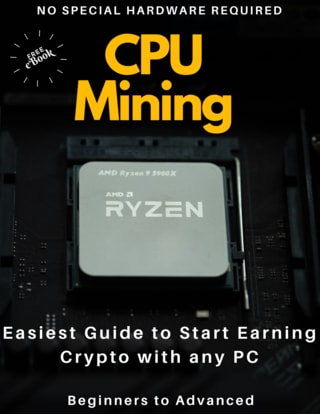An Interest In:
Web News this Week
- April 27, 2024
- April 26, 2024
- April 25, 2024
- April 24, 2024
- April 23, 2024
- April 22, 2024
- April 21, 2024
3 Step Guide to Mine Crypto with your CPU in 2021
After reading this post you will be able to generate some extra income using your computer instead of having it on idle on that fancy desk of yours!
Before you begin you need to know there are few precautions you have to take into account and I will talk about them in more detail at the end of the article, so I recommend you read that section before you start CPU mining.
You might be asking yourself if this is worth trying and which coins could you efficiently mine with your CPU. Following the guidelines described in this post you will be able to mine with your CPU:
- Ethereum
- Cardano ADA
- Solana
- Ravencoin
- Ethereum Classic
- Shiba Inu
- Doge
- Binance BNB
- Polygon Matic and many more coins.
How is this possible ? I thought these coins were supposed to be mined with ASICs or GPUS. Keep reading below !!
STEP 1: Get yourself a Wallet.
I recommend you installing Metamask as a Chrome extension, you can get it at metamask.io
Make sure you connect the Binance Smart Chain network to metamask (Google the instructions...) or get them from this link: Binance Academy
You could also get Exodus or Atomic Wallet for you to get some other coin addresses without any hassle.
Select the Binance Smart Chain in Metamask and copy your address.
STEP 2: Download XMRIg from Github
You could go to the xmrig site to download the latest version or from the oficial github repository:
https://github.com/xmrig/xmrig/releases
Once you download the latest version you would have to edit a file named "pool_mine_example.bat" Inside this file you need to modify 2 lines.
It could look similar to this:
cd %~dp0xmrig.exe -o rx.unmineable.com:3333 -u SHIB:0xe1b2456a2Ad227b93D7a7421f1E9Cc57908cC37c.wini3#e4xd-wmzl -p xpauseIn the second line after the -o you can see the Pool URL, in this case all you have to do depending on your location is to use one of the following URLs (select the one closer to your location).
USA: rx-us.unmineable.com:3333
Europe: rx-eu.unmineable.com:3333
Asia: rx-asia.unmineable.com:3333
Then, the third line is where you will enter your wallet's public address (copied in STEP 1), place it after the SHIB: and before the first dot "." .
The general structure of the address needs to be:
[COIN]:[Wallet address].[workerID]#[Code to lower mining fee]
The workerID is any name you want to give to each computer where you are running the miner so it can easily be identified later on under the pool stats.
The code after the # is important because mining with that code will drop the Mining Fee from 1% to 0.75% (it makes a difference). You can start mining using that code e4xd-wmzl.
Run the file as an administrator.
If everything goes well, you are now running XMRig and are mining. Congrats !!
Step 3: Log into Unmineable to check your stats
Unmineable.com is a mining Pool which allows you to mine with your CPU using RandomX and pay you in any coin you select.
Remember when you set up the address inside the XMRig config file ?
Well, there you just let Unmineable know the coin you want to be paid in, in this example SHIB and then the address where they will transfer the mined coins.
In order to check your balance, log into Unmineable and then select the coin you want to mine. In this example, SHIB.
Then you can select the Tab that reads RandomX and enter your address in the box that reads "Enter your address to check your stats:".
After doing this you will see the balance on your account and you will even be able to request a payment.
Congrats, you are a miner now!
I recommend downloading some software to monitor the running temperature of your CPU, a good and free one is Hardware Monitor.
Try not to exceed the temperature more than 90 degrees celsius. In case you are mining with a laptop, change the thermal paste of your CPU, get it cleaned inside, and get some heat extractors for laptops.
If you take care of the temperature your computer should work very well, the amount of coins you can mine will depend on the hashrate of your CPU.
If you are looking for more information, there's a good guide in a PDF ebook and is Free, get it at:
Disclaimer: The content of this article is for educational purposes only, I won't be responsible for any malfunction on your hardware, try this under your own risk.
Original Link: https://dev.to/courseprobe/3-step-guide-to-mine-crypto-with-your-cpu-in-2021-2k1d
Dev To
 An online community for sharing and discovering great ideas, having debates, and making friends
An online community for sharing and discovering great ideas, having debates, and making friendsMore About this Source Visit Dev To