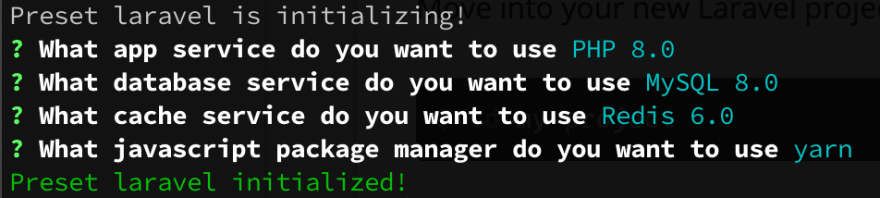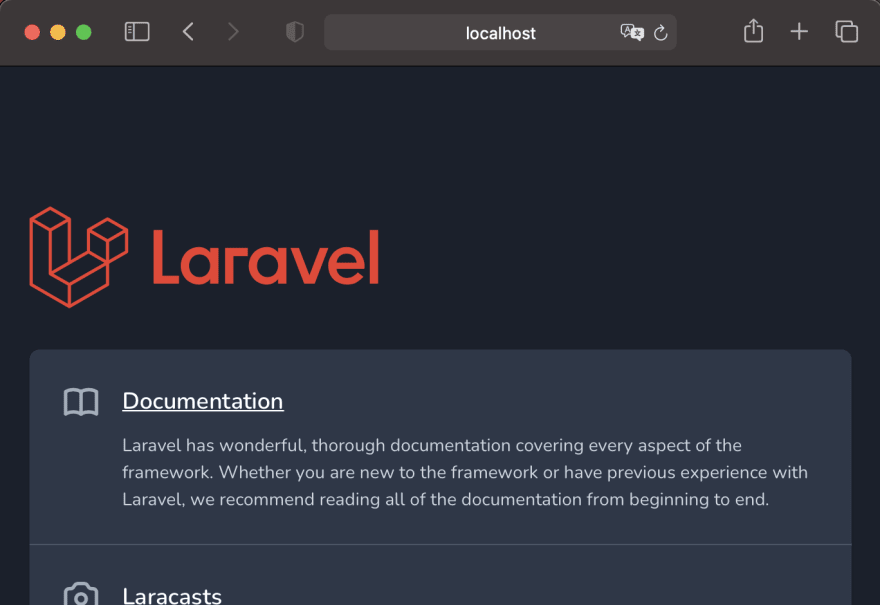An Interest In:
Web News this Week
- April 1, 2024
- March 31, 2024
- March 30, 2024
- March 29, 2024
- March 28, 2024
- March 27, 2024
- March 26, 2024
Running Laravel on Docker is really easy with Kool
In just 3 simple steps, you can use Kool CLI's kool create command to start a new Laravel application running in a local Docker environment. Kool is an open source dev tool that makes using Docker for local development a lot easier.
Before you start, if you haven't done so already, you need to install Docker and Kool CLI.
1. Create a new Laravel application
$ kool create laravel my-projectThis command may take a minute or two to complete while Composer downloads Laravel's vendor dependencies. After installing Laravel, kool create automatically runs the kool preset laravel command, which helps you set up your project's development environment using an interactive wizard.
PHP
? What app service do you want to use [Use arrows to move, type to filter]> PHP 8.0 PHP 7.4Database
? What database service do you want to use [Use arrows to move, type to filter]> MySQL 8.0 MySQL 5.7 MariaDB 10.5 PostgreSQL 13.0 noneCache
? What cache service do you want to use [Use arrows to move, type to filter]> Redis 6.0 Memcached 1.6 nonePackage Manager
? What javascript package manager do you want to use [Use arrows to move, type to filter] npm> yarnAfter selecting your preferences, the latest version of Laravel will be installed and ready for you in your my-project folder, along with your new kool environment.
Move into your new Laravel project:
$ cd my-projectThe kool preset command auto-generated the following configuration files and added them to your project, which you can modify and extend.
+docker-compose.yml+kool.yml 2. Update .env.example
Next, we need to make a few tweaks to the default .env.example file that ships with Laravel in order to match the services in your docker-compose.yml file. For example, we need to change the hosts from localhost to the appropriate service container name, which are accessible from within Docker.
Database Services
MySQL 5.7 and 8.0 / MariaDB 10.5
-DB_HOST=127.0.0.1+DB_HOST=databasePostgreSQL 13.0
-DB_CONNECTION=mysql+DB_CONNECTION=pgsql-DB_HOST=127.0.0.1+DB_HOST=database-DB_PORT=3306+DB_PORT=5432Cache Services
Redis
-REDIS_HOST=127.0.0.1+REDIS_HOST=cacheMemcached
-MEMCACHED_HOST=127.0.0.1+MEMCACHED_HOST=cache 3. Run kool run setup
Now, spin up your local environment for the first time using the setup script in your kool.yml file:
$ kool run setupNote: if you're running this command for the first time, Docker may need to download all the container images that are being used, which can take a few minutes, depending on your internet connection.
That's it!
After kool run setup has finished, you can access your new Laravel app at http://localhost.
$ kool run setupCreating network "my-project_kool_local" with the default driverCreating volume "my-project_database" with default driverCreating volume "my-project_cache" with default driverCreating my-project_cache_1 ... doneCreating my-project_app_1 ... doneCreating my-project_database_1 ... doneDive Deeper
- Read the docs for our Laravel Preset to learn more about using Kool with Laravel.
- Go to kool.dev to learn more about the Kool open source project.
About kool
kool is a CLI tool that helps bringing down to earth the complexities of modern software development environments - making them lightweight, fast and reproduceable. It takes off the complexity and learning curve of Docker and Docker Compose for local environments, as well as offers a highly simplified interface for leveraging Kubernetes cloud deployment for staging and production deployments.
Get your local development environment up and running easy and quickly, put time and effort on making a great application, and then leverage the Kool cloud for deploying and sharing your work with the world! This tool is suitable for single developers or large teams, powering them with a simple start and still provides all flexibility the DevOps team needs to tailor up everything.
To learn more check out our website kool.dev.
Installation
Requirements: Kool is powered by Docker so you need to have it already installed on
Original Link: https://dev.to/kooldev/running-laravel-on-docker-is-really-easy-with-kool-400h
Dev To
 An online community for sharing and discovering great ideas, having debates, and making friends
An online community for sharing and discovering great ideas, having debates, and making friendsMore About this Source Visit Dev To