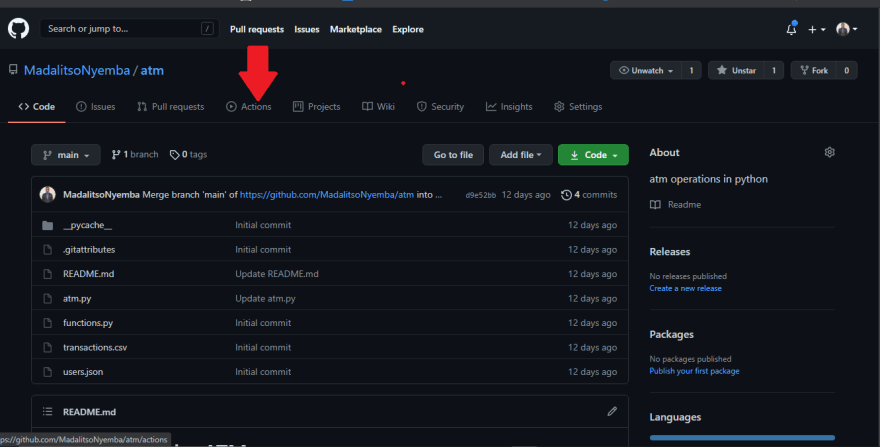Continuous Deployment on Shared Hosting with GitHub Actions
Introduction
In this fast-paced world, where everything seems to be happening quickly, it is paramount for early as well as frequent deployment of websites/apps to keep up with the competition. There are various ways of deploying your web apps to your server but will shall be looking at how GitHub actions can help us continuously deploy our web app with minimal effort.
What is Continuous Deployment
First of all, what is continuous deployment you ask? According to Search IT operations
Continuous deployment is a strategy for software releases wherein any code commit that passes the automated testing phase is automatically released into the production environment, making changes that are visible to the software's users.
We will not cover tests in this post (but in a later post). As you can see from the definition, simply commit and then all your changes are on the production server.
What is Shared Hosting
There are different hosting choices with the popular ones now being shared hosting and cloud hosting.
A shared web hosting service is a web hosting service where many websites reside on one web server connected to the Internet.
This is the cheapest way to host your website since the different users split the cost of the web server but it also has drawbacks since the resources are split across a number of users as well.
I have been using shared hosting for a long time and I got bored with transferring my files via FTP every time I made changes. I then resorted to using GitHub where I pushed my code to the repo then pulled it from my shared hosting. I still was not satisfied. I used GitFtp which was alright. Until I learned about CI/CD in my Azubi Africa class.
GitHub Actions to the rescue
After further research, came across GitHub actions. According to their site:
Automate, customize, and execute your software development workflows right in your repository with GitHub Actions. You can discover, create, and share actions to perform any job you'd like, including CI/CD, and combine actions in a completely customized workflow.
The Workflow
Let us get to the juicy bit by doing some actual work.
Setting up GitHub actions
(This is assuming you already have a repository in your GitHub account that you want to link to your shared hosting. if not, click here).
Open your repository on GitHub and head over to
Actionstab.Delete all the contents of main.yml on the page as shown below:
Replace the file with below contents (note this is for a project in Laravel with a Vue frontend)
name: Deploy Site on pushon: push: branches: - masterjobs: web-deploy: name: Deploy runs-on: ubuntu-latest steps: - name: Get the latest code uses: actions/[email protected] - uses: actions/setup-node@master - name: Installing project dependencies run: npm install - name: Building the project run: npm run production - name: Copy .env run: php -r "file_exists('.env') || copy('.env.example', '.env');" - name: Setup PHP uses: shivammathur/setup-php@v2 with: php-version: '8.0' - name: Install Dependencies run: composer update --ignore-platform-reqs - name: Generate key run: php artisan key:generate - name: Directory Permissions run: chmod -R 777 storage bootstrap/cache - name: Sync files uses: SamKirkland/[email protected] with: server: ${{ secrets.LARAVEL_SITE_SERVER}} username: ${{ secrets.LARAVEL_SITE_USER}} password: ${{ secrets.LARAVEL_SITE_PASS}}Let me now explain block by block what is going on
name: Deploy Site on pushThis is the name of the workflow. GitHub displays the names of your workflows on your repositorys actions page after you write it.
on: push: branches: - masterThis is where the GitHub action system is told when to run the workflow. The above snippet triggers the workflow when one pushes to the master branch. For more on the On key, click here
jobs: web-deploy: name: Deploy runs-on: ubuntu-latestjobs - Groups together all the jobs that run in the workflow file.
web-deploy - Defines the name of the web-deploy job stored within the jobs section.
runs-on: ubuntu-latest - Configures the job to run on an Ubuntu Linux runner. This means that the job will execute on a fresh virtual machine hosted by GitHub.
steps: - name: Get the latest code uses: actions/[email protected] - uses: actions/setup-node@master - name: Installing project dependencies run: npm install - name: Building the project run: npm run productionRemember that the steps are inside the job block.
steps - Groups together all the steps that run in the web-deploy job. Each item nested under this section is a separate action or shell command.
name - For identification of the separate action.
uses: actions/[email protected] - The uses keyword tells the job to retrieve v2 of the community action named actions/[email protected]. This is an action that checks out your repository and downloads it to the runner, allowing you to run actions against your code (such as testing tools). You must use the checkout action any time your workflow will run against the repository's code or you are using an action defined in the repository.
uses: actions/setup-node@master - This action installs the node software package on the runner, giving you access to the npm command.
run: npm install - The run keyword tells the job to execute a command on the runner. In this case, you are using npm to install the package node dependecies.
run: npm run production - This builds the Vue frontend project.
- name: Copy .env run: php -r "file_exists('.env') || copy('.env.example', '.env');" - name: Setup PHP uses: shivammathur/setup-php@v2 with: php-version: '8.0' - name: Install Dependencies run: composer update --ignore-platform-reqs - name: Generate key run: php artisan key:generate - name: Directory Permissions run: chmod -R 777 storage bootstrap/cacherun: php -r "file_exists('.env') || copy('.env.example', '.env'); - This creates a .env file if it does not already exist (this is important as this is automatically added to the .gitignore file).
uses: shivammathur/setup-php@v2 with: php-version: '8.0'This action installs php on the runner, giving you access to php version 8.0.
run: composer update --ignore-platform-reqs - This is used to install and update the composer packages.
run: php artisan key:generate - This generates a key for the Laravel project.
run: chmod -R 777 storage bootstrap/cache - This changes permissions for the specified folder.
- name: Sync files uses: SamKirkland/[email protected] with: server: ${{ secrets.LARAVEL_SITE_SERVER}} username: ${{ secrets.LARAVEL_SITE_USER}} password: ${{ secrets.LARAVEL_SITE_PASS}}This is where the files are now transferred to the shared hosting server. Get your FTP details from your shared hosting. Then go to your repo>settings>secrets then add the three secrets namely: server, username and then password. This action is courtesy of SamKirkland.
For more information on GitHub actions, click here
Enjoy
Original Link: https://dev.to/madalitsonyemba/continuous-deployment-on-shared-hosting-with-github-actions-5agi
Dev To
 An online community for sharing and discovering great ideas, having debates, and making friends
An online community for sharing and discovering great ideas, having debates, and making friendsMore About this Source Visit Dev To