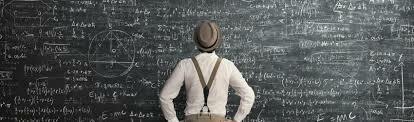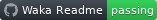An Interest In:
Web News this Week
- April 15, 2024
- April 14, 2024
- April 13, 2024
- April 12, 2024
- April 11, 2024
- April 10, 2024
- April 9, 2024
Laravel Best Practice [Coding Standards Part 02]
Hello friends, This is the second article of Laravel coding standards article series.
If you didn't see the first article, I recommend to read it for best practice.
Laravel Best Practice Article 01 => Click Here To Open Article
Article 02: Principles should adhere.
Here I will talk about some principles which are developer should follow.
01 Don't Use Validations Inside Controller
When I review my junior developer's code, I have seen there are bunch of validators in the controller. Some time they just google the issue and copy things from Stackowerflow or some where and put in the code without investigating about it. so that's the main problem which I seen with them.
Here You may see some Bad code which are used validator in controller.
public function store(Request $request){ Validator::make($request, [ 'first_name' => ['required', 'string', 'max:255'], 'last_name' => ['required', 'string', 'max:255'], 'email' => ['required', 'string', 'email', 'max:255', 'unique:users'], 'password' =>['required', 'string', new Password, 'confirmed'] ])->validate(); return User::store($request->all()); }so this is not a correct way to put validator.
we should use Customer Request to handle Validators.
01 Create Custom Request.
php artisan make:request UserCreateRequestabove as a request name. you may use actual scenario . ex-: if you want to handle user update form request. You may create Request as UserUpdateRequest.
Once Created Request from the command. you can see UserCreateRequest inside your project root -> app -> Http -> Requests .
<?phpnamespace App\Http\Requests;use Illuminate\Foundation\Http\FormRequest;class UserCreateRequest extends FormRequest{ /** * Determine if the user is authorized to make this request. * * @return bool */ public function authorize() { return false; } /** * Get the validation rules that apply to the request. * * @return array */ public function rules() { return [ // ]; }}In the class you may see two prebuilt functions called
authorize() and rules() .
02 Allow CSRF
in authorize() function you need to change return as true .
otherwise your request will not work.
03 Add Validation Rules.
You can add validation methods inside rules() function.
public function rules() { return [ 'first_name' => ['required', 'string', 'max:255'], 'last_name' => ['required', 'string', 'max:255'], 'email' => ['required', 'string', 'email', 'max:255', 'unique:users'], 'password' =>['required', 'string', new Password, 'confirmed'] ]; }04 Add Custom Validation Messages.
Then you can add custom validation messages for every input, every validation methods. here you need to override message() function from formRequest Trait.
and add messages by mentioning inputs and rules separating by dots.
public function messages() { return [ "first_name.required" => "User first name is required", "first_name.string" => "User first name type must be a string", "email.unique" => "This email is already used.", ]; }Finally UserCreateRequest may be like this.
<?phpnamespace App\Http\Requests;use Illuminate\Foundation\Http\FormRequest;class UserCreateRequest extends FormRequest{ /** * Determine if the user is authorized to make this request. * * @return bool */ public function authorize() { return true; } /** * Get the validation rules that apply to the request. * * @return array */ public function rules() { return [ 'first_name' => ['required', 'string', 'max:255'], 'last_name' => ['required', 'string', 'max:255'], 'email' => ['required', 'string', 'email', 'max:255', 'unique:users'], 'password' =>['required', 'string', new Password, 'confirmed'] ]; } /** * Get custom messages for validator errors. * * @return array */ public function messages() { return [ "first_name.required" => "User first name is required", "first_name.string" => "User first name type must be a string", "email.unique" => "This email is already used.", ]; }}Now You Can use UserCreateRequest inside controller
function.
/** * Store Customer * * @param UserCreateRequest $request * @return User */ public function store(UserCreateRequest $request){ return User::store($request->all()); }With this custom request you can have lot's of complex logics, rules inside it.
02 Use Config, Constants, Language Files without complexing code.
let's say you are adding users to database with number of status.
like ApprovalPending , Approved , Declined , ReSubmitted
This the Bad way which lot's of juniors are doing.
switch ($user->status) { case 1: // do the things for Pending status break; case 2: // do the things for Approved status break; case 3: // do the things for Declined status break; case 4: // do the things for Resubmitted status break;}above you may see if we changed integer for related status, we must change the switch function also for correct the status, and also if comments deleted by some how, you don't know what happened in case 1, what happened in case 2 like this.
to avoid this we can use Constant Variable which is defined inside related model.
CONST STATUS =[ "ApprovalPending"=>1, "Approved"=>2, "Declined"=>3, "ReSubmitted"=>4, ];Then you can use STATUS variable inside the switch case anywhere.
switch ($user->status) { case User::STATUS['ApprovalPending']: // do the things for Pending status break; case User::STATUS['Approved']: // do the things for Approved status break; case User::STATUS['Declined']: // do the things for Declined status break; case User::STATUS['ReSubmitted']: // do the things for Resubmitted status break;}03 Don't Execute Queries inside blade files.
lot's of junior developers are doing this thing without looking about it.
@foreach (Customer::all() as $customer) {{ $customer->address->street_address }}@endforeachThis code is fine there no any issue. but let's look in to deep. This will execute 1001 queries for 1000 customers .
$customers = Customer::with('address')->get();@foreach ($customers as $customer) {{ $customer->address->street_address }}@endforeachThis is perfect. This will execute only 2 queries for 1000 of customers .
Above I talked about 3 main issues which junior developers are doing mostly.
I hope you find my post useful! Any feedback is greatly appreciated!
below I mentioned my other articles. you may also read them.
Other Articles
Laravel Best Practice Coding Standards Part 01
MetaMask Integration With Laravel Part2 Click Here
MetaMask Integration With Laravel Part1 Click Here
Here I'm Adding Public GitHub Repository which will store all of my tutorials. you may clone it and see every tutorials what I will publish .
GitHub Repository
Tutorials
Here I will show all the code blocks of my tutorials. you can copy anything or learn anything.
Articles
Thank You Very much.
--Lathindu Pramuditha--
GitHub Profile
(Welcome), I'm Lathindu Pramuditha Amarasekara! 
Software Engineer at Speralabs
 A little more about me...
A little more about me...
namespace App\Modelsuse Illuminate\Database\Eloquent\Factories\HasFactoryuse Illuminate\Database\Eloquent\Lifeclass ProfileOfLathindu extends Life{ use HasFactory; const LANGUAGES = [ 'PHP' => 1, 'JAVASCRIPT' => 2, 'PYTHON' => 3, 'SOLIDITY' => 4, 'DART' => 5 ]; const FRAMEWORKS = [ 'LARAVEL' => 1, 'FLUTTER' => 2, 'DJANGO' => 3, 'ANGULAR' => 4, 'IONIC' => 5 ]; const EXPERIENCE = 'xxxxxxxxxx of hours from 2017'; const MORE_EXPERIENCE = [ 'PAYPAL_API' => 1, 'STRIPE_API' => 2, 'PAYHERE_SDK' => 3, 'UPHOLD_API' => 4, 'VIMEO_SDK' => 5, 'NMI_API' => 6, 'SENDGRID_API' => 7, 'AWEBER_API' => 8, 'GETRESPOND_API' => 9, 'REMIX' => 10, 'BTCPAY_SERVER'Original Link: https://dev.to/lathindu1/laravel-best-practice-coding-standards-part-02-a40
Dev To
 An online community for sharing and discovering great ideas, having debates, and making friends
An online community for sharing and discovering great ideas, having debates, and making friendsMore About this Source Visit Dev To