20 Best Free Microsoft Word Receipt Templates to Download for 2021
Whether you accept payments or donations, you may find yourself having to issue a receipt for your business or organization. And sure, you could use any generic receipt. But why do that when Microsoft Word templates are easy to use and customize?

Use your receipt to build your reputation, increase trust, and solidify your brand. Starting with a high-quality receipt template for Word and customizing it is the key.
In this article, you’ll discover how to use a receipt template for Word to achieve all that, even without graphic design skills. By starting from a Microsoft Word receipt template, you won’t have to reinvent the wheel. The biggest design decisions have already been made for you. Then personalize the template with your information, logo, and brand colors to make it truly your own.
Keep reading if you want to see great sources of Microsoft Word receipt templates, both free and paid, as well as a step-by-step walk-through of how to customize one.
Why Use a Premium MS Word Receipt Template?
You’ll soon see that it’s easy to find both free and premium receipt templates for Word. But if you’re trying to strengthen your brand’s reputation and prestige, you may want to consider a premium Word template.
Premium templates for Word offer several benefits. First, premium Word templates have professional graphic designers behind them. You can look at their work portfolio and pick the one who best suits the style you’re going for.

Another benefit of premium Word templates is that they’re usually licensed for commercial use. But free templates are usually for personal use only. So before using any Word template, do check what kind of license comes with it and what you’re allowed to do with it.
Finally, premium Word templates often come with after-sales support. This means that, if you’re having trouble downloading the templates or customizing them, you can reach out to the designer and get help.
Envato Elements is the best source for premium Word templates. Aside from having thousands of Word templates to choose from, it also has a terrific offer. For one small monthly subscription, you get unlimited downloads of templates for Word with commercial license.

And that’s not all. With an Elements subscription, you also get unlimited downloads of everything else in the Elements creative library:
- graphic templates
- photos
- fonts
- graphics
- presentation templates
And if you create multimedia materials, you’ll like having unlimited downloads of stock video, video templates, music, and sound effects.
But if you need a Word template for a one-off project, then GraphicRiver may be the better option for you. Here you’ll find professionally designed templates for Word as well, but on a pay-per-use basis.
5 Best Premium Receipt Templates for Word
To give you an idea of what’s available, I’ve rounded up five of the best premium receipt templates for Word available at Envato Elements.
Note: I’ve included invoice templates in this roundup because you can easily turn them into receipt templates. Replace the word “invoice” with “receipt” and “total due” to “total paid.” Or issue the invoice and when payment is made add a notation that it’s been paid, the date payment was received, and the mode of payment.
Let’s proceed to look at a few premium receipt templates for Word.
1. Receipt Template for MS Word

This Word receipt template offers a clean and simple design that’s easy to adapt to your branding. Ample white spaces make it easy to read, whether you’re sending the receipt electronically, by fax, or as a hard copy.
This receipt template is compatible with 2010 and later versions of Microsoft Word and includes a file for Adobe InDesign as well. The A4-sized template uses paragraph styles, making it easy to make global changes to the template.
2. Clean Minimal Invoice Template

Here's an example of an invoice template you can use to create a receipt. With its minimalist design, this receipt template for Word is sure to make any business or organization look more professional. The colored sections are good places to showcase your brand colors.
The template pack includes files for Microsoft Word, Adobe Illustrator, and Adobe Photoshop. It’s A-4 sized and is easy to edit.
3. CORPORA - Clean Business Invoice

Turn this invoice template into a receipt template for Word and you’ll be well on your way to issuing impressive receipts. The CORPORA Word template gives you plenty of opportunities to turn your receipt into a marketing piece. It even includes icons for your contact information. You can even add a few brief testimonials at the bottom of the page.
This template comes in both A4 and US letter sizes, with five colors to choose from (or customize with your own).
4. Gstudio Invoices And Receipt Template

With this pack, you get not only a receipt template for Word. You also get matching templates for an invoice and agreement letter. There are four color variations to choose from. Of course, you can also personalize these templates with your own branding colors.
The templates come in both US paper and international A4 sizes. You’ll appreciate the generous spaces for the line items in this Microsoft Word receipt template.
5. Invoice Estimation Brief

If you don’t think a receipt could look elegant, think again. Imagine this template as a receipt template for Word and you’ll see what I mean. The clean and bright design with minimal use of color is suitable even for the most deluxe brands.
This template is also a terrific deal! Aside from the invoice/receipt template, you get templates for a business card, letterhead, estimate, and brief.
20 Top Free MS Word Receipt Templates to Download for 2021
And now let’s move on to MS Word receipt templates free to download from around the web. Before looking for a free Office receipt template on the web, though, make sure you check out Envato's free offerings first. You can get a taste of premium template files (different types, not just for receipts), completely free.
- All you've got to do is create a free Elements account, and every month, you’ll be able to download 12 different premium and hand-selected files from the Elements library. These could include templates, fonts, presentations, and more from the millions of creative assets. Create a free account to download this month's free premium files now.
Or try Envato Market for free. They offer seven handpicked monthly freebies. Log in with your Envato Market account to get this month's handpicked premium freebies.
I’ve scoured a few other sites to find some of the best Microsoft Office receipt templates for you. Remember, before downloading any of these free receipt templates, double check the license to make sure you know what you’re allowed to do with it.
Here are the free Microsoft Word receipt templates I found:
1. Sales Receipt (Blue Gradient design)
.jpeg)
This Microsoft Word sales receipt template offers a basic design. The blue gradient bar gives you the chance to add some personality.
2. Team Fundraiser Receipt (3 per page)
This fundraiser Office receipt template can be used by any charity or organization that accepts donations. The three-per-page design helps you save on paper and ink.
3. Sales Receipt (Simple Blue design)
This free sales receipt template allows you to record all the pertinent information about a payment. You can also add your own logo.
4. Petty Cash Receipt (3 per page)

Capture the date, amount, description, and name of employees who received petty cash. This template can also be repurposed as a donation receipt.
5. Cash Receipt Template 07
This is a clean and simple receipt to acknowledge a payment or donation.
6. Cash Receipt Template 08
This cash/checks receipt form can easily be adapted into a receipt for individual sales transactions.
7. Cash Receipt Template 09

This cash receipt template provides space for a logo or other graphic. You can also record how the payment was received, whether as cash, notes, or cheque.
8. Cash Receipt Template 10
With two receipts on one page, this free receipt template for Word lets you save on paper and ink.
9. Cash Receipt Template 17
A petty cash receipt template, like this one, can easily be adapted into either a sales or donation receipt.
10. Cash Receipt Template 20
If you want a receipt with more color, this cash receipt template features shaded blocks of color.
11. Rent Receipt Template

Here’s a receipt template made specifically for documenting rent payments. The template allows you to print three receipts per page.
12. Cash Receipt Template
Here's another template with three receipts on each page. The cash receipt template is simple but records the most important information about a transaction.
13. Invoice Template for Word
Convert this basic invoice template into a receipt. Each invoice or receipt fills one page.
14. Donation Receipt

If you’re looking for a donation receipt template, this includes two variations. There's one where you enter the amount and one where you check off the amount from a set of options.
15. Payment Receipt
Use this payment receipt template for both service and product transactions. There are three receipts per page.
16. Rent Receipt
Whether you’re the landlord or the tenant, it’s a good idea to use rent receipts as proof of rent payments. This receipt template includes three receipts per page.
17. Rental Invoice
Use this rental invoice template to request payment for the rental of an apartment, house, store, or vehicle. And then use it to record when the rental was paid for.
18. Money Receipt Template
This money receipt template may look simple, but it includes all the important details about a sales transaction.
19. Purchase Receipt Template
Document both big and small purchase transactions with this free MS Word receipt template. Receipt templates like this help make small businesses look professional.
20. POS Sales Receipt Template

This point-of-sale Microsoft Word sales receipt template captures all the required information about a transaction such as the date and time, details about the item or service purchased, the price of the items, and method of payment.
How to Customize a Premium Receipt Template in Word
When you find a receipt template in Word that you want to use, the next step is to customize it and make it your own. This is easy with a premium template because paid templates for Word are specially designed for simple customization.
The template’s designer will often include instructions for how to use and personalize the template. And many vendors of premium templates for Word provide after-sales support. This means they’re accessible to respond to your questions about the templates they designed.
Let me show you how to transform a Word receipt template to make it on-brand. With just a few basic Word skills, you've got a receipt that includes the transaction details you need.

In this receipt example, I’ll be using a premium receipt template in Word from Envato Elements. It's one of the unlimited downloads you get with an Elements subscription.
The receipt template for Word has completely editable files. The text, color, and objects in the template can be replaced or modified depending on your vision. It also comes with a file guide to help you customize every element of the receipt.

This is what the receipt template looks like right out of the gate:

Here are the five steps to customize this receipt template in MS Word software:
Step 1. Download the MS Word Receipt Template
While logged into your Elements account, click on the template's thumbnail, then click any of the Download buttons.

Follow the rest of the steps to save the files into your hard drive.

Step 2. Personalize the Content
Click into a text box to replace the placeholder text with your own. Make sure to include your business name, contact information and other transaction details you want to include in the receipt. Now's also the time to delete any elements you don't wish to use.

Step 3. Customize the Fonts
Use the font buttons on the Home ribbon to change the fonts, font sizes, font colors, and paragraph alignments.

Step 4. Add Your Logo
Click on the placeholder logo. Under the Picture Format tab, go to Change Picture > From a File .... Find the logo file in your computer, then click Insert.

Step 5. Use Your Branding Colors
Change the colors of various objects on the receipt template with your brand colors. Click on the object, then go to the relevant tab (in this case, it's the Shape Format tab). Click the button to change the color of the object.

After just a few tweaks, the receipt now looks different than the generic template you started with.
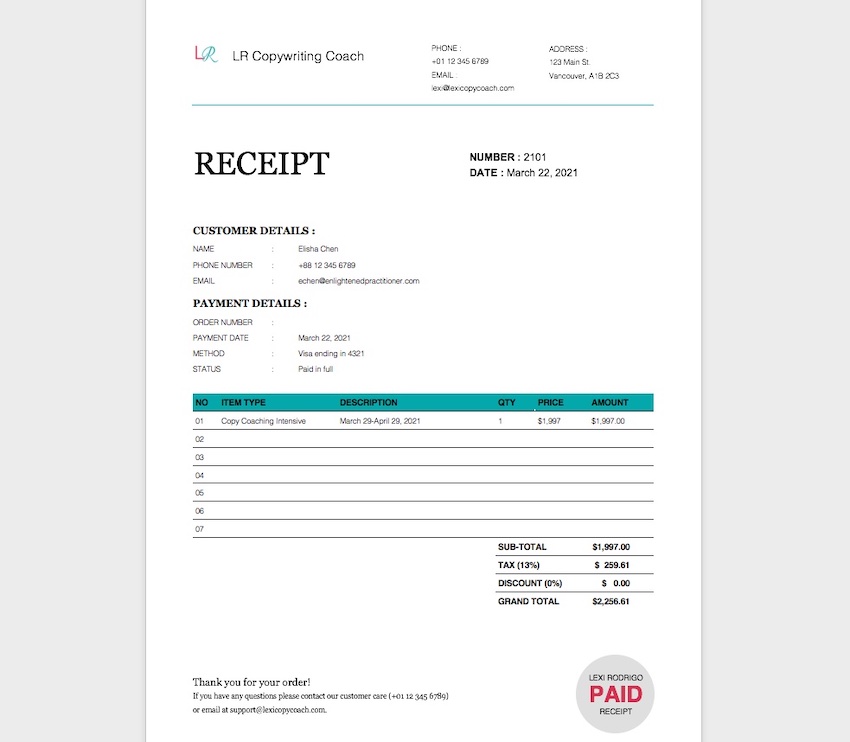
What's the Difference Between Receipts and Invoices?
First, let’s talk about the difference between receipts and invoices. You’ll notice that the list below includes templates for invoices, not receipts. This may lead you to think that receipts and invoices are the same. While they may look similar, they're not interchangeable.
A receipt is a document that says a transaction was made, usually a payment in exchange for a product or service. In the case of nonprofits, a receipt is issued for a donation. In other words, money changed hands. It's created after the payment or donation takes place. If there was ever any dispute, the receipt serves as proof of payment or donation.
An invoice is a request for payment, usually after the customer receives a product or service and before they’ve paid for it. It’s used to bill the customer and request payment. It lets the customer know how much they owe, for what specific product or service, when the payment is due, and how they can pay the vendor. Businesses also use invoices to track the number and types of items they’re able to sell.

Discover More Top Microsoft Word Template Designs
These are only a few of the Word receipt templates, free or premium, that are available. Below is a selection of posts that feature more Microsoft Word template designs. The first one highlights Word invoice design templates. If you recall, you can easily turn these invoice templates into receipt templates.
The next two roundups are for MS Word templates for documents you’ll need to promote and sell your products/services. Use them to generate more sales.
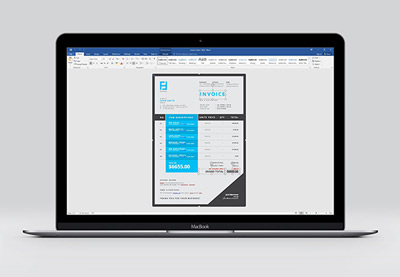 Invoicing20+ Best Simple Microsoft Word Invoice Design Templates for 2021
Invoicing20+ Best Simple Microsoft Word Invoice Design Templates for 2021 Templates25 Microsoft MS Word Business Proposal Templates to Make Deals in 2021
Templates25 Microsoft MS Word Business Proposal Templates to Make Deals in 2021 Brochure20 Best Free Bifold & Tri-Fold Brochure Template Designs (Download 2021)
Brochure20 Best Free Bifold & Tri-Fold Brochure Template Designs (Download 2021)
Learn More About Making Great Word Documents in 2021
To make a document that makes a great first impression without hiring an expensive graphic designer, your best bet is to use Microsoft Word. Whether you’re creating a document from scratch or starting from a Word template, it pays to learn how to use Word so you can take advantage of its robust features.
These three posts will help you learn how to use some of the most useful features of MS Word. Follow these tutorials to get basic and intermediate skills in Word:
 Microsoft WordHow to Quickly Format Basic Text Styles in Microsoft Word Documents
Microsoft WordHow to Quickly Format Basic Text Styles in Microsoft Word Documents Microsoft WordHow to Make Awesome Page Layout Designs in Microsoft Word (+Video)
Microsoft WordHow to Make Awesome Page Layout Designs in Microsoft Word (+Video) Microsoft Word30+ Best Microsoft Word Keyboard Shortcuts to Quickly Work in Docs
Microsoft Word30+ Best Microsoft Word Keyboard Shortcuts to Quickly Work in Docs
Start Making Receipts in Word Quickly and Easily Today
You now know how to create a receipt in Microsoft Word if you ever need it in your business or organization. You’ve seen some of the best premium and free receipt templates for Word.
You also know why it may be better to use a premium template. Premium templates for Word generally provide a higher quality. They’re also designed to be easy to customize for your use. And if you’re using a receipt for commercial purposes, then you’ll most likely need a premium template because free templates tend to be for personal use only.
A great source of premium templates for Word is Envato Elements because of the terrific value you get. With one low monthly subscription, you get unlimited downloads of templates for Word. Your unlimited downloads also include templates for other word processing and design applications, as well as creative assets you need. Millions of creative elements to create print, web, audio, and video materials are only a click away.
If you use Word only occasionally, then go to GraphicRiver for Word templates and creative assets. In GraphicRiver, you can source templates for Word on an à la carte basis.
Are you ready to create a receipt in Microsoft Word now? Download your favorite template and follow the steps I shared above to personalize it. Not only will it serve a transactional purpose, it'll also help build your brand.
Original Link: https://business.tutsplus.com/articles/microsoft-word-receipt-templates--cms-36742
Freelance Switch
 FreelanceSwitch is a community of expert freelancers from around the world.
FreelanceSwitch is a community of expert freelancers from around the world.More About this Source Visit Freelance Switch

