An Interest In:
Web News this Week
- April 27, 2024
- April 26, 2024
- April 25, 2024
- April 24, 2024
- April 23, 2024
- April 22, 2024
- April 21, 2024
15 Top Presentation Design Trends to Create Cool PowerPoint PPTs 2021
Every new year brings new PowerPoint design trends with it. And it's essential that you include those trends in your PowerPoint presentation design!

In this article, we're going to catch you up on the top PowerPoint presentation design trends this year. This article will get you excited to create a presentation design that's ready for 2021.
With the help of PowerPoint presentation designs from Envato Elements, you can create cool PowerPoint designs that are trendy. Plus, you'll see single templates from GraphicRiver with recent trends for PPT.
How to Create a PowerPoint Design With Trendy Elements for 2021
Trends for PowerPoint templates come and go. Few of us are wearing bell-bottom jeans or wearing leg warmers!
So, why is it helpful to create a trendy PowerPoint presentation design? Here are three reasons:
Your audience expects it. Who wants to see an out of date presentation? Showing that you care about design trends for PowerPoint templates will build credibility.
You'll feel confident. When you know your presentation design is in fashion, you'll feel more confident as you speak to an audience.
Your content is presented in the best format possible. Many of the design trends we'll share in this tutorial help address PPT trends in how to show content. Audience expectations are continually shifting. These trends help you capture an audience.
Learn more about creating content for your graphic design presentation in our guide below:
Take advantage of PPT trends to lock in your audience. We're going to show you templates and design trends for PowerPoint templates that are sure to take center stage in 2021. Let's dive in!
The Best Source For On-Trend PowerPoint Presentation Designs in 2021
You don't have to be a graphic designer to create an on-trend presentation for 2021. With the help of pre-built templates, you can create the best PowerPoint designs without learning graphic design.
Don't think that the best presentations are out of your price range. With the help of Envato Elements, you can source great PowerPoint presentation trends that are built into templates! And best of all, you've got unlimited downloads.

You'll unlock the best PowerPoint presentation designs. And you'll also have access to the entire Envato Elements library. That gives you access to extras like:
- Custom fonts
- Stock photos and graphics
- Background music and sound effects
Want to see three PowerPoint templates that embody modern design trends? Here are some of the best designs included in the Envato Elements library:
1. The X Note PowerPoint Template

The X Note has been around for some time but make no mistake. Its design elements are on-trend as one of the best presentation designs for 2021. With the best slide designs on 40+ unique layouts, you'll never run out of PowerPoint presentation design ideas.
2. Analysiz PowerPoint

Looking for one of the best graphic designs in a PowerPoint? Look no further than Analysiz. It's got all the modern design trends for PowerPoint templates that a savvy audience will expect in 2021. Smooth gradients, image-heavy slides, and custom fonts are the perfect way to showcase your design focus.
3. STYLE - Multipurpose PowerPoint Template

Minimalism has never been more popular. And the best way to capture a graphic design presentation with minimalist elements is to use a template like STYLE. This is an image-focused, simplistic slide design set that's waiting for your content.
If you're only looking for a single template, don't miss out on the GraphicRiver library of PowerPoint presentation designs. It also has the top cool PowerPoint designs you need to make a trendy presentation. But you can buy single designs.
15+ Top Presentation Design Trends for 2021
When you're ready to build a presentation in 2021, it helps to know the PPT trends that are shaping the world of presentations.
In this section, we'll cover 15 of the top trends that are going to dominate cool PowerPoint designs in 2021. I'm going to share a combination of slide designs from the templates featured above - The X Note and Analysiz.

Together, these two templates capture all the modern design trends. There's a template for every occasion. But each takes a different approach for PowerPoint presentation designs.

Let's look at the top graphic design trends for presentation designs in 2021. These 15 ideas will help you create your best presentation!
1. Infographics Become the Norm
Combining information and graphics is the best way to spice up a flat slide. It's a significant presentation design trend that'll continue in 2021.

Audiences want to see information presented in new and fresh ways. Gone are the days of slides filled with text that an audience is expected to read through. You've to use infographic that combines the two.
2. More Images, Less Text
If you plotted "attention spans" on a chart, you'd see that the trend is downward! That's why it helps to adapt your content to reality by using less text.

If there's one point I coach presenters on, it's this: delete half the content on your slides before you present. Chances are, much of your text should be converted to speaking points instead of written out. Images are a great bridge to more visual slides.
Learn more pro PowerPoint design tips to reduce the text in our article below:
3. Heavy Use of Charts and Graphs
Not every set of data lends itself to an infographic. Sometimes, you'll need to show your data in illustrative charts and graphs. That helps you show trends over time that support your speaking points.

Above all, you'll want to avoid flat data in tables or lists. A chart or graph helps you translate that boring and hard-to-read data into a more intuitive format.
4. Custom Image Masks Reshape Slides
One of the things that you'll see in many templates that capture modern PowerPoint designs is custom image masks. Instead of adding your images in a simple shape, custom image masks will transform them into entirely new shapes.

Who says that images have to be simple rectangles? With the help of custom image masks, you can capitalize on a growing design trend. They're included in many templates on Envato Elements, like the one you saw above.
5. Completely Custom Fonts
Gone are the days that presenters are locked into Arial, Times New Roman, and Calibri. In 2021, expect to see more custom fonts dominate modern slides. They set your presentation apart visually from the crowd.

One advantage of an Envato Elements subscription is the considerable custom font library. These give you so much more freedom as you design your slides. It's included in the same flat-rate subscription that unlocks the best PowerPoint presentation designs.
6. Great Gradients
Gradients are the smooth color transitions you're sure to see more of in 2021. Many of the top templates on Elements include this trendy graphic design element.

You can use a gradient in many situations. Try faded gradients out for smooth, easy-to-read backgrounds. Just keep proper contrast between the content and background elements.
7. Shorter Presentations
Several of the PowerPoint design tips in this article help to capitalize on a macro trend: shorter attention spans! Meeting your audience where they're at by accommodating this trend is essential.

That's why shorter presentations will continue to grow in popularity in 2021. As you prepare to present, review every piece of content in your presentation so that you don't include anything that adds to the message unnecessarily.
8. Minimalism Becomes the Norm
The trend of minimalism in PowerPoint designs has been on the rise in recent years. 2021 won't see its end. Minimalist slides eschew wordy and complicated slides for simpler alternatives.
Minimalism is yet another way to help your audience focus on the content that matters most. Less is more. With fewer slide objects, your audience's eyes will naturally follow your crucial point.

Check out our outstanding guide to creating a minimal PowerPoint design below. It includes templates you can use for minimalist graphic design:
9. Presentations That Engage the Audience
Paradigms are continually shifting. One that you'll see more of in 2021 is presentations that engage the audience directly. Traditional formats where lecturers speak to an audience for an hour or more are in decline.
So, what do you do? The answer is you flip the format of the presentation. Engage them with questions, ask for their opinion, and start a dialogue.
To learn how to create a slide that starts a conversation with the audience, don't miss out on our tutorial below:
10. Heavy Use of Trendy Colors
No organization knows more about color than Pantone. Every year, they act as the voice of design trends by naming a color of the year.
Instantly, you'll start seeing this color pop up. Pantone not only reports trends, but they also play a role in shaping those trends.

Some colors are timeless, and I think that there's a time and place for all of them. But it doesn't hurt to look at current presentation design trends and use them as you see fit. See more popular color schemes in the guide below:
11. Presentations That Stand Alone
Giving a spoken presentation isn't the only outlet for your finished PowerPoint. Sometimes, a presentation can stand on its own.
PowerPoint is straightforward to use. That makes it a natural app to open when you've got practically any printed document that you want to design. Learn how to share online below:
12. Bring the Digital World to Life
What's better than screenshots of your new app or website? Seeing those screenshots brought to life with a device mockup.

Every one of the best PowerPoint presentation designs in 2021 seems to contain a device mockup. Instead of showing simple, flat screenshots, display them in a device mockup.
13. Icons Speak Louder Than Words
Want to cut down on the number of words that you use? Convert ideas to icons.
Many of the best graphic design presentation templates include icon sets. Instead of loading slides up with text, drop in a few icons to summarize your ideas.

In 2021, you'll continue to see simplified slides. One of our best PowerPoint design tips is to use elements like icons to simplify a slide.
14. Just Enough Animation to Engage
Animations have always been a controversial topic when it comes to presentation design. Many decry the use of animation because they can serve as distractions to the overall PowerPoint design.
But I'm starting to see those PPT trends reverse as presenters understand that an animation is a presentation tool. If you use it tastefully, you can reveal content tactfully in a way that impacts the audience.

To learn more about creating animations in PowerPoint, use the tutorial below:
15. Pro Presenters Embrace Templates
This trend is well underway but expect it to keep growing in 2021. More than ever, busy presenters need advantages to produce presentations quickly. That's why they continue migrating to using pre-built templates like the ones featured in these PowerPoint design tips.
Many freelancers have acknowledged that they can't "do it all." Instead, they focus on the specific skills and jobs where they create the most value. They hand off everything else—like presentation design—to pros by using templates.
See top templates in our articles below:
 Microsoft PowerPoint40+ Awesome PowerPoint Templates (With Cool PPT Presentation Designs 2020)
Microsoft PowerPoint40+ Awesome PowerPoint Templates (With Cool PPT Presentation Designs 2020) Microsoft PowerPoint34 Best PowerPoint PPT Template Designs (For 2020 Presentations)
Microsoft PowerPoint34 Best PowerPoint PPT Template Designs (For 2020 Presentations) Microsoft PowerPoint25 Modern PowerPoint (PPT) Templates to Design Presentations in 2020
Microsoft PowerPoint25 Modern PowerPoint (PPT) Templates to Design Presentations in 2020
Remember, the PowerPoint template designs that we featured in this tutorial are all available on Envato Elements. PowerPoint presentation trends are evolving, but your access to tens of thousands of graphic design presentation templates never changes.
How to Quickly Customize a Premium PowerPoint Presentation Template
Creating a great PowerPoint presentation is easy when you've got a solid starting point like a premium PowerPoint template. Here’s how you can quickly customize it in just five steps. For the purposes of this tutorial, I’ll be using the Akhara PPT template from Envato Elements.

Let's get started:
1. Choose Your Slides
The first step is to choose which slides you’re going to use in your presentation as premium templates come with multiple slide layouts and variations. To do this, open your template in PowerPoint and click on the View tab.
Select Slide Sorter view. Hold the SHIFT key and click on any slide you don’t want to use.
Once you’ve selected all the unwanted slides, right-click and press Delete Slide. Then, click the Normal view and switch to the Home tab.

2. Add Your Content
The next step is to add your own content to the presentation. Simply double-click the text, select it all by holding CTRL+A. Then type in your content to replace the dummy copy.

3. Change the Fonts
If you don’t like the fonts that are used in the template, you can easily replace them with your own. Select the text you want to customize and then choose your preferred font from the drop-down menu.

4. Add Your Images
One of the benefits of premium PowerPoint templates is that they come with image placeholders. All you've got to do is click the placeholder, locate the image on your computer, and press the Insert button.

5. Customize the Colors
Finally, customize the colors used in the template. Right-click on any colored shape and select the Format Shape option. Once the Format panel appears, expand the Fill option, click Solid Fill and then select your desired color.

Common PowerPoint Questions Answered (FAQ)
If you’re using PowerPoint for your presentation or if you’re thinking about using PowerPoint, you probably have questions. We’ve gathered some of the most common questions about PowerPoint to provide you with answers and help you learn more about this powerful program:
1. Is PowerPoint Free?
Although PowerPoint is part of Microsoft 365, which requires a monthly subscription, there is a way to use PowerPoint for free. You can use the online app version of PowerPoint can without signing up for a paid Microsoft 365 plan. Note that the online version has limited features.
2. How Do I Change PowerPoint templates?
Microsoft PowerPoint comes with some built-in slide templates, but they leave a lot to be desired. Luckily, you can quickly change the built-in template by importing a premium PPT template. Learn more in this tutorial:
3. Can I Make Custom Charts In PowerPoint?
Creating custom charts in PowerPoint is possible. Thanks to Excel, you can easily and quickly create your own charts and graphs right inside PowerPoint. Here's a tutorial that shows you what to do:
4. Can I Create a Timeline in PowerPoint?
If you need to create a timeline in PowerPoint, you’ll be happy to learn it’s easy to do. Use the built-in SmartArt feature or start from a premade timeline template for PowerPoint. This tutorial explains how to use timeline templates:
5. Is There a Way to Add a Video to my PowerPoint Presentation?
Although adding videos to your PowerPoint presentation is a bit more complicated than adding images, it can be done. We've got an entire tutorial dedicated to this topic:
Learn More About PowerPoint
Microsoft PowerPoint is a powerful program. There's more to learn about it if you want to master it and create pro presentations. Get started with these tutorials that'll help you learn more about PowerPoint:
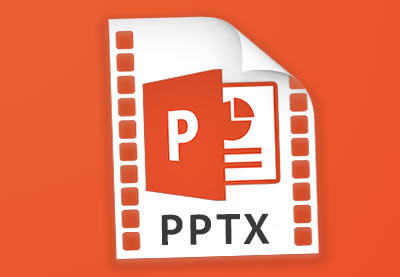 Microsoft PowerPointHow to Convert Your PowerPoint (PPT) Presentation Into Video
Microsoft PowerPointHow to Convert Your PowerPoint (PPT) Presentation Into Video Microsoft PowerPointHow to Quickly Add Good Animations to Your PowerPoint PPT Presentations
Microsoft PowerPointHow to Quickly Add Good Animations to Your PowerPoint PPT Presentations Microsoft PowerPointHow to Make a Great "Any Questions" Final PowerPoint Slide (PPT)
Microsoft PowerPointHow to Make a Great "Any Questions" Final PowerPoint Slide (PPT)
Use an On-Trend PowerPoint Presentation Design Today
There's nothing wrong with riding the wave of a trend! In this article, you saw templates and the best PowerPoint design tips that help you ensure that your presentation fits the modern design landscape.
Always remember that you can bypass hours of design work when you use templates. The top PowerPoint presentation designs with unlimited downloads are on Elements. You could also grab one of the best PowerPoint designs from GraphicRiver.
We at Envato Tuts+ think that 2021 is going to be full of great presentations! Follow these tips to create your next presentation.
Editorial Note: This post was originally published in January of 2020. It's been revised to make it current, accurate, and up to date by our staff—with special help from Brenda Barron.
Original Link: https://business.tutsplus.com/tutorials/top-presentation-design-cool-powerpoints--cms-34459
Freelance Switch
 FreelanceSwitch is a community of expert freelancers from around the world.
FreelanceSwitch is a community of expert freelancers from around the world.More About this Source Visit Freelance Switch




.jpg)




