An Interest In:
Web News this Week
- April 28, 2024
- April 27, 2024
- April 26, 2024
- April 25, 2024
- April 24, 2024
- April 23, 2024
- April 22, 2024
18 Free Food, Restaurant, & Menu PowerPoint Templates (Presentations Downloads 2021)
When you're ready to launch your new restaurant, you've got an unlimited number of to-dos on your list. Permits, hiring employees, and cooking dishes for your test menu are sure to take up all your time.
But you can't forget to create a great menu design. With the help of restaurant menu PowerPoint templates, you can save time and get back to running your restaurant.

Your first search might be for "free restaurant PowerPoint templates." Everyone is on a budget. But a menu might be one of the most essential visuals, and using a premium option is a significant advantage.
This article will show you some options for free restaurant PowerPoint templates. But, you'll also see professional options for restaurant menu PowerPoint templates. These food menu PowerPoint templates are a significant advantage, and you'll see why in this five-course tutorial.
How to Build Restaurant Menu PowerPoints With Premium Templates
When you're ready to design a food menu, you might start by searching the web for free restaurant PowerPoint templates. And while it's true that you'll find free options on some websites, you might be selling yourself short.
You owe it to your diners to show your best dishes in style with food menu PowerPoint templates. On Envato Elements, balance cost with excellence when you use premium restaurant menu PowerPoint templates.
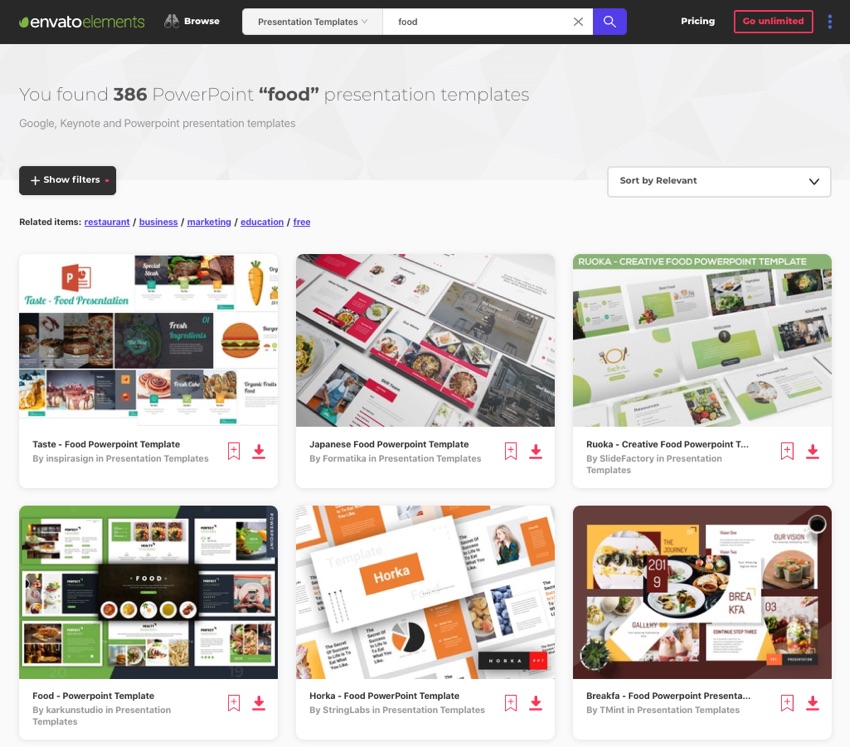
Envato Elements is the most cost-effective option. Not only do you unlock unlimited PPTX files, (including food menu PowerPoint templates) but you'll also have access to:
Stock photos in case you don't have time to snap pictures of your own
Illustrations that complement your menu designs
Website templates that help you launch your restaurant at an easy-to-find URL
Save yourself time and money with Elements. It's the best way to bring professionalism to your menu without creating the design all on your own.
Also, if you only need to create one PowerPoint restaurant menu, then GraphicRiver might be the option for you. You'll learn more about it later in this tutorial. It offers pay-as-you-go restaurant menu PowerPoint templates that also give you mouth-watering designs.
5 Top Premium Restaurant Menu PowerPoint Templates
It's almost impossible to imagine how many PowerPoint templates are included in the Envato Elements library. There's truly a template for every occasion. Let's check out five of the best food menu PowerPoint templates that would work well for your restaurant launch:
1. Taste - Food PowerPoint Template

A template like this is an excellent reminder of the value of premium options over free restaurant PowerPoint templates. That's thanks in part to the included infographics that you could use to illustrate the recipe of your favorite dishes. Try any of the five color palettes to match it to your restaurant's style.
2. Japanese Food PowerPoint Template

Sushi, yakitori, udon noodles, and more. Japanese cuisine has an incredible variety of foods included under one umbrella. And with this premium food menu PowerPoint template, you've got perfect slide designs to feature food from the Land of the Rising Sun. Of course, it's also easy to customize, so nothing is stopping you from using the 30 slides for any menu.
3. Horka - Food PowerPoint Template

This premium template is a unique option to create food menu PowerPoint templates. You've got 30 unique slide designs that could even be used to pitch your new idea to a group of investors or potential staff. The slide designs are image-focused to feature the best view of your top dishes.
4. Food - PowerPoint Template
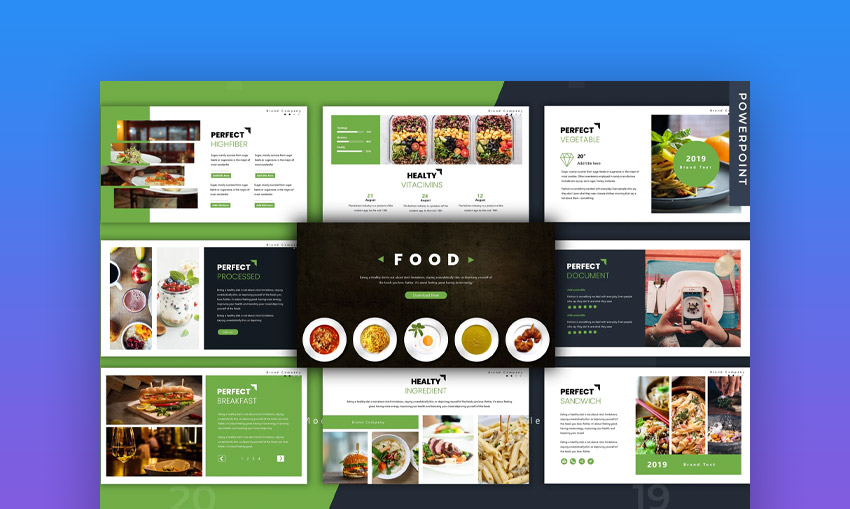
Images should be the focus of a restaurant menu. Food and beverage service PowerPoint presentations should help your potential diner imagine the food on their plate. With this template, the image placeholders will help them do just that.
5. Restaurant - Food Business (PowerPoint)

Promote your restaurant with the help of this premium food menu PowerPoint template. For high-caliber restaurants, you need a detailed design like this one where the best dishes each have a page of their own. It's the perfect choice for a food PowerPoint template for luxury dining.
More Top Premium Restaurant Menu Templates to Download Now From GraphicRiver
Besides Envato Elements, we've got another marketplace that includes top premium food menu PowerPoint templates. On GraphicRiver, you'll pay only for the single restaurant menu PowerPoint templates that you download.

This pay-as-you-go marketplace has an incredible selection of food PowerPoint templates. Let's check out five of the best:
1. Madang – Food PowerPoint Template

Dark and moody, the Madang food menu PowerPoint template is perfect for an exciting dining experience. I'd recommend using this option to create a downloadable menu that online browsers sample before visiting your restaurant. It's easy to show your new restaurant with this template.
2. Yummy - Food PowerPoint Template

Your diners are sure to think your restaurant has yummy options. The custom-shaped image masks, tailored to match the shape of several foods, are a nice touch in this premium restaurant PowerPoint template.
3. Yummy - Food Presentation Template

This premium template might share a name with the option directly above, but it's got a new take on the food menu PowerPoint template design concept. More minimal and using light colors, it would work perfectly for a fresh and fast restaurant concept.
4. FoodFest - Food Festival PowerPoint Template

Food festivals are all about indulging. Maybe you even want to build a junk food PowerPoint for those who want something sweetener than usual. Either way, this template could show those foods correctly.
5. Foodiest - Food & Beverages PowerPoint Template
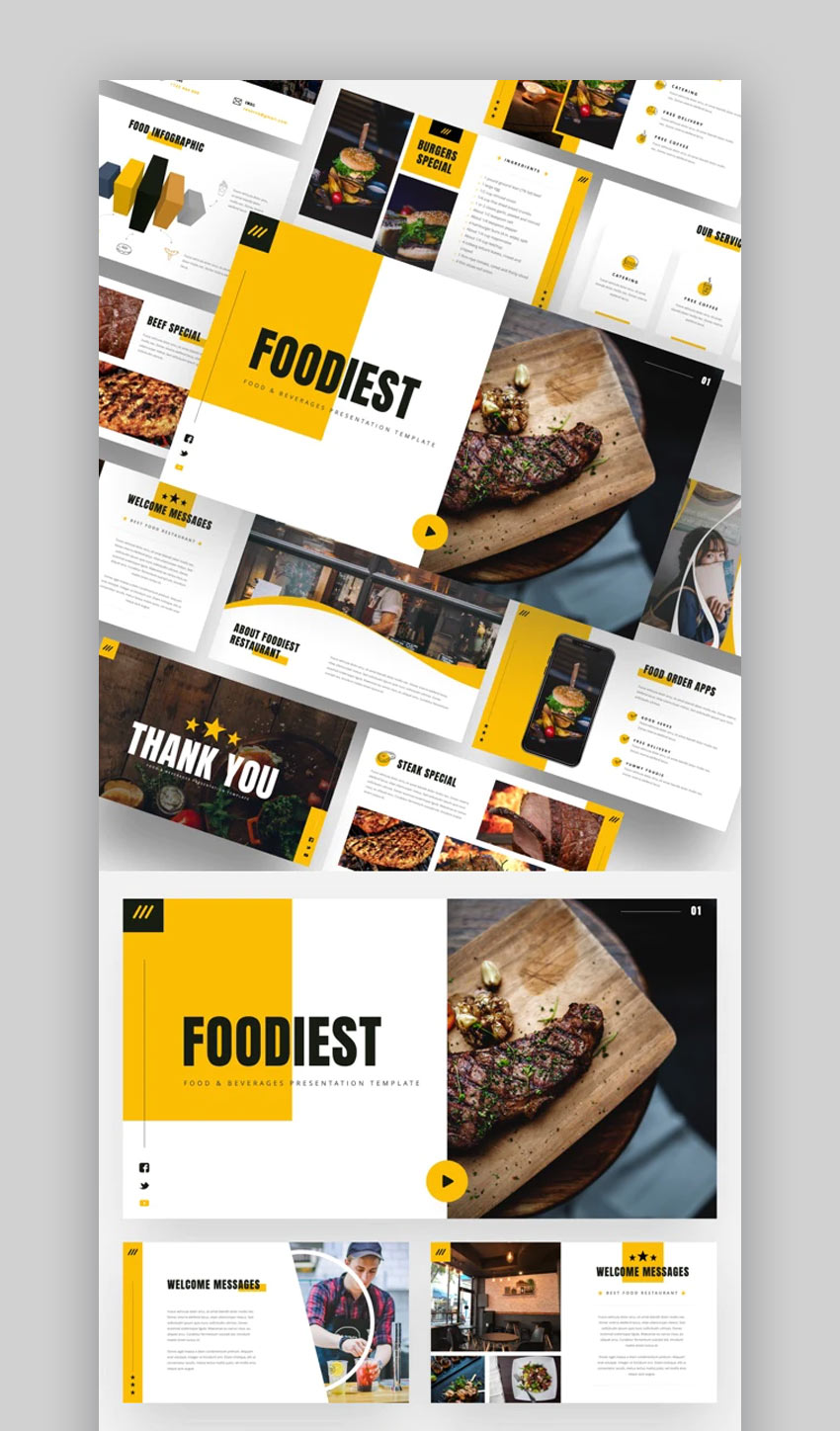
Rounding out our GraphicRiver selections, this is undoubtedly one of the "foodiest" templates because of its focus on images. A premium PowerPoint option like this draws the attention to the top dishes you offer, with just enough text to tell the story of what you do.
18 Free Restaurant PowerPoint Templates for Download in 2020/2021
Maybe you've exhausted your budget before you're ready to launch. When that's the case, you might need PowerPoint templates with free downloads for food designs.
Before looking for a free restaurant PowerPoint templates on the web, check Envato's free offerings first. Try out various premium template files (not always restaurant templates) at no cost to you.
Here's the deal:
- Every month Envato Elements offers 12 different hand-selected files, (fonts, presentations, videos, and more). Create a free account to download this month's free premium files now.
- Or try Envato Market for free. They offer seven handpicked monthly freebies. Log in with your Envato Market account to get this month's handpicked premium freebies.
If Envato Elements and Envato Market aren't featuring free restaurant PowerPoint templates this month, you can still find free templates. We've found usable options. Let's check them out:
1. Food - Preparation to Presentation

Creating amazing dishes is a journey. Document it with this food PowerPoint template. Plenty of room is included for photos and descriptive text.
2. Free Restaurant PowerPoint Template
Free restaurant PowerPoint presentations aren’t as robust as premium restaurant PowerPoint presentation templates. But this one is an option for a basic introduction. Simply drop in your own words and images, and you’ll be good to go.
3. Savory PowerPoint Presentation

With many slide layouts and various color palettes, the Savory restaurant business plan food PPT template can be used to roll out your vision. Text placeholders are included for you to fill in.
4. Aumerle Presentation Template
This one is a simple and lighthearted free restaurant PowerPoint template. Creative control is yours, and you can quickly make edits with PowerPoint’s built-in tools. In total, you’ll find 25 slides included.
5. Free Coffee Industry PowerPoint Template
It seems that coffee shops are everywhere, so it pays to stand out. This food menu PowerPoint template for coffee sellers is tailored to fit the industry. Add in your specifics with just a few clicks.
6. Geneva Free Kitchen Presentation Template

A bright food theme is used in this restaurant PowerPoint design. Three color schemes are included to change up the style.
7. Free Pizza Delivery PowerPoint Template
If you’re in the business of pizza delivery, a restaurant menu PowerPoint template can help you get the message out to the people. Use it to share specials, prices, hours, and more.
8. Food PowerPoint

Colorful and packed with photo placeholders, this food menu PowerPoint lets you showcase the critical offerings of your restaurant. Several slides are included with an array of layouts. Mix and match them as you go to fit your business.
9. Free Gourmet PowerPoint Template
This free food PowerPoint template features a blue backdrop and a variety of breakfast dishes. Master slide designs are included to enable bulk edits.
10. Presentation PowerPoint Food Presentation - Restaurant
This food and beverage service PowerPoint presentation is visually driven. Image placeholders are used liberally, providing room to illustrate your dishes and dining room alike.
11. Restaurant Menu Theme PowerPoint Templates

A wooden backdrop accents this food menu PowerPoint theme. Add in your text boxes to show specials, appetizers, desserts, and more. Pair with custom imagery to complete the effect.
12. Free Dinner PowerPoint Template
Prepared a new dish and eager to show it off? Editable in a hurry, this free PowerPoint template fast food theme is an available option. Green backdrops convey a fresh and bright mood.
13. Food and Beverage Theme Presentation
This template uses the minimalist aesthetic in its styling. Multiple slides are included in the download pack. Extra layouts are available with PowerPoint’s default options.
14. Free Cookery PowerPoint Template

Opening with a selection of fresh vegetables, this template is ready to support your organic or vegan eatery. Be sure to add plenty of images of your own, too.
15. Chef Foods PowerPoint Templates
This fast food PowerPoint presentation template is adaptable to any restaurant, bakery, or caterer. Three master layouts are included. Add your extra slides from there.
16. Free Cooking PowerPoint Template
With scenes from the kitchen, this template food layout for food PPT sets the stage for any culinary discussion. It’s flexible. Use it for intros, menus, and more.
17. Fork and Spoon PowerPoint Templates

Abstract styling accents your food, restaurant, or menu slide deck with this template. It’s available in high-resolution versions that you can print or comfortably share on larger displays. Plus, every slide is completely customizable inside PowerPoint.
18. Mosom Kitchen Free PowerPoint Template
Mosom has a host of slide designs, including maps, infographics, and mockups. Choose slides that fit your presentation needs and use them to build your food PPT with this foot PPT template.
How to Quickly Make Great Restaurant (Food-Themes) Presentations
Templates are a great way to start your menu design. But it's natural to want to customize the menu to match your food and cuisine. You might be wondering if it's easy to customize these restaurant templates, and the answer is yes!
This section will show you how to customize three key slides from one of our restaurant PowerPoint presentation templates. We'll work with the premium Japanese Food PowerPoint Template we highlighted earlier in the tutorial.

Let's customize three slides from this template, each in three steps:
1. Message From Chef

Many diners choose to dine at locations that feature famous chefs. Slide 5 in our template can feature a popular chef with just a few tweaks:
Replace the image. Right click on the yellow circle and choose Change Picture, then browse to a new file to show your chef.
Update the message. Type over the built-in text with a personalized message.
Change text size. Since my slide opted for less text, I increased the text size to make better use of the slide real estate.

2. Our Menu Preview

Before you dive into showing the entire menu, you should build a quick preview that creates excitement. Let's customize slide 17 to do that:
Update "our facilities". Change this to something like "our menu" to match the slide to the purpose.
Update color scheme. Click on the red box and use Format > Shape Fill to select a new color.
Replace images. For each of the image placeholders, right-click, and choose Change Picture to select your food photo of choice.

3. What We Do

Many restaurants have a mission statement. It defines how they source ingredients, prepare dishes, and participate in the community. It's a great idea to build a slide that does that, and let's use slide 9 in our template:
Replace the text. Type over the text placeholders to list your fundamental principles.
Add your images. Again, just right click on the placeholder and choose Change Picture to select something new.
Adjust the text size. Increase the text size so that it's easier to read.

5 Quick PowerPoint Restaurant & Food Slide Presentation Design Tips
Customizing your PowerPoint template is just the tip of the iceberg when it comes to creating a great restaurant-themed presentation. Here are five quick tips that'll help you take your presentation to the next level:
1. Let Your Images Shine
Visuals are an important part of every presentation. This is even more true when it comes to restaurant-themed or food presentations. Let your images shine and take the center stage of your presentation.

2. White Space Matters
Make sure to include plenty of white space around different elements on your slides. This will make your content stand out and your presentation will be easier to follow.
3. Get Creative With Slide Layouts
Your slides don’t have to follow a strict format of text slides followed by image slides. Get creative and experiment using text and photos next to each other.

4. Don’t Forget Crucial Information
Make sure your presentation includes important information about your meals. Easily present ingredients lists and nutritional values with charts. Illustrate them with custom food icons.
5. Play With Contrasting And Complementary Colors
Adding color to your presentation is a good way to reinforce your brand. But it’s also a good way to make your presentation photos stand out. Why not use color to create contrast around your food images? Or use complementary colors to create a harmonious and visually appealing presentation.

Discover More Great PowerPoint Templates With Stylish Designs
We've only seen the tip of the iceberg when it comes to professional premium PowerPoint templates. Here are three more guides with top templates:
 Microsoft PowerPoint40+ Free Microsoft MS PowerPoint PPT Templates to Download Now (2020)
Microsoft PowerPoint40+ Free Microsoft MS PowerPoint PPT Templates to Download Now (2020) Microsoft PowerPoint32+ Professional PowerPoint Templates: For Better Business PPT Presentations 2020
Microsoft PowerPoint32+ Professional PowerPoint Templates: For Better Business PPT Presentations 2020 Microsoft PowerPoint30+ Free Education PowerPoint Templates for Schools & Teachers (PPT Downloads 2021)
Microsoft PowerPoint30+ Free Education PowerPoint Templates for Schools & Teachers (PPT Downloads 2021)
Benefits of Using Professional Food PPT Templates
By now, you might be wondering what’s the benefit of using a premium food PowerPoint template to jumpstart your presentation design.
Here are five reasons that you should use a great food PPT template for your next presentation in 2020/2021:
You’ll save time. Given that premium restaurant PowerPoint templates have much of the content and design already built, you won’t have to start from a complete scratch. All you've got to do is replace the dummy content with your own.
You’ll end up with a professional-looking presentation. You might be the greatest chef in the world, but that doesn’t mean you’re a great designer. And let’s face it: design is best left to the professionals. Using premium menu PowerPoint templates means that your finished presentation will have a polished and professional look.
You don’t have to wonder about what to include in your presentation. Pro menu PPT templates come with plenty of ideas built into the slides.
Tons of customization options. Just because the majority of the design work is done, that doesn’t mean you can’t customize the food or restaurant PowerPoint template further. On the contrary, you’re free to change colors, fonts, add your own photos, change the layout, and more.
The slides stand out. Most presentations will use the Microsoft built-in presentation templates. These templates are sure to stand out because it's unlikely that your peers will use custom PPT designs.
Benefits of Envato Elements (The Power of Unlimited Use)
Envato Elements is a unique marketplace. It offers thousands of great PPT templates for a single, flat-rate subscription price.

Join Envato Elements today. You'll get access to thousands of unlimited use graphics and templates. Choose from web themes to food presentation templates, and more—all for one low price.
Learn More About Working With PowerPoint
The hardest part when you're learning something new is getting started. As you learn how to customize a food PowerPoint template, it helps to have learning resources.
Start strong with our powerful guide, How to Learn PowerPoint Quickly (Complete Beginner's Guide.) Then, check out three more of our favorite PowerPoint resources:
 Microsoft PowerPointPowerPoint Graphics Complete 2020 Guide (PPT Presentation Design)
Microsoft PowerPointPowerPoint Graphics Complete 2020 Guide (PPT Presentation Design)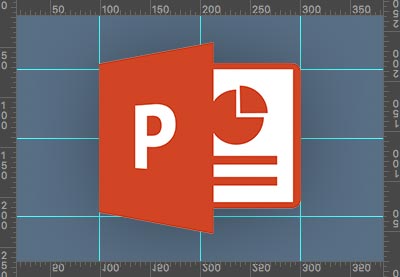 Microsoft PowerPointWhat Are the Right Dimensions (Size) for Your PowerPoint PPT Slides?
Microsoft PowerPointWhat Are the Right Dimensions (Size) for Your PowerPoint PPT Slides? Microsoft PowerPoint25 Best PowerPoint PPT Chart & Graph Templates for Data Presentations for 2020
Microsoft PowerPoint25 Best PowerPoint PPT Chart & Graph Templates for Data Presentations for 2020
Start Using Food PowerPoint Templates Today
Before you cut the ribbon and open the doors to your new restaurant, make sure you've got a menu design that you love. A well-designed menu is the best way to show your favorite dishes and make your diners salivate.
While you saw free restaurant PowerPoint templates, it's important to remember the value of premium options. Restaurant menu PowerPoint templates with unlimited downloads on Elements give you options. Food menu PowerPoint templates from GraphicRiver keep costs low with great designs. Or learn restaurant menu design in our free InDesign course.
Don't delay—start designing your restaurant menu today!
Editorial Note: Our staff updates this post regularly—adding the best new memorable Food PowerPoint templates with the best, high-quality designs.
Original Link: https://business.tutsplus.com/articles/free-food-restaurant-menu-powerpoint--cms-34833
Freelance Switch
 FreelanceSwitch is a community of expert freelancers from around the world.
FreelanceSwitch is a community of expert freelancers from around the world.More About this Source Visit Freelance Switch

