An Interest In:
Web News this Week
- April 27, 2024
- April 26, 2024
- April 25, 2024
- April 24, 2024
- April 23, 2024
- April 22, 2024
- April 21, 2024
18 Best Free Google Slides Pitch Deck Templates for 2021 Presentations
When it comes to creating a pitch deck for your business, a great-looking Google Slides pitch deck template can go a long way. A pitch deck template will save you time and ensure your pitch looks professional and polished.

A great app to help you create awesome pitch decks is Google Slides. There are plenty of free Google Slides deck templates, but often you get what you pay for. In this article, we’ll share some of the best free pitch deck templates for Google Slides.
But, before we dive into free Google Slide deck templates, let’s take a look at some of the premium Google Slides pitch deck templates that you can find on Envato Elements and GraphicRiver.
Find Premium Google Slide Templates on Envato Elements and GraphicRiver
Free Google Slides templates can be a great way to create a pitch deck template if money is tight. But premium Google Slides presentation templates usually have a lot more customization options. They're also quite affordable. So, be sure to explore premium Google Slides templates when the time comes to make a pitch deck.

You can find the best premium Google Slides templates with a professional design on Envato Elements. It's a subscription-based marketplace with thousands of gorgeous Google Slides templates and other design assets. Download as many templates as you want. Customize them to your needs. And reuse them as many times as you want.
Another place where you can find great premium Google Slides templates is GraphicRiver. This is the perfect choice if you want to buy the best Google Slides templates and other design assets individually.

5 Best Business Pitch Deck Google Slides Templates From Envato Elements 2020/2021
Take a look at a few our best-selling Google Slides templates from both Envato Elements:
1. Startup Pitch Deck Google Slides Template

Startup Pitch is a modern and colorful pitch deck template for Google Slides. The template is easy to edit. It's got all the necessary slides that'll let you share information about your company, details of your business, and more.
2. Freza Clean Google Slides Template

Next up on our list of Google Slide deck templates is the Freza template. It's got a modern and clean design. This template includes a total of 36 slides. Customize each of them to match your brand. Editing content is easy thanks to image placeholders. All you've got to do is drag and drop your photos into place.
3. Pitch Deck Google Slides Template

Google Slide deck templates can play a major role in the success of your presentation. The Pitch Deck Google Slides template has a fresh design that’s suitable for all types of business pitches and will help you make a positive impression on your audience. It comes with 74 unique slides and subtle animations to make your pitch stand out more.
4. Fint - Google Slides Pitch Deck Presentation

Try the Fint pitch deck template for Google Slides if you want a minimal and modern template. This slide deck comes with more than 30 unique slides in HD resolution. Slides include team management slides, product description slides, professional company profile slides, and creative portfolio slides.
5. Solidemo - Pitch Deck Google Slides

If you want a clean and modern Google Slides deck template this professional layout is a great choice. The template includes 50 unique slides and vector icons that you can add for extra visual appeal. It also comes with a documentation file.
To see even more examples of business pitch decks for Google Slides, check out our roundups below:
 Google Slides35+ Best Business Presentation Templates for Google Slides in 2020
Google Slides35+ Best Business Presentation Templates for Google Slides in 2020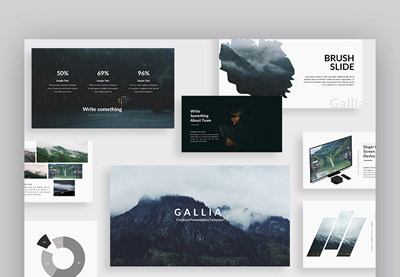 Google Slides30+ Cool Google Slides Themes (With Aesthetic Slide Design Ideas for 2020)
Google Slides30+ Cool Google Slides Themes (With Aesthetic Slide Design Ideas for 2020)
5 Premium Pitch Deck Google Slides Templates From GraphicRiver for 2020/2021
If you want to buy pitch deck Google Slides templates one at a time, then GraphicRiver has you covered. You can buy individual templates that have the same high-quality designs as on Envato Elements. Below are five of the best-selling pitch deck Google Slides templates available on Graphic River:
1. Pitch Deck Google Slides

This unique pitch deck is sure to impress. The graphics used in this Google Slides deck and layout of its unique pages will give you the edge against your competition. Here's what you can expect to find in this pitch deck.
- 477 unique slides
- 1000 vector icons
- 19 color schemes
- 16:9 resolution (1920×1080 px)
- easily editable tables
Download this Google slides deck today!
2. Marketing Pitch Deck Google Slides Template

Captivate your audience with Marketing Pitch Deck Google Slides Template. All graphics used in this presentation was created with full vector objects to allow for easy recoloring and rebranding. This google slides template isn’t just a bunch of slides created without any thought or purpose. Each slide is proven useful in real-world presentations.
- 222 unique creative slides
- 2500+ vector icons
- smart and innovative presentation slides
- easy editable charts
- pixel-perfect illustrations
- resizable & editable graphics
3. WorkaSpace

You can expect nothing less than a professional design with WorkaSpace. This contemporary design is very aesthetic and can be used for not only a pitch deck but for many other projects such as branding, advertising, and portfolio showcase presentations.
Here's what you'll find in this powerful Google Slide pitch template:
- 50 unique slides
- free web fonts
- 16:9 widescreen ratio
- picture placeholder
- easy to edit charts
4. Asherine

If you're looking to create a trendy and eye-catching presentation that'll wow your audience, then take a look at Asherine. Whether you're using this template as a pitch deck or creating a business portfolio, you can get a professional presentation up and running quickly with this template.
- 30 slides
- all graphics are customizable
- free web fonts used and recommended
- based on master slides
- drag and drop editing
5. Investor Pitch Deck Google Slides Template

This pitch deck Google Slides template contains stunning charts, diagrams, flowcharts, and timelines that'll make a nice addition to your pitch deck or any presentation that you've got coming up. Here are few notable features of this pitch deck:
- 7,200+ total slides
- 18 pre-made color themes
- 3,500+ vector icons
- flow chart infographics
- 16:9 and 4:3 Aspect Ratio
Starting using the Investor Pitch Deck Google Slides Template today!
18+ Free Google Slides Templates to Create a Pitch Deck Quickly
Before looking for a free pitch deck templates for Google Slides on the web, check Envato's free offerings first. Try out various premium template files (not always Google Slides decks) at no cost to you.
Here's the deal:
Every month Envato Elements offers 12 different hand-selected files, (fonts, presentations, videos, and more). Create a free account to download this month's free premium files now.
Or try Envato Market for free. They offer seven handpicked monthly freebies. Log in with your Envato Market account to get this month's handpicked premium freebies.
Free Google Slides templates are a good starting point if this is your first time creating a pitch deck for your business. Free templates are quick and easy to work with and don’t have a lot of options to go through. Here are some of the best free Google Slides templates available online:
1. Creative Magic Free Google Slides Pitch Deck

This free Google Slides pitch deck has a modern and vibrant design. You'll get a variety of slide designs along with charts, graphs, and other infographic elements. The template also comes with a premade color scheme.
2. Basset Free Google Slides Template
The Basset template is a free Google Slides template that comes with several premade styles for charts, graphs, and tables. Customize the template with your colors and fonts. It comes with 27 individual slides.
3. Edgar Free Google Slides Template for Pitch Decks
The Edgar template is a good starting point for your presentation if you want a clean and simple Google Slides template. You'll get a total of 27 individual slides and premade styles for charts, graphs, and other infographic elements.
4. Salisbury Modern Free Google Slides Pitch Deck
Try the Salisbury Google Slides deck if you want a modern template. This template has a premade color scheme. It also includes special slides with charts and other infographic elements.
5. Ellsworth Free Google Slides Pitch Deck Template
The Ellsworth is a free Google Slides pitch deck template that comes with a variety of slide designs. Customize it with your fonts and colors. Add images for a more visually interesting presentation.
6. Sherman Free Multipurpose Google Slides Pitch Template

Consider the Sherman template if you want a template with multipurpose design so you can reuse it for all kinds of presentations. The template features a 3D semi-transparent pattern. Plus, it includes many slides layouts and infographic elements.
7. Gaspar Simple Free Pitch Deck for Google Slides
The Gaspar is a simple and free pitch deck template for Google Slides. It's got many different slide designs, including slides for charts, graphs, and world maps.
8. Leadership Concept Business Google Slides
Here's a Google Slides template that can be used for all kinds of business presentations. This template has 34 individual slides with various layout designs. Customize the fonts and colors. Add images and other visual elements.
9. Camille Free Google Slides Template
The Camille template has a vibrant red color scheme and comes with several slide designs. The template has basic intro slides with abstract shapes throughout. It can soon become your next pitch deck.
10. Launch Space Rocket Google Slides
Featuring a space theme, this Google slide deck illustrates growth. There are over thirty slides with an assortment of basic designs. Add photos, text, and more.
11. Elegant Free Pitch Deck Template for Google Slides

This elegant pitch deck template for Google Slides comes with 25 individual slide designs. It also includes custom vector graphics and icons.
12. Business Pitch Deck for Google Slides
The Business Pitch Deck template has a corporate look and feel so it’s a good starting point for your presentation. The template comes with 34 slides, custom vector icons and elements, and premade styles for charts and graphs.
13. Business Template Free Pitch Deck Template
This Google Slides deck template includes 34 individual slide designs and some different vector elements such as maps, graphs, charts, and icons.
14. Watercolor Free Google Slides Template for Business Pitches
The watercolor effects are very trendy, and they'll surely engage your audience in this pitch deck template. The template comes with a variety of slide designs and premade infographic elements.
15.

This free template has 25 unique slides and various chart, graph, and other infographic elements. Customize the template with your choice of colors and fonts and drop your images into placeholders.
16. Talbot Free Pitch Deck for Google Slides
This free Google Slides pitch deck template has 25 unique slides and various chart, graph, and other infographic elements. Customize the template with your choice of colors and fonts and drop your images into placeholders.
17.
The Octavia template features a subtle Asian pattern that adds extra visual appeal to your presentation. The Google Slides deck comes with 25 different slides and many vector elements.
18. Office Free Google Slides Pitch Template
The Office is a free Google Slides pitch deck template with 34 different slide designs. Customize the free Google Slides template to your liking. You'll also get charts, graphs, and other infographic elements.
19. Abstract Free Pitch Deck Template for Google Slides
This free Google Slides template features an abstract design. It comes with 34 different slides and various vector elements to make a convincing Google Slides deck.
How to Quickly Customize Google Slides Pitch Deck Templates (in 2021)
Found your favorite Google Slide deck for your next pitch presentation? Now it’s time to customize it. Thanks to the power of premium templates, you can build your own amazing pitch deck in just five quick steps.
Follow along with this mini-tutorial by downloading the premium Manola Google slide deck from Envato Elements.

Let's get started:
1. Pick Out Slides to Use
A premium Google slide deck will include a wide variety of slides. They might all work for you, but you also don’t have to use each one. Inside Google Slides, click on the View tab and then on Grid view.

Here, you can click and drag to rearrange every slide. Click on unwanted slides and remove them by pressing the Delete key. Once you’re done, go back to View and uncheck the Grid view option.
2. Add Custom Text
Text is ultimately how you tell your story with your Google slide deck templates. To customize it, highlight any text you see on a slide. Then, simply start typing in your own words.

Want to mix up the style? With text still selected, go up to the Font menu above the slide to change font size, style, color, and more.
3. Insert Photos
Many pitch Google slide deck layouts have image placeholders built-in. These let you instantly import photos that'll appear sized and scaled perfectly. Click on a placeholder, then choose Replace image from the menu.

There are a variety of options to source an image. For a saved photo, choose Upload from computer. Browse to a stored image, click on it, and select Choose.
4. Customize Infographics
Infographics come in all shapes and sizes. What they share is an ability to illustrate ideas in a visually stunning way. And thanks to premium Google slide deck templates, customizing them is a breeze.

In this case, simply swap out text as we did above. Then, add a bit of contrast by clicking on a section of the infographic and choosing Fill color from the menu.
5. Build Simple Animations
Animations are a good way to add visual interest and control the place of your Google slide deck. Click any object you want animated to select it. Then, from the Insert tab, choose Animation.

A sidebar will open on the right side. From there, you can pick from a wide array of animation options. You’ll see options to Play (previewing animations) and to add animations to slides.
More Google Slides Pitch Deck Template Resources
The premium and free Google Slide deck templates in this article are more than enough to get you up and running with a professional pitch deck. But, if none of the templates seem your particular needs, check out all our other Tuts+ articles that are full of more best-selling Google Slides pitch deck templates:
 KeynoteBest of 2020: 20 New Startup Pitch Deck Templates (Keynote, Google Slides, & PPT)
KeynoteBest of 2020: 20 New Startup Pitch Deck Templates (Keynote, Google Slides, & PPT) Google Slides20 Free Minimalist Google Slides Themes (Designs to Download for 2020)
Google Slides20 Free Minimalist Google Slides Themes (Designs to Download for 2020) Google Slides35+ Best Business Presentation Templates for Google Slides in 2020
Google Slides35+ Best Business Presentation Templates for Google Slides in 2020
5 Tips to Make Pitch Decks in Google Slides Quickly
Now that you’ve seen how versatile Google Slides templates can be, it’s time to choose your favorite, download it, and customize it to match your presentation and your brand. Below, you'll find a few tips that'll help you make a great pitch deck with Google Slides:
1. Include All the Necessary Slides
When it comes to Google Slide deck templates, you need to make sure your deck has all the necessary slides that all pitch decks should have. This includes slides about your company, unique selling point, your specialty, and more.

2. Make Sure Your Images Are High Quality
Use images in your pitch deck to help tell your story and make your pitch more memorable. But do make sure your images are high quality, otherwise, your audience won’t be able to follow along.
3. Use Storytelling
Facts tell and stories sell so put storytelling to good use in your presentation. Storytelling creates an emotional connection. There are several ways to use this technique; from taking your investors on a journey to creating a relatable character.

4. Don’t Forget White Space
Use white space on your slides to help your content stand out more. Don’t overload each individual slide with dozens of visual elements on top of having text. Instead, use visual elements like a chart on a single slide and use text on another.
5. Use Legible Fonts
Our last tip is to use legible fonts at an appropriate size to make sure your audience can read the contents even if they're not directly in front of the slide. Avoid decorative and script fonts and opt for sans-serif or serif fonts. While you’re at it, don’t forget to set the font size to at least 28px.

5 Top Google Slides Pitch Deck Design Trends for 2021
Pitch Google Slide deck templates help you sell your big idea in style. But to succeed in 2021, be sure to embrace the latest trends in pitch deck design. Let’s look at five of the most popular:
1. Sleek, Inspired Slides
A pitch Google slide deck is designed to inspire investors to join your firm or invest in your idea. Cluttered slides will never get you there. What you need are clean, sleek layouts that convey concepts at a glance.

That’s where minimalist Google slide deck templates come in. They present ideas clearly and will never distract an audience.
2. Timelines for Project Mapping
Timelines are useful tools to illustrate your development and future plans. They can look forward, back, or both. Timelines are ideal additions to any pitch deck involving future growth. Even better: they’re very easy to add to any Google pitch deck presentation for 2021.
Want to learn how? Check out our full tutorial:
3. Data Visuals and Infographics
No discerning audience appreciates a deck filled with words alone. Infographics are a key part of the best modern pitch decks. These combine information and graphics to form compelling visuals.

Many Google Slides pitch deck templates have them built-in! That makes it easy for you to build studio-quality infographics of your own.
4. Brand Colors Incorporated
Generic color palettes may look great. But a goal of any pitch deck is building your brand’s identity in the minds of potential investors or employees.
Adding your own custom colors helps make that connection early. Thanks to Google Slides, it’s easy to add unique colors to any slide deck template. Learn how in just a few clicks by exploring our tutorial:
5. SWOT Slides for Competitive Analysis
Trying to convince investors to join you? They’ll want to be sure you fully understand your competitive environment. That’s where a SWOT slide comes in.

These feature strengths, weaknesses, opportunities, and threats in a concise matrix. A SWOT analysis helps illustrate where you stand in any market.
5 Benefits of Using the Best Google Slides Pitch Deck Templates
Trying to decide between a free or premium Google slide deck template? Your business is driven by value. You might wonder if premium designs are actually worth it.
Hint: they are, and here are five of the top reasons why:
You’ll impress an audience. A pitch deck may be the most important presentation you ever give. You need to ensure audiences will be impressed. Premium styles help you do that with their designer quality.
Premium graphics inspire you. Thanks to sleek custom layouts, premium Google slide deck templates give you ideas. Your creative work becomes filling in blanks made ready for you.
You save time. By having pre-built layouts, premium templates save you valuable time. You never have to create your own slide designs from scratch. Leave it to the experts!
You keep creative control. Just because you’re using a premium layout doesn’t mean you’re constrained. Quite the opposite: all the editing features inside Google Slides are still available. It’s the best of both worlds.
You gain flexibility. Premium templates include far more than free options. That gives you added flexibility, thanks to the ability to share all types of content.
Benefits of Envato Elements (The Power of Unlimited Use)

Envato Elements is a unique service. It's a flat-rate subscription that includes thousands of great PPT templates for a single flat-rate price.
Sign up for Envato Elements. You'll get access to thousands of unlimited use graphics and templates. Choose from web themes to Google Slides pitch deck presentation templates, and more—all for one low price.
Common Google Slides Questions Answered (FAQ)
Google Slides is a very diverse and feature presentation software. This can cause the users of the software to have a difficult time understanding what it's capable of and how to perform certain functions.
To help you gain a better understanding of Google Slides, we answered five of the most frequently asked Google Slides questions:
1. Can I Import PowerPoint Into Google Slides?
Absolutely! All you've got to do is add the PPTX file to your Google Drive account, right-click the file, and click Open as Google Slides option. You're all set. For a more detailed walkthrough of this process, see the article:
2. Can You Change the Background Colors of Google Slides Themes?
Google Slides makes it incredibly easy for you to change the colors of your theme. All you've got to do is click the Slide Change background option on the main header. From there, select the color you want your background to be and click the Add to Theme option. For more information on adjusting the colors on Google Slides, view the article below:
3. Can I Add GIFs?
GIFs are a great way to add interest to your Google Slides. They can be added by just dragging and dropping them into a specific slide. From there, resize the GIF to fit into the design of your slide. Watch how simple adding a GIF is in the video below:
4. Can I Use Google Slides When I Am Not Connected to the Internet?
Yes you can! Set up Google Slides to save your progress by selecting the offline option in the Google Slides settings. Follow the steps in the article below to set up offline mode:
5. Can You Change Themes at Any Time?
Google Slides allows you to change your theme at any time regardless of how far along you are with creating your presentation. To find out how to change the themes in your Google Slides projects, view the article below:
Learn More About Using Google Slides
Google Slides is a free app, but that doesn’t mean it’s lacking in features. To learn more about using Google Slides, we've got a number of tutorials that'll help you master this app and make the most of it:
 Google SlidesWhat Is Google Slides? Great (Free) Online Presentation Software
Google SlidesWhat Is Google Slides? Great (Free) Online Presentation Software Google Slides10+ Google Slides Presentation Tools: To Learn How to Use (Now)
Google Slides10+ Google Slides Presentation Tools: To Learn How to Use (Now).jpg) Google SlidesHow to Add Text & Bullet Points in Google Slides Presentations
Google SlidesHow to Add Text & Bullet Points in Google Slides Presentations
Make a Beautiful Pitch Deck With Google Slides Templates
A Google pitch deck template is a great choice for making a pitch deck for your business. If you’re getting started, a free Google Slides template is a good starting point. But for more customization options and a polished design, invest in a premium Google Slides pitch deck.
If you want access to Google Slides pitch deck templates and other design assets such as icons, fonts, stock photos, and web templates for a single, low monthly price, take advantage of Envato Elements.
But if you prefer buying Google Slides pitch deck templates individually, stop by GraphicRiver and check out our collection of business pitch Google Slides templates.
Are you ready to make a beautiful Google pitch deck template? Download your favorite template and get started.
Editorial Note: Our staff updates this post regularly—adding the best new Google Slides template designs.
Original Link: https://business.tutsplus.com/articles/free-google-slides-pitch-deck-templates--cms-34032
Freelance Switch
 FreelanceSwitch is a community of expert freelancers from around the world.
FreelanceSwitch is a community of expert freelancers from around the world.More About this Source Visit Freelance Switch


.jpg)

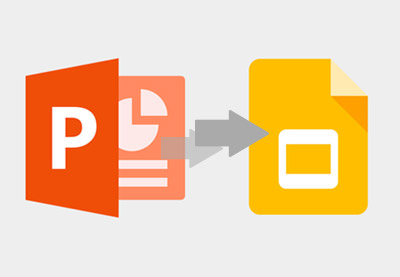

.jpg)
.jpeg)