An Interest In:
Web News this Week
- April 27, 2024
- April 26, 2024
- April 25, 2024
- April 24, 2024
- April 23, 2024
- April 22, 2024
- April 21, 2024
How to Make Pro Marketing Plan PowerPoint PPT Presentations for 2021
Marketing is something we all know we need to do in our business, but it can take us out of our comfort zone. Marketing plan PowerPoint templates can help.

How do you start marketing, and what should you be doing to get the name out about your business? In this tutorial, you'll find out.
As freelancers and small business leaders, we all play several roles. You might not think of yourself as a marketer, but it's a crucial part of what you do to run and grow your business.
A marketing plan PowerPoint presentation can serve as the guiding document that all marketing decisions are tied to. Being intentional about your marketing strategy in PPT is the first step to success. A marketing strategy template for PPT can serve as a guide.
In this tutorial, you'll learn to build a marketing PowerPoint presentation. PowerPoint is easy to use. And templates can make it much easier to build a great looking marketing plan PowerPoint (PPT) in less time than other apps.
How to Market on a Budget
In this section, I'm going to walk you through building your own marketing PowerPoint presentation. Whether you're pitching it to someone else for acceptance or documenting your plan for yourself, it's an important process to develop your own marketing plan for PowerPoint (PPT).

If you're managing a marketing plan PPT, Envato Elements is the perfect service to help you. With so many creative assets included in one single subscription, it's hard to match the value that Elements brings to the table when building a marketing presentation.
Stock photos. For any print or web publication, you'll occasionally need a stock or filler photo to finish up your website.
WordPress and web templates. You don't have to hire a web developer to create a website for your small business. You might be surprised how easy it is to grab a web template from Elements and add your own details.
Graphics. Whether it's an icon or graphic you'll use on social media, a graphic can help round out a design
Envato Elements is an all-you-can-download service that includes all these for a single flat rate.

These items are the type of thing that a marketer would benefit from. Instead of buying these assets and templates one at a time, Elements can be a budget-friendly unlimited marketing package. Even if you don't call yourself a marketer, having unlimited access to use these files is one of the best ways to market on a shoestring.
If you don't have the budget to invest in an Elements subscription, consider the GraphicRiver marketplace. Buy marketing plan presentation PPT templates individually for a reasonable price.
Download Our Free PDF eBook on Making Great
Presentations
Before you read on, we want to make sure you
know about this resource. It'll help you write, design, and deliver
the perfect marketing presentation. Download our Free eBook: The Complete Guide to Making Great Presentations.

Grab a Top Marketing Plan PowerPoint Presentation Template
Also, if you're on the lookout for a great marketing PowerPoint PPT templates, we've got a collection of the best. Browse through them to find the right one for your next marketing presentation.
Now, let's dive into the tutorial.
Essential Elements of Marketing Plans
Successful marketing efforts don't happen by accident. Instead, they start with a plan about what you want potential customers to know about your business. Then they outline the steps that it'll take to drive that message.

You build a marketing plan to formalize and capture your plans to reach customers. The very act of going through the process can help you set the plan and put serious thought into your marketing actions.
What does a marketing plan for PowerPoint (PPT) contain? Let's look at what you should include when you're formalizing your PowerPoint presentation marketing strategy:
Essential Parts of PPT Marketing Plans
Every marketing plan for PowerPoint (PPT) will differ. Here are the key parts that every marketing plan should contain. These might span many sections or pages, but these are the essentials of a well-formed marketing plan for PowerPoint:
Situation analysis. This is often called a SWOT analysis (strengths, weaknesses, opportunities, and threats). It aims to assess the current situation that exists.
Set the strategy and goal. What are the guiding principles for what you want to do? What do you want people to know about your business?
Define the tactics. What specific steps will you take to help you reach your marketing goals?
Set measurables and timelines. Define the way that you'll measure your marketing
It can help to build a marketing PowerPoint presentation to capture all these in one place. Thanks to its ease-of-use and shareability, PowerPoint is an ideal choice to create a central document that's got your plan.

To learn more about the art of marketing, read Celine Roque's tutorial that can serve as a complete crash course for marketing.
How to Make a Marketing Plan PowerPoint Presentation
Besides the file types that I mentioned above, Elements includes professional marketing plan PowerPoint (PPT) templates that you can download and use. This tutorial is going to use a template from Envato Elements to build a professional marketing plan for PowerPoint.

In this tutorial, I'm going to use the aptly-named Marketing Plan PPT presentation template. This is tailor-made for building a marketing plan with each of the key slide types that you might need.

When you use templates, you've got marketing plan PowerPoint examples. Don't learn how to do a marketing plan presentation PPT from scratch—use these template marketing plan slides instead.
1. Establish the Strategy
The business strategy sets the direction for the entire PowerPoint marketing plan. Every company will approach setting this strategy differently, but the important part is that you've got one.

To showcase this in our marketing presentation, I'm going to use slide design six. I preferred this slide design for its simplicity and singular focus.
When setting a strategy, it's almost always best to focus on a singular idea. Don't dilute the strategy with an overabundance of details. Instead, condense your idea into a single sentence that'll resonate.
2. Assess the Situation
The classic way to assess a situation is to use the SWOT approach, short for the strengths, weaknesses, opportunities, and threats analysis. This approach helps you understand where your business is positioned in the marketplace and what opportunities might be available to you for growth.

The Marketing Plan PowerPoint presentation has a pre-built SWOT slide that's perfect for this purpose. Use slide design 11 and update it with your own view of your business. It's already tailored for a SWOT analysis with the four key placeholders.
Performing the SWOT analysis forces you to think about your business and where it fits into the marketplace. Documenting it in a slide like this will help you refer to it while preparing tactics.
3. Set Tactics
In even the largest of companies, professionals often forget the difference between a strategy and a tactic. While a marketing strategy is the guiding principles of what you'll aim for, tactics are the individual efforts you take to put them in place.
For example, running a Facebook ad is a tactic, not a strategy. Building a mailing list or even rolling out the new company website are both tactics that support the marketing strategy. But they aren't strategies that stand on their own.
Most marketing tactics will force you to consider the channels that you'll market to. Simply put, a marketing channel is a platform or avenue that you'll use to get the word out about your product.
At this stage, it's a great idea to share the tactics that support the PowerPoint presentation marketing strategy that was established earlier in the slide deck. I like to use a single slide to showcase the tactics that are going to support reaching our marketing goal.

In this case, I'm going to use slide design seven, which has several placeholder boxes. I can use each one of those to list a tactic that I'm going to employ to push my marketing plan for PowerPoint. Using this approach will document the tactics that I'll use in my marketing efforts.
4. Set the Targets
How do you know if you're succeeding with your PowerPoint marketing plan? The answer is that you've got to set targets and measure against them.
The old adage that "you can't manage what you don't measure" is true. That piece of advice means that if you aren't measuring your success rate, you've got no clue whether the tactics that you're undertaking are working.
Set targets that are tied to metrics that you can measure. Examples of these metrics could include:
- simple financial measures like sales of your product
- visits to the company website
- new subscriptions to the mailing list

In this example slide, I used slide design eight with three placeholders to substitute in my own metrics that I'll use in my marketing plan PPT. I'll refer to this in the future to make sure that my marketing plan is hitting the mark.
5. Set the Budget
As you're executing the PowerPoint marketing plan, it can be tempting to overspend your budget in the name of reaching your goals. That's why you've got to keep budgetary discipline. If you don't discuss the spend expectations up front, it can be difficult to have budget allocated for your project or track your marketing spend.
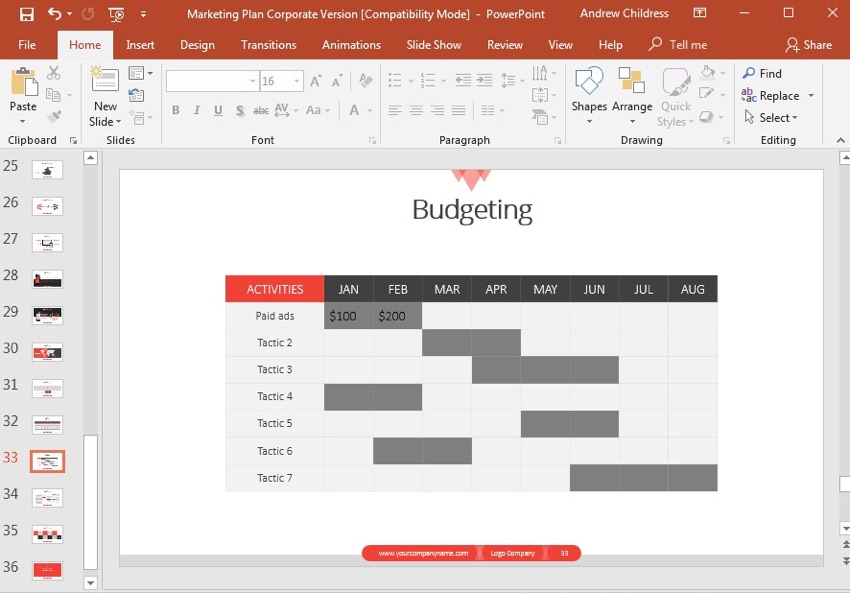
Slide design 33 is the perfect way to log the budget in an easy-to-use table format. Use it in your PPT marketing plan. Add the tactics and budget for each month to log what you plan to spend.
Make this marketing PowerPoint presentation a living document. Revisit it regularly to ensure that you're sticking to your PowerPoint presentation marketing strategy or have good reasons to shift from it. It helps to have this central document that you can refer to.
5 Quick Marketing Plan PowerPoint Presentation Tips
I'll show you marketing plan PPT tips in this section. We'll use the Marketing Plan 2.0 template to create great marketing plan slides. With the help of this template, you can integrate all these tips into your PPT marketing plan, easily.
1. Use a Timeline Slide
Time and time again, I recommend using timeline slides in marketing plan PPTs. It's one of my favorite storytelling tools.
Here's why I love timelines. They connect the past and excite the audience for the future. In this marketing plan PowerPoint presentation template, slide 28 has a stunning Keynote timeline.

Whether you're linking up historic events or forecasting the future, consider a timeline. In a marketing proposal PPT, it can build excitement.
2. Show the Strategy With Illustrations
Strategy is the central idea that guides all decisions. In a marketing strategy PowerPoint (PPT) presentation, you show the core of what you're doing and why. Marketing strategy PPT presentations also help you explore how your business is positioned in the market.
One example of a marketing strategy presentation PowerPoint slide is the SWOT analysis you saw above. Another great business analysis is Porter's Five Forces.

When you focus on strategy, you show the audience that you know what direction to move in. There are challenges and specifics to resolve, but strategy leads the way.
3. Show a Product in Action
Marketing presentations can sometimes be a bit abstract. While you should focus on strategy as the tip above suggests, don't forget to show real-world examples too. PPT marketing plans are a great opportunity to excite the audience about your product.

Add a device mockup slide like the one you see above. In this marketing plan example for PowerPoint, the laptop could show your app or website, brought to life.
4. Focus on the Team
Show off your team in a marketing presentation. Not only will they appreciate it, but it'll build credibility with your audience. If you're learning how to make a marketing plan presentation PPT, it's easy to forget how important the team is.

Every marketing proposal PPT should feature the team behind the big idea. You could use it to describe each contributor's role on the project or their past experiences.
5. Continue the Conversation
Too many presenters think that giving a marketing presentation is all you need to do to grow your business. Instead, use a PPT marketing plan to launch a discussion with potential clients and collaborators.

Devote a marketing proposal PPT slide to share your contact details. You never know who might have been inspired by your marketing plan presentation. When you share your contact details, it might spark a new working relationship.
Top Five Marketing Plan PowerPoint Presentations From Envato Elements
As mentioned earlier, Envato Elements is the best place to find pro marketing plan PowerPoint templates. Look at some of the best marketing plan PPT presentations that are available with your Envato Elements subscription:
1. Marketing Plan PowerPoint Template

This marketing plan PowerPoint template has a clean and modern design that'll help your information and data stand out. The template comes with 30 unique slides based on master slides as well as image placeholders for easy editing. It also includes plenty of infographic elements and animations to make your marketing presentation look more dynamic. The template was designed in full HD resolution.
2. Marketing Plan PowerPoint Presentation

If you’re looking for a bold and modern design, the Marketing Plan PowerPoint presentation is a great choice. The template features 36 unique slides that come in colorful, light, and dark versions. You’ll also find plenty of infographic elements, vector icons, and editable shapes as well as image placeholders to make customizing this template as easy as possible.
3. Marketing Plan PowerPoint Template

With 80+ slides and 10 different color schemes, this template is the perfect choice if you’re looking for a marketing plan PPT template that’s fully customizable. The template was designed in widescreen resolution. You’ll also find drag and drop image placeholders, charts and graphs, editable vector shapes, and more.
4. Marketing Firm PowerPoint Template

Consider this marketing plan PowerPoint template if you love the flat design style. The template comes with every slide needed to present your marketing plan in great detail. You’ll find drag and drop image placeholders, vector icons, and subtle animations and transitions to make your marketing presentation more visually appealing. This template was designed in full HD resolution.
5. Marketing Plan Template For PowerPoint

Try this Marketing Plan Template for PowerPoint if you’re looking for a colorful and bold PPT template. This template was designed in widescreen resolution and comes with 1000 different slides as well as 100 different designs. You’ll also find editable vector shapes, infographic elements, and image placeholders.
Where to Find the Best PowerPoint Templates in 2021 (Envato Elements vs GraphicRiver)
Both Envato Elements and GraphicRiver have trendy, popular marketing plan PowerPoint templates with high-quality visual designs. They lead the pack in 2021. But should you use GraphicRiver or Envato Elements? And what are the key benefits of each?
1. Key Benefits of Envato Elements
Envato Elements is a premium subscription service that gives you unlimited creative template downloads for a single monthly fee. That’s a compelling offer.
Once you sign up, download as many PowerPoint templates for all your marketing presentation needs. You'll find web templates, stock photos, and graphic assets. There are thousands of quality PowerPoint templates with modern designs available on Envato Elements:

2. Key Benefits of GraphicRiver (& Envato Market)
GraphicRiver is the best digital marketplace for purchasing single-use graphics and visual assets. It’s part of the Envato Market suite of online marketplaces where you can find thousands of creative assets for all your design needs.
When you need a PowerPoint template immediately, go to GraphicRiver to buy and download your files. Here are the best PowerPoint templates that are currently trending on GraphicRiver:

Your Choice (What’s Right for You?)
If you’re a serial entrepreneur launching new brands regularly, a digital marketer with many projects to promote, or a graphic or web designer with many clients to serve, then Envato Elements is the best choice for you. Sign up for Envato Elements now.

But, if you need a single marketing plan PowerPoint presentation template or another file type to download right now, then go to GraphicRiver (or another Envato Market site) to find what you need.
Find More Great PowerPoint Template Designs for 2021
This tutorial helped you design and firm up your marketing plan using Microsoft PowerPoint marketing presentations.
Whether you're using an Envato Elements template or a GraphicRiver template to establish your own strategy or building one to show your team, it's easy to build out a successful PowerPoint marketing plan.
Discover more great PowerPoint template designs:
 Presentations30 Marketing PowerPoint Templates: Best PPTs to Present Your Plans in 2020
Presentations30 Marketing PowerPoint Templates: Best PPTs to Present Your Plans in 2020 Microsoft PowerPoint32+ Professional PowerPoint Templates: For Better Business PPT Presentations 2020
Microsoft PowerPoint32+ Professional PowerPoint Templates: For Better Business PPT Presentations 2020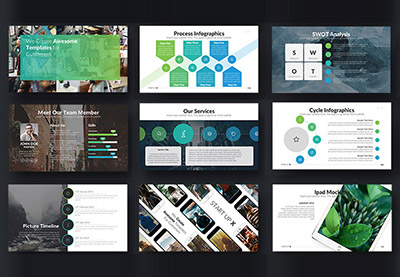 Microsoft PowerPoint34 Animated PowerPoint PPT Templates (With Cool Interactive Slides for 2020)
Microsoft PowerPoint34 Animated PowerPoint PPT Templates (With Cool Interactive Slides for 2020)
Learn More About How to Make Great PowerPoint Presentations
Templates are a major aid when building a marketing presentation. As you've seen above, PPT marketing plan templates have all the elements you might need to make a successful marketing deck.
But you still need to know your way around the app. PowerPoint is easy to get started with and it includes a lot of features. You need tutorials that teach you how to make a marketing plan presentation PPT.
In our resource, How to Use PowerPoint (Ultimate Tutorial Guide), we've got everything you need. Check out these tutorials to help you get started.
 Microsoft PowerPointHow to Make PPT Slide Layouts in Microsoft PowerPoint
Microsoft PowerPointHow to Make PPT Slide Layouts in Microsoft PowerPoint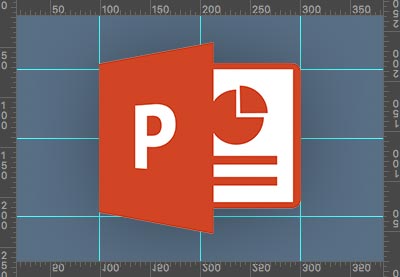 Microsoft PowerPointWhat Are the Right Dimensions (Size) for Your PowerPoint PPT Slides?
Microsoft PowerPointWhat Are the Right Dimensions (Size) for Your PowerPoint PPT Slides? Microsoft PowerPointWhat Is Microsoft PowerPoint? +How to Start Using It For Presentations (Now)
Microsoft PowerPointWhat Is Microsoft PowerPoint? +How to Start Using It For Presentations (Now)
Grab This eBook on Making Great Presentations (Free Download)
We've got the perfect complement to a professional PowerPoint template. It'll help you learn how to write, design, and deliver great marketing presentations.
Download The Complete Guide to Making Great Presentations now for FREE with a subscription to the Tuts+ Business Newsletter. Get your ideas formed into a powerful presentation that'll move your audience.

Download Your Next Marketing Plan PPT Today!!
Are you working on a marketing presentation? Save time and create a stunning presentation with a marketing plan presentation template from Envato Elements or GraphicRiver.
Don't forget to incorporate what you learned in our tips section, too. Show your strategy, the product in action, and focus on your team for success. Marketing plan presentations need these elements to feel well-rounded.
You've just learned how to do a marketing plan presentation using templates. So, why not get started on your next one today?
Editorial Note: This tutorial was originally published in May of 2018. It's been updated to include new information—with special help from Andrew Childress and Brenda Barron.
Original Link: https://business.tutsplus.com/tutorials/make-pro-marketing-plan-powerpoint-presentations--cms-31151
Freelance Switch
 FreelanceSwitch is a community of expert freelancers from around the world.
FreelanceSwitch is a community of expert freelancers from around the world.More About this Source Visit Freelance Switch


.jpg)