An Interest In:
Web News this Week
- April 22, 2024
- April 21, 2024
- April 20, 2024
- April 19, 2024
- April 18, 2024
- April 17, 2024
- April 16, 2024
18 Best Free Google Doc & Microsoft Word Proposal Templates (2021 Downloads)
Do you need to win or close a new business deal? High quality professional proposal templates for Google Docs and Word can help.

No matter what business niche you're in, being able to present a compelling proposal is a must. It's the best way to attract the partners, investors, sponsors, and clients you need to make your business a success.
For a business proposal that really shines, use a Google Docs proposal template or a Microsoft Word business proposal template. The big advantage of using templates is that you can focus on the content rather than the design and create your proposal quickly.
In this guide, I'll share premium and free templates for Google Docs and Microsoft Word that you can use to wow the people you're presenting to. There are excellent premium Microsoft Word proposal templates on Envato Elements, and even more premium business proposal templates on GraphicRiver.
Best Premium Microsoft Word Proposal Templates on Envato Elements (With Unlimited Use)
If you're looking for premium templates for your next business proposal, Envato Elements has a great offer you won't want to miss. Download as many Microsoft Word proposal templates as you want, all for one low price.

Wondering why you should go premium rather than grab a Word or Google Docs business proposal template for free?
Because going premium saves you time and effort. You won't have to worry about the fine detail of proposal creation, because those will be covered in your template. Plus, you'll get a well-designed, well-supported, and attractive template that'll help your proposal make the right impression.
To get a project proposal template for Google Docs or Word (import Word templates into Google Docs), go to Graphic Templates on Envato Elements. Type proposal into the search box. You'll have hundreds of templates to choose from.
Check out the previews, then click Download. You'll soon be able to start the customization process.
.png)
5 Best Premium Microsoft Word Proposal Templates on Envato Elements and GraphicRiver for 2020/2021
Here are some of the best Microsoft Word proposal templates on Envato Elements:
1. Brief Proposal
This Word proposal template has a cool blue and grey colorway and works for any type of proposal. It uses free fonts and is available for US Letter and A4 paper sizes. The template set includes InDesign files, if you prefer to use that software to edit it.
2. Proposal and Portfolio
This business proposal template doc comes in muted colors and creates a professional impression. It includes A4 and US Letter templates and can also be edited in InDesign. It includes 32 page layouts, as well as PDF previews so you get a snapshot of how your proposal will look.
3. SEO Proposal
Need a clean, minimalist proposal design for your SEO agency or consultancy? This Microsoft Word proposal template is purposely built to help you. It's got 24 easily editable pages in US Letter size. The template set also includes Adobe InDesign files.
If you create business proposals regularly and want to keep their look fresh, then it makes sense to take advantage of the Envato Elements offer.
But if you want a single Microsoft Word proposal template for one-off use, then check out the premium Word proposal templates available on GraphicRiver.
To find templates on GraphicRiver, select Graphics from the navigation menu. Type word proposal into the search box. There are hundreds of templates to choose from. Here are a couple of the best ones to get you started.
.png)
Here are some of our top GraphicRiver proposals for Word:
4. Word Proposal
This 18-page Microsoft Word proposal template has an attractive and minimalist design. Easily change to one of the four included colors to match your branding. Create your proposal in either A4 or US Letter size. Check out the included PDF to see how your finished proposal could look.
5. Generic Word Proposal

This proposal works for any business. There are three colors, and 12 pages with many layouts to meet your needs. Besides Word files, there are also Adobe Photoshop files in the template set.
Free Templates From Envato Elements
Before you start looking for a project proposal template in Google Docs for free, don't forget the benefits of premium templates. When you get a premium template, you also get a template that's well designed, easy to use, and supported by its creator.
Get the benefits of an Envato template by taking advantage of their freebies. These are premium templates are available free of charge, and not always business proposals.
Here's how it works:
- Every month Envato Elements offers 12 handpicked files (including fonts, web templates, presentations and more). Create a free account and download this month's free premium files today.
- Also, try Envato Market for free to get seven hand-selected freebies each month. Log in with your account to get this month's handpicked premium freebies.
Getting a premium quality Microsoft Word or Google Docs proposal template for free is your best choice. But sometimes the premium quality you're looking for isn't available.
8 Best Free Google Doc Proposal Templates
If your budget is tight, then grab the following Google Docs proposal templates free of charge. Here are some of the best that we've found:
1. PR Proposal

This free Google Doc proposal template is ideal for the PR industry. Customize your business details online, then download and edit. It includes an executive summary.
2. Project Proposal Template
This proposal template for Word and Google Docs is free from Sample Templates. It's available in US Letter and A4 size and is part of a set of 22 templates.
3. Business Proposal Template
This free Google Docs business proposal template also works with Microsoft Word. It includes A4 and US Letter templates so you can size your document for American or international audiences.
4. One Page Business Plan Template
If you want to keep things simple, this one-page business plan proposal template helps you take a short and sweet approach. As well as working with Google Docs, the template works with Microsoft Word.
5. Geometric (Google)
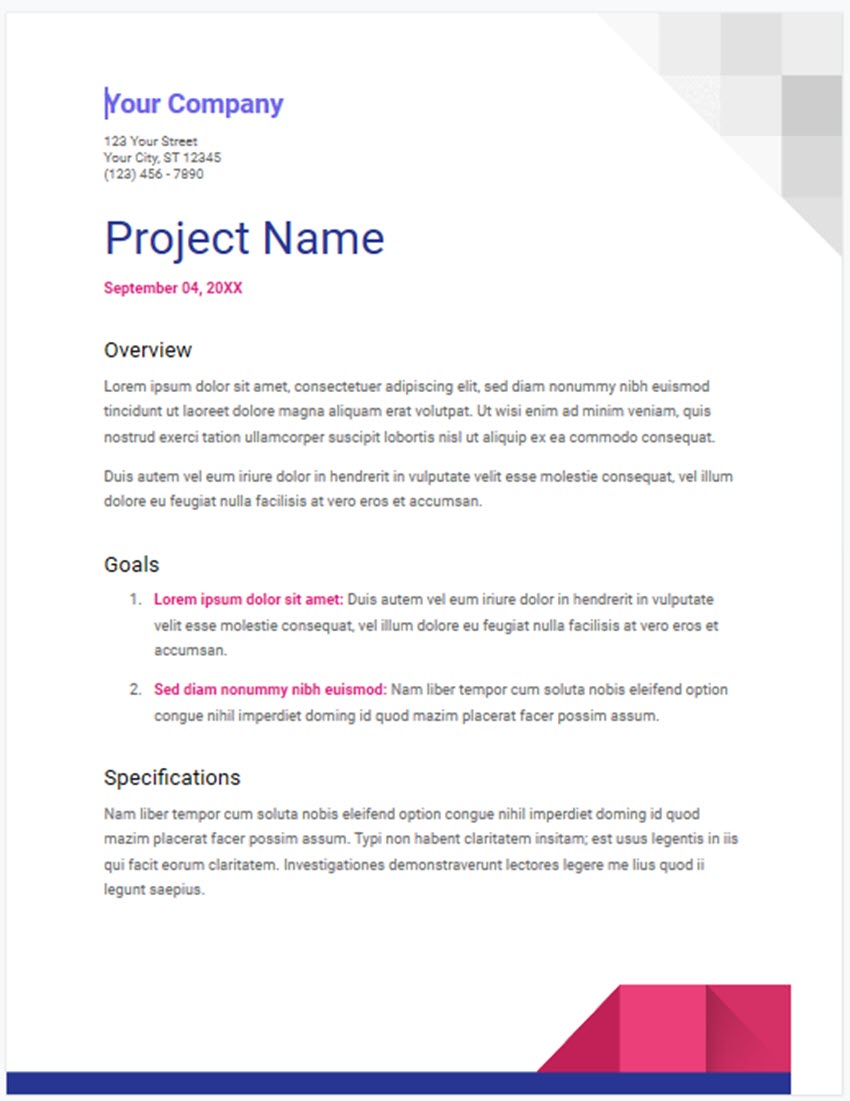
Geometric is another free Google Docs proposal template that helps you quickly cover key business areas on your proposal.
6. Business Plan Template
This free template is annotated to help you create your business proposal quickly. It includes sections for competitor analysis and marketing strategies.
7. Spearmint (Google)
This is a cool green and white Google Docs proposal template, available free with your Google Account. It's an easy way to outline project goals, specifications, and milestones.
8. Tropic (Google)
This free Google Docs proposal template lets you cover the strategies and milestones in your business plan. It's got an attractive cover with a geometric design.
10 Best Free Microsoft Word Proposal Templates
Another option for creating your proposal is to use Microsoft Word. These free Microsoft Word proposal templates will help you get started:
1. Services Proposal

This is a customizable and accessible free proposal template for Word with a blue theme. It's simple to plug in your company information to create a proposal quickly.
2. Proposal for Fundraising Project
This is a simple proposal template from Microsoft. Customize it to help you raise funds for your next project.
3. Business Report
This free business report proposal template for Word will give your proposal a professional look. It includes a marketing plan as part of the package.
4. Professional Services Business Plan

Need help with creating your business plan? This Microsoft Office proposal template includes step by step guidance.
5. Free Project Proposal Templates
Smartsheet has a collection of 17 free Microsoft Word proposal templates. Whether you're creating a simple or a complex proposal, there's lots of choices.
6. Bid Proposal Template
You actually get four free proposal templates with this set from Word Templates. This will help you create the perfect bid proposal in a short time.
7. Project Funding Proposal Template
.png)
Need to get finance for your next project? This free project funding proposal template for Word will help you achieve your goals.
8. Investment Proposal Template
When you need to win over potential investors, this free Word proposal template will help you present your business in the best light.
9. Business Plan Proposal
This proposal template for Word is free from Hloom. It's a great way to showcase all aspects of your business to partners or investors.
10. Business Partnership Proposal
Use this business partnership proposal template for Word to attract partners and investors. It's one of several free proposal templates from Hloom.
How to Customize Your Proposal Template in Microsoft Word
After you've chosen which template you want to use, you'll want to customize it. Here's the premium tutorial we'll be using for the tutorial:

Let's get started:
1. Change the Color of an Object
On page 1 of the proposal template doc we'll learn how to change the color of an object. Here's what page 1 looks like without edits:

We're going to change the color of the header in this step. First, select the object that you want to change the color of. Next, click on the Shape Format tab above the toolbar. In the toolbar click on the Format Pane button. Clicking on this button causes a sidebar to pop up.
Click on the Fill and Line tab on the Format Shape sidebar. Next click on the Color Fill button, which causes a color menu to drop down. Last, select the color that you want to choose for the object.

2. Insert a Picture
This template has a picture placeholder that makes it easy to add a picture. Right-click on the picture placeholder and select the Change Picture choice. Next, select the location where your picture is and select your picture.

3. Change the Font Color
Select the text that you want to change the color of. Next click on the Font Color button. A color menu will drop down. Select the color that you want to change the text to.

4. Change the Font
Select the text that you want to change the font of. Next, go to the Font menu and click the arrow. Clicking the arrow will cause the Font menu to drop down. Lastly, select the font that you want to use for your text.

5. Add a New Text Box
To add a new text box, click on the Insert tab above the toolbar. Next, click the Text Box button. Next select Draw Text Box from the menu that drops down. Then click on a diagonal line where you want your text box to be.

5 Quick Tips to Make Great Proposals for 2020/2021
Here are some tips and tricks for creating great proposals in Google Docs or Word:
1. Know Your Audience

Understanding your potential audience is the key to a successful proposal. When you know their interests, you can tailor the proposal to meet their needs.
2. Solve Their Key Problem
Similarly, when you identify their potential concerns and problems you can brainstorm. Address concerns upfront, and present solutions, making it more likely they'll approve your proposal.
3. Have a Simple Structure

You'll lose your audience if they can't follow along. So, structure your proposal to take your readers logically through the key points of your plan. Even better, include an executive summary so those who are short of time can quickly grasp the essentials.
4. Illustrate With Compelling Visuals
Charts and graphs help your audience to understand essential data fast. You can also add photos where these will help. Humans are visual. So, a picture, if it's the right picture, really IS worth a thousand words.
5. Include a Call to Action

If you don't ask, you don't get it. Let your audience know what to do next, whether that's to call you, email you, or click a link to invest in your business. A strong call to action can seal the deal on your proposal.
Discover More Awesome Proposal Templates
We've shared some excellent premium and free templates for Word and Google Docs. To see even more proposal templates, check out the following articles:
 Inspiration25+ Top Graphic Design (Branding) Project Proposal Templates (2020)
Inspiration25+ Top Graphic Design (Branding) Project Proposal Templates (2020) Proposals35+ Best Business Proposal Templates Ideas For New Client Projects in 2020
Proposals35+ Best Business Proposal Templates Ideas For New Client Projects in 2020 Proposals35 Professional Business Project Proposal Templates With Modern Pages 2020
Proposals35 Professional Business Project Proposal Templates With Modern Pages 2020
Learn More About Making Great Proposals in 2020/2021
Want more information on using Google Docs for proposals, or creating business proposals in Word? There's plenty of guidance in the following tutorials:
 ProposalsHow to Make Great Business Proposals With Microsoft Word Templates (Docs)
ProposalsHow to Make Great Business Proposals With Microsoft Word Templates (Docs) ProposalsHow to Write & Design a Winning Business Proposal in 2019
ProposalsHow to Write & Design a Winning Business Proposal in 2019 ProposalsHow to Make Great Business Proposals With Microsoft Word Templates (Docs)
ProposalsHow to Make Great Business Proposals With Microsoft Word Templates (Docs)
Benefits of Using
Professional Business Proposal Templates Section
Are you still unsure
whether you want to use a premium business proposal template doc or a free project
proposal template for Google Docs?
Here are some reasons
that you should use a premium business proposal template for your next business
proposal:
1. It saves time to use a
premium template. Designing a business proposal from
scratch can take hours or days to make. Premium templates come already well
designed. All you need to do is add your information and any images that you
want to add.
2. When you use a professionally designed business template you're starting with a good base.
When you start with a premium base, you'll end up with a better business
proposal than most other people.
3. Easily customize
premium templates. Just because you start out with a well-designed base doesn’t
mean that you can’t customize your template however you want. There are many
ways you can easily customize your template from changing the font the changing an
object color.
4.
When you use a premium
business proposal template doc you get ideas for your proposal. Templates start
with a rough outline that can help you when you’re adding ideas to your
business proposal.
5. Premium templates
stand out. Premium templates stand out because of their well-designed base. They
stand out because most people will use a free template that won’t look as good.
Benefits of Envato Elements (The Power of Unlimited Use)

Envato Elements is a unique service. It's a flat-rate subscription that includes hundreds of great business proposal template docs for a single flat-rate price.
Sign up for Envato Elements. You'll get access to thousands of unlimited use graphics and templates. Choose from web themes to proposal templates, and more—all for one low price.
Common Business Proposal
Questions Answered (FAQ)
Here are some common questions people have about business proposals along with some answers:
1. Should I Use Microsoft
Word or Google Docs?
Do you wonder which program to use for your business proposals? A quick answer is to use the program you're most familiar with.
When you're familiar with a program it'll be easier to customize the template. Both
programs are great. So, if you own both programs and are familiar with both, then
choose the program with a template that suits your needs.
Envato Elements
has both proposal templates in Google Docs and proposal templates in Microsoft
Word. Here are some example to explore:
2. What Should Be in a
Business Proposal?
The traditional business proposal parts include:
An executive summary. This tells about what your company is and why
your proposal will work.
Company description. This section gives details about your company including the history.
Market analysis. This covers competitive
research, target market analysis, and more.
Product or service description. Describe your service or product in detail.
Market strategy. Explain how you'll market the product or service.
Funding. This section asks for funding.
Financial projections. This section will include your financial
outlook, cash flow statements, and more.
3. Can I Make a
Presentation Business Proposal?
If you've got a small amount of information and are presenting your proposal to a large number of people, then
giving a proposal presentation could be effective. Learn how to make a business proposal presentation here:
4. How Long Should a Business Proposal Be?
The length of your proposal depends on the complexity of your project.
Most business experts
say that your business proposal should be 30 to 50 pages for a basic business
proposal. For a complicated business proposal, it should be 80 to 100 pages.
5. How Do I Make My
Business Proposal Effective?
There are several
different types of business proposals that you can give. First, choose which type of business proposal you’re going to give. Next, make sure that you include all the elements that go into the proposal. For more information on various types of effective proposals, read
the article below:
Create Your Next Business Proposal With Envato Elements
Remember, premium templates can give your proposal a professional edge. So check out the Google Docs and Microsoft Word business proposal templates on Envato Elements. There are also Word and Google Docs proposal templates on GraphicRiver. Now, it's time to create your winning proposal.
Editorial Note: Our staff updates this post regularly—adding new Google Doc and Microsoft Word Proposal templates with the latest designs.
Original Link: https://business.tutsplus.com/articles/free-google-doc-word-proposal-templates--cms-35072
Freelance Switch
 FreelanceSwitch is a community of expert freelancers from around the world.
FreelanceSwitch is a community of expert freelancers from around the world.More About this Source Visit Freelance Switch








