20 Best Free 80s & 90s Themed PowerPoint Templates for Retro Presentations
Do you want to stand out from the crowd and create a retro-themed presentation deck for your next presentation? Or are you presenting on an 80s or 90s topic, and a retro template is a natural choice? Whatever your reason for wanting a retro-themed template, you've come to the right place.

The goal here is to create an impressive presentation that looks like a blast from the past without compromising quality and creativity. This can be achieved by working smart and leaving the design to experts. All you need is an excellent pre-built retro PPT template.
This article lists over 20 free retro PowerPoint templates found online. We'll also explore premium 80s themed PowerPoint templates from Envato Elements and premium 90s PowerPoint templates from GraphicRiver.
Let's dive right in and find the best retro template for your upcoming presentation!
The Best Premium 80s & 90s PowerPoint Templates on Envato Elements for 2020 (Unlimited Use)
Envato Elements is the best place to start looking for professionally designed retro PowerPoint templates. Unlock unlimited downloads of PowerPoint templates, photos, videos, and other digital assets for your next project—all for a low monthly fee.

An Envato Elements subscription is an investment that helps take your marketing, business development, and presentation projects to the next level. Create impressive, unique, and quality materials for your brand with ease.

If you're tempted to try out a free template from online, there are risks that you need to be willing to work around. Limited design slides and features are the most significant problems. Besides that, uniqueness is also a concern.
GraphicRiver is an excellent option if you want to try out premium templates without a monthly subscription fee. Buy and download a retro PPT template one-at-a-time. We'll also look at this option in the next section.
5 Best Premium Retro PowerPoint Themes for 2020 (Envato Elements & GraphicRiver)
A retro template doesn't have to be old and dated. There are loads of premium modern retro-themed 90s slideshow templates that are created to impress in 2020.
Let's check out a few best premium modern retro-themed PowerPoint template from Envato Elements and GraphicRiver:
1. Retro Style PowerPoint Template

This 80s retro PowerPoint template comes with 30 unique slides and five color schemes. It's a clean and modern presentation template in a retro theme. All icons provided are vector icons that can be resizable and editable with ease.
Drag and drop images into the placeholders provided. This is an excellent template that allows you to create your presentation in minutes.
2. Retrorik - Retro PowerPoint Template

Retrorik was built with retro pop-art in mind. It uses bright colors like red, yellow, and blue to create lively slides. There are three premade color schemes for a dark or light background. This template is suitable for fashion, creative agency, any artsy, or modern business.
3. Retrico - Retro Vintage Slides

Retrico is a clean and minimalistic template with 106 unique slides. It comes with three color themes. This template is stacked with loads of infographics and well-designed animations. Use it to create the best possible modern retro-themed presentation.
4. Hipster Creative PowerPoint Presentation Template

This modern retro-themed template comes with 272 unique slides. They're beautifully designed and are incredibly functional. You'll be spoilt for choice.
Use this multipurpose template for many different businesses. Pick between dark or light background. Present in dark mode and switch to light mode if you need to print the slides.
5. Gradient Holographic PowerPoint Presentation Template Fully Animated

The hologram is a trend that's been around for some time and made a mark in the 90s. At the moment, it's back in trend. It's even looked at as a futuristic design.
This is a timeless and versatile design. Pick and choose your images and fonts to sway it more retro rather than futuristic.
25 Top Free 80s & 90s PowerPoint Templates for Download for 2020
Before diving into free 80s themed PowerPoint templates found online, check Envato's free offerings. Try out various premium files (not always retro PPT templates) at no cost to you.
Here's the deal:
- Envato Elements offers 12 different files like fonts, templates, photos, and more every month. Create a free account and download this month's premium free files now.
- Envato Market offers seven monthly freebies. A free file from ThemeForest, GraphicRiver, AudioJungle, VideoHive, PhotoDune, CodeCanyon, and 3DOcean is yours to try out. Sign up and log in to get this month's premium freebies.
Can't find an 80s themed PowerPoint template or laser PPT template among this month's premium freebies? Free 80s retro PowerPoint templates found online are your next best option. It's still better than starting from scratch.
Let's look at 20+ free 80s and 90s PowerPoint templates from around the web:
1. Green - Free 80s Theme Background comes with two slides: a title and a content slide. They're both in green, so your fonts would have to be white to stand out.
2. Squares - Free 80s PowerPoint Template has a brown background and some colored squares that frame the slide.
3. Photographer - Free 90s Slideshow Template features an image of a young girl holding a retro camera. Colors used for the background is blueish-green and orange.

4. Pattern - Free 80s Theme Background comes with abstract designs in many shapes and colors. This background is cheerful and suitable for personal use.
5. Butterflies and Flowers - Free 80s Themed PowerPoint Template features a navy blue background with a few colorful butterflies.
6. Retro Girl - Free 80s Retro PowerPoint Template. This template has a pink background and a girl holding some flowers.
7. Color Splashes - Free Retro 80s Theme Background is a retro template with colorful splashes and doodles on the background.
8. Black - Free Retro 80s PowerPoint Theme is a minimalistic template. It comes with a black background and has abstract designs in white and gold.

9. Retro Mockup - Free 80s PowerPoint Template is a simple PowerPoint background design. It comes with a navy background and orange circles.
10. Miller - Typewriter Free 80s PowerPoint Theme is available for PowerPoint and also Google Slides. It comes in pastel colors and free typewriter font.
11. Paterson - Free 90s Slideshow looks like an old operating system. It comes with windows, folders, cursors, and a loading icon.
12. Philo - Free 80s PowerPoint Template. Insert images or videos in this template, and it'll look like it's playing on a retro tv.
13. Neon - Free Laser PPT Template features abstract designs with disco or nightlife like colors against a black background.

14. Edwin - Free 80s Retro PowerPoint Template. This template looks like a retro-style envelope. Add text and graphics to what looks like a letter from the envelope.
15. Abstract Spiral - Free Laser PPT Template comes with abstract shapes on a purple background. The fonts are in white and have red highlights for important bits or titles.
16. Retrokey - Free 80s Themed PowerPoint Template has a mix of shades of yellow and red. It also features music elements like a guitar, radio, audio cassette, vinyl, and more.
17. Grammar Lesson - Free Retro Themed PPT Template. This template comes with an orangie-beige background and has retro geometric shapes.
18. Sinatra - Free 80s Retro PowerPoint Template. This retro template using bold background colors and a vinyl image on each slide.
19. Geometric Resume - Free Retro PPT Template helps you turn your resume into a retro PowerPoint presentation for free.
20. Law Consulting - Free 80s PowerPoint Template comes with geometric designs. The slides are in brown, yellow, gray, and beige.

21. Vinyl Shop Plan - Free 80s Theme Background. This template uses a different color for each slide. These color tones work well for the retro feel of this template.
22. Vintage Disease - Free PPT Template is a medical presentation template that looks retro. Each slide uses a different background. Fonts are in black and white.
5 Quick Design Tips To Make Great 80s & 90s Themed PowerPoint Presentations in 2020
Feel like you could improve on your presentation creation skills? Here are five tips to get you on the road to creating slides like an expert:
1. Retro Is in Trend in 2020
It's the best time to create a retro-themed presentation as retro is in trend. This means that you can enjoy modern templates created now that doesn't look dated but are retro-themed. You can also enjoy modern features like infographics and animations on many premium pre-built retro-themed templates.
Check out this Graphic Design Trends 2020 video from Envato.
2. Work Smart - Get a Premium Pre-built Template
Avoid free slides that look dated and are only background templates. These templates lack creativity. You may end up with a presentation that looks unprofessional.
A premium pre-built template has all the design elements taken care of. Most of them come with infographics, icons, and animations too. All you've got to do is add your images, text, and edit the graphics accordingly.
A premium pre-built template helps you work smart and create presentations like an expert with minimal effort. Check out how to quickly customize a PowerPoint template design:
3. Use Retro Photos or Edit Your Images to Look Retro
Images are a big part of the design elements of a presentation. By adding a retro image to a slide, it becomes the focal point of that slide and adds on to the retro feel.
When you sign up to Envato Elements, you'll get unlimited access to over a million high-quality, royalty-free stock photos. Download and use retro images to create an on-theme presentation.

On the flip side, if you've got current portrait photos but need to turn them retro, check out this article:
4. Visualize With Infographics
Add infographics when possible. It helps reduce texts and makes complex data easier to understand. Well-designed infographics also help keep your audience focused and engaged. They may even thank you for it!
Learn more about infographics and use them the right way in your next presentation:
5. Leave Plenty of White Space

White space is the unoccupied space in slides. When used well, it makes it easier for your audience to focus on your content.
Leave enough white space around each element to stand out and have a clear separation from other content on the slide. Avoid cramming too many elements on a slide. Stay clean and minimalistic.
Discover More Top Microsoft PowerPoint Template Designs
Still haven't found a template you'd like to work with? Browse through more of the best Microsoft PowerPoint inspiration for 2020. Here are three best and latest selections to start with:
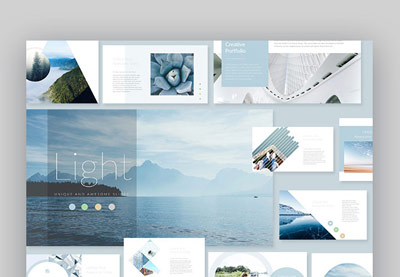 PresentationsThe Best New Presentation Templates of 2020 (Top PowerPoint PPTs & More)
PresentationsThe Best New Presentation Templates of 2020 (Top PowerPoint PPTs & More) Microsoft PowerPoint30+ Best Free Professional Business PowerPoint Design Templates (2020 PPT Downloads)
Microsoft PowerPoint30+ Best Free Professional Business PowerPoint Design Templates (2020 PPT Downloads)- Presentations25 Best Microsoft PowerPoint PPT Themes for Free Download in 2020
Learn More About Making Great PowerPoint Presentations in 2020
Keep improving your presentation skills by reading helpful guides. Our How to Use PowerPoint (Ultimate Tutorial Guide) is an excellent place to start. This compilation of smaller tutorials allows you to choose topics you'd want to learn more about.
Here are three examples of smaller guides to start with:
 Microsoft PowerPointHow to Make & Give Great PowerPoint Presentations (In 5 Simple Steps)
Microsoft PowerPointHow to Make & Give Great PowerPoint Presentations (In 5 Simple Steps) Microsoft PowerPointHow to Quickly Edit PPT Slide Background Graphics Using PowerPoint
Microsoft PowerPointHow to Quickly Edit PPT Slide Background Graphics Using PowerPoint Microsoft PowerPointHow to Make Great PPT Charts & Graphs in Microsoft PowerPoint
Microsoft PowerPointHow to Make Great PPT Charts & Graphs in Microsoft PowerPoint
Grab a Premium 80s or 90s PowerPoint Template Today!
Create your next retro presentation effortlessly with a premium 80s or 90s laser PPT template. Start by browsing through the selection of premium retro PPT themes on Envato Elements. As an Envato subscriber, download and test out any templates and digital assets without limits.
Like the idea of going premium but don't want a monthly subscription just yet? Explore the selection of premium pre-built retro templates and make use of the pay-per-download model offered by GraphicRiver.
Are you working on a tight budget? Even if you can't go premium, it's advisable to still use a pre-built template. You'll find some good free retro PPT templates options listed in this article.
Pre-built templates are a must! It's a time saver compared to starting from scratch. Identify the best templates within your means and start working on your presentation.
Work smart and invest in a premium 80s or 90s PowerPoint template. Download one now!
Original Link: https://business.tutsplus.com/articles/free-80s-90s-themed-powerpoint-templates--cms-35433
Freelance Switch
 FreelanceSwitch is a community of expert freelancers from around the world.
FreelanceSwitch is a community of expert freelancers from around the world.More About this Source Visit Freelance Switch



