An Interest In:
Web News this Week
- April 14, 2024
- April 13, 2024
- April 12, 2024
- April 11, 2024
- April 10, 2024
- April 9, 2024
- April 8, 2024
20 Top Research Presentation Templates (PPT) for 2019
Did you know that you can use most styles of templates as a research presentation template? Having modern designs will help engage your audience in the research you're presenting. All the templates are easy to use and customizable.

Save the time it would take to design a professional presentation by using a premium template. When using a research presentation template, all you've got to do is add your research and add any customizations. You'll be ready to present.
The Best Source for Research PowerPoint Templates (With Unlimited Use)
PowerPoint presentations are an excellent way to present research. Using a template to create a research presentation saves you time. It also ensures that your presentation looks professional.
Envato Elements is the perfect place to find the best research PowerPoint templates. For a low monthly fee, unlock unlimited downloads for simple PowerPoint themes, photos, videos, fonts, and other resources to use in your next project.

Elements is one of the best values out there for creatives today. And with the unlimited downloads, you've got the freedom to try out a variety of options as you build out your research PowerPoint presentation.

Putting your research in a presentation helps the audience visualize what you're trying to say. It'll also help you keep the audience interested in your research.
Great Research Presentation Templates
Here's a hand-picked list of research PowerPoint presentation templates. Use these online or offline:
1. MARKETING RESEARCH - PowerPoint V239

This market research presentation PowerPoint template comes with 150 total slides and 30 unique slides. With the number of slides that comes with this template, you'll have plenty of room to add all your research. This template comes with five color schemes. Easily add any image of your choice by dragging and dropping the image into the placeholder.
2. Scientist - PowerPoint Template

Scientist is a research presentation template for PPT for anyone in the scientific field or science teacher. It'll also work for anyone in a science-related field. Here are some key features of this template:
- fully and easily editable
- comes with over 30 slides
- comes in widescreen format
- minimal design
This presentation template saves you the time it would take to design a professional presentation from scratch. All you need to do is add your research to the template.
3. Capital Investment

This research presentation template is great for any corporate financial or banking purpose. Capital Investment template has a nice modern and minimal design. The design won't distract from your research.
This research PowerPoint template comes with device mockups. So, you can show what information would look like on a website or a smart device.
4. University School College Training Education PPT

This presentation template keeps your audience’s attention on the points that you're trying to make. This template will help you present your research in a more interesting and memorable way. Here are some highlights of this template:
- 130 slides
- seven premade color schemes
- minimal design
- high definition
This research presentation template for PowerPoint works for college students, professors, or other education professionals.
5. Minimal Maska

Minimal Maska is a research PowerPoint template that's also a multipurpose presentation template. This template comes with over 35 unique slides. That gives you room to add your research to the presentation.
If you've got a lot of data, this template comes with data charts. Easily add an image of your choice to your presentation by dragging and dropping the image into the image placeholder.
Best PowerPoint Research Presentation Templates on Envato Elements (Design Without Limits)
You can find hundreds of the best PowerPoint presentation templates available on Envato Elements, with a great offer: download as many as you want for one low price.
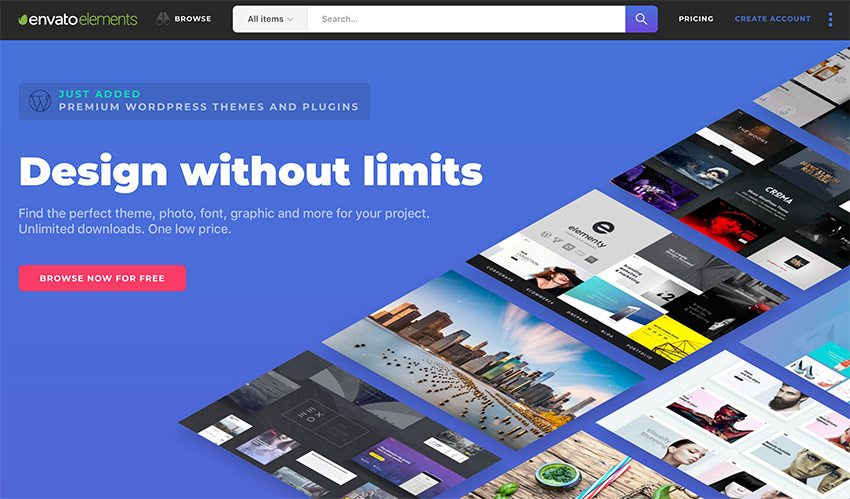
Many of the research PowerPoint presentation templates from Envato Elements are designed for presenting different types of research. Others can easily be adapted to that purpose.
More Great Research Templates From GraphicRiver
GraphicRiver has hundreds of presentation templates that you buy individually. There are plenty of choices.

Research PowerPoint templates help you to get the presentation done quickly without compromising on quality. Here are a few to consider:
1. Social Media Presentation Template

Here's a research PowerPoint template designed to present social media facts or statistics. Social Media Presentation Template comes with 24 slides to add your information on. Add an image chosen for your presentation by dragging and dropping the image into the image placeholder.
2. Miza - Business Clean Theme

Miza is a Multipurpose Clean Template modern multipurpose template. This template can be used for research or any other purpose. Here are some key features of this template:
- comes with 115 slides
- five color scheme options
- fully and easily editable
- comes with icons, chart, infographics and more
This template is great for anyone needing to present a lot of research or data. The minimal design won't distract from the information in your presentation.
3. FORTUNA - Multipurpose Presentation Template

Use Fortuna as a market research presentation for PowerPoint template or any other type of research template. This template comes with over 8,000 total slides. Fortuna also comes with light and dark versions. This template comes with infographics, charts, and graphs. The minimal, but professional, theme is great for making high quality presentations.
4. Marshal Marketing Presentation Template

Marshal is a multipurpose research presentation template for PPT that can be used for any type of research. Here are some key features of this template:
- comes with five color scheme options
- light and dark version
- logo template
- comes with maps, charts, and graphs
This template is great for any research type purposes the modern and expert design will impress your audience.
5. Focus - Presentation Template

Focus is a multipurpose research presentation template. This template comes with graphs, charts, infographics, and device mockups. This template also comes with 70 unique slides. These elements will help you make your presentation more interesting to the audience.
Focus comes with five color scheme options. So, you can choose a color scheme that best suits your presentation.
6. Komand Business Theme

Komand has a business theme, but it can be used as a research presentation template for PPT. Here are some highlights of this template:
- over 100 slides
- five color scheme options
- over 1000 icons
- infographics, charts, and tables
Komand is fully editable and has a high definition design.
7. Company Profile PowerPoint Presentation Template

Use the Company Profile PowerPoint Presentation to research the competition. This template can also be used for other types of research. The charts, graphs, maps, and infographics make it easy to present any type of data. The Company Profile PowerPoint Presentation comes with over 405 unique slides. This template also comes with 99 color scheme options.
8. Creative PowerPoint Theme

If you're in the creative field and needing a research PowerPoint template, then Creative PowerPoint Theme is a great template for you. This template comes with:
- over 50 slides
- dark & light versions
- over 1,000 icons
- charts and graphs
This template is also a great choice if you just want a creative design for your presentation.
9. Bridge Theme

Bridge Theme can be used for a market research presentation PowerPoint template. This template comes with icons, maps, charts, graphs, and infographics. These elements enable you to present data in an interesting way. Bridge Theme comes with a light and dark version of the theme.
10. Volle – Multipurpose Template

Volle is a multipurpose template that can be used for research. This template is easily customizable. Here are some key features of this template:
- 92 unique slides
- dark and light version
- icons, charts, infographics
- image placeholders
Volle is great for research that's got data because of the slide designs that the template comes with.
11. IKON- Multipurpose Presentation Template

IKON comes with 100 unique slides to present your research with. This template comes with over 500 icons. If you're presenting data, IKON comes with charts, graphs, and infographics. There are unlimited color options to choose from in this template.
12. Appex Minimal PowerPoint V.2

Appex has a clean and minimal theme that won't distract the audience from your research. Here are some highlights of this template:
- 1680 total slides
- comes with infographics, charts, and maps
- image placeholder
- includes icons
This template is great for a data-heavy presentation.
13. Drops Multipurpose and Creative PowerPoint Template

Drops Multipurpose template has a creative and professional design. This template comes with over 100 slides. Drops also comes with over 1000 icons that'll help you break up the text. This template comes with charts and tables so you can present data. Drops is completely customizable.
14. Nevada Business Theme

Use the Nevada PowerPoint template for business purposes and research presentation purposes. Here are some key features of this template:
- comes with 110 slides
- comes with over 1,000 icons
- fully editable
- comes with light and dark versions
This template includes charts and info-graphics templates. So, you can present your data in a visually pleasing way.
15. Northland – Multipurpose Presentation Template

Northland comes with over 120 unique slides to put your research findings on. This template also includes over 500 icons. Northland comes with unlimited color options. It also comes with light and dark versions of the color scheme.
How to Create a Research PowerPoint Presentation Outline
Are you wondering how to turn your presentation template into a research presentation template? We'll show you how in this short tutorial.
This tutorial is based on the MARKETING RESEARCH - PowerPoint V239 template pictured below:

Most research PowerPoint presentation outlines start with an introduction. Next, there are several points. In this tutorial we'll showcase a variety of slide layouts you can use to illustrate your research points. Finally, there's a summary followed by a conclusion.
Now, let's get started on the tutorial:
1. Change the Introduction Slide
Slide #2 would be an excellent introduction slide. An introduction is an important part of the research presentation because the introduction gives people the background and context of what you're presenting. This slide also allows you to add a photo if you choose to. Here's slide #2 without any editing:

To change this slide into an introduction slide, change the text. Do this by highlighting the text that you want to change. You'll know that you've highlighted the correct text selection when the handles appear around it. Then tap Delete on your keyboard. Type what you want to say.

By dragging the handles, you can also change the size of the text box.
2. Change the Text Slide
If you've got a main point that's a fact or all text, then slide #4 is great choice. Here's slide #4 without any edits:

To turn this into a text point slide, highlight the text you want to remove. You'll know that you've highlighted the correct text when the handles appear. Next, tap Delete on your keyboard. Type what you want to type.

This makes a good text point slide because it's got a red border that emphasizes your text. This slide also allows you to add a photo next to the text point if you want to.
3. Graphic Slide
If you've got a graph or chart that you want to present, slide #8 is great to use. You can drag and drop the picture into the placeholder. Here's slide #8 without any edits:

First, get rid of the icons. Then, change the heading text.
To get rid of icons, click on the icon. Then tap Delete on your keyboard. Now, select the text box for the heading. Highlight the text inside and click Delete. Now type your new heading.

This slide takes more steps to turn into a great slide for your research, but it can be easily done.
4. Summary
Before you finish your presentation, you'll want to summarize your research. This will help the audience remember the research. Slide #26 makes a great summary slide. Here's slide #26 without edits:

To turn this slide layout into a great summary slide, I changed two of the headings to the fact numbers. Then I moved the title to the top of the slide. This can be done when the handles appear.

Since the title comes in the color white, I changed the title font color to black. To change the font color, highlight the text that you want to change the color of. Then, click the arrow next to the Font Color button, This will cause a drop-down menu to appear. Select the color that you want to change the font to.
5. Conclusion Slide
A conclusion is important because it summarizes everything you've said so that the audience remembers your important points. It also contains your call to action if you've got one. A perfect conclusion is slide #30. Here's slide #30 with no edits:

To make this into more of a conclusion slide, I changed the title. Also, maybe you want another text box on your slide? To add another textbox to your slide, click the Insert tab on your tool bar. Then, click the Text Box button. Next, draw the text box where you want it.

Most templates can be turned into a research presentation template for PPT. By following this tutorial, you'll be able to customize the templates you download to fit your needs.
Find More Research Presentation Template
To find even more PowerPoint templates that can be used a research templates online or for a live presentation, review the articles below:
.jpg) Microsoft PowerPoint35 Best Science & Technology PowerPoint Templates (High-Tech PPT Designs 2019)
Microsoft PowerPoint35 Best Science & Technology PowerPoint Templates (High-Tech PPT Designs 2019) Microsoft PowerPoint10 Best Sites for Free PowerPoint Poster Template Downloads
Microsoft PowerPoint10 Best Sites for Free PowerPoint Poster Template Downloads Microsoft PowerPoint20+ Best PowerPoint PPT Chart & Graph Templates for Data Presentations
Microsoft PowerPoint20+ Best PowerPoint PPT Chart & Graph Templates for Data Presentations
Download a Research PowerPoint template today!
You've seen many different examples of great research presentation templates for PPT. You've also learned how to turn the templates into a research PowerPoint presentation outline. Download a research PowerPoint template and get started on your presentation today!
Original Link: https://business.tutsplus.com/tutorials/research-presentation-templates-ppt--cms-34030
Freelance Switch
 FreelanceSwitch is a community of expert freelancers from around the world.
FreelanceSwitch is a community of expert freelancers from around the world.More About this Source Visit Freelance Switch

