20 Creative PowerPoint Resume Templates (Best Layout Examples for 2019)
A creative resume is a great way to stand out from other applicants and catch the attention of potential employers. Try using a different layout or structuring your resume as a presentation. That’s where a creative visual resume presentation design comes in handy.

PowerPoint resume templates are easy to use and customize and allow you to use a variety of layouts to present your skills, previous experience, and education. In this post, we’ll share the best PowerPoint resume templates to create a standout resume.
Find the Best PowerPoint Resume Templates on Envato Elements
If you’re looking for PowerPoint resume templates, Envato Elements should be your first stop. Envato Elements has hundreds of beautiful PowerPoint templates, including resume presentations in PPT format.

What makes Envato Elements an attractive choice is the fact that you can download as many resume PowerPoint templates and customize them to your needs—all for one low monthly price.
Take a look at some of our best-selling resume templates in PowerPoint format.
1. Atery - Modern Resume PowerPoint Presentation

The Atery template is a modern resume PowerPoint presentation with over 30 unique slides. The slides have a variety of layouts so you can easily present your skills, education, and background in a creative and visually appealing way. The template is also easy to customize and includes subtle animations.
2. Mea - Resume In PowerPoint Format

The Mea template has an elegant layout. This resume in PowerPoint format is a perfect example of how to create a portfolio resume and present it in a creative way. The template comes with 12 slides and three premade color schemes.
3. Banoe - Simple Resume In PPT Format

If you’re looking for a simple resume, the Banoe template is a great choice. It's got a minimal and clean design so you can easily use it for any type of job application. It’s easy to edit thanks to image placeholders and you can use a variety of layouts to showcase your skills, education, and experience.
4. Clean PowerPoint Template - Multipurpose Resume in PowerPoint Format

The Clean PowerPoint template is a multipurpose template that can be used for resume slideshow and presentation. Customize it to fit your needs and take advantage of any of the 100 unique slides to present your information.
5. Fresh Presentation - Creative Resume Presentation

The Fresh Presentation is a modern and creative resume presentation template. It works well for any type of job application and is easy to edit and customize. The template includes 64 editable pages as well as image placeholders and a premade color scheme.
Envato Elements (Design Without Limits)

Envato Elements has a compelling offer for downloading numerous design assets (including creative resume PPTs) without breaking the bank. For a single, low monthly fee, you can download as many resume presentation templates, web templates, stock photos, and other design assets, edit and style them, and use them in an unlimited number of projects.
Sign up now and take advantage of Envato Elements’ offer to design an attractive resume PowerPoint template and stand out among other applicants.

Envato Elements is a great choice if you've got an ongoing need for design assets and templates. But, if you prefer buying design templates individually, take a look at PowerPoint resume template examples over on GraphicRiver.
Find More Beautiful PowerPoint Resume Presentations on GraphicRiver
GraphicRiver has thousands of awesome resume templates in PowerPoint format. This marketplace is a perfect choice if you prefer buying templates individually or need a resume template immediately.
Take a look at our best-selling PowerPoint resume templates below.
1. CV - Modern Resume Presentation Template

The CV template is a modern resume presentation template that includes 11 slides and a premade color scheme. You can easily customize the colors to match your style and tweak the fonts to your liking. The template comes in a standard and widescreen format.
2. Resume PowerPoint - Clean Resume Presentation Slideshow

The Resume PowerPoint is a clean resume slideshow template. It comes with 10 premade color schemes and it was designed in both widescreen and standard format. The template also includes over 5000 slides which you can use to create an attractive resume.
3. Dakku - Creative PowerPoint Resume Template

The Dakku template is a great choice if you’re a designer, an illustrator or an artist. It's got a section for displaying your portfolio or a gallery so you can share your past projects. The template includes section break slides as well as a variety of layouts for education, skills, past experience, and more.
4. Simple Resume - Minimal PowerPoint Resume Template

This simple and minimal resume template is a great choice no matter what type of job you’re applying to. The template includes 25 slides and comes with a premade color scheme. Thanks to its simplicity, you can easily customize the template to your needs.
5. Resume - Easy to Edit Resume Template in PowerPoint Format
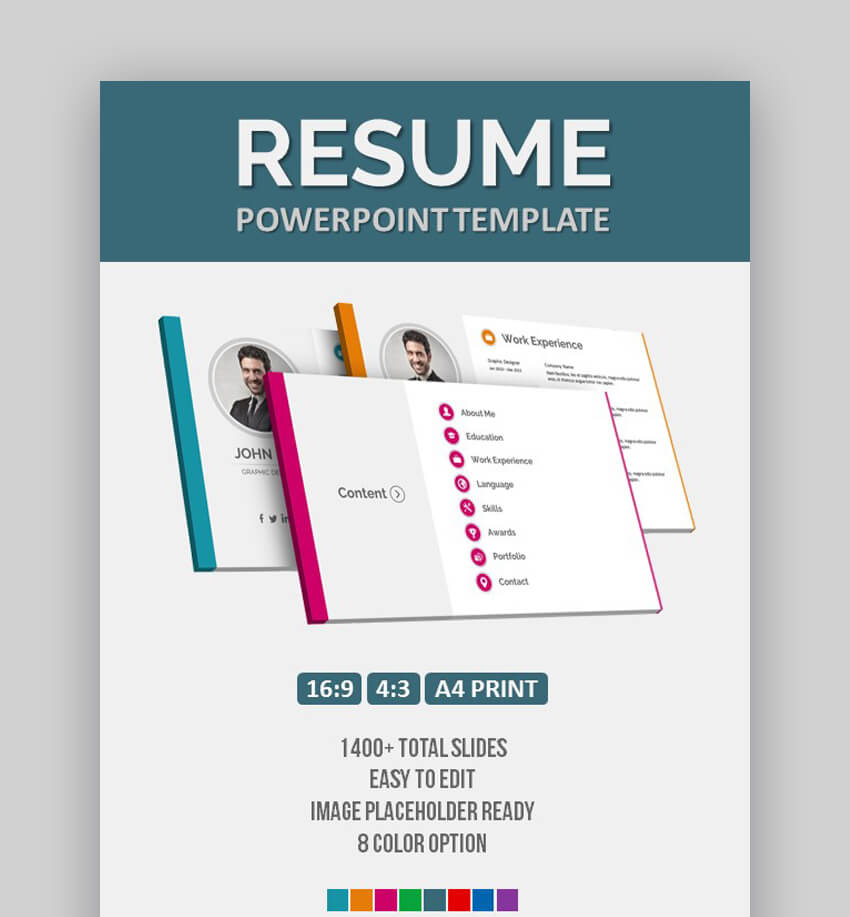
If you’re looking for a resume template with plenty of customization options that’s also easy to edit, look no further than the Resume template. It comes with a grand total of 1400 slides and eight color options. You'll also find image placeholders and the template was designed in both widescreen and standard format.
6. Resume - Modern Resume Template in PPT Format

Try this resume template if you’re looking for a modern resume slideshow presentation. This template has over 18 individual slides with various layouts so you can effectively present your skills, education, and experience. It also includes 11 color schemes for easy customization.
7. Resume - Creative Resume Template

Consider this creative resume template if you want a template that makes it easy to showcase your past projects or creative work. The template has 21 unique slides and includes custom animation that’s sure to capture the attention of potential employers.
8. Resume - Professional Resume PowerPoint Template

The Resume is a professional resume template in PowerPoint format. It's got a clean and elegant layout with modern typography that’s easy to customize. The template was designed in widescreen and standard format and comes with image placeholders.
9. Personal CV - Cool CV PowerPoint Template

This personal CV PowerPoint template has more than 350 slides with unique and useful layout designs. The template is easy to edit thanks to image placeholders and it comes in widescreen format.
10. Resume - Simple PowerPoint Resume Template

This resume template has a simple design that makes it easy for important information to stand out. You'll get 10 unique slides and subtle slide transitions that are sure to make your resume stand out.
11. Flat CV - Modern Resume Template in PowerPoint Format

As the name suggests, the Flat CV features flat and modern design. It comes with four solid color options as well as four texture options. You'll get a total of 324 unique slides that you can use to showcase your skills, education, experience, and portfolio.
12. GStudio - Creative Resume PowerPoint Template

The GStudio is a creative and colorful resume template for PowerPoint. It’s a great choice for any type of creative resume. The template comes with 18 slides and fully editable files.
13. Hipster - Resume Template for PowerPoint

Check out the Hipster resume template for PowerPoint if you’re looking for a unique and trendy resume template. You'll get 100 unique slides, image placeholders, 600 modern icons, and both light and dark versions of the template.
14. Mina - Vibrant Resume Slideshow Template in PowerPoint Format

The Mina template is a vibrant resume slideshow template that’s easy to customize. The template has 118 unique custom slides. It comes with over 900 unique icons that you can use to make your resume more visually appealing.
15. Resume - Versatile Resume PowerPoint Template

The Resume template has a versatile design that can be used for any type of resume and for any job application. The template includes thousands of unique slides and multiple color schemes that you can use as a starting point for your design.
How to Make Great Resume Presentations Quickly With Templates
Now that you’ve seen all the great-looking resume templates you can buy on Envato Elements and GraphicRiver, it’s time to find a resume PowerPoint template and make it your own. Simply follow the steps below to make a great resume presentation quickly with a PowerPoint template.

For the purposes of this tutorial, I'm using the Resume CV PowerPoint Template. It’s a clean and professional resume template with 30 unique slides, image placeholders, and the ability to showcase your portfolio.
1. Choose Which Slides You Want to Use

The first step is to choose which slides you want to use. Keep in mind that your resume should be succinct and to the point. So, you’ll want to limit the total number of slides. This means you don’t have to use all of the slides your template comes with.
Simply open your template in PowerPoint, switch to the View tab and select Slide Sorter. Then, right-click all the slides you don’t want to use and delete them.
2. Add Your Information

Once you’ve deleted all the extra slides, switch back to Outline view and then click the Home tab. Now it’s time to add your own information. All you've got to do is click on the text you want to edit and highlight it by pressing CTRL+A. Then entering your own information.
3. Customize Text
When you've entered all your information, change the fonts to your liking. The easiest way to do this is to select all of the text you want to edit and then choose a font you like from the drop-down. In the example below, I’ve changed the body font on Slide #4 to Lato.
4. Customize Colors

You should also customize colors used in the PowerPoint template to make sure they match your brand as well as the position you’re applying for. For example, if you’re applying for a corporate position, sending a resume in flashy colors is more likely to send the wrong message than to get you an interview.
To customize the colors, click on a colored section. Then choose a different fill color using the Format Shape tools in the right sidebar. You can see how I’ve changed the color on slide #7 in the screenshot below.
5. Add Your Images

The last step is to add your images. To add your own images, simply click the image icon on the slide you want to edit. Then choose a photo from your computer. In this example, I’ve replaced an image on slide #7 by clicking the image and then using the Change Picture tool on the Picture Format tab.
Learn More About Using Microsoft PowerPoint
Microsoft PowerPoint is a powerful program that might seem intimidating at first. To learn more about using Microsoft PowerPoint, check out our tutorials to help you master this program as well as PowerPoint resume layout tips. Here are a few you might like:
 Microsoft PowerPointHow to Create a PowerPoint Presentation From a PPT Template
Microsoft PowerPointHow to Create a PowerPoint Presentation From a PPT Template Microsoft PowerPointHow to Work With Images in PowerPoint (Complete Guide)
Microsoft PowerPointHow to Work With Images in PowerPoint (Complete Guide)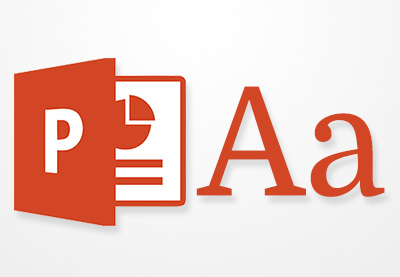 Microsoft PowerPointHow to Add Text to PowerPoint & Make Amazing Text Effects
Microsoft PowerPointHow to Add Text to PowerPoint & Make Amazing Text Effects
Create a Standout Resume With PowerPoint Template
A creative resume PowerPoint template is a great way to showcase your skills and education in a visually attractive and unique way. If you need PowerPoint templates as well as other assets on a regular basis, check out our selection of awesome PowerPoint resume templates over on Envato Elements.
However, if you prefer buying PowerPoint templates individually, stop by GraphicRiver and take a look at our best-selling resumes in PowerPoint format.
Original Link: https://business.tutsplus.com/articles/powerpoint-resume-templates-layout-examples--cms-33993
Freelance Switch
 FreelanceSwitch is a community of expert freelancers from around the world.
FreelanceSwitch is a community of expert freelancers from around the world.More About this Source Visit Freelance Switch

