18 Best Free Brochure Templates for Google Docs & MS Word (Downloads 2019)
A brochure is an effective and low-cost way to promote your business. A great brochure design will use subtle imagery and great typography on top of your brand colors to convey the information about your business.

You can easily design a beautiful brochure using tools like Microsoft Word or Google Docs and a premade template. There's no shortage of free brochure templates available online and in today’s post, we’ll show you the best free brochure templates for Google Docs and MS Word.
If you really need the best brochure, though, consider using a premium template. Brochure templates for Google Docs and Microsoft Word like those found on Envato Elements and GraphicRiver will save you time.
Find Beautiful Brochure Templates on Envato Elements (Premium)
Before we dive into the free templates, let’s explore premium options. Marketplaces like Envato Elements and GraphicRiver offer thousands of premium, professionally designed brochure templates.

Envato Elements is a great choice if you need design assets such as brochure templates for Word as well as web templates, stock photos, fonts, and more. You can download as many templates as you need and use them in an unlimited number of projects. The best part about Envato Elements is that you get access to all the design assets for a low monthly subscription.

GraphicRiver is another great marketplace to check out if you need attractive brochure templates for Microsoft Word or Google Docs. This is a great option if you prefer to buy templates individually.
Take a look at some of the best-selling brochure templates for Microsoft Word from Envato Elements and GraphicRiver.
1. Pub - Business and Corporate MS Word Brochure Template

The Pub brochure template is a great choice for business and corporate brochure design. The template uses the trifold layout and includes smart objects for images. This makes it easy to simply drag and drop your images in place. The template also comes with both front and back design and a premade color scheme that’s easy to customize.
2. Brochure - Clean Brochure Template Design for MS Word

If you prefer a minimal design, try this Brochure template. It features a calming and professional blue and white color scheme with modern typography. It’s a great choice for corporate brochures and includes both front and back design on a trifold layout. You can easily add your own logo and include a call to action at the end.
3. Brochure - Simple Brochure Template for MS Word

This simple brochure template is versatile enough to be used for any type of business. It comes with smart objects so you can easily add your own images and a front and back design. The template is also print-ready and includes both the front and the back design.
4. Annual Brochure - Professional MS Word Brochure Template

Try this Annual Brochure template if you're planning a yearly marketing campaign or if you need to make a quick brochure to show how well your business did. The template comes with 24 unique pages and uses the bifold layout. This template also includes three color options, which you can use as a starting point or customize them to your liking.
5. Brochure - Funeral Brochure Template

This brochure template is a great choice for funeral homes, but it can also be used for nursing home or any other type of group home brochure. The template uses the trifold layout and image placeholders so you can easily customize it.
If you want to see even more examples of awesome brochure templates from both Envato Elements and GraphicRiver, be sure to check out the following post:
Free Brochure Templates for Google Docs and MS Word
Below, you'll find the best free brochure templates for MS Word and Google Docs so you can quickly design an effective brochure for your business.
1. Free Travel Brochure for MS Word

This free brochure template for MS Word is a good choice for any travel brochure. It can also be used for a hotel or even a camp brochure. The template uses a trifold layout and you can customize fonts and colors to match your brand.
2. Free Word Brochure Template With Blue Spheres
The Blue Sphere brochure template is a nice starting point for any type of business brochure. The template has a predefined color scheme that you can edit to match your brand colors.
3. Free Word Brochure Template Vivid Shapes
If you’re looking for a colorful design and brochure template, be sure to check out the Vivid Shapes template. It uses a modern and vibrant color scheme. However, you can easily customize the colors using the tools in MS Word.
4. Free Trifold Brochure With Clean Design
Try this free brochure template for Word if you prefer a more minimal design. Thanks to the simplicity of the design, you can use this brochure to promote any type of business and customize it using Word and Photoshop.
5. Free Fashion Brochure for MS Word

Consider this free brochure template for MS Word if you’re looking for a brochure designed with a fashion brand in mind. The template has a predefined color theme that can be customized to your liking and you can also replace the fonts and images with your own.
6. MS Word Sports Brochure Template for Free Download
This trifold brochure is a great starting point for promoting your gym, sports club or activity. The template has a colorful design and you can tweak colors, fonts, and add your own images. There's also enough space to add your logo and include a call to action.
7. Free Restaurant Brochure Template for Microsoft Word
Promote your restaurant with this free brochure template for Microsoft Word. The template uses a black and red color scheme that can be customized to your liking and includes a front and back design on a trifold layout.
8. Free Google Docs Brochure Booklet

Google Docs offers a number of Google brochure templates from within Google Drive. To access them, open Google Docs. Under File > New select From template. You'll find several free Google Docs brochure templates, including the one pictured above.
9. Free Brochure Template for Non-Profit Organizations
If you’re a non-profit organization, check out this free brochure template. It uses a trifold layout and a simple design that makes it easy to share your message. You can customize the colors, include a call to action for donations, and add your own images.
10. Free MS Word Brochure Template Rose Suite
This is a versatile brochure template that can be used for any industry. You can edit the template with Microsoft Word and customize fonts, colors, images, and add other elements that are needed for your brochure.
11. Free Brochure Template in MS Word for Schools
If you need to make a brochure for your school, this template is a good starting point. The template has a colorful design. You can customize it to fit your needs by using your school colors and adding images of your school and students.
12. Free MS Word Brochure Template

This free brochure template can be edited in MS Word and has a corporate design that’s suitable for promoting an accounting, law, or any other type of professional service. You can customize colors and fonts using the built-in tools in MS Word.
13. Free Brochure Template for MS Word
This brochure template has a watercolor background, which makes it a good choice for event planners, beauty salons or bridal service businesses. The template uses a trifold layout and has enough space to include your company information and a call to action.
14. MS Word Brochure for Free Download
This free brochure template for MS Word has a full-color background and a calming color scheme. However, you can tweak the colors to match your brand and use your brand’s fonts and imagery to present and promote your business.
15. Brochure Template for MS Word
This brochure template has a subtle, pastel color scheme making it a good starting point if you’re looking for an elegant design. The template uses a trifold layout and comes with both the front and back design. You can customize colors, fonts, and images.
16. Free Word Trifold Template (Autumn Colors)
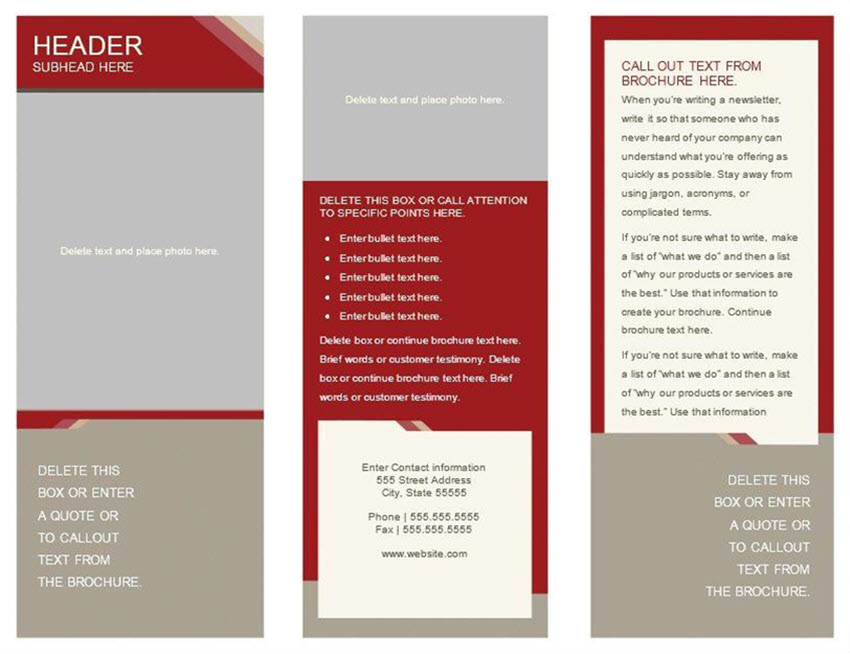
This free template for Microsoft Word has placeholders for every bit of information you need. It also features earth tones that would make it perfect for a Fall brochure.
17. Architecture Brochure Template for Microsoft Word
Try this brochure template if you've got an architecture or construction business. The template uses a trifold layout and can be customized with your colors and fonts. It includes both the front and the back design.
18. Free MS Word Brochure Template

If you want a brochure for a software company, try this brochure template. It's got a minimal design and includes both the front and the back design on a trifold layout.
5 Tips to Make Great Brochures
Now that we’ve covered the free brochure templates for Word and Google Docs that are available for free download, here are a few tips that'll help you design a great brochure.
1. Prepare Text and Images in Advance
The first tip is to prepare your text and images in advance. This will save you even more time during the brochure design as all you’ll have to do is paste your text and drag and drop your images onto your Microsoft Word brochure template.
2. Decide on the Fold
Brochures can be designed to use a bifold or trifold layout. Knowing how each layout works and which one you want to use will help you find the right template and narrow down your choice.

3. Limit the Number of Fonts
Keeping your fonts to one or two in your brochure design will add the necessary hierarchy without making your brochure appear too cluttered. Make sure the fonts you choose are legible such as a serif or sans-serif font.
4. Include a CTA
No matter how good your brochure design is, it'll all be for naught if you don’t include a call to action or a CTA at the end. Let potential clients and partners know what to do next and ensure your call to action can easily be distinguished from the rest of the contents.

5. Use High Quality Images
Lastly, use high quality images in your brochure. This will ensure your brochure looks crisp and presents your company in the best possible light.
Design an Attractive Brochure With MS Word and Google Doc Templates
Designing an attractive brochure for your business is easy when you've got a template to use as a starting point and to give you creative direction.
If you're on a tight budget and need brochure templates for a free download we've shown you plenty of those. But remember, free brochure templates for Word and Google Docs won't necessarily lead to the best results. You need a premium brochure template for that.
If you’re looking for premium, high quality brochure templates for MS Word, stop by Envato Elements and take advantage of the all-inclusive offer to get access to thousands of templates and assets for all your marketing needs.
However, if you prefer buying items individually, check out professional brochure designs over on GraphicRiver and start marketing your business.
Original Link: https://business.tutsplus.com/articles/free-brochure-templates-google-docs-ms-word--cms-33884
Freelance Switch
 FreelanceSwitch is a community of expert freelancers from around the world.
FreelanceSwitch is a community of expert freelancers from around the world.More About this Source Visit Freelance Switch


