How to Create the Perfect Pitch Deck Presentation Design
Do you have a million dollar idea? Looking to get some funding for it but haven’t got a pitch deck yet? If you’re not good with design, producing a beautiful and creative pitch deck presentation can be challenging.
There’s a lot of pressure when it comes to creating a pitch deck that sells. A poorly designed pitch deck will fall flat — failing to convey your business idea to potential investors.

To ease this dilemma, we’ve outlined 11 design best practices to help you build a pitch deck that'll sell your startup business to your future investors.
Ready to show them what you’ve got?
The Importance of a Pitch Deck Presentation
Money isn’t everything but for startups, cash could make or break their business. In research conducted by Fractl, 24% of failed startups cited that running out of money contributed to their flop. Another 13% cited that they lacked financing to continue their operations.
You need interested investors to successfully launch and grow your business. But you can’t just talk to them without a visual guide. How can they even follow what you’re saying? A pitch deck presentation will help visualize your thoughts and convey them more effectively.
Even Facebook started with a presentation deck. Look at 20 Best Startup Pitch Deck Examples: Famous in Tech (For 2019) for a glimpse at the pitch deck that won over and continues to attract many investors. You too can create a perfectly designed pitch deck make your message more impactful.
And you won’t need some fancy tools for this, just your friendly PowerPoint. Here's a PowerPoint deck example:

If you’re not a designer, it can be tricky to start designing from scratch. You’ll spend hours, if not days, to perfect a presentation deck design. So, why not save time and use a professional pitch deck template that you can tweak to align with your brand?
You pitch deck is your investment.
But what exactly makes a winning pitch deck design anyway? Are there design elements you need to follow to make your pitch deck more attractive and powerful? Here’s our guide of design best practices to nail your next pitch deck presentation:
11 Best Practices to Design a Pitch Deck Presentation
Let's take a look at some of the best practices for creating a pitch deck. We'll be looking at some of the best pitch deck template examples from Envato Elements and GraphicRiver. We'll also feature some startup pitch deck design examples from this tutorial:
Now, let's dive into the best practices for creating a pitch deck:
1. Make an Impression With Your Cover Slide
We all had our first dates, first job interviews, and first meetings — right or not, we all made instant judgments. We all know that a first introduction is a crucial step to get the attention of the people you’re talking to. This is also true with your pitch presentation.

Your PowerPoint deck cover slide is your all-crucial first introduction. It immediately establishes the ‘look and feel’ of the entire presentation. You should use this part to catch the attention of your audience early with a hook.
A good pitch design cover is an early sign of good quality. It gives your audience something to look forward to. In contrast, a poorly crafted pitch deck cover relays a lack of preparation and lack of attention to detail.
Ideally, you want your investors’ full and undivided attention. Do this by piquing their imagination about how your business idea can give them more money. A compelling first slide will immediately hook them and drive them to explore your business more.

2. Tell Your Audience What They're in For
Have you ever been invited to a meeting without knowing the agenda? It’s pretty unsettling without having any idea why you’re there and how the rest of the meeting will go. This is what your potential investors will also feel.

Your audience knows you have something to tell, but they’re still clueless. Tell them right away what they should expect from your pitch presentation. What will they gain after this? People have a short attention span and can be easily distracted. The first few minutes should already summarize your vision and mission, so your audience won’t get lost as you transition to the next slide.
Start by describing the current problem. Make your potential investors aware of what existing issue affects your target market. When you state a problem, it’s important to construct it as an opportunity. Investors love to see opportunities because they create new businesses. This is when you need to offer up your business idea as a solution to the current problem. Here's some more examples of a problem and a solution from the Front presentation, one of our Famous in Tech pitch deck examples.
Problem:

Solution:

Front, a shared inbox solution, first presented a problem. Next they presented their business solution, to unify emails and improve team collaboration and productivity.
3. Plan a Presentation Deck Structure
A pitch deck structure is an outline of how your presentation will flow. Without a solid structure, you can easily become confused. Confusion will prevent you from delivering your message effectively. You might even forget to say some important details.
There have been several published versions of pitch deck structures, some even argued about the maximum number of slides. But, there’s actually no right or wrong answer. To convince investors to put their trust in you your pitch deck must be short and sweet without excluding important information.
When you’re thinking of your framework, pattern it on how you plot a story:
- narrative
- climax
- resolution
The narrative helps you explain your purposes. The climax attracts your investors to buy into your idea. The resolution helps you close the deal. This pitch deck template tutorial explains all these major concepts of storytelling so you’re guaranteed that all key details are featured in your presentation deck.

4. Give a Visual Journey, Not Write a Book
We all know that words, both written and spoken, can be difficult to deliver. Imagine that your investors have to read a lengthy paragraph on your pitch deck while you make your presentation. Their attention will be divided, causing them to miss what you’re trying to relay.
Visuals will help you combat information overload from text-loaded slides. Plus, visuals can help you deliver your messages more memorable than texts. In fact, 65% of the general population is a visual learner. This means that showing photos or images will convey your ideas best than writing texts.
Images give life to your slides, thus making your pitch deck a more visually compelling journey that your investors will follow. Not only do they help you deliver your message faster and better, but they can also show your personality and establish your branding. From a presentation deck design perspective, they can differentiate the sections of your pitch and also allow your audience to take a break from the text.
A visual pitch deck slide design from Copper Cow.

5. Reduce & Simplify Text With Icons
Also connected to a visual journey but deserving of a separate discussion, is iconography. The use of icons in presentation deck design serves as a faster way to convey information without having to use text. Icons allow people to skim content for highlighting points. This enables you to reduce your text and simplify your pitch deck design.
Moreover, icons can also be part of your branding identity. Quirky icons like emoticons signal that you're a fun and engaging brand, while professional looking ones convey that you’re trustworthy and ethical.
When deciding which icons to use for your pitch deck design, use a consistent and uniform style throughout your presentation deck. Also, make sure to align them with your brand identity colors. If you've got a logo, pattern the color and style of your icons to your brand.

6. Use Typography Properly
Like visuals, typography also plays an important role in communicating your thoughts better.
Typography is both a visual and audible design. Appropriate typography can speak for itself and has the ability to set the right mood in your pitch deck presentation.
To create a typographic design that pleases your audience, assign a typographic hierarchy to organize your content and make it easy to navigate. Creating a hierarchy for your typography is easy. Categorize your content by dividing it into various types:
- headings
- subheadings
- body copy
- captions
Once a typographic hierarchy is assigned, you can already set regulations of their fonts according to family type, sizes, widths, and colors. For example, the body copy should be differentiated from the subheadings and captions to highlight key points in a slide. A hierarchy makes your slides easier to scan and more legible.
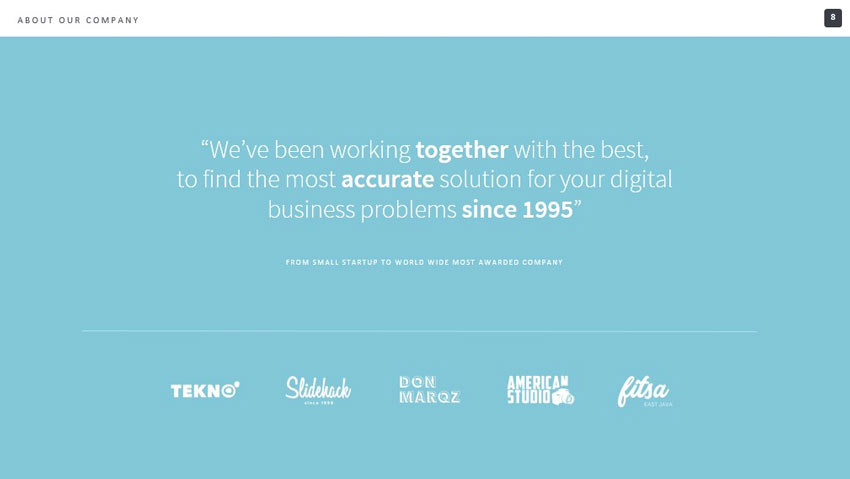
7. Create a Consistent Color Palette Aligned With Your Brand
Color is also a very crucial aspect when we talk about how to create a pitch deck. It’s a big part of immersing your audience into a visual journey. Colors have an influence over human perceptions that's not obvious, such as the taste of food.
The most common tip you’ll hear about colors in pitch decks is consistency to your brand identity. While this is true, what if you only have one color? For example, when you think of Starbucks, green is the only color that you can associate with the brand. You can create a color palette based on your main brand identity’s color.
A color palette doesn’t have to be a full range. Usually, two or three colors are enough. Just make sure they're consistent throughout your slides. Also, remember about the typographic hierarchy we talked about earlier? Apply the appropriate colors to different hierarchies.

8. Keep Things Simple & Focused
You might be tired of hearing this, but it’s a gentle reminder: keep it simple. Your potential investors are busy, you’re busy — everyone wants to end a meeting as soon as possible. You’re not defending a thesis. You’re selling an idea so it should be direct and succinct.
This should start with your presentation deck. If you made 20 slides, then say you allocate one minute per slide. That’s already 20 minutes of presentation time, plus the possible Q&As and distractions.
As a benchmark, the average SlideShare presentation is 14 slides and has less than 25 words per slide. For pitch decks, this means that you've got to aim for less. Simple always works best in any presentation. Let's revisit another one of our Famous in Tech pitch deck examples:

9. Diversify Your Slide Layouts
While keeping things simple is a must, this doesn’t mean you’ll just follow one slide layout. Not only will it be monotonous and boring, but it also won't excite your audience. It'll appear that you didn’t make an effort to keep your slides interesting.
Using different slide layouts will amp up your presentation deck design. It'll help you transition between different sections of your pitch deck and also contrast different ideas.

Here are some more templates with multiple slide layouts:
10. Jazz up Data With Infographics
When creating a pitch deck, data is always inevitable. Are you showing revenue projections or past historical data? What better way to showcase them than infographics? An infographic is a visual element that'll help you jazz up data without having to resort to the traditionally used graphs or charts.
This tutorial, How to Make Winning Pitch Decks (With PowerPoint Templates) illustrates how infographics can transform data into a powerful visual narrative.

You'll find more PowerPoint infographic templates in this article:
 Microsoft PowerPoint20 Best Infographic PowerPoint Presentation Templates—With Great PPT Data Slides
Microsoft PowerPoint20 Best Infographic PowerPoint Presentation Templates—With Great PPT Data Slides
11. End With a Direct & Compelling CTA
Lastly, don't end a presentation without asking your audience for action. The last part of your pitch presentation should include a call to action (CTA) that'll seal the deal with your potential investors and guide them to the next steps.
Your CTA must be direct and memorable. Use action words or persuasive language that'll ignite your audience to act or follow up as soon as possible. For example, Yalochat's presentation deck included a compelling ‘Try it out’ CTA to encourage investors to check out their app.

Use Pitch Deck Best Practices Now: Start Creating a Pitch Deck Today
You can't just talk in front of potential investors without a pitch deck. Creating a pitch deck not only acts as your visual aid for a seamless presentation, but it also helps your viewers follow and understand what you're talking about.
Win over your potential investors without the trouble of creating a pitch deck from scratch. Use a readily available pitch deck design template. Check out some powerful design pitch examples from our Microsoft PowerPoint Templates (Ultimate Guide to the Best PPT).
To see more creative pitch deck PowerPoint templates, browse our best PPT templates on Elements. Or, visit the most popular PowerPoint templates on GraphicRiver for more inspiration.
Original Link: https://business.tutsplus.com/tutorials/how-to-create-a-pitch-deck--cms-33256
Freelance Switch
 FreelanceSwitch is a community of expert freelancers from around the world.
FreelanceSwitch is a community of expert freelancers from around the world.More About this Source Visit Freelance Switch




