18 Creative Infographic Resume Templates (For 2018)
Are you applying for a new job? If so, how will your resume get noticed in a crowded job market? Shouldn’t your resume be the one that stands out from other applicants?
It’s challenging and time consuming to design a professional creative resume from scratch—one that makes a great first impression:
- You have to organize your job history, employment details, and demonstrate your skills graphically.
- Come up with a visual concept, design your layout in Photoshop, Illustrator, InDesign, or Word.
- Then, step-by-step craft each custom section of your resume, so that it makes an impact.
Don’t worry though, if you’re in a hurry and need a quality, ready-to-use solution, we have you covered!

With a premium template design you can make a unique resume quickly—one that fits your creative aesthetic style, has great infographic and visual features, and is super easy for you to personalize.
Best Infographic Resume Templates on Envato Elements (With Unlimited Use)
You can find hundreds of the best infographic resume templates on Envato Elements, with a great offer: download as many as you want for one low price.

Premium Infographic & Visual Design Features
Each of these infographic resume templates have loads of visual features to present your work experience attractively. While feature-rich, they are easy to use. You can customize your profile, work history, present your skills, and quickly insert your personal brand details.
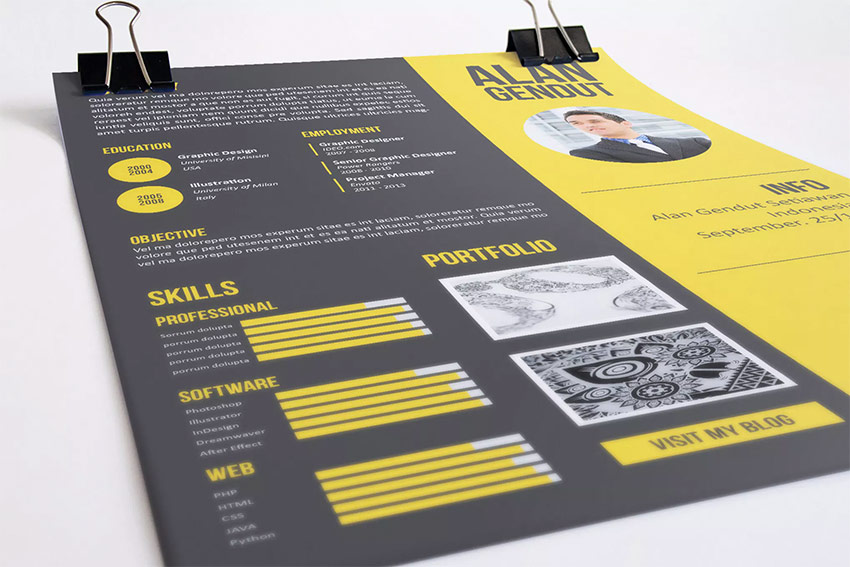
There are a number of visual features you can personalize, such as:
- colorful infographics
- editable work skills graphs
- job experience timelines
- customizable word maps
- bar and circle graphs
- assorted graphic icons
Additionally, these creative resumes come with advanced options to showcase your personality, and many include portfolio presentation pages, cover letters, and more.
5 Creative Infographic Resume Examples (New on Envato Elements - 2018)
Grab one of these already visually engaging resumes, add your custom graphics and info, and you’re ready to go out and land a new job!
Here are a few of the best creative infographic resume templates (with premium Word, PSD, PDF, and other format designs) that are trending on Envato Elements:
1. Pro Resume 1 - Creative Template Design for 2018

This is a clean set of resume templates with well-organized layouts and a focus on content. It features clear columns, and simple infographics, that help recruiters see your professional qualities and strengths at-a-glance. This set comes in Word, Photoshop, and other popular formats, so you can customize it in your preferred creative software platform.
2. Infographic Resume/CV Template (Volume 5)

Want a resume that will leave an unforgettable impression with a potential employer? This set of professional resume templates comes with two unique pages, clean infographics, and a creative set of designs. Customize quickly in MS Word format, InDesign, and Photoshop PSD!
3. Simple Flat Resume Template With Infographics

This creative resume template is made with a tendy, flat style of illustrations and infographics. All artwork and text sections are set up to customize. Edit the typography, choose your colors, customize the vectors, and quickly add your job history. If you're a designer, this is the perfect graphical resume format for you.
4. Infographic Style - Resume Template Design PSD (Ver 2)

If you need an infographic resume template in Photoshop PSD format, then this item is for you. This set of design files includes a resume page, cover letter, and portfolio to showcase your work. You can export this US Letter set (8.5×11) quickly to PDF and other popular formats. Get a bold graphic resume in front of new employers fast!
5. Modern Creative Resume Template Set - 2018

This modern resume set is made for designers and discerning creatives. It comes with resume CV, cover letter, and portfolio pages. Whether you’re applying to a startup, agency, or another coveted position, this resume design can be customized to showcase your strengths. Use its distinctive design, clean infographics, and creative features to stand out from other applicants.
Envato Elements (Design Without Limits)

Envato Elements has a single compelling (all inclusive) offer:
Sign up for Envato Elements and you get access to thousands of unlimited use graphics and templates, from web themes to premium resume templates, and more—all for one low price.
That’s right! Download as many professional templates and creative graphics as you want, then customize them to fit any of your project needs.
While Envato Elements is a powerful option, if you prefer to buy new resume templates one at a time (instead of getting unlimited access to hundreds of creative designs), then check out the selection from our GraphicRiver marketplace below.
12+ Creative Resume Templates With Great Infographics (From GraphicRiver)
We have a number of creative resume template examples featured here from GraphicRiver as well.
Each is designed with professional graphics, so you can get the job you’re aiming for. They come packed with clean infographics, and data presentation options, so you’re experience and skills shine with at-a-glance clarity.

Here are over a dozen creative resume template examples with great infographic and visual features to choose from the GraphicRiver marketplace:
1. Visual Resume / CV With Graphics and Infographics

Are you in need of a fresh resume or curriculum vitae (CV)? Regardless of what you call it, your resume is what gets your foot in the door to any job you apply to. If it’s been some time since you’ve updated your’s, then a quality designed resume is just what you need. This professional graphic resume template comes in InDesign, Illustrator, and Word format. It has all the infographic and visual features you’d want to make a great first impression!
2. Infographic Style Resume Template

This resume is great for designers and creatives of all types, or anyone that wants to catch an employer's eye from a pool of applicants. This template pack comes with resume, cover letter, and portfolio pages.
There are multiple color options in these Photoshop (PSD) files as well. If you have a number of skills to feature to potential employers, then this resume template is a great solution. It comes packed with infographic and visual display options that are clean, professional, and attention-grabbing.
3. Infographic Resume Template Vol.1

This resume template features a number of infographics. It has a modern design style and a sharp, clean look. It’s made to make your job history and skills stand out creatively and professionally. It comes with Photoshop, Indesign and Microsoft Word files. A matching cover letter is included. It’s easy to edit and customize, and will help you make an unforgettable impression! Or you can get more design options from this author with the Infographic Resume Bundle.
4. Clean Colorful Resume Template

Graphic-rich, colorful, with a number of icons and infographics—which will quickly highlight your application as distinctive—this infographic resume template is ready to use. It comes in MS Word, InDesign, and PDF formats. It’s easy to edit and customize. And it’s set up professionally for print at high resolution or you can export to a number of popular formats.
5. Tri-Fold Visual Resume & Portfolio Template Set

This resume template is a great way to make a creative impression. It’s designed with visual features to succinctly showcase your folio, present your work history with infographics, integrate your personal brand, display your skills, and more. This graphic resume design folds up neatly into three parts to readily fit into a standard envelope. This InDesign file is set up for print and ready to put to use.
6. Creative Resume Template Design

Infographic and data-rich, with numbers and modern fonts, this creative resume template is a great way to showcase your abilities to potential employers. Your job history and distinctive skills will stand out immediately.
It comes in InDesign and Illustrator formats. It’s print ready, setup up with text styles, and layers ready to work with, as well as infographics that are easy to edit. You can quickly add your info and customize. There is a back, gray, and white versions.
7. 3-Piece Clean Infographic Resume (PSD & INDD)

This modern resume template, comes with clean infographic features for displaying your skills visually and demonstrating to potential employers what key assets you can bring to their organization. It comes in InDesign and Photoshop formats. It’s set up with A4 and Letter sizes. It’s packed with vector icons and infographics, which are easy to edit and personalize. Leap out as a creative pro!
8. Simple Infographic Resume Design

This is a simple infographic resume template, that can present your employment info in a professional style. The data and visual display features are sharp and read with clarity. It comes in PSD/Photoshop, AI/EPS, and InDesign/INDD file formats. It’s print ready at 300DPI and set up with professional printer bleeds. These files are fully edible and well organized. You can get your new job with this resume design.
9. Infographic Curriculum Vitae Resume Elements

This is a professional resume (curriculum vitae) design completely in vector format. It’s ready to use, easy to customize to your info, and present your assets in visual style. The graphic resume template files features options for displaying your residence on a map, languages you speak, you can highlight your skills, and use icons to call attention to awards, work experience, and your qualifications. It’s features a colorful design on a clean white background.
10. Ansel - Graphic Resume and Cover Letter Template

With a clean black and white design, great visual infographic features, and photo and brand components, you can get noticed immediately with this graphic resume template. It has a professional graphic design format that comes in Photoshop and Word. You can readily customize in either application. It also includes a cover letter template in addition to the one-page resume. Get hired today!
11. Creative Resume Templates 2 in 1

If you’re applying for any position, your first impression starts with your resume. This graphic template pack comes with two creative resume designs. Each has infographic and visual features that can showcase your experience, detail your skills, and help you stand out visually. Either Photoshop file can easily be adapted to your profile and personal brand. These resume template files also come with portfolio displays, business cards, covers, and additional add on features.
12. Graphical Resume Template Format Design

This graphic resume template package comes with six pages: front cover, resume page, references page, portfolio, letter, and back cover. It’s a minimal, modern graphic resume design, which can be tri-folded for mailouts. It’s easy to add your info, make use of the infographics, and visual graphic options, and stand out professionally—with clean creativity. It comes in print ready InDesign format.
13. Graphic Resume Design Template

This popular, user-friendly, graphic resume template has a number of file options. It comes in Adobe Photoshop, Illustrator, InDesign, as well as MS Word. The are 8 color versions all set up and ready to early work with—332 files in total.
All come with multiple page options: simple resume, infographic resume, cover letter, and folio. The graphic resume template files are all properly layered, set for one click changes, and easy to work with paragraph styles.
14. Creative Visual Resume Template Design

This resume template is cleanly designed, in an elegant style, and includes simple graphic and data presentation features. If you need to get a new job, this resume design will help you make a professional creative impression.
It comes as a pack with MS Word and Photoshop files. They are set up to be customized, well organized, and easy to edit. Get the best results in the fastest time possible with this resume template.
3 Quick-Fire, Resume Design Tips
Here are three quick tips to choose the best resume template for your needs, how to customize it, and add your unique branding details:
1. Choose a Well-Designed Resume Template
There are so many creative resume templates. It can be hard to make a final decision on which one to use. There are a few points to reflect on to make an informed choice.
First, think about what visual look you want and how it will best represent you in the marketplace.
- Are you more interested in a colorful infographic resume—one with bold icons and graphics?
- Or, a softer creative design like Resume/CV Template V (shown below).
- If you're drawn to something that is more minimal, then the simple Ansel resume template is a good choice. It's set in subdued black and white.
In each case, you want a resume design that is well-organized, fits your personal brand style, reads cleanly, and is set in a layout that is easy for the eye to follow.

In addition to style, you should also consider what resume components you need. Do you want a single resume page or are you also needing a cover letter and a page to present your portfolio of work? Do you want icons or other visual features to make sections of your resume stand out? Choose a resume template that has the look and features you need.
Also, narrow down your choice by what graphic software you’re most comfortable in and have access to. Do you have Photoshop, Illustrator, InDesign, or Word? If not, you can also hire a graphic designer to help you out. They can add your details to any template you choose.
Once you’ve reviewed the options, narrowed down your style and presentation needs, then make an intuitive choice and pick one.
2. Catch the Eye with Resume Infographics
You may also want to pay particular attention to infographics when making your decision on which template to go with.
Infographic designs are a great way to add a more detailed, data-driven, look to your resume. They also bring focus to details you want to call immediate attention to, like what an expert you are in a particular software program or the job experience you have.

Consider if you’d like to present your work history with a timeline? Or would you like to add your skills with circle charts? Or possibly, display word clouds to feature your professional experience?
Choose a graphic resume template that has just the right infographic features you need and will present your skills and experience with the greatest clarity.
3. Add Your Brand and Personalize
Another point is to consider how your personal brand fits with the resume template you’re looking at. Will your photo and personal brand work well with this resume template? How will your personal logo fit the design? Also, are the color themes on target with your brand or easy to customize to fit?
You want to make your resume unforgettable, so choose a template that you can inject your personality into.
We have a helpful article on creative resume design tips for more compelling suggestions—including advice on how to better brand your resume:
And if you're a graphic designer, and just looking for a workflow on how to craft your own creative resume design in InDesign, then work through this tutorial:
If you need a good overview of how to put make your resume, which comprehensively covers the integrated writing and design process, then dig into this tutorial:
Download a Creative Resume Template Today!
Any one of the creative resume templates from Envato Elements or GraphicRiver referenced in this article could be just what you need.
Insert your job info into these pro designs, customize it to your profile and experience, add your personal branding and graphics, then export.
With a creative resume design, you’re ready to stand out from all the other candidates to land that job you’re aiming for!
Original Link:
Freelance Switch
 FreelanceSwitch is a community of expert freelancers from around the world.
FreelanceSwitch is a community of expert freelancers from around the world.More About this Source Visit Freelance Switch




