An Interest In:
Web News this Week
- April 30, 2024
- April 29, 2024
- April 28, 2024
- April 27, 2024
- April 26, 2024
- April 25, 2024
- April 24, 2024
10 Website Redesign Tips for Better Results in 2017
Having a website for your small business is never easy—even if your website is small and simple. Once in a while, you’ll need to update your website’s design to make sure it looks great and helps you grow your business.
In a series of tutorials about redesigning your small business website, we’ve showed you the following:
- How to spot the tell-tale signs that your website needs a redesign soon,
- the strategic approach for redesigning your site so that you get the best results for your investment, and
- the exact steps you need to take to get your redesign project done.
As you’re planning your redesign, it’s not just important to go through the above steps. You should also know the features and functionality your website needs to stay updated. This is especially true of features that could make or break your sales and the growth of your business.

This guide can serve as a checklist of the must-have features that can help your new website design bring in the business results you're aiming for in 2017. Let's dig into these killer website redesign tips.
Best Website Redesign Tips for Growing Your Business (In 2017)
The following items are essential if you want to make sure that your target audience finds your website and converts into paying customers:
1. Think “Mobile First”
As we’ve covered in the first tutorial in this series, websites need to be designed with mobile users in mind. This is important for two reasons: usability and search.
In 2016, mobile browsing overtook desktop browsing, according to research from StatCounter, a web monitoring firm. This means that it's now more likely that your visitors will be mobile users instead of desktop users. If your site isn't mobile-friendly, then you might lose out on a large number of leads.

Google has also started applying "mobile-first indexing." which means that the mobile-friendliness of your site will soon become a factor in how far it appears in search results. This could mean that a competitor's site might appear higher than yours in some search results if your site isn't mobile-friendly.
Once your redesign is ready, you can run it by Google’s Mobile-Friendly Test to see how well it works on mobile devices. If your website doesn’t pass the test, the results will also list the changes you need to make if you want to pass.
2. Plan for Growing Your Content
Another helpful website redesign tip is to plan further ahead for growth. Even if you think having a static five-page website is enough for your current needs, your redesign should allow for scaling up your content as you grow. This will make your design easy to adapt should you decide to have a blog or to increase your product pages within the next two years.
If you’re working with templates for redesign, this could mean using a site template that works with WordPress or, if you’re running an eCommerce site, you could use an eCommerce template that works with the platform you’re choice.
Browse through more top WordPress themes:
3. Have a Seamless User Experience
When redesigning your website, it’s easy to get lost in the technical details, such as which content management system you’ll use, the features you need, and how to integrate your site with your other marketing channels. But you might forget who you’re designing the site for in the first place: Your target customers.
This is where UX (user experience) design comes in. UX design prioritzes how your intended users experience the site. This includes convenience, ease of use, and any positive feelings associated with interacting with your company through your website. To learn more about this approach, refer to the following helpful guides:
While focusing on UX can help you create a new design that caters to your customers’ habits and needs, it’s not enough to claim your redesign a success. You also need to align it with aesthetics, functionality, and business results.
4. Make Split Testing Easy
Split testing will allow you to incrementally improve the results you’ll get from your redesign. Basically, split tests allow you to conduct experiments on your website so you could make changes that improve your conversions, sales, or other metrics. If you’ve never conducted split tests on your site before, your new design could be the best opportunity to start.
Split tests are especially crucial for eCommerce businesses. Websites that bring in leads or have any kind of call-to-action can benefit from split tests as well.
To get started, you can check out tools like Optimizely, Unbounce, and Visual Website Optimizer.
5. Have Strong Visual Elements and Graphics
More than just designing website elements such as logos, icons, and background graphics, a redesign needs to bring forward a stronger visual presence for your business. This includes stunning product photos, video, and other visual content like infographics and memes.
This is because people tend to respond strong visual elements. Eye-tracking studies from the Nielsen Norman Group found that some images catch more attention than others. For example, using real photos of your customers and employees will engage customers more than a photo that looks like a stock image.
Detailed product photos also attract more attention than generic ones. In the example below, users spent more time looking at the detailed photos of Pottery Barn products rather than Amazon's generic thumbnails.

Visual elements may also bring more visitors to your site. Buzzumo, a company that provides content research tools, found that articles with an image every 75 to 100 words had twice more social shares than articles with fewer images. Also, if you repurpose your site's images for your social media marketing, this leads to higher engagement from your followers.
6. Set Up Dedicated Landing Pages
Landing pages are pages on your website that are dedicated to providing a single offer and call-to-action. Because landing pages are so specific, they’re an effective way to test and measure different offers, marketing messages, and even designs.
When you’re conducting these tests, you don’t even have to make dramatic changes to your homepage or overall website, since you’ll only test individual landing pages.
Depending on the industry, dedicated landing pages can have an average conversion rate ranging from 2.6-percent to 6-percent, according to a report from Unbounce, a popular landing page platform. To learn more about making high-performing landing pages and how they can boost your sales, check out the following resources:
 Landing PagesWhat Is a Landing Page?
Landing PagesWhat Is a Landing Page?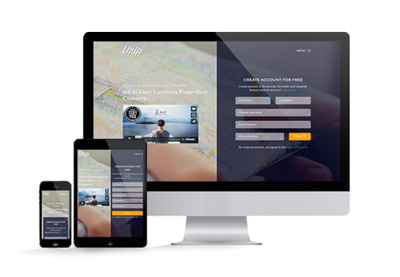 Landing Pages10 Best Bootstrap Landing Page Templates—With Responsive Designs
Landing Pages10 Best Bootstrap Landing Page Templates—With Responsive Designs
7. Integrate Your Social Media Presence
As we mentioned in the previous guide in this series, optimizing your site for social media is one of the steps you need to take before you launch your new design. This is because at least a third of your referral traffic is likely to come from social media sites.
Here are some signs that can help you determine if your redesign is fully integrated with your social media accounts:
Correct Social Snippets. All of your pages should look good when shared on social media. This means that the right thumbnail images, headlines, and descriptions appear when you share a link from your site.
Branding Compatibility. When people visit your redesigned website from social media and vice-versa, they should not be surprised by any change in branding or visuals. Make sure your colors, images, logo, and other visual elements are consistent all throughout your site and your social media accounts.
Prominent Social Media Links. Your visitors should easily be able to go to your social media pages from your website. That way, they don't have to search for the right account to follow. Your social media links don't have to be the focus of your redesign, but they should at least be easily accessible from any page. A corner of the site footer, header, or sidebar works well.
Efficient Workflow. If you'll be running a blog, there has to be a simple, automated way for you to share your most recent blog posts via social media. You can use social media management tools to make this easier.
8. Pay Attention to Personalization
The most common approach to a redesign is to serve the exact same pages to all your users. But this lets you miss out on the benefits of personalization and segmentation.
First, personalization gives customers what they want. A survey from Infosys found that 74-percent of customers are frustrated when their experiences aren’t personalized. Additionally, more than half believe that personalization affects their purchasing decisions.
Personalization can even grow your business. In fact, by 2020, personalization can increase business profits by 15-percent, according to Gartner, a research firm.
Just because you’re serving your website in a personalized way, it doesn’t mean you should give each individual user a unique experience.
In the example below, Trunk Club has separate customer journeys for men and women. After you select a path, the images, marketing messages, and offers you receive are specific to the chosen gender.

Your personalization approach doesn’t have to be complicated, highly technical, or expensive. You can start by creating separate landing pages per referral source, per major location, or per target demographic.
9. Keep SEO in Mind in Your Redesign
The search engine optimization (SEO) strategy of your new design will affect how easily your target audience can find your site using a search engine like Google or Bing. This is another important website redesign tip to pay attention to. SEO is especially important for eCommerce sites, since search is still their number one source of referral traffic, according to Yotpo, a review software company.

But SEO strategies in 2017 might not be the same as the ones that were effective when you launched your last website design. Here are the things you need to work on if you want an updated SEO strategy:
Mobile Search Indexing
We’ve already mentioned Google’s “mobile-first indexing” earlier in this guide, but it bears repeating here since it should be part of your SEO strategy.
To ensure that your new design gets indexed by Google properly, make sure to get a responsive design. This type of design adapts to the device viewing it. You can request a responsive design from your designer. But if you’re going the DIY route, you can look at designs like Porto and Canvas from ThemeForest .
Local Search
Just because your website is accessible all over the globe, it doesn’t mean that you can ignore local customers. Even in an era where sites like Amazon can send you anything from appliances to food, local search is still becoming more relevant. According to Clix Marketing, 72-percent of consumers who did local searches visited a store within 5 miles.
As you're getting ready to launch your redesign, make sure that there are some local markers such as listing your business address, using your city/locality as a keyword, and getting links from locally relevant sites.
Voice Search
According to Google, voice searches make up around 20-percent of searches via its mobile app. While voice search still represents a minority of searches, you need to start planning for it.
Start by incorporating more natural phrases or questions into your SEO keyword strategy. For example, if you are a dog trainer in Dallas, you can use phrases like “where are the dog trainers in Dallas” or “find a dog trainer in Dallas.” To find the phrases you can use, ask yourself: What phrases would a person say out loud when describing your business? What questions would they ask when looking for a business like yours?
10. Ensure Your New Site Fits Your Brand
Finally, your redesign should fit your brand in two ways: Look and feel.
The "look" is the design's visual characteristics. Are the colors the same as the ones on your logo and other marketing materials? Does your new design use the same photos as your other materials when depicting your product, office, or personnel?
“Feel,” on the other hand, is the user’s experience of the website. This includes things like ease of use, performance, and the overall feeling users get when they arrive on the site. If you’re promoting your business as a small town shop that creates handmade goods, you don’t want your site to feel like a large chain store.
For example, Walmart has a site design that highlights the wide variety of products they have, the hundreds of customer reviews per product, and also emphasizes discounts and lower prices.

On the other hand, a smaller, more specialized online store like Harry’s feels different. The product photos are larger, since they’re highlighting the details of the few products they have. They also do more artistic shots of their products rather than just put them up against a white background.

Neither approach is right or wrong. It's all about the visual and experiential choices that represent your brand most accurately. Learn more about developing your brand values:
Making the Most Out of Your Website Redesign
While you needn't complete all the website redesign tips above, the more items you’ve checked off your list, the better the results you’ll get. As long as you ensure that your site works great on mobile, provides the best user experience, and has enough room for growth and changes, then your redesign can last you through 2017 and beyond.
Original Link:
Freelance Switch
 FreelanceSwitch is a community of expert freelancers from around the world.
FreelanceSwitch is a community of expert freelancers from around the world.More About this Source Visit Freelance Switch





