An Interest In:
Web News this Week
- April 29, 2024
- April 28, 2024
- April 27, 2024
- April 26, 2024
- April 25, 2024
- April 24, 2024
- April 23, 2024
15 Animated PowerPoint Templates With Amazing Interactive Slides
If you have a presentation to give soon, then you have some work to do.
It’s important to clarify your presentation goals, then get your ideas designed and your presentation deck polished, well before you're scheduled to talk.
Whether you’ll be presenting ideas to a small group in an office or up in front of a large crowd at a conference, your presentation design must carry your points.
Each part of your message needs to capture your audience's attention and help drive your points through to them. It helps to add a touch of motion as well, so your text and graphics come across as modern and compelling to your viewers.
With the right animated PowerPoint template, you can set your concepts in motion, and make an amazing presentation that feels interactive and stylish—without overdoing it.
You can find top PPT presentation designs on GraphicRiver. Here are the currently trending, best-selling PowerPoint templates, available for download in 2017.

Or read on for a premium selection of PPT templates that include great animation options:
15+ Best Animated (Interactive) PowerPoint Templates
Here we feature a curated set of top animated PowerPoint templates on GraphicRiver with interactive slides, ready-made transitions, and design elements you can put in motion. Create a dynamic PPT presentation quickly with one of these professional designs.
We also showcase sample presentation slides with animation features and include a few demo videos of some these PowerPoints in action.
Browse through these animated PPT templates, learn more about the distinct features each one comes with, and find just the right set of designs to download for your presentation.
1. i9 Template System - PowerPoint Animation Templates Set
i9 is a professional and on-trend, animated PowerPoint template set. It has some great design features, from custom gradients to a bevy of graphics.
It’s packed with hundreds of animated slides, with well-paced transitions and smooth motion set to elements like infographics, tables, and charts. Check out the video above to see the PowerPoint animations in action.
2. Marketofy - Ultimate PowerPoint Template With Animated Slides
This popular PowerPoint template is loaded with quality slide designs, unique graphics, and animations. You can customize it quickly to your presentation needs—completely inside PowerPoint. Set your slide transitions to a quick pace and apply animations to your most important points.
3. Motagua - Multipurpose Animated & Interactive PPT Template

Wow your audience with this animated PPT Template. This is one of the best selling, most popular templates on GraphicRiver. It has great, five-star feedback from users as well, such as:
“An awesome, incredibly flexible deck that will display any message in an attention grabbing professional manner.”
Download this animated PowerPoint template, and quickly customize your presentation from the hundreds of included slides and graphics included.
4. Cavale - Multipurpose PowerPoint Animated Template Design

Cavale is a much better choice than working with free animated PowerPoint templates. This premium PPT download has the professional features you’d expect. It has a dynamic range of slide designs, a hundred color themes, and plenty of animations applied to custom graphics.
5. Quadro - Amazing Animated PowerPoint Presentation Template
If you need a professional PPT template with unique animation effects, Quadro delivers. Apply simple transitions and custom reveals to your slides, images, and points. This is a PowerPoint template with an interactive presentation style and compelling delivery.
6. Spectacular - Animated PPT Presentation Set to Download
This is a creative animated PowerPoint template set. It’s made for putting together quick two-minute business presentations, and comes with easy to edit slides, with animated graphics, and everything you need to make a compelling story. That way you can pitch your ideas and move your audience.
7. The Zero - Infographic Style PowerPoint With Animated Slides

Zero is a clean, scalable PowerPoint template with plenty of slide designs and professional features, like: easily editable animations, transitions, and more. It comes with handcrafted infographics with custom animations applied to each object. You can customize them quickly and even resize and scale as needed.
8. Startup X - Perfect Animated Pitch Template for PowerPoint

If you have an idea to pitch, for a creative business, Startup X is a go-to PowerPoint template to rely on. It packs in modern business plan slides, great infographics to showcase your data, and slides to demonstrate your growth potential. It has a fully animated version included.
9. Exquisite Multipurpose Presentation Template - Fully Animated

This is a minimal style PowerPoint template design with modern features. It has plenty of creative slide design options, infographics, vector illustrations and is fully animated. You can quickly change the color scheme, customize your slides, and apply the included animations effects to apply dynamic motion to your ideas.
10. PowerPoint Template Pro Pack - With Animated Slides
This PowerPoint template pack is a collection of interactive graphics, professional slides, unique diagrams, and creative PPT template files. It’s easily editable with plenty of animations, transitions, and many more options for adding just the right amount of motion to your ideas.
11. Summit 1 - PowerPoint Template for Animated Presentations
Hunting the web for animated PPT template free downloads is time consuming. Instead, use one of the best premium PowerPoint templates. Summit 1 has a load of professional features, from: 100 unique slide designs, to creative infographics, editable smart art, and great animations to deliver dynamic presentations with.
12. Ever - Animated Presentation Template for PowerPoint

This is a creative animated PPT template made for a variety of presentation types, from business to personal. It has over 200 custom PowerPoint slide designs and packs in: 300 fonts, 10 color themes, a ton of infographics. It also features great slide transitions and custom animation for each object.
13. Archie - Animated PowerPoint Presentation Theme Design

Work with the full animated PowerPoint template included in this premium download. It has quality slide transitions that you can pace your animation with, as well as animations applied to graphic elements and infographics that you can control. It has a bevy of pro features included as well.
14. ONE - PPT Presentation Template With Animated Version

If you’re getting frustrated with looking for free animated powerpoint templates that have the best features, then it’s time to grab a Premium PPT set. The One template has a gorgeous modern set of slide designs, that’s made for presenting your great ideas with. It’s also quick to edit and includes animations you can add to slides to power your points.
15. Awesome Slides - Interacive PPT Template +Animated Slides
Awesome slides is fully-editable inside PowerPoint. You don’t need any other graphics programs like Photoshop to customize the included graphics and amazing slide designs. You can quickly edit all the elements, set the custom animated PPT slides in motion, and apply the unique animations to all the included infographics—to make your message more dynamic.
16. Concept - Powerpoint Interactive Template Slide Bundle
Concept is a 3 in 1 PowerPoint theme bundle, meaning you get three high-quality, animated PowerPoint templates at one great price.
Featured in the video above is the Revolution PowerPoint template, which includes over 100 unique slide designs, cool animations, and plenty of custom features to quickly edit.
Download it today to make your next presentation with fast (and have a couple extra animated PPT decks on hand for your next presentations as well).
Why Use Animations in Your PowerPoint Presentations?
Animation gives you control over your PowerPoint presentation.
You can use animation to pace your delivery and enhance your presentations. You do this by adding transitions between slides or revealing elements on your slides, like the next bullet point or bar on a chart.
Also, you can readily use animation to power the momentum of your delivery or to add drama to how your ideas are revealed, such as in this basic animation example made using the Simplicity PowerPiont template:
Always keep this question in mind though: will your use of animation interest your audience? The best use of animation is when it feels seamlessly intertwined with your presentation style and matches your message.
Avoid adding unnecessary animations that may bore your audience or get in the way of your delivery.
You should use PowerPoint animations when:
- It fits the style of your presentation, such as wanting your presentation to feel more modern with smooth transitions between slides.
- You have a set of bullet points or data graphics that you’d like to pace the reveal of, allowing you to keep the audience focused on one concept you’re explaining at a time.
- You plan to distribute your presentation as a file the viewer can interact with. You can export your PowerPoint as an interactive presentation and share it via email, Dropbox, or online.
Animations are easy to overdo and can take some time to work with, but they are a great differentiator to make your PowerPoint presentation stand out. Now, let’s look at a few tips to using animations well.
3 Quick Tips on Using Animations Well in PowerPoint
1. Keep Your Animations Simple
Animations needed be complex. The key is to apply your animations consistently throughout your PowerPoint presentation.
It’s a not a good idea to add a whole lot of different animation or transitions to your presentation. That is more likely to distract your audience and come off as unprofessional.
Also, PowerPoint offers a ton of animation effect options. It’s best to stick with simple ones, like Appear or Fade. Even subtle animations can have a noticeable effect.
You’ll also find that authors of premium PowerPoint templates build animations effects into slide transitions and graphic elements in their presentation files. This way you have professional animations already set up to work with quickly, like in the i9 PowerPoint template system.
2. Apply Animations to Your Main Points
You don’t need to animate every element in your PowerPoint presentation. It’s often best to apply animation to just a few limited elements in your presentation. That way they stand out.
Cull through your presentation and look for the top points you’re aiming to make overall. These are the best place to start with adding PowerPoint animations to.
You can also use animation to emphasize points on your PowerPoint slide. For example, if you’re presenting results for four quarters for the last year, you could call attention to the best performing quarter with a simple animation.
You could use a build in chart to reveal results using the Marketofy PowerPoint template that comes with infographics that are build with animations.
3. Control Your Timing of Delivery
Animation is a great tool to pace the timing of your presentation with. You can use slide transitions or animations on individual elements in your PowerPoint presentation.
Typically you want to use quick transitions and relatively fast effects at less than a half second duration. You could use a template like the Spectacular PPT set, which comes with snappy slide transitions, easy to apply animations on elements, and is designed to make quick presentations with.
If your animations are too slow, you can drag your presentation pace down. What might appear interesting to your audience at first, can become a source of tension if it becomes tedious.
Be sure to quality check the animations in your presentation before you’re done. Take a look at it as a whole to make sure your use makes sense or not, and adjust if needed.
Discover more helpful PowerPoint animation tips:
Learn More About How to Use Animations in PowerPoint
In these helpful Envato Tuts+ PowerPoint tutorials learn how to add animations to PowerPoint, work with slide transitions, as well as create and control PPT motion paths:
 Microsoft PowerPointHow to Add Animations to Your PowerPoint Presentations
Microsoft PowerPointHow to Add Animations to Your PowerPoint Presentations Microsoft PowerPointHow to Add Slide Transitions In PowerPoint in 60 Seconds
Microsoft PowerPointHow to Add Slide Transitions In PowerPoint in 60 Seconds OfficeHow to Control PowerPoint Animation with the Animation Pane
OfficeHow to Control PowerPoint Animation with the Animation Pane OfficeCreating Motion Paths in PowerPoint
OfficeCreating Motion Paths in PowerPoint
Grab a Great Animated PPT Template Now!
When you have an important presentation to give, you need a presentation design that delivers. It needs to showcase your ideas, be crafted with attention to detail, and include modern design elements like animated slides and interactive graphics.
With a top animated PowerPoint template, you can quickly make a great presentation design that has just the right amount of dynamic motion to help capture your audience’s attention.
Browse through the many PPT presentation designs on GraphicRiver, or if you have a more regular need for using graphics assets, web themes, or presentation templates, then check out the all inclusive offer on the new Envato Elements, where you can get unlimited template downloads for a single monthly fee.
Original Link:
Freelance Switch
 FreelanceSwitch is a community of expert freelancers from around the world.
FreelanceSwitch is a community of expert freelancers from around the world.More About this Source Visit Freelance Switch


