An Interest In:
Web News this Week
- April 28, 2024
- April 27, 2024
- April 26, 2024
- April 25, 2024
- April 24, 2024
- April 23, 2024
- April 22, 2024
15 Annual Report Templates - With Awesome InDesign Layouts
When it’s time to design an annual report for your company, it can feel like a daunting task. There is quite a bit of work to do to make a great annual report, such as:
- Pull together your business achievements for the year.
- Compile all your quarterly financial data.
- Synthesize the information to make it readable.
- Work it into a compelling company narrative.
- Decide what data and wins to highlight.
Once you have all that information in-hand, now the work has really just begun. It’s time to design your annual report. And keep in mind, it needs to have an awesome design to stand out and make an impact with your key groups.

In addition to meeting laws and guidelines, you want your annual report to be designed for distributing to your team, and to give out to your important clients, customers, or shareholders.
This is where InDesign annual report templates are so helpful. They are a great starting point, with beautifully designed print layouts, which you can use to visually tell your company’s story of what you achieved this year and highlight your biggest wins.
We have a number of annual report templates made for use in InDesign on GraphicRiver, like these fresh designs:

You can pick a great annual report template that has a style that fits your company best. Then quickly edit text placeholders, swap in your branding, add your own custom images, key data, and make use of ready-made infographics.
Best InDesign Annual Report Template Designs
Here we feature over 15 of the best annual report templates on GraphicRiver with fresh print designs and professional layouts.
They’re made for a variety of business needs, from: non-profit organizations, corporate annual reports, and more—with multipurpose designs for either small or large businesses.
Whether you’re a designer that’s tasked with making an annual report, a manager assigned to complete this project, or a small business owner, with the right template you’ll save time and get a great result.
1. Dynamic InDesign Annual Report Template Design
If you need a modern annual report with a bold style and plenty of well designed page layouts, this is a great choice. It comes loaded with 28 pages, is set in 2 size options of A4 & US letter, and it’s compatible with multiple versions of Adobe InDesign.

2. Be Annual InDesign Report Templates Premium Set
The Be annual report template InDesign set has a multipurpose design made for a variety of company’s. It comes with 24 unique pages, vector graphics are included, and it’s setup for quick customization with featured like easy to edit master pages.

3. Business Annual Report & Brochure InDesign Template
This annual report design is professional and clean in style. It’s made for corporate business use and comes with 44 custom pages, automatic page numbering, infographics, editable image placeholders, contemporary color palette, and more.
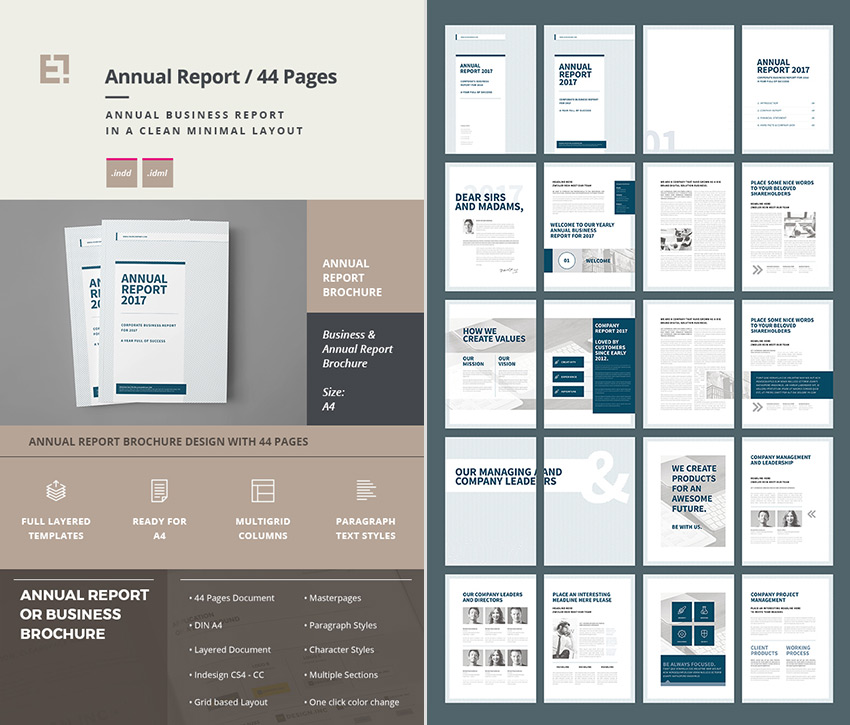
4. Divided Annual Report Template InDesign Layouts
This is a beautiful annual report design, made to present your company’s information in a dynamic design. It’s 38 premium InDesign pages have a variety of layouts that are set with editable tables, master pages, as well as paragraph and character styles.
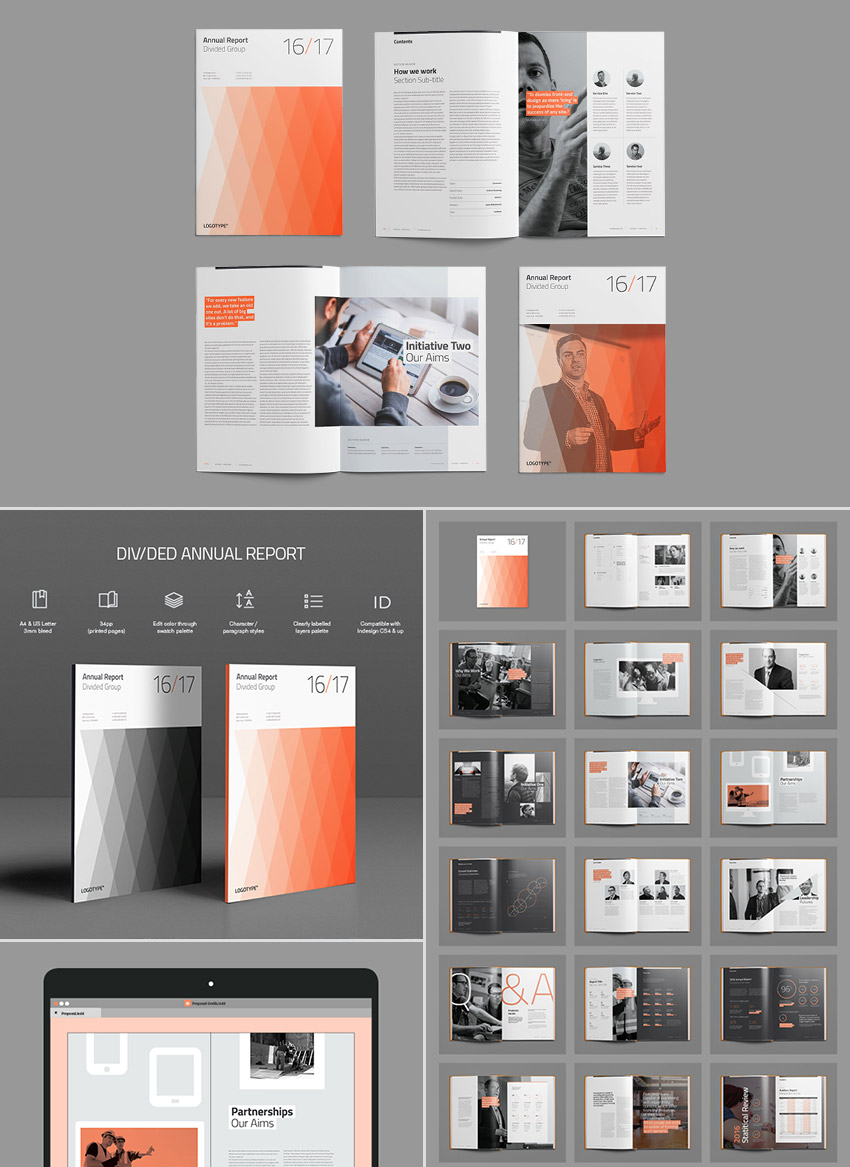
5. Creative Corporate Annual Report InDesign Template
With a strong, shape-based cover design, and great interior design with pull-quotes, infographics, and well-crafted layouts, this annual report is awesome. Grab it today and use it to tell your company’s story this year.

6. Bold Annual Report Templates Design Set for InDesign
This premium, print-ready InDesign template includes 28 unique pages, automated formatting, well organized layout, free fonts, and more. It’s made for a variety of successful companies to use quickly.

7. Ultimate Annual Report Template With Colorful Design
This creative annual report InDesign set has a modern style and plenty of premium elements. It comes with dynamic shapes, image placeholders, and paragraph/character styles. You can add your own colors or work with the swatches included.

8. CO. Annual Report Template With Minimal Design Style
This simple, sophisticated annual report design is a fully-layered document. It’s a creative set of 28 custom pages with beautiful layouts. The graphics and infographics are included. It’s ready to customize quick—adding your own financial data and company annual story to.
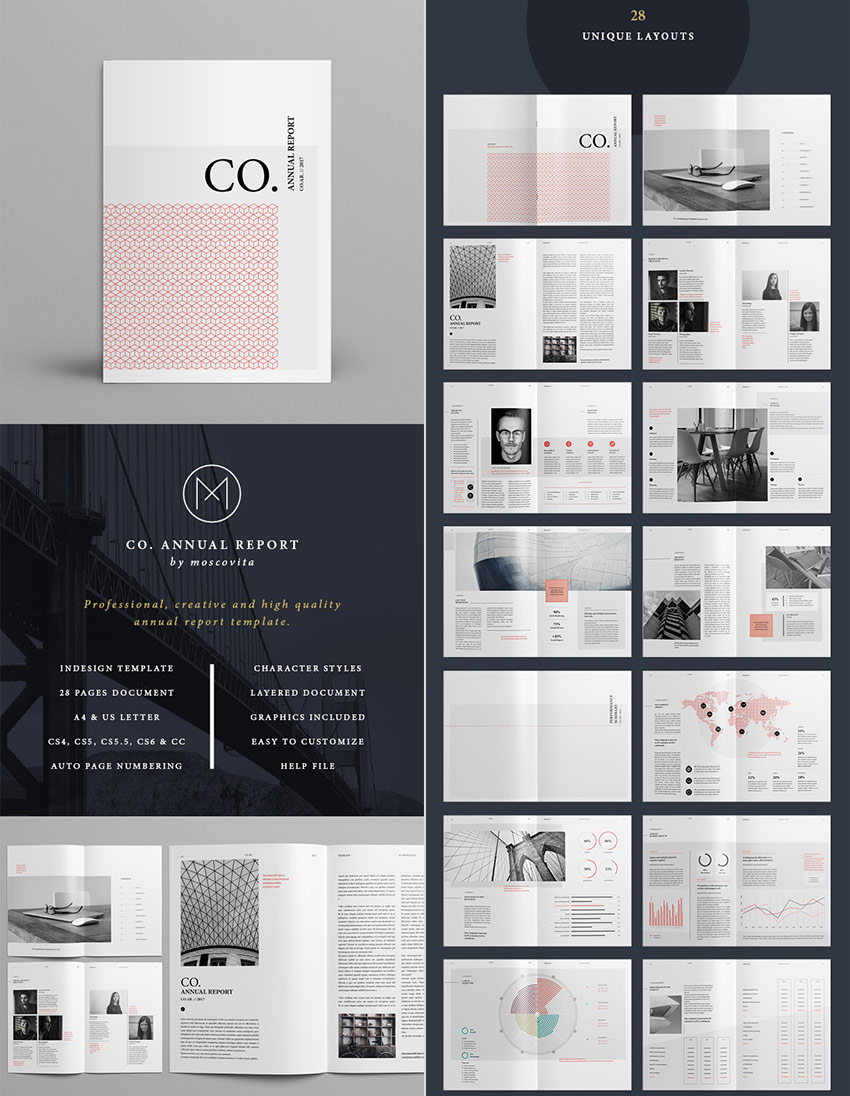
9. Cool Adobe InDesign Annual Corporate Report Template
This multipurpose design is well organized, with fully-editable text, and easy to customize images. Tell the story of your company’s accomplishments this last year and paint the picture of you mission going forward, while using plenty of data and graphics to back up your points.

10. Creative Annual Report Template With Stylish Cover
This unique annual report design has a cover with multiple horizontal shapes that crop a photo image. It really stands out. Once you open up to the inside you’re greeted by layouts made to tell a company’s financial story, from angled photos paired with clear typography, to confident infographics and clean vector graphics.

11. Clean Corporate Annual Report Template InDesign Set
This minimal style annual report design is ready to work with in InDesign. This template has plenty of graphics and data presentation options to put your information forward with. It also comes with organized layers, free fonts, and a number of unique page layouts.

12. Minimal Style Annual Report With Beautiful Design
This is a refined annual report design with an elegant style. It puts images, data, and your company’s story first, while being set with plenty of breathable whitespace. If you have a creative business, this annual report template is for you.
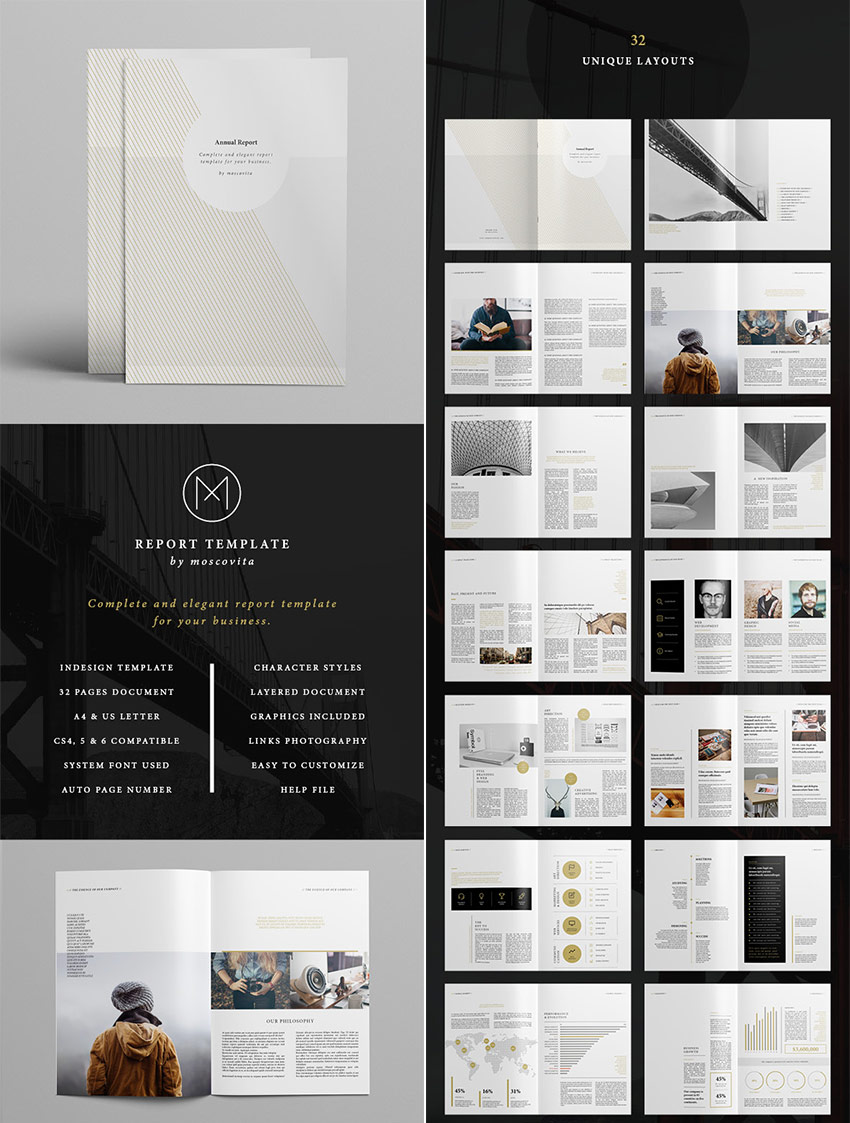
13. Awesome Adobe InDesign Annual Report Template
This InDesign template is packed with fresh layout designs, as well as bold angled shapes, and cropped photos. It has all the features you’d expect in a professional template, from placeholders, to text styles, customizable infographics, and easy to edit master pages.

14. Annual Report InDesign Brochure and Template Design
Get the look you want with this year’s annual report. This InDesign template is both simple and very convenient. Tell a visual story quickly. You can choose your colors, change text, edit tables, and insert your own branding and corporate colors.

15. Multipurpose Annual Report InDesign Business Template
This annual report has a professional design style that feels simultaneously modern and classically composed. It has an excellent blend of design options, from infographic layouts, to photo placeholders, and ready to edit text styles.

16. Creative Business InDesign Annual Report Template
This is a professional and creative annual report template InDesign set of files. It’s print ready and includes A4 & US letter sizes. It’s 32 pages of unique designs are set in a well-composed grid, with easy to edit placeholders, and master pages setup. Grab this dynamic, shapely design that has angled layouts and plenty of infographics to work with.

5 Quick Design Tips for Better Annual Reports
Follow these quick design tips to craft the narrative focus of your annual report, the key metrics you’ll highlight, and make sure your design and visual choices stand out with clarity and engage your audience of employees, customers, and shareholders.
1. Plan Your Narrative
While there is financial data an annual report must have, you should also consider how you can craft that information into a compelling narrative. Consider these types of questions:
- Did your company restructure, land a number of large contracts, have a standout quarter, or hit another milestone this year?
- What goals were achieved or lessons learned this year?
- How do they connect to the future of your company?
This is the material to draw your story from from.
Keep in mind though, design and the story you’re planning to tell are interconnected. Make sure to work within your brand guidelines—using your company’s voice—when crafting your narrative.
This is an important brand story to craft to help your audience better understand your company. It needs to purposefully communicate the progress made this year and your vision for the coming year.
2. Highlight the Right Data
The type of financial data you’ll be required to include in your annual report are components like revenue, profit, percentage of market share, etc. The larger your company, the more cumbersome this material can be.
Data can be overwhelming or incredibly clear, depending on how it’s designed and presented.
You can pick what to highlight from this information and make stand out in your annual report. For these highlights decide: what key data supports your narrative best? Make use of charts, graphs, or various types of infographics to call out your most important information.
Remember that the metrics you highlight should be presented with the right blend of readability and interest. You don’t want them to be hard to understand or boring. Instead, they should read clearly at a glance and be packaged in an interesting infographic design.
Here’s a good data format example that is both creative and clear, from our creative corporate annual report InDesigntemplate:

3. Design for Clarity + Impact
It’s important that your annual report follows design best practices where form complements function. What this means is that you display your information in the best possible format for your material.
The design style shouldn’t overwhelm or unnecessarily complicate your presentation. The style should compliment your brand and help your points stand out.
It needs to be designed with proper hierarchy that leads your readers through the elements of the page. Clear typography that is easy to read, with headings that stand out, and text passages that are inviting.
Elements should be balanced with good use of white space and margins. They should all align with an internal logic to a grid, and be cleverly broken with care to draw attention to key images, infographics, or callouts.
You annual report should have an overarching design scheme that pulls all the pages together into a compelling visual narrative that fits your company and the story you're crafting best.
4. Use a Stylish Template
It’s challenging to make a great annual report design. Starting with a stylish InDesign template is a great way to get a professional annual report designed quickly.
A Premium InDesign annual report template is built with well thought out page layouts, has compelling typography use, as well as contemporary colors, clear type choices, and a great design. Here are a few example styles to consider:
- Dynamic InDesign Annual Report Template Design- This template has a modern design, with bold graphics, strong grid, and a variety of page layout options. It’s especially well-designed for making corporate annual reports.
- CO. Annual Report Template With Minimal Style- This set has a softer, sophisticated design. It has plenty of white space and a breathable layout, while packing in plenty of advanced presentation options. It’s great for making creative business annual reports.
- Bold Annual Report InDesign Template Set- This template set has a bold, clean design that is setup to work with quickly. It’s simple design, clear infographics, and multipurpose layouts, are great for successful companies to make use of.
Choose one that has a current design, with easy to edit professional setup, and a style that fits your company’s brand best.
5. Add a Bold Interesting Cover Design
To get your audience to open up your annual report, you need a striking cover design. In addition to the first few pages of your report, your cover helps set the tone of the material and expectations readers will have.
There are a few options to follow to make your cover more engaging, like using bold colors, dynamic shapes, or compelling images.
Think visually, what image or design captures the story that your annual report is designed around? Is there a compelling metaphor or visual that fits your message best—whether that’s an image of your customers or an illustration of financial growth?
Also, be sure to make your title text stands out so it resonates with your readers. Here is an energetic cover design example that has both bold text and dynamic design, from theCreative annual report InDesign template:

Work With a Great InDesign Annual Report Template!
It’s important to showcase this year’s results memorably and set the tone going into the next fiscal year.
When it’s time to make your annual report, you need it to have a great design—one that tells your company’s key narrative, highlights your accomplishments, and does so in a visually captivating way that appeals to all your clients and shareholders.
You’ll save a ton of time and get a great result by using one of our professional annual report InDesign templates from GraphicRiver. Grab one of these print templates featured in this article, or browse through more awesome options to find just the right one that fits your company best.
Original Link:
Freelance Switch
 FreelanceSwitch is a community of expert freelancers from around the world.
FreelanceSwitch is a community of expert freelancers from around the world.More About this Source Visit Freelance Switch

