An Interest In:
Web News this Week
- April 25, 2024
- April 24, 2024
- April 23, 2024
- April 22, 2024
- April 21, 2024
- April 20, 2024
- April 19, 2024
June 1, 2016 04:03 pm GMT
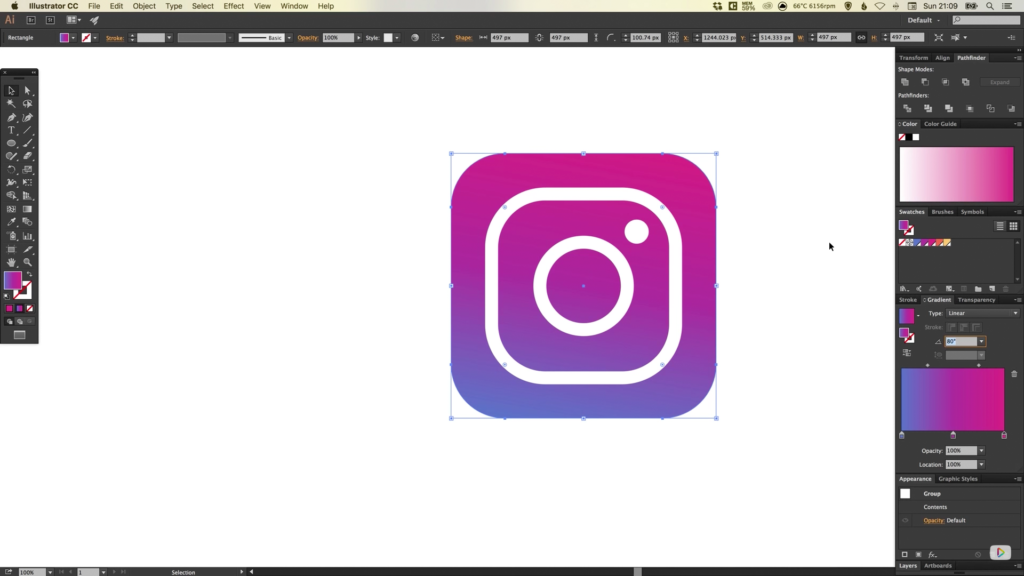
Original Link: http://webdesignledger.com/draw-2016-instagram-logo-illustrator/
Draw the 2016 Instagram Logo in Illustrator
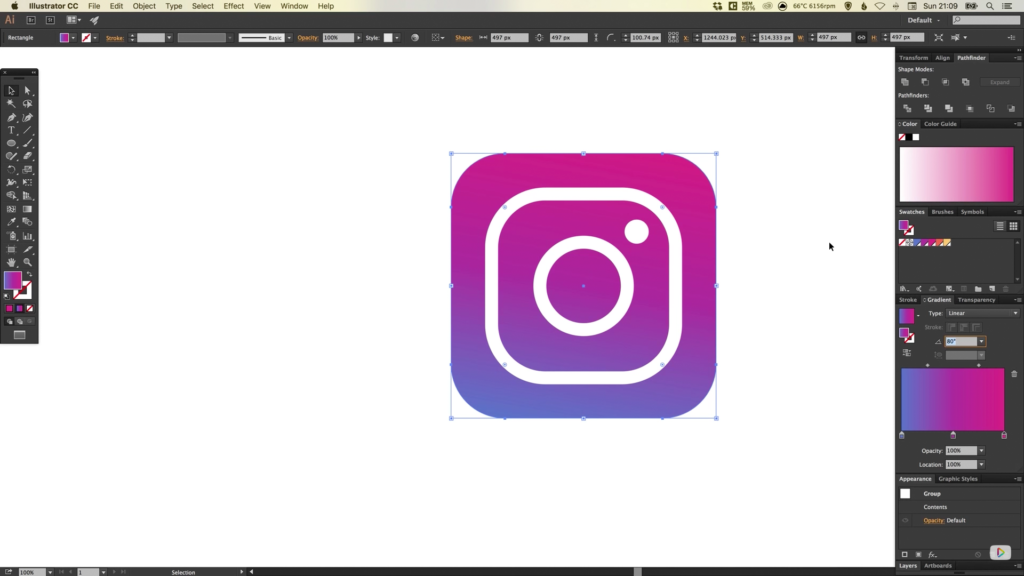
In this tutorial, we’re going to learn how to draw the 2016 Instagram logo inAdobe Illustrator. The Steps (1-19) 1. Create a new document. 2. Select the Rectangle Tool and hold Shift to draw a square. Give this shape a black fill and remove any strokes. 3. Using the handles inside the shapes corners, drag...
Read More at Draw the 2016 Instagram Logo in Illustrator
Original Link: http://webdesignledger.com/draw-2016-instagram-logo-illustrator/
Share this article:
Tweet

View Full Article
Web Design Ledger
 The Web Design Ledger is a publication written by web designers for web designers.
The Web Design Ledger is a publication written by web designers for web designers.More About this Source Visit Web Design Ledger

