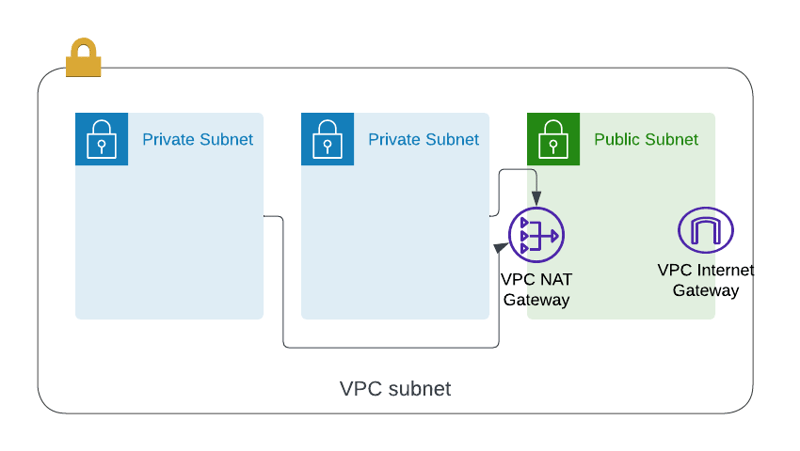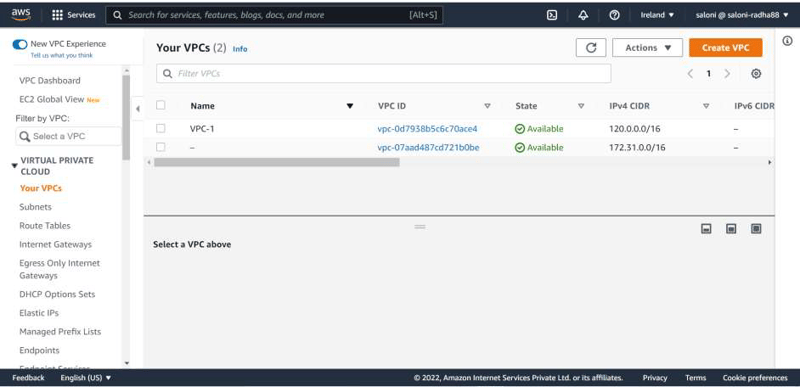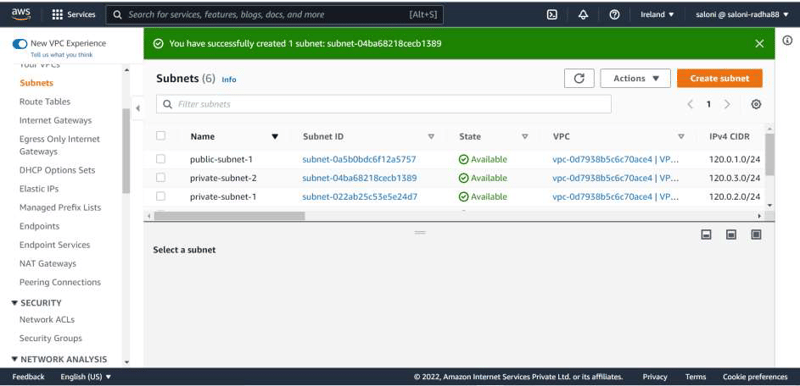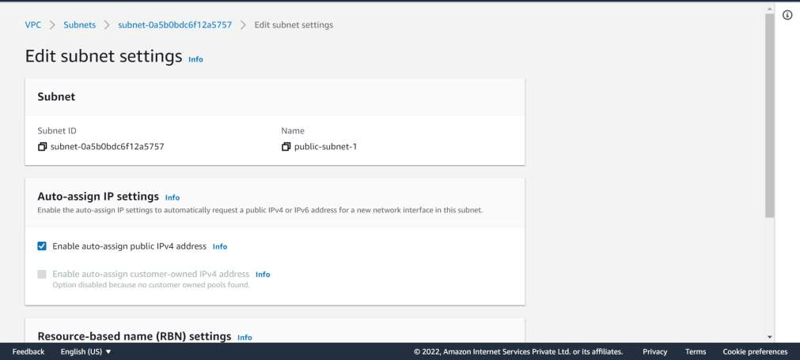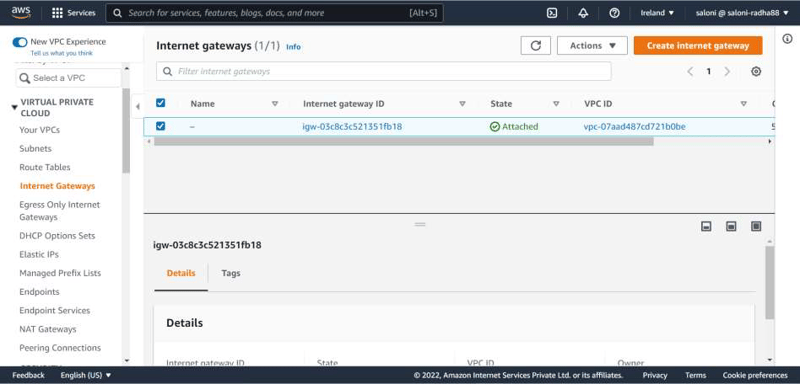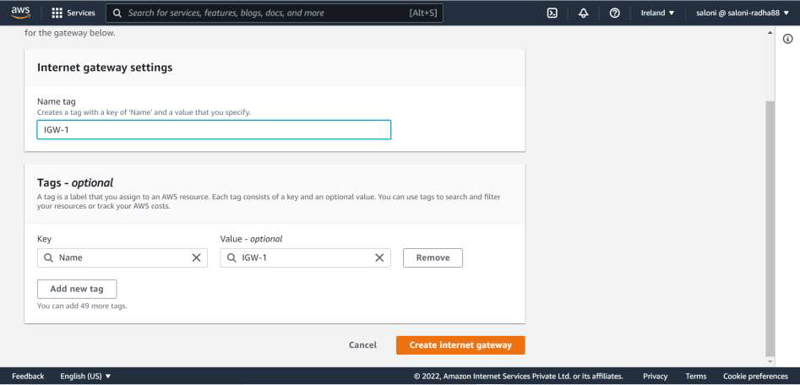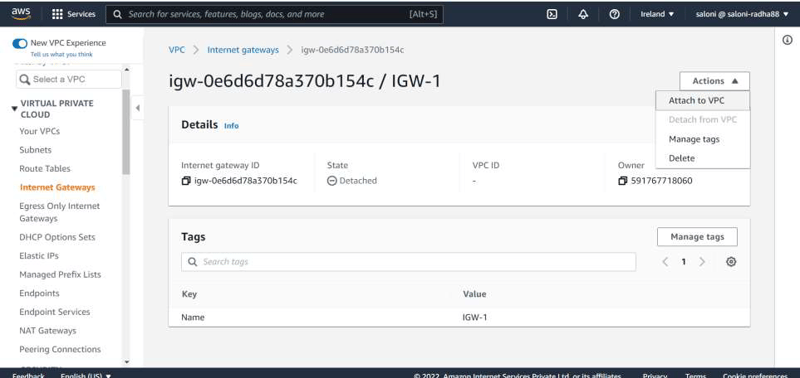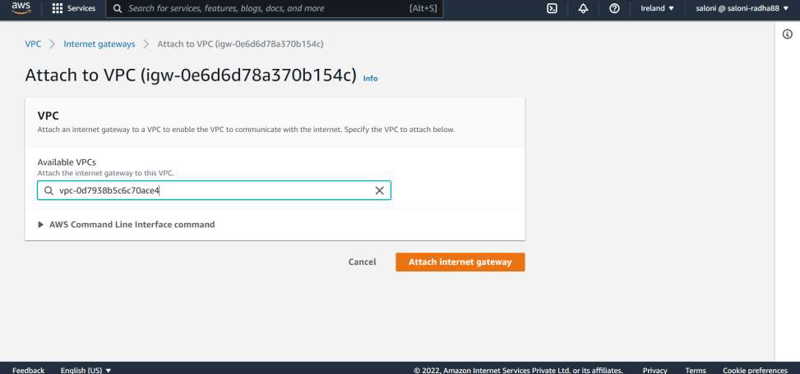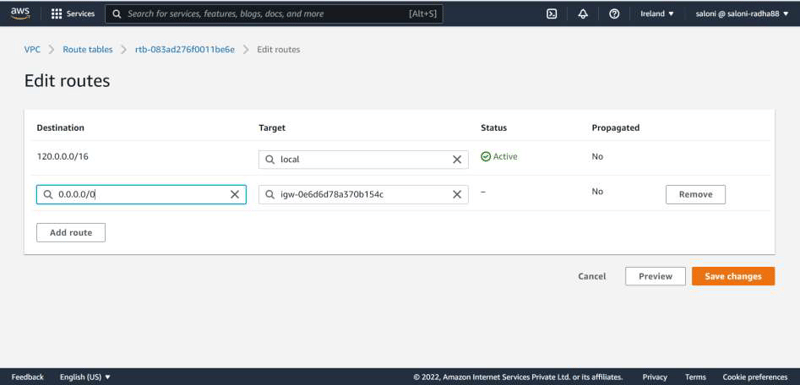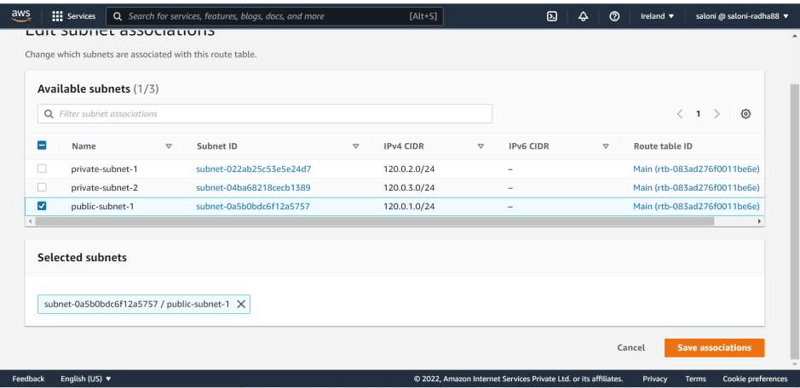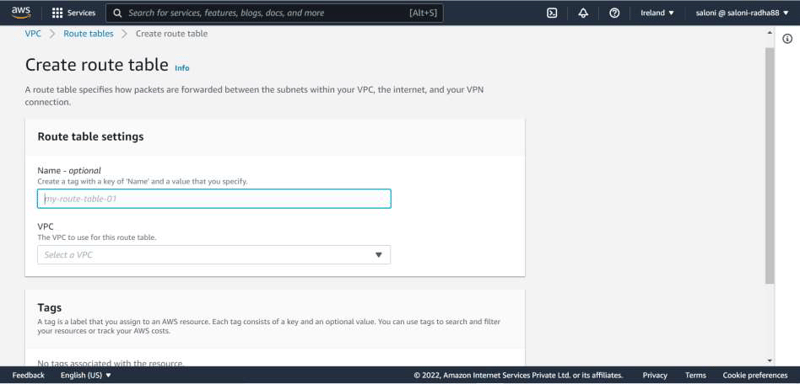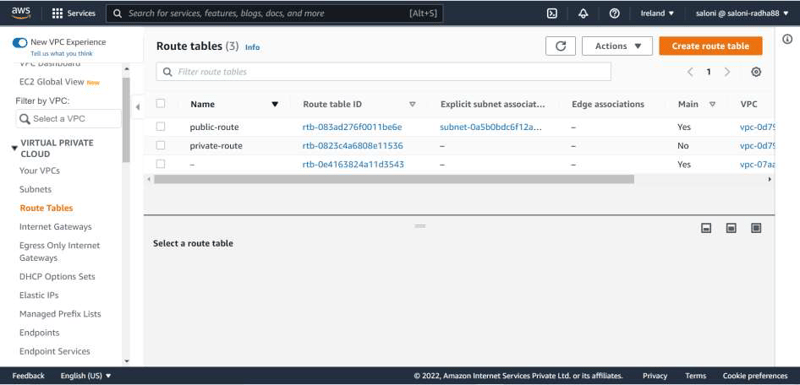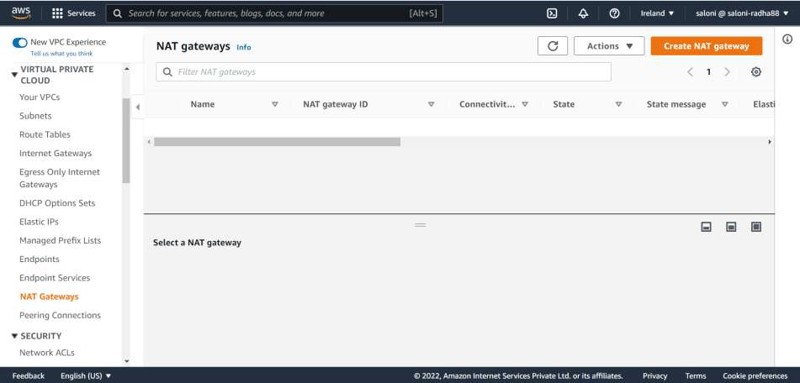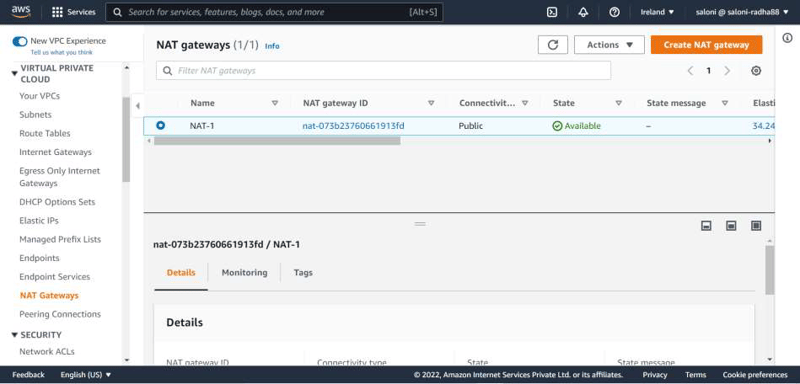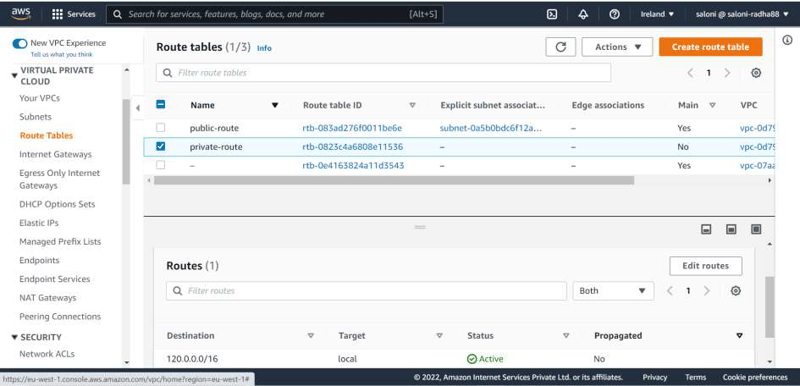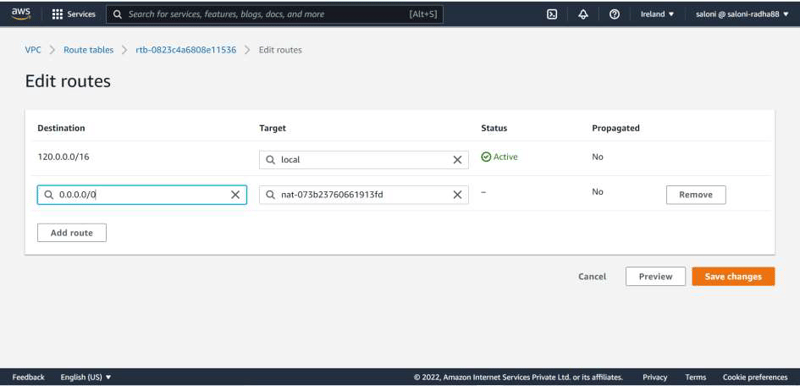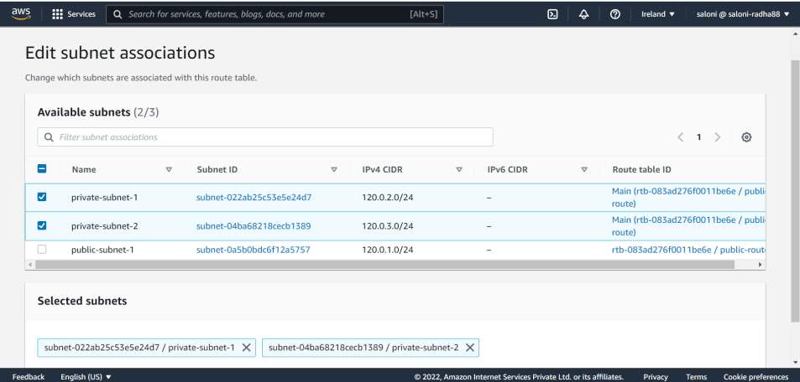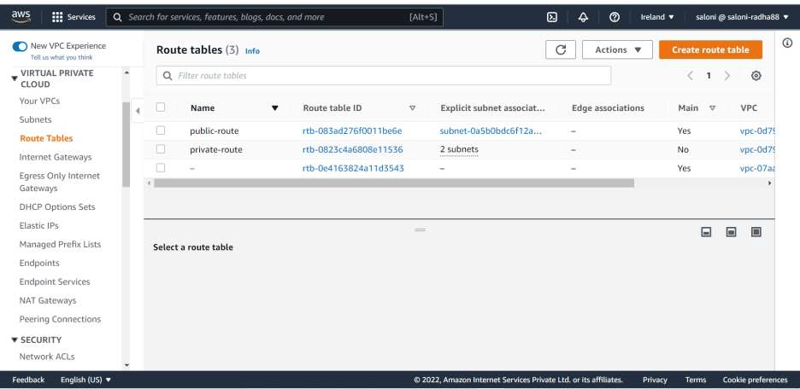An Interest In:
Web News this Week
- March 28, 2024
- March 27, 2024
- March 26, 2024
- March 25, 2024
- March 24, 2024
- March 23, 2024
- March 22, 2024
March 28, 2024 04:37 pm GMT
Original Link: https://dev.to/rksalo88/learning-aws-day-by-day-day-19-vpc-hands-on-part-1-2pkj
Learning AWS Day by Day - Day 19 - VPC Hands-on: Part 1
Exploring AWS !!
Day 19:
VPC Hands-on: Part 1
Task:
- Create a VPC with 120.0.0.0/16 CIDR block
- Create 1 public subnet, 2 private subnets and make sure you connect a NAT gateway for internet connectivity to private subnet
Now follow the below steps to complete the given task:
- Create VPC.
- Create total 3 subnets 2 private and 1 public
- Go to Actions Edit subnet settings Enable auto-assign SaveThis will make the subnet public
- Go to Internet Gateways and click Create Internet Gateway
- Give proper name and click Create.
- Go to Actions Attach VPC
- Attach VPC and click on Attach
- Click on Route Tables Edit Route Add route Internet gateway and Save
- Select subnet association and select the public subnet and click save
- Create a route table for private subnet
- New route table will be created for private subnets
- Go to NAT Gateways and click create
- The NAT Gateway is created.
- Click on private route in Route table
- Add the NAT route
- Edit subnet association and add Private subnets
- The routes are ready now.
Original Link: https://dev.to/rksalo88/learning-aws-day-by-day-day-19-vpc-hands-on-part-1-2pkj
Share this article:
Tweet

View Full Article
Dev To
 An online community for sharing and discovering great ideas, having debates, and making friends
An online community for sharing and discovering great ideas, having debates, and making friendsMore About this Source Visit Dev To