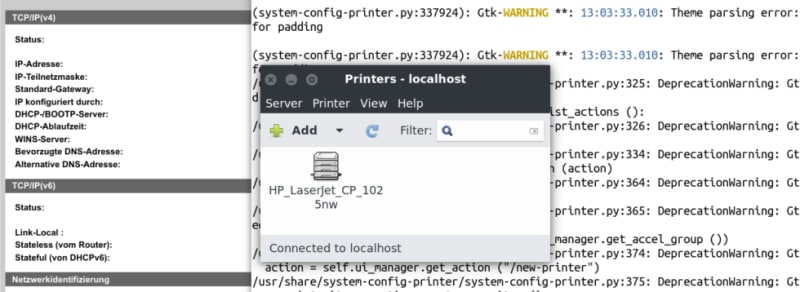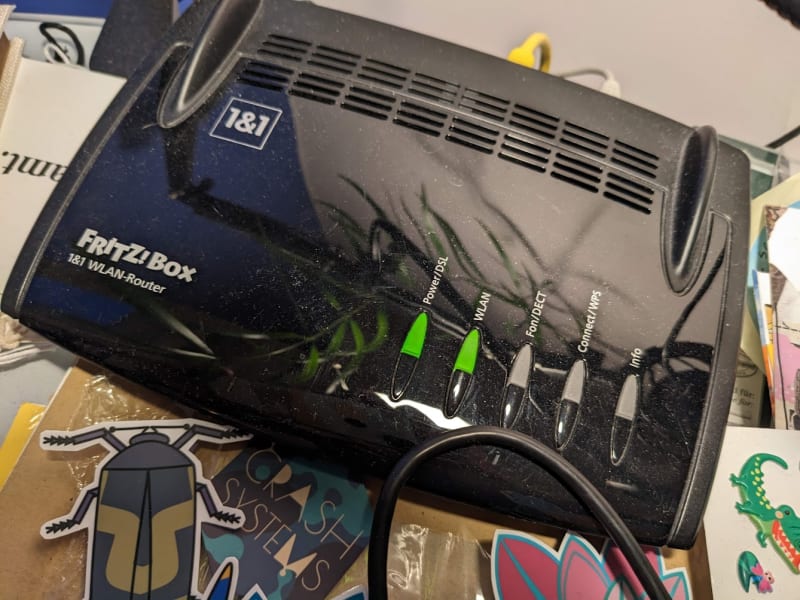An Interest In:
Web News this Week
- April 24, 2024
- April 23, 2024
- April 22, 2024
- April 21, 2024
- April 20, 2024
- April 19, 2024
- April 18, 2024
Sharing a Printer in a WiFi Network
Printers are maybe not something we should own at our home, at least not when we can access a shared printer at work, in a coworking space or a copyshop.
No Developer likes to Fix Printers!
Printers are notorious to be expensive, wasteful, and guaranteed to cause trouble due to missing, incompatible, or outdated device drivers. It has become a running gag that you don't want to be the "IT expert" having to support and fix other people's printing problems.
I have had trouble using an HP LaserJet in our family. At least, the printer doesn't refuse to work with third-party color cartridges, so we can use recycled ones instead of the more expensive original ones.
Outdated Drivers, Planned Obsolescence?
But I often struggled and failed to install a driver for any other platform than Windows. It used to work some years ago, maybe 2018 when they last updated their HPLIP driver?
Not even working on Linux anymore?!
But after both Apple and Linux switched their CUPS-based printing systems to Python 3 or some other breaking change that I don't mind to understand, the only way to print a document seemed to be using a PC running Microsoft Windows. So I had to save a PDF in the cloud or email it to myself, then startup Windows on a laptop physically connected to the printer, start the printing process, check if the paper has been printed successfully, and shut down Windows. What a waste of time and energy!
Later, I had another hardware problem, when the German Telefonica subsidiary O had sent us their default white label router which seemed to use a slow fall back protocol when accessed by my Linux laptop. So I needed an alternative.
Reusing Second-Hand Hardware
The Fritz!Box 7520 is branded by 1&1 and cheap to get second-hand, and it works as an O client as well, as a helpful forum user pointed out.
Later I found out that the router has an option to connect a printer via USB and make it accessible as a network printer.
No More Troubleshooting!
Now our old LaserJet is connected to the router and can be used as a network printer by everyone logged into our WiFi network.
Original Link: https://dev.to/ingosteinke/sharing-a-printer-in-a-wifi-network-9gk
Dev To
 An online community for sharing and discovering great ideas, having debates, and making friends
An online community for sharing and discovering great ideas, having debates, and making friendsMore About this Source Visit Dev To