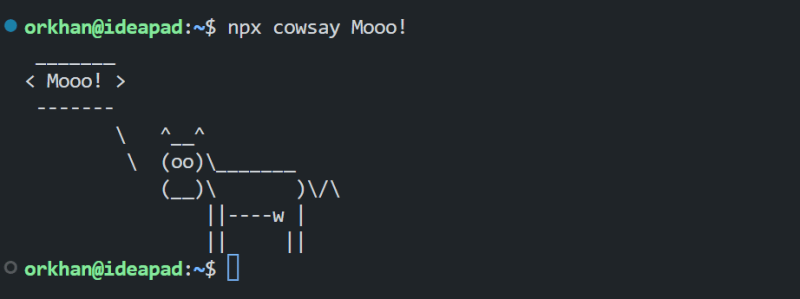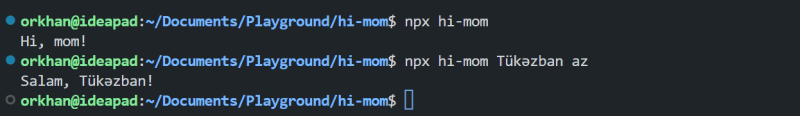An Interest In:
Web News this Week
- April 29, 2024
- April 28, 2024
- April 27, 2024
- April 26, 2024
- April 25, 2024
- April 24, 2024
- April 23, 2024
Making Your NPM Package Executable
You've probably seen such NPM packages, that you can execute on the shell directly. Let's take cowsay package for example. If you run npx cowsay Mooo! in your terminal, you'll see such an output:
Alternatively, you can install this package as a global dependency and then run it:
$ npm install -g cowsay$ cowsay Mooo!Shebang
The reason why we can run it on the terminal directly using cowsay command is because its executable file added to our PATH. You can see where it's located using which command:
$ which cowsay/usr/bin/cowsayIf you inspect it with long listing format, you'll notice that, it's actually a symbolic link to a JavaScript file:
$ ls -l /usr/bin/cowsay/usr/bin/cowsay -> ../lib/node_modules/cowsay/cli.jsBut how does the bash know which interpreter to use to execute this file?
Well, if you see the first line of this JavaScript file you'll notice an output as following:
$ head -1 /lib/node_modules/cowsay/cli.js#!/usr/bin/env nodeThis line is called hash bang (or shebang) and it is used in scripts to indicate an interpreter for execution under UNIX/Linux operating systems. Simply, this is a directive for the bash that tells it to use indicated interpreter to execute the file.
Let's create a file which has no extension and try to execute it using the shell:
$ touch my_script$ echo "const os = require('os'); console.log(os.cpus().length);" >> my_script$ chmod u+x my_script$ ./my_script./my_script: line 1: syntax error near unexpected token `('./my_script: line 1: `const os = require('os'); console.log(os.cpus().length);'If you see these errors, then you're on the right track. By default, the shell will try to interpret this file using /usr/bin/bash interpreter, if you don't believe me, just run bash my_script to get the same results.
To execute this file using Nodejs, we either need to run node my_script or we need to add Shebang line. Let's do the latter. After adding the Shebang, your my_script file should look like mine:
#!/usr/bin/nodeconst os = require('os');console.log(os.cpus().length);You can try running it again as before or you can move this file to /usr/bin directory and try running it directly on your terminal. It will show you the number of logical CPU cores on your machine. For me it is 16:
$ sudo mv my_script /usr/bin/my_script$ my_script16Hi-Mom CLI
Now, let's turn famous hi-mom NPM package to a CLI application. Firsly, let's clone the repository and open it in our editor:
$ git clone https://github.com/tsivinsky/hi-mom.git$ cd hi-mom && code .Let's create a cli.js file on the root of the project folder and add the following code as its contents:
#! /usr/bin/nodeimport { hiMom } from "./index.js";const name = process.argv[2];const lang = process.argv[3] || "en";console.log(hiMom(name, lang));Also add the following line to the package.json file to show NPM where to look for executable files:
..."bin": "./cli.js",...We also need to make sure that this file has execute permission for all users and groups:
$ chmod +x cli.jsNow, if you run npx hi-mom you'll see the desired output:
To be able to call it whithout npx, we need to install it globally, hence this package needs to be published to NPM registry. But to keep it simple, we can just create a symbolic link for it. Just run npm link in the root of project folder.
Then you can run it everywhere:
Conclusion
I hope this article was helpful. If you have any questions or contradictions, please leave comment and if you liked this post, like and share. Thanks for reading.
Resources
https://docs.npmjs.com/cli/v9/configuring-npm/package-json#bin
https://docs.npmjs.com/cli/v9/configuring-npm/folders#description
https://www.baeldung.com/linux/shebang
Original Link: https://dev.to/orkhanhuseyn/making-your-npm-package-executable-1j0b
Dev To
 An online community for sharing and discovering great ideas, having debates, and making friends
An online community for sharing and discovering great ideas, having debates, and making friendsMore About this Source Visit Dev To