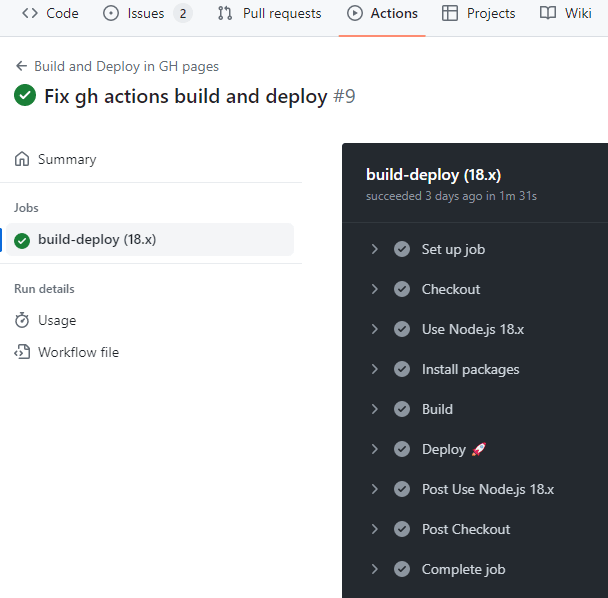An Interest In:
Web News this Week
- April 15, 2024
- April 14, 2024
- April 13, 2024
- April 12, 2024
- April 11, 2024
- April 10, 2024
- April 9, 2024
GitHub Actions CI/CD for React app hosted in GitHub Pages
Let's create a simple GitHub Actions workflow that I use on my projects with React.
This workflow created on GitHub Actions will take care of automatically building and deploying the app on GitHub Pages. Can add testing and linting if needed. We will be triggering this workflow on every push event on the main/master branch.
Consider going over my prev blog-post on setting up your React app hosting on GitHub Pages.
Configure React App
A tiny bit of configuration is required on the React app side.
Add the below homepage property to your package.json file.
For free GitHub user site, add this: "homepage": "https://{username}.github.io"If you own a domain, add this:"homepage": "https://mydomainname.com"Add both predeploy and deploy property scripts to the package.json as below
"predeploy": "npm run build","deploy": "gh-pages -d build"Getting Started with GitHub Actions WorkFlow
First, create a workflow.yml file inside .github\workflows dir
The complete workflow is as below:
name: Build and Deployon: push: branches: ["main"]permissions: contents: writejobs: build-deploy: runs-on: ubuntu-latest strategy: matrix: node-version: [18.x] steps: - name: Checkout uses: actions/checkout@v3 - name: Use Node.js ${{ matrix.node-version }} uses: actions/setup-node@v3 with: node-version: ${{ matrix.node-version }} cache: "npm" - name: Install Packages run: npm ci - name: Build run: npm run build #- name: Test # run: npm test - name: Deploy uses: JamesIves/github-pages-deploy-action@v4 with: branch: gh-pages folder: buildLet's understand each field put up here.
The on section describes the events which should trigger the job. In this workflow we want the jobs to be triggered whenever someone does a push into the main branch.
on: push: branches: ["main"]Our job needs write access to modify files in the gh-pages branch. The final build files are pushed into the gh-pages branch of your repo. Using GitHub Secrets can also help achieve the same result.
permissions: contents: writeLet's get into the interesting section of defining the actual job to be executed. build-deploy is the user-defined name for the job.
We need to mention the type of runner on which the job needs to be executed. Pick ubuntu-latest.
jobs: build-deploy: runs-on: ubuntu-latestWhen we want the same job to be executed on multiple variants of the node version, we can use the strategy matrix. Here we will stick to just 1 node version.
strategy: matrix: node-version: [18.x]The first step in any job is to checkout the repo at that particular instance. This ensures we have the latest code base for the further process.
- name: Checkout uses: actions/checkout@v3Set up Node.js on the freshly brought-up runner. To optimize the workflow execution we can cache the npm packages.
- name: Use Node.js ${{ matrix.node-version }} uses: actions/setup-node@v3 with: node-version: ${{ matrix.node-version }} cache: "npm"Then we instruct the job to perform npm ci, npm run build, npm test. This covers the Build and Test phase.
- name: Install Packages run: npm ci- name: Build run: npm run build- name: Test run: npm testFinally, it's time to deploy and give life to the app. We will use the popular JamesIves/github-pages-deploy-action@v4 action for deploying straight into the gh-pages. Specify the branch name on where the built files will be pushed to. Also, mention the source dir from where to find the built files. In our case, npm run build will dump files into the ./build dir.
- name: Deploy uses: JamesIves/github-pages-deploy-action@v4 with: branch: gh-pages folder: buildIn the Actions tab, we can see the execution status and log.
References
Original Link: https://dev.to/pvishnuprasaath/github-actions-cicd-for-react-app-hosted-in-github-pages-3ah3
Dev To
 An online community for sharing and discovering great ideas, having debates, and making friends
An online community for sharing and discovering great ideas, having debates, and making friendsMore About this Source Visit Dev To