An Interest In:
Web News this Week
- April 29, 2024
- April 28, 2024
- April 27, 2024
- April 26, 2024
- April 25, 2024
- April 24, 2024
- April 23, 2024
25 Free Flower PowerPoint PPT Templates to Download for 2023 Presentations
Are you a flower shop owner? Is your business flower-related? Maybe you just like flowers? The following slide flower PowerPoint templates are for you!



Using a flower presentation background or a floral template can make your presentation look elegant and beautiful. Flowers are a classic design theme that never goes out of style. It's no wonder flower PPT slides are popular.
Making a presentation can be time-consuming and difficult. Using a premium floral PowerPoint template will save you time because you'll already have an excellent base to start with. All you need to do with a premium template is add your information to it and customize the template any way you want. Pick the flower slides you like most and focus on the content of your presentation.
In this article, you'll see 25 free templates that aren’t premium. We also look at premium floral templates from Envato Elements. We also discuss design trends for Microsoft templates.
5 Premium Floral Templates from Envato Elements
Here are some of the best premium floral templates from Envato Elements:
1. Floral - PowerPoint Flower Template
This premium Floral PowerPoint template comes with over 150 total slides with a pretty floral design. You also get five color scheme options to choose from. This template comes with picture placeholders, infographics, and graphics. You can easily edit everything in this PowerPoint flower template, including graphics.
2. Flower Bloom - PowerPoint Flower Slides



Flower bloom is a multipurpose premium PowerPoint flower slides. The design of this template is modern, with bold features. Here are the highlights of the flower bloom template:
- five color scheme options
- illustrations and infographics
- over 150 slides
- a picture placeholder
Easily edit this flower PPT template in Microsoft office to suit any topic that you present.
3. The Flowers - Flowers PPT Download



This premium flower PowerPoint template has a modern floral design that'll capture the audience’s attention. Easily add an image of your choice by dragging and dropping the image into the image placeholder. This flowers PPT download comes with over 150 slides to add your information to.
4. Lavenda - Flower PowerPoint Template



Lavender is a soothing and calming flower, perfect for any cool and fresh presentation. Use this Lavenda PowerPoint Template to capture your public's attention with these slides:
- cover slide
- service slide
- portfolio picture slide
- catalog slide
- infographic slide
- chart slide
- team slide
- mockup slide
- contact slide
- thank you slide
These are among the 32 total presentations slides with beautiful flower slides background.
5. Sunflower - PPT Template With a Flower Presentation Background



Sunflowers are a well-loved flower. Now, you can capture that appeal. Use it on your next presentation with this premium PPT template with flower presentation backgrounds. Here's what you'll get with this design:
- .PPTX and .PPT Formats
- documentation files
- exclusive features
- 30 unique multipurpose slides
And plenty more features!
Find Great Premium Flower PowerPoint Templates on Envato Elements
Do you want to have an impressive flower PowerPoint template without spending a lot of time on it? Envato Elements is the best place to start.
Envato Elements is premium subscription service. Pay a low monthly fee, and you get unlimited access to premium flower PowerPoint templates and more.
An Envato Elements membership includes unlimited access to professionally created content such as:
- flower PowerPoint templates
- high-quality stock photos
- royalty-free music
- fonts
- graphics
- and more



Are you still considering a free template? Free templates don’t have as many options that come with the slides. A lack of options may greatly limit your ability to customize your presentation.
Opt for a premium Envato Elements' floral template and see what you're capable of!
25 Top Flower Templates PowerPoint for Free Download in 2023
Before looking for a flower templates PowerPoint for free download on the web, check Envato's free offerings first. Try out various premium template files (not always PowerPoint flower designs) at no cost to you.



Here's the deal:
Every month Envato Elements offers 12 different hand-selected files, (fonts, presentations, videos, and more). Create a free account to download this month's free premium files now.
Here are some of the best flower PPT templates for free download found online:
1. Border Free Flowers PPT Download



This beautiful flowers PPT download is completely free and completely editable. It comes with 32 master slides and two slide sizes to enter information on.
2. Free Roses Flower Slide Backgrounds
Roses are a staple flower. This floral PowerPoint template has a lovely, pink-themed design with some illustrated roses in the design. These free flower slide backgrounds can help portray your message.
3. Crocus Flower PPT Template for Free Download
This free PPT template has fun summer and flower theme PowerPoint with colorful flowers in the design. The colors of this flower vary from pink, lilac, yellow, and white. This Flower PPT Template for free download is a good choice if you’re looking for a colorful and fun design.
4. Free Springtime PPT Template
This template has a floral pattern around the border of the slide, and the middle section is solid black. There are different borders throughout this template.
5. Free Sammer Poppy Slide Flower Template



This slide flower template's design shows bright red flowers on a vibrant green field. You can easily edit everything in this template to make it your own.
6. Free Beautiful Flowers PPT Template
This template has soft pink and purple flowers PowerPoint background. It's available for download so you can start creating a beautiful flowers PPT presentation.
7. Bee Flower Template PowerPoint for Free Download
Where there are flowers, there are bees. Show that you're hard at work with your presentation and customize this flower template PowerPoint for free download to let other people know what you're about.
8. Free Rose PPT Template
Red roses send a pretty clear message of love. If you want to convey a romantic look and feel in your presentation, this is the design for you.
9. Free Cherry Flower Slide Background
Cherry blossoms are beautiful flowers that you can use in your presentation with this Free PPT Template. This template gives off a relaxing vibe, so use it wisely.
10. Retro Flowers PowerPoint Templates



The Retro Floral Free Flower Slide Background has a pinkish color scheme throughout the presentation. It's entirely customizable, effective, and engaging.
11. Orange Floral Summer PowerPoint Template
This template for PPT with flowers has a simple design on all three slides. Use it for many different purposes.
12. Flower Lily PowerPoint Template
Flower Lily PowerPoint template has a simple design on the flower slides. This template comes with 23 slides.
13. Daisy Slide Flower PowerPoint Template
Daisy Flower PowerPoint has a blue and green design on every slide. This template would work well for herbal product presentations
14. Pink Flower Template PowerPoint for Free Download
Pink Flower Frame is a floral PowerPoint template that's got the same design on every slide. This template comes with 27 slides. So, you've got a choice of what works best for your information.
15. Stylish Flower Template PowerPoint for Free Download



Flower Stylish Template has a colorful floral design that can be used for many different topics. This flower template PowerPoint for free download comes in many resolutions.
16. Fall Flower PowerPoint Templates
This template for PPT with flowers has a gold and pink color scheme throughout. It comes with three total slides.
17. Floral Dream Flower PowerPoint Templates
The design of this template is flowers on a black PowerPoint background. This template is great if you’re doing a short flower presentation and you want a pretty design.
18. Yellow PowerPoint Flower Template
The design of this flower presentation background is beautiful and cheerful. You can easily edit the whole template
19. Abstract White Flowers PowerPoint
This abstract template for PPT with flowers comes with 12 total slides. It comes in 16:9 format that works on most screens.
20. Yellow Cutout Paper Flower PowerPoint Templates



This flower slide background template comes with three total slides to add information on. The color scheme throughout is white and yellow.
21. Bouquet of Daisies PowerPoint Templates
This template has one flower on every slide. The flower is in a vase with earbuds. You could use it to talk about flowers or music.
22. Multi-Colors Rose PowerPoint Template
The design on this template features a multicolored rose with water droplets. It comes with one cover slide and two regular slides.
23. Abstract Flowers PPT Download
This abstract template is entirely customizable. The color scheme on the flower slides is gold, grey, and white.
24. Flower Field-Nature PowerPoint Template
The design that comes with a template works well with any topic. It includes one title slide and two regular slides.
25. Flower PPT Template for Free Download



This floral PowerPoint template features a floral design on a green background. Use this with Microsoft PowerPoint and Open Office Impress.
How to Quickly Make a Flower PPT Slide Deck
When you’ve chosen the PowerPoint template with flowers you wish to use, you can proceed with customizing it. In this next section, I’m going to show you the five steps you can take to customize the flower PPT to your needs.
I’m using The Flowers PowerPoint Template from Envato Elements in the following tutorial. I selected this premium PPT template because all its elements are editable right within PowerPoint.



Follow these steps to customize a flower slides template:
1. Copy the Flower Slides Template
Upon downloading the flower PowerPoint template, make a copy of the template files in your computer. This way, you always have the original files if you want to revert to them.
To copy the template, right-click on it, then select Duplicate.



2. Customize the Fonts
If the PowerPoint template uses Slide Masters, now’s the time to customize the Fonts. Click on View > Slide Master.



Select a text section on a Slide Master. Then, click on the Home tab and choose the font settings you wish to use.



3. Add Your Content
Now it’s time to add your own content to the PowerPoint template. To add your text, double-click inside a text box to select the placeholder text. Type your text.



Follow the instructions in the template for how to add your images. In this case, the template says, Click icon to add picture. This brings up Finder, where we can locate the image file we want to add. Click on the image file name, then click Insert.



And just like that, our picture has been added to the slide and the template’s picture mask has been applied automatically.



4. Configure the Slide Color Theme
The Flowers PowerPoint Template, like other premium templates, comes with five color themes to choose from. If you'd like to use different colors, you can do so.
Click on the Design tab, then choose one of the color themes from the selection. The new color theme will be applied globally to all the slides. You can also change the color of each element individually.



5. Delete Unused Slides
After you've added your text and images, go ahead and delete the slide layouts you won't be using.
5 Quick Floral-Use Slide Design Tips for 2023 PowerPoint Presentations
Now that you've chosen your flower template here are some design tips to get you started:
1. Minimalism
A prominent design trend is to have templates with a minimal flower PowerPoint background. Another part of the minimal trend is to use minimal text and to use more space for illustrations than for text.
The minimal trend even applies to the color scheme of the template. Flower slides that have a color scheme with just two colors are standard with the minimal design trend. Minimal design doesn’t overwhelm your audience and must be pleasing to the eye.



For more minimalist themes, check out these roundups:
2. Use Negative Space
Negative space is a blank space between your content on your flower slide. This trend is about not overcrowding your slides. Overcrowding your flower slides looks sloppy. Also, a slide without enough negative space makes it hard for the audience to know what you want them to concentrate on.
3. Vibrant Color
Using vibrant colors or having a vibrant color scheme for your flower PowerPoint templates is an easy way to brighten up your flower presentation background. Bright colors make the presentation less boring and make it more attention-grabbing for the audience. Using vibrant colors can make your presentation stand out because everyone else will be using black and white.



4. Consistency
When putting together floral PowerPoint templates remain consistent throughout the flower presentation. Stick to one theme throughout your presentation.
It's best to use the same font and colors throughout your whole presentation. Using too many fonts and themes makes your slideshow look sloppy or even chaotic. A sloppy slideshow looks unprofessional and distracts the audience from your presentation points.
5. Use Visuals
Visuals can help you to get an emotional point across to your audience. Visuals can also help you explain difficult topics. They also help you break up the text so that you don’t have a wall of text on your flower presentation background.
Visuals you can use on your flowery PowerPoint template include:
- images
- icons
- illustrations
- and videos



Flower PPT Design Trends for 2023
Flower designs are a classic. They'll never go out of style. With that said, specific flower trends come and go. Here are the top flower design trends for 2023, as inspired by design trends in the floral industry:
1. Sunny Yellow



2. Calming Flowers
3. Minimalist
4. Unexpected



5. Personalized



5 Benefits of Using the Best Photoshop Floral Templates With Pro Designs
They're beautiful. If you're searching for a flowers PPT download, it's because you want to create a beautiful flowers PPT presentation. All Envato Elements' assets were made by professionals. This ensures you'll have the prettiest PowerPoint flower template.
The process is seamless. Having to scour the web for a flower PPT template for free download can be tiring and even dangerous because of the malware you could find. But, opting for a premium slides with flowers means you'll get a seamless process.
You get to relax. Flowers are relaxing and soothing, so why stress about creating a beautiful flowers PPT presentation? You can easily put your flower presentation together with no fuss.
You'll be unique. As you can see, there are options for flower PowerPoint templates for free download. Because of this, you can bet many will be using the same ones. With a pro design from Envato Elements, you'll have a unique flower slide background.
You'll get control over your image. Envato Elements' high-quality designs leave enough room so you can customize them to control your image. And the same thing goes for their premium slide flowers PPT download!
Benefits of Envato Elements (The Power of Unlimited Use)



If you're always looking for high-quality digital assets (logos, videos, photos, templates, and more), subscribe to Envato Elements. You'll get the best designs at a low cost!
Sign up for Envato Elements and experience what having thousands of top-quality creative items feel like! And all are available at one flat monthly rate!
Discover More Stylish PowerPoint Presentation Templates Designs for 2023
Learn More About Creating Engaging PowerPoint Slide Decks
PowerPoint is a powerful application that allows you to create engaging slide decks and other materials. While you can get by with a basic knowledge of this popular presentation software, it pays to learn how to make the most of PowerPoint’s robust features. Check out these tutorials to get you started:
Download a Premium Flower PowerPoint Template Today!
Save time and start using premium templates that have been professionally designed. Envato Elements is a great place to start. It's got hundreds of floral PowerPoint template options that you can download. All you need to do to access these templates is to pay a low monthly fee for the subscription.
So, why not download a flower theme for PowerPoint today?
Editorial Note: This post has been updated with contributions from Alexis (Lexi) Rodrigo and Dacia Egurrola. Lexi is a freelance instructor for Envato Tuts+. Dacia is a staff writer with Envato Tuts+.
Original Link: https://business.tutsplus.com/articles/flower-powerpoint-ppt-templates--cms-35556
Freelance Switch
 FreelanceSwitch is a community of expert freelancers from around the world.
FreelanceSwitch is a community of expert freelancers from around the world.More About this Source Visit Freelance Switch






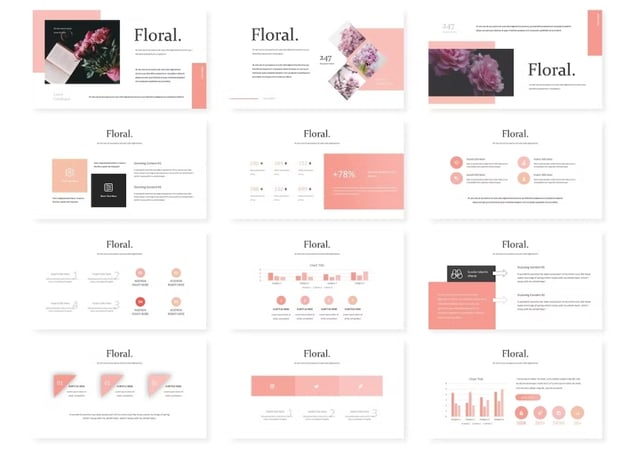
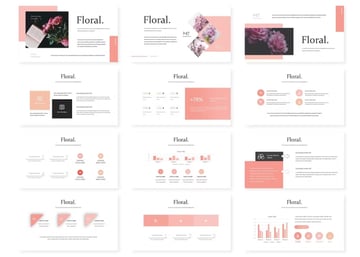
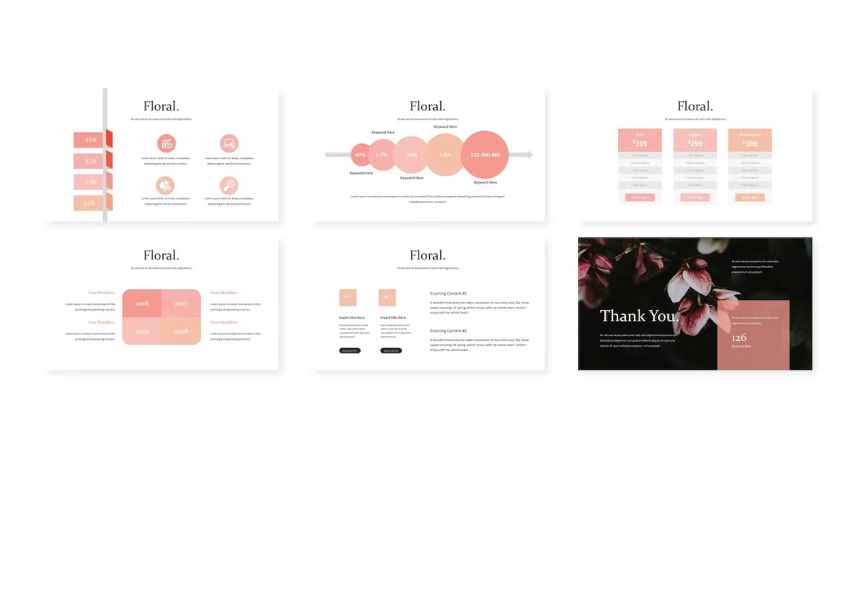



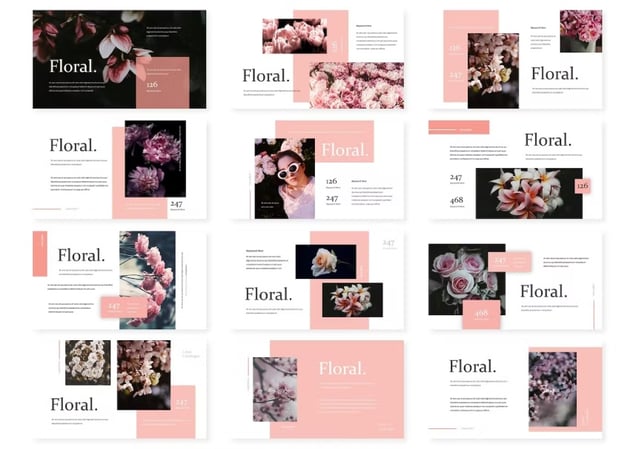





.jpg)
.jpg)



























