25 Free Google Slides Academic Poster Templates to Download for 2022
After months of hard work, it's finally time to present your academic or research paper. A well-crafted academic poster will give you that extra edge you need. If you're not familiar or comfortable with Adobe InDesign, why not use a Google Slides poster template instead?



Google Slides is a versatile tool that makes it easy to design various print templates, including posters. It's not just a simple presentation software. Equipped with a good Google poster template, you can present your key findings in an easy-to-understand manner, start a conversation, and impress your audience.
In this article, we'll explore how you can avoid creating your poster from scratch by using academic or infographics Google Slides templates. We'll also take a look at the free and premium research poster template Google Slides options.
The best premium template options are Envato Elements' academic Google poster templates. They're professionally designed and have key design elements that you can use for your research posters.
Find the Best Premium Academic Google Slides Poster Templates on Envato Elements for 2022 (Unlimited Use)
Use any academic Google Slides template from Envato Elements as a basis for your poster. They come well-designed with practical educational elements and infographics that help explain your points visually. With an Envato Elements subscription, you'll also get your hands on millions of photos and graphics to add to any project.
An Envato Elements subscription unlocks an all-you-can-download powerhouse of creative assets for a low monthly fee.



Level up all your future projects effortlessly with this invaluable access. Spend less time on projects and get better results with the help of digital assets from Envato Elements. These creative digital assets are:
- professional WordPress, PowerPoint, and Google Slides templates
- high-quality stock photos and royalty-free music files
- creative fonts, presets, graphic templates, and much more
5 Best Premium Academic Google Slides Poster Templates for 2022 (Envato Elements)
Here are five top Google Docs poster templates from Envato Elements:
1. Academic - University School Google Drive Poster Template



This is a Master Thesis template but can easily be used to create an academic poster. It comes with over 50 unique slides in Google Slides, PowerPoint, and Keynote. There are two color options. Customize this template in minutes.
2. Master Thesis - Poster Template on Google Slides



This is a Master Thesis template but can easily be used to create an academic poster. It comes with over 50 unique slides and two color options. Customize these templates in minutes. It comes in Google Slides, PowerPoint and Keynote.
3. Academia - Education Google Docs Poster Template



Academia uses an overlay picture effect and bright colors that work well as a poster. The template comes with icons and object placeholders. Look through over 30 unique slides to pick and choose suitable elements, icons, and layouts for your poster.
4. Edu - Academic Google Slides Template



- 12 files
- 6 premade color themes
- picture placeholder
- widescreen & standard options
5. Acadera - Academic Google Slides Template



You can expect a very colorful design with this poster template Google Slides. If you need to deliver a fully featured academic poster, then this is the template for you. The template is fully editable and comes with an astonishing six hundred slides!
- 600 total slides
- 30 unique slides
- 20 files .PPTX
- 5 premade color themes
Let's now go over some free templates that you can download.
25 Top Free Academic Poster Google Slides Templates and Backgrounds to Download for 2022
Before checking out the selection of free research poster templates for Google Slides, let's look at some premium freebies from Envato. This is an excellent opportunity for you to try out various premium files (always Google Drive poster templates) at no cost to you.
Here's the deal:
Envato Elements offers 12 selected creative files (audio, photos, video, templates, and more) every month. Create a free account to download this month's premium freebies.
Premium templates are generally the best option for any creative project. But sometimes you may not have any budget. For those unfortunate times, here are 25 free academic poster templates on Google Slides from the internet:
1. Chemical - Free Google Slides Scientific Poster Template
This research poster template for Google Slides has a laboratory illustration background design. The yellow gradient background draws attention.
2. Free Smart Student Google Slides.
This template has an illustration of a student on a blue background.
3. Back to School - Free Google Docs Poster Template
The poster template for Google Slides is education-themed. It comes with an image of a school on a blue and yellow background.



4. Back to School - Free Google Slides Template
The academic poster template for Google Slides has line drawings of education-related items on a navy background.
5. World Education Day - Free Google Slides
The poster presentation template for Google Slides has a green background with an image of a book, pen, glasses, and paper clips.
6. University College - Free Google Drive Poster Template
This template looks like a school green chalkboard. It's got an image of pencils and a ruler at the bottom of the slide.
7. University Analysis - Free Google Slides
This is a simple university template. The background is white, and all elements are in dark blue.
8. Thesis Defense - Free Google Slides Template
The Google Slides poster template for free has a gray background with a texture effect. The fonts and graphics are in lighter shades of gray.



9. University Graduation - Free Google Poster Template
This template has a drawing of a few graduates with their certificates.
10. Magical Reading - Free Google Docs Poster Template
The academic poster for Google Slides illustrates three kids reading a book that looks magical.
11. Green Doodles - Free Poster Template on Google Slides
Green and white are the primary colors for this template. The design looks like doodles on a whiteboard.
12. Education Sketchnotes - Free Google Drive Poster Template
This template comes with sketch-like illustrations on a blue background.
13. School Blackboard - Free Poster Template on Google Slides
The poster template for Google Slides looks like a blackboard. The chalk-drawn fonts and graphics are in white.



14. Drawings - Free Google Slides Scientific Poster Template
This free template has science-themed icon illustrations. All these icons are blue and on a white background.
15. Blackboard - Free Research Poster Template Google Slides
The research poster template for Google Slides uses a blackboard background with colorful chalk for fonts and graphics.
16. Whiteboard - Free Google Slides Template
This template uses pieces of paper and colorful tapes as its text box. It's an excellent way to create and differentiate sections.
17. Virtual Graduation - Free Google Slides Template
The academic poster template for Google Slides works well to create a graduation poster. It also comes with award certificate slides.
18. Jefferson - Free School Google Slides Template
Use this template to create a school newsletter poster and send it to parents.



19. Foster - Free Greenboard Google Slides
The Google Slides poster template for free is a colorful and fun template. It comes with white fonts and bright stationery images.
20. Beaker - Free Google Slides Scientific Poster Template
This template focuses on chemistry lab work.
21. Chalk Fun - Free Google Drive Poster Template
The academic poster for Google Slides was made with fun and classroom kids in mind. Use it to create a fun and educational poster.
22. Medical - Free Google Slides Scientific Poster Template
This is a free chemical template. It uses shades of blue and white.
23. Education Idea Bulb - Free Google Slides Template
The template comes with a pencil as an idea bulb and a blue background.



24. ABC Alphabet Blocks - Free Google Slides
The education template features alphabet letter blocks on books. It works well for education, learning, or studying academic poster.
25. Vintage - Free Google Slides Template
This template contains old or vintage books against a greenish-gray background.
How to Make a Great Presentation in Google Slides Quickly
Once you've got your academic poster template Google Slides, you're ready to customize it. To customize your Google Slides template, follow the steps below.
For this tutorial, we'll be using the premium template, Colleague.



This premium template has 12 slides and has three premade color themes.
Let's get started:
1. How to Change an Object’s Color
To change an object's color, select the object that you want to change the color of. Then click the Fill Color button. This opens up a color drop-down menu. From there, choose the color that you want for your object.



2. How to Add New Text
Adding new text is easy. First, find a blank spot on your slide. Next, click the Text Box button in the toolbar. Now, draw a diagonal line to create a text box. From there, you can start typing in this text box.



3. How to Change the Slide's Background Color
Click on the Background button in the toolbar. A menu then pops up where you can click on the Color button. Once clicked, you can choose a color from the color drop-down menu.



4. How to Insert a Picture
Inserting a picture is easy. Click on the Insert button above the toolbar. A menu now pops up where you'll hover over the Image option. From there, choose the best option for you to insert an image.



5. How to Change the Font
To change a text's font, highlight the text you want to change. Click on that font name in the toolbar. This opens a drop-down menu where you can select the font that you want to change your highlighted text to.



5 Quick Google Slides Academic Poster Design Tips for 2022
There are always simple approaches you can take to improve any creative work. In this section, we'll look at five quick design tips to use for your next academic poster. If you're new to Google Slides, pin this Quick Start Guide as a favorite.
Let's dive into the five simple design tips:
1. Don't Start From Scratch
You may have noticed that there aren't many academic poster templates out there. This leads to many people creating a poster from scratch and spending a lot of time on it. After all that hard work, many end up with a finished product that's nothing to shout about.



Work smart by using existing premium Google Slides academic templates and turning them into posters. Not sure how to go about it? Though created for PPT templates, many of the steps in this tutorial apply to Googles Slides too:
2. Create Clear Sections
Create clear separation on your poster if you've got a few topics or sections to cover. The traditional approach to this is to create boxes with outlines. But there are so many modern and creative ways to get this done.

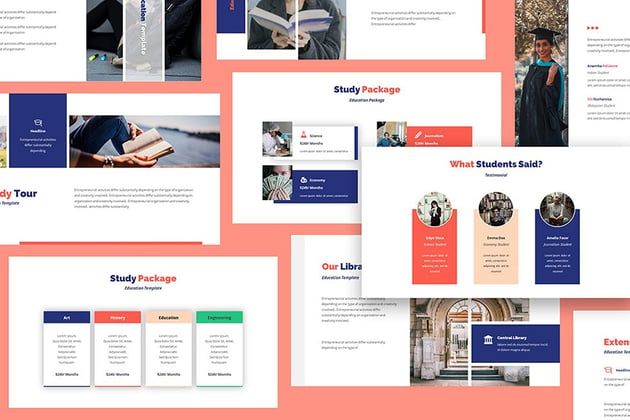
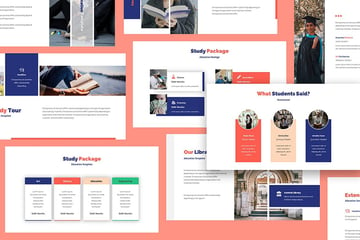
Here are a few ideas:
- Use different colors for each section.
- Create shadow boxes with no outlines.
- Use different font types or sizes for each section.
Whichever approach you go with, take a step back and look at your poster to ensure it doesn't look cluttered and is visually pleasing.
3. Stay Minimal



Modern presentation templates are minimalistic, and this approach works well for posters too. Here are a few things to keep in mind if you want to create a minimalistic academic poster:
- Maintain a lot of white space.
- Avoid paragraphs.
- Use bullet points, infographics, or images.
- Design elements shouldn't be too much or distracting.
4. Use High-Quality Visuals
Photos or graphics are a must-have to posters as it helps grab attention and even turn words into visuals. A strong visual will become the focal point of your poster. So, it's vital to get the right images that resonate well with your topic and audience.



Once you sign up for Envato Elements, you'll get access to a vast library of high-resolution photos and high-quality graphics. Add any visuals of your choice to your poster and watch them all come together.
5. Use Infographics
Is your poster all about trends, patterns, or facts and figures? Turn these complex data into visually digestible infographics. Your audience will thank you for it!



Here are some tutorials to get you creating infographics on Google Slides:
Discover More Top Google Slides Template Designs
Check out more inspirational academic-themed templates before making your final pick. They may spark some ideas. You could even find a template that you can turn into a poster.
Learn More About Making Great Google Slides Presentations in 2022
Keep the How to Use Google Slides (Ultimate Tutorial Guide) handy. It's got loads of bite-sized Google-Slides how-to tutorials and serves as a quick reference when you get stuck creating a deck.
Here are three examples of tutorials from this guide:
Get a Premium Academic Google Slides Poster Template Today!
We've just explored loads of free Google Drive poster templates from the web to use in 2022. But there's no better option than Envato Elements' academic Google Slides poster templates. With an active Envato Elements subscription, easily download any Google Slides template (and other digital files) when you need them.
Use premium Google Slides templates to avoid starting from scratch. Equip yourself with loads of on-topic infographics and design elements. It's a great way of leaving the heavy lifting to the experts and creating a poster with minimal effort.
Download the best Google Slides poster template from Envato Elements to create impressive posters. Subscribe and download now!
Editorial Note: This post has been updated with contributions from Daniel Strongin. Daniel is a freelance instructor for Envato Tuts+.
Original Link: https://business.tutsplus.com/articles/free-google-slides-academic-poster-templates--cms-36810
Freelance Switch
 FreelanceSwitch is a community of expert freelancers from around the world.
FreelanceSwitch is a community of expert freelancers from around the world.More About this Source Visit Freelance Switch
























.jpg)
.jpg)




.jpg)
.jpg)