12 Best Free Decision Tree PowerPoint Templates to Download 2022
Do you want to create a presentation with a mix of infographics? Maybe you want to include decision tree graphics? Here are some decision tree templates in PowerPoint. Plus, we'll share other infographics that you can turn into decision charts.



A decision tree uses a tree-like graphic to layout choices and consequences. It also shows possible outcomes and costs. It helps audiences visualize the bigger picture. They can then make a decision after weighing all the options. Use decision tree template PowerPoint for visual explanations.
In later sections, we'll look at a few free PowerPoint decision flowchart templates. We'll also look at premium decision tree templates for PowerPoint from Envato Elements.
Let's start by exploring the top premium decision tree templates for PowerPoint from Envato Elements. They have loads of infographics (including decision tree charts) for your upcoming presentation.
The Best Premium Decision Tree Templates for PowerPoint on Envato Elements for 2022 (Unlimited Use)
For frequent creative projects like presentations or social media posts, use Envato Elements. Lack of time or skills will never be a hindrance ever again. Pick and download creative files (not just decision tree templates in PowerPoint) when you need them.
Enjoy unlimited access to millions of creative assets with Envato Elements.
An Elements membership is a brand investment. It gives you access to a creative library that takes your brand to new heights. The professional resources include:
- high-quality stock photos and videos
- royalty-free music and sound effects
- well-designed templates for PPT presentations, web, video, and graphics
- creative actions
- presentations



It's tempting to use free to download decision tree problems and solutions PPT from the web. Like anything free, they come with flaws you'll need to work around. Why take the risk when you can pick a safer option?
Premium PPT templates include creative design options and modern features.
5 Best Premium Decision Tree Templates for PowerPoint for 2022 (Envato Elements)
Decision tree graphics in PowerPoint aren't always easy to find. But you can also customize more common diagrams like:
- hierarchies
- organizational charts
- concept diagrams
- schemas
- selected flow charts
Let's see the five premium decision tree PPT from Envato Elements:
1. Eargo 2 - Premium Decision Tree in PPT



This decision tree template PPT comes with loads of useful infographics. It's perfect for any personal or professional presentation. It's got 12 tree graphics that you can use as a decision tree. Besides decision tree graphics, you can add other creative infographics to your presentation.
2. Smart Art & Tree - Premium Decision Tree PowerPoint


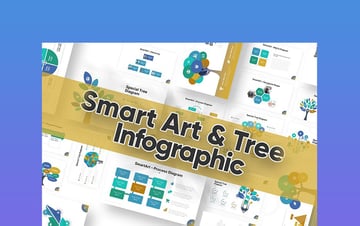
This decision tree template for PowerPoint comes with 24 multipurpose slides and handmade infographics. All elements are fully customizable. Turn the provided hierarchy charts into a decision tree easily. Use the other well-designed graphics as part of your presentation as well.
3. Mindmap - Premium Decision Tree Problem and Solutions PPT



Get your hands on 16 unique slides of mindmaps. You can use this template into a decision tree template PowerPoint. Read this tutorial for more information on how to do this customization to this decision tree template for PPT:
4. SEO & Tree Diagram Infographic



- 16 Unique Slides
- light and dark background option
- widescreen (16:9)
- handmade infographic
5. Competitive Market Analysis PowerPoint Templates
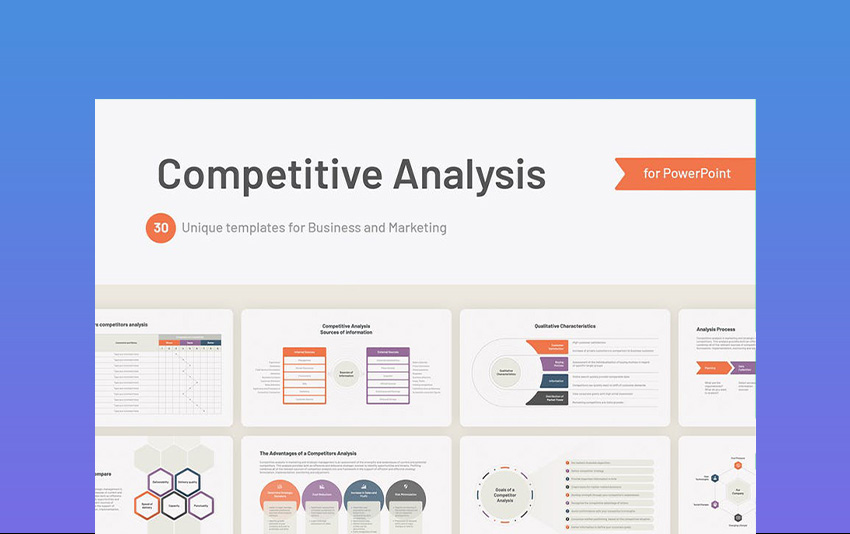
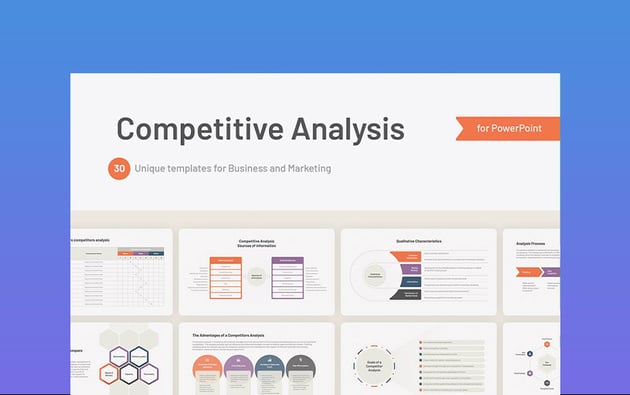

This decision tree template PowerPoint has plenty of decision trees, charts, tables, and graphs. If you need to display a large amount of information visually, this is the perfect template for you. The template features a modern layered design that's sure to impress.
Here are the most notable features for this decision tree template PowerPoint:
- 30 unique slides
- Only editable shapes: easy change size and colors, no need for Photoshop or Illustrator!
- 10 pre-made colors
- free Google fonts
Let's now go over the top free decision tree PowerPoint templates that you can download if you're on a budget.
12+ Top Free Decision Tree PowerPoint PPT Template Examples to Download for 2022
Before exploring free decision tree PowerPoint templates, check out Envato's free offerings. Test out various staff-picked premium digital files at no cost to you. You may be lucky, and a decision tree in PPT could be up for grabs this month!



Here's the deal:
Every month Envato Elements offers 12 unique handpicked files. This includes photos, music, videos, fonts, templates, and more. Log in or create a free account to download this month's free premium assets.
Now let's look at ten free decision tree templates in PPT from the web:
1. Free Customer Satisfaction Tree Diagram
This free decision tree template has a tree graphic that's like a decision tree graphic.
2. Free Horizontal Hierarchy SmartArt
This one comes with a white background and colorful graphics. Create a decision tree in PPT with a hierarchy tree.
3. Free Persuasion - Decision Tree Problems and Solutions PPT
This free decision tree template PowerPoint download comes with a grey background and blue graphics.



4. Mind Map - Free Decision Tree PPT with Examples
This decision tree template for PowerPoint (free) comes with two different size layouts—standard and widescreen.
5. Breakdown - Free PowerPoint Decision Flowchart Template
Here's a simple work breakdown diagram. Convert it into a decision tree graphics diagram.
6. Free Decision Tree PPT With Examples
This one works on Microsoft PowerPoint 2007 and 2010. It comes with vertical and horizontal examples.


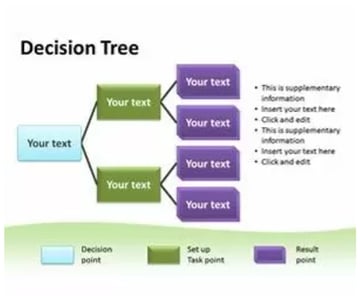
7. PERT - Free PowerPoint Decision Flowchart Template
PERT stands for Program Evaluation Review Technique. It's a kind of workflow design chart that can work as a decision tree graphic if needed.
8. Free Decision Tree Problems and Solutions PPT
This is a simple tree diagram. It converts into any required tree diagram.



9. Free Plot Diagram
10. Free Simple Red Flowchart
This free decision tree template comes in the form of a flowchart. The boxes in the flowchart are red.
11. Free Simple Yes/No Flowchart
The design in this flow chart has a dark background. The flowchart symbols can easily be changed.
12. Free Simple Work Breakdown Structure Diagram
You can create data flow diagrams in this template. These diagrams can be used to create decision trees.



13. 5-Step Horizontal Funnel Diagram
This template contains a funnel diagram, which can be edited to become a decision tree. The file size is 89 KB.
How to Create a Decision Tree PowerPoint Quickly
Now you’ve seen examples of decision tree PowerPoint templates. Let’s take a look at how you can use a template to make your PowerPoint. For this tutorial, I’ll use the premium Tree Diagram for PowerPoint Template from Envato Elements.



Let's get started:
1. Choose Your Color Variant
One of the benefits of a premium decision tree PowerPoint template is that it offers color variations. So, the first step is to choose which color variant you want to use for your presentation. For the purposes of this tutorial, I’ll be using the Blue variation.



2. Decide Which Slides You Want to Use
Next, decide which slides you want to use to present your data. To do this, switch to Slide Sorter view on the View tab. Then, hold down the CTRL key and select the slides you don’t plan on using. When you’ve selected all the redundant slides, right-click and select Delete Slide.



3. Present Your Data
Now that you've got your desired slides, let’s take a look at how you can use a few of them to create your presentation. For example, you can use slide #10 to present percentage-based data. To customize the percentages, double-click the text and enter your own. To adjust the percentage bar, click on the colored area and drag it up or down.



4. Showcase Different Stages of a Process
You can also use the tree diagram to showcase the different stages of a process. Slide #4 is a good fit for this. To add your own text, double-click the placeholder text, select it by holding CTRL+A and then type your text.



5. Show Growth
Use slide #15 to show the growth of your company or important project milestones. All you've got to do is replace the dummy text with your own.



5 Quick PowerPoint Decision Tree Presentation Design Tips for 2022
Premium decision tree templates for PPT allow you to create outstanding presentations in 2022. It's now in your hands to use them along in the best way possible. Here are five quick design tips for 2022:
1. Stay Minimal
Chances are you're starting with a modern and minimalistic template. Add your content in a way that each slide doesn't look stuffed. Overloaded slides will make the entire presentation look unprofessional.
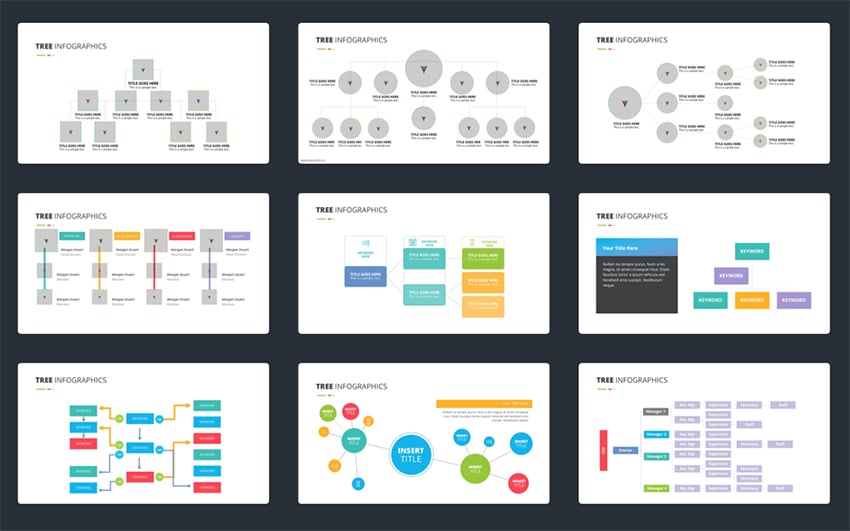


Here are a few ways to stick to a minimalistic deck when starting with a premium pre-built decision making PPT template:
- Don't add more design elements.
- Stick to the color themes the template comes with or use only a few colors.
- Turn paragraphs to visuals or bullet points.
- Leave as much white space as possible.
2. Use Powerful Images and Graphics
Images and graphics play an essential part as a visual message. They add to the presentation's aesthetics. Use strong visuals to capture attention and keep your audience focused. It's best to use high-resolution photos and graphics.
Enjoy unlimited visual downloads with your Envato Elements membership. Check out Elements' extensive library:



3. Use Custom Image Masks



Square and rectangle-shaped photos look boring and dull in presentations. Many creative and modern PPT templates have custom image masks and device mockups. All you've got to do is drag and drop your images to customize your template.
4. Avoid Distractions
Make it easy for your audience to stay focused during your presentation. Create a presentation with the aim to reduce or avoid distracting slides. Here are a few things to avoid:
- cluttered slides
- too much audio, video, animation, or transitions
- bad alignments
- outdated designs
- unreadable fonts
5. Include a Strong Start and End
The introduction and conclusion of a presentation are crucial sections. Grab attention and manage expectations from the start with a good introduction. Use roadmaps and list out objectives at the beginning of your presentation.



Recap your entire presentation with a compelling conclusion. It serves as a reminder of your key points and calls to action. You can also leave your audience with a thought-provoking question to discuss together.
Here are a few tutorials that'll help you create a stronger presentation that you may want to check out:
Discover More Top Microsoft PowerPoint Template Designs
There are so many great PowerPoint templates out there for you to pick from. Here are a few infographic templates for you to explore:
5 Benefits of Using the Premium Microsoft Word Templates With Pro Designs (In 2022)
Not sure if you should purchase a professional PowerPoint templates? You might still have questions about premium PowerPoint designs and their benefits.
Here are five reasons that you should use premium PowerPoint templates for your next presentation in 2022:
You save money. Hiring designers to create a template for you can be very costly. Buying premium PowerPoint templates is one of the most cost-effective ways to get your hands on a premium template.
You save time. When you've got a premium PowerPoint template, you don't have to spend time on the design. The work is already done for you and all you need to do is input your information.
You can get inspired. The premium PowerPoint templates have tons of great designs. These designs can help inspire you to create a better document.
They're fully customizable. You still have full control of a premium PowerPoint template. You don't give up any customization. You can change every aspect of the design to how you see fit.
You'll have a professional design. If you use a premium PowerPoint template, you'll have a professional design to present that stands out. In the end, this is what matters most.
Benefits of Envato Elements (The Power of Unlimited Use)
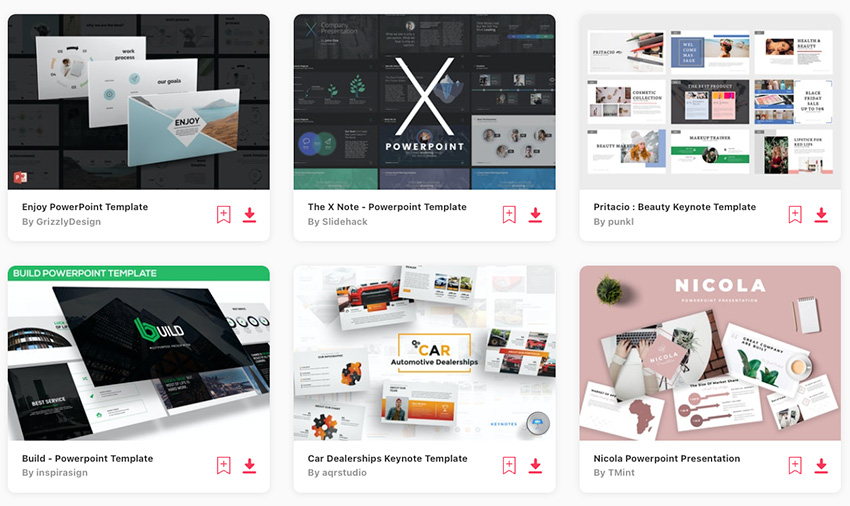
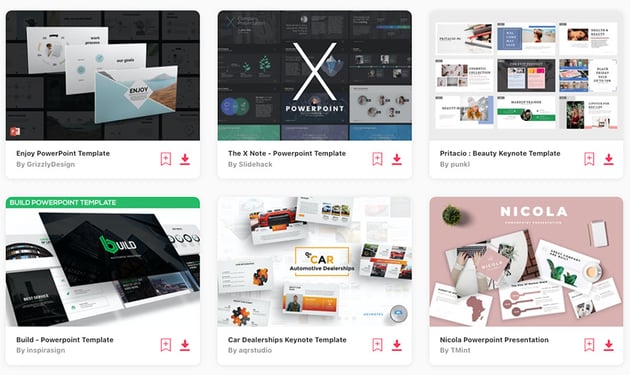
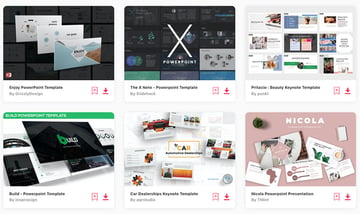
Envato Elements is a unique service. It's a flat-rate subscription that includes thousands of great PPT templates for a single flat-rate price.
Sign up for Envato Elements. You'll get access to thousands of unlimited-use graphics and templates. Choose from web themes to PowerPoint templates, and more—all for one low price.
Common PowerPoint Questions Answered (FAQ)
If you plan to use PowerPoint, you might have some questions about this powerful program. Here are the most common questions about PowerPoint to provide you with answers.
1. What’s the Best Way to Get Started With PowerPoint?
The easiest answer to that question is to open up the app and explore different features. But PowerPoint is so complex that it might be overwhelming the first time you launch the app. We've got a tutorial that walks you through the basics of PowerPoint. You’ll discover the most important features you need to create a presentation.
2. How Do I Change My PowerPoint Template?
You can customize how your PowerPoint presentation looks with the help of a decision tree template for PPT. Check this tutorial to learn how to download and change PowerPoint templates.
3. What’s the Correct Size for PowerPoint Slides?
The size of your PowerPoint slides depends on many factors. It’s important to get it right to ensure your presentation displays properly. We've got a detailed tutorial about sizing your PowerPoint slides that you can follow.
4. Can I Convert My Presentation into Video?
Yes, you can. Follow this tutorial to learn how you can convert PPT presentations into video.
5. How Do I Adjust the Animations in PowerPoint?
You can fine-tune the animations with the Animation pane. Learn how to use these features to adjust your PowerPoint animations.
Learn More About Making Great PowerPoint Presentations in 2022
Microsoft PowerPoint is user-friendly. But it's helpful to have a guide like How to Use PowerPoint (Ultimate Tutorial Guide) to refer to. This guide has loads of bite-sized how-to tutorials. Save it as your browser favorite to use as a quick reference.
Here are three infographics-related tutorials from this guide:
Get a Premium Decision Tree Template for PowerPoint Today!
There are loads of free decision tree problems and solutions PPT on the web widely used by everyone. It's an option that works for those with no budget who don't need a unique presentation. But it's a solution that doesn't suit professionals who want to represent their brand well.
Envato Elements gives you access to professional premium decision tree templates. Plus, you'll get access to other creative digital assets. Work smart on your personal and professional projects regardless of your skills.
Want to try out premium templates before signing up?
Spice up your presentations with a premium template from Envato Elements. Download one now!
Editorial Note: This post has been updated with contributions from Brenda Barron and Daniel Strongin. Brenda and Daniel are freelance instructors for Envato Tuts+.
Original Link: https://business.tutsplus.com/articles/best-free-decision-tree-powerpoint-templates--cms-36522
Freelance Switch
 FreelanceSwitch is a community of expert freelancers from around the world.
FreelanceSwitch is a community of expert freelancers from around the world.More About this Source Visit Freelance Switch





































