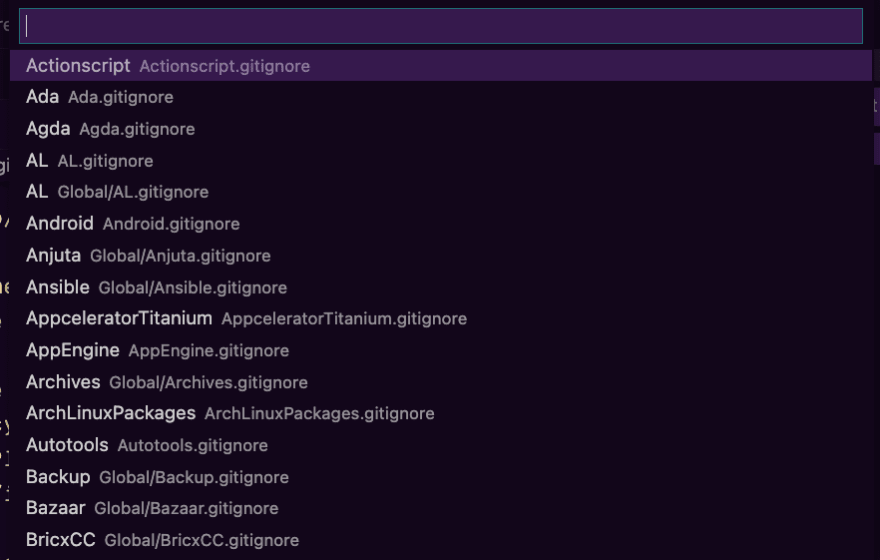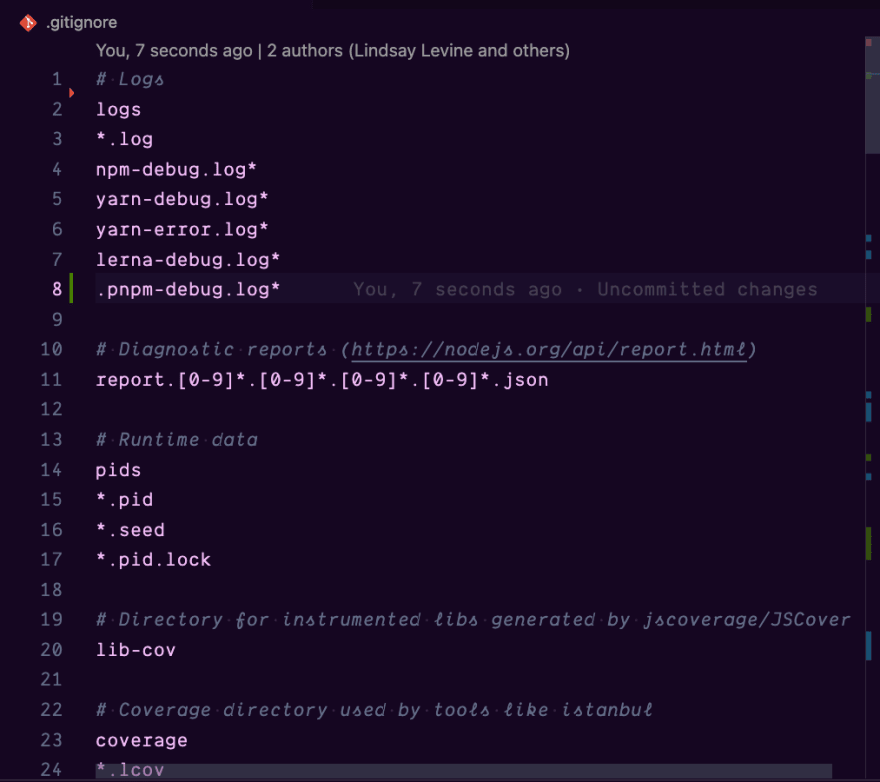An Interest In:
Web News this Week
- April 2, 2024
- April 1, 2024
- March 31, 2024
- March 30, 2024
- March 29, 2024
- March 28, 2024
- March 27, 2024
June 14, 2022 03:44 am GMT
Original Link: https://dev.to/vscodetips/june-13th-2022-vs-code-tip-of-the-week-3eb0
June 13th, 2022: VS Code Tip of the Week
This week's tip of the week is coming from my old coworker @citizen428. On one my streams on livecoding.ca, I show you how you can add a gitignore file to a project via npx gitignore.
Little did I know this is baked into VS Code!
Press CTRL + Shift + P (CMD + Shift + P on macOS) to open the command palette.
Type in Add gitignore in the command palette.
You'll be presented with a language to generate the gitignore file for.
And there you go! You have a fresh gitgnore file in your repository now!
Happy VS Coding!
Original Link: https://dev.to/vscodetips/june-13th-2022-vs-code-tip-of-the-week-3eb0
Share this article:
Tweet

View Full Article
Dev To
 An online community for sharing and discovering great ideas, having debates, and making friends
An online community for sharing and discovering great ideas, having debates, and making friendsMore About this Source Visit Dev To