An Interest In:
Web News this Week
- April 29, 2024
- April 28, 2024
- April 27, 2024
- April 26, 2024
- April 25, 2024
- April 24, 2024
- April 23, 2024
20 Best Free Purchase Order Word Templates to Download 2022
Looking for a purchase order template Word document? If you want to work with a purchase order template, Word can be a simple, user-friendly choice. 


A premium purchase order design is such a great choice. Not only does this mean high-quality design, but with Envato Elements it also means you can reuse this pro design for more than one business purpose. Knock out many professional forms with one high-quality design.
In this article, we'll take a look at some purchase order templates you can download now. We'll include a selection of free printable purchase order template designs.
Best Premium Microsoft Word Templates on Envato Elements and GraphicRiver (With Unlimited Use)
Interested in working with premium design files at a bargain price? Then you should check out Envato Elements. One low price gets you unlimited access to an entire library of Microsoft Word templates. That includes purchase order Word documents.
Explore Microsoft Word Templates Now



But Envato Elements also comes with fonts, graphics, stock photos, and much more. It's an ultimate subscription offer for creative professionals. Imagine one, convenient place where you can download everything you need (even PO format in Word files) for your next design project.
But if you're not necessarily looking for an entire library of content, there are other options out there too. GraphicRiver is another awesome source for high-quality, professional content, like Microsoft Word templates. At GraphicRiver, download what you need, when you need it, on-demand.
Now let's look at some of the best premium purchase order templates for Word.
5 Best Premium Microsoft Word Form Templates
Take a look at some of the impressive offerings on Envato Elements and GraphicRiver. Consider downloading these beautifully designed Microsoft Word templates today. Or enjoy the design inspiration for your next project.
1. Microsoft Word Form Template Set

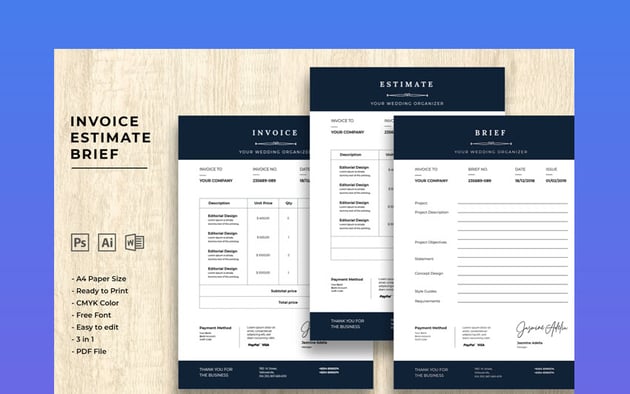

Check out this beautiful collection of professionally designed Microsoft Word forms. Use them for invoices, sales receipts, purchase orders, and more. This MS Word purchase order template takes only a few minutes to customize.
2. Microsoft Office Invoice Purchase Order Template



Here's another beautifully designed set of professional forms. Use them for your purchase orders. This PO format in Word is just stylish enough to stand out on a desk. Also use them for a variety of other professional materials.
3. Clean Professional Microsoft Word Form



Check out this clean, professional form. It's a perfect starting point for so many different professional materials. Turn it into your invoice, purchase order form, and more.
4. Professional Microsoft Word Invoice Template



Invoice forms can be the perfect starting point for your purchase orders. When you find the perfect template, use it as your basis for many designs.
5. Premium Microsoft Word Template for Forms and Invoices



Here's another elegant design you can download right now. Open it up in Microsoft Word and make your edits today. It could work for many types of forms.
20 Top Free MS Word Purchase Order Template Examples to Download (2022)
Before we get into our list of free files, did you know that you can download high-quality freebies over at Envato Market and Envato Elements?



Here's how you can take advantage of these awesome free files right now:
You can download 12 free files every month on Envato Elements. This includes freebies like fonts, graphics, and more. All you've got to do is sign up for a free account. Download this month's free files now!
Envato Market also offers seven free files monthly. Just log in with your Envato Market account and you can download this month's free offerings.
Now, let's take a look at some free printable purchase order template designs you can download, right now:
1. Free Billing Statement Purchase Order for Word



Here's a simple, clean template that's got plenty of potential. Download this free purchase order Word doc and use it for many purposes.
2. Billing Invoice Template
This template could be adapted into a purchase order if you consider your purchase order format. Download it free in Word format today.
3. Free Purchase Order Template Word
Here's another free download to take advantage of right now. It could be a great starting point that you could expand upon.
4. Sales Receipt Purchase Order Free for Word



Here's another example of a template that could serve many purposes. Use it as a purchase order form, a sales receipt, or even as an invoice.
5. Free Work Estimate or Purchase Order Template
Looking for a versatile, free template? Try out this work estimate form. It could easily be adapted to work for several document types.
6. Gradient Design Free Purchase Order Template Word
If you're looking for a free template with stronger design elements, consider giving this free template download a look. It's another versatile starting point.
7. Free Packing Slip or Purchase Order Template
You could also work with a packing slip template, as it's got many of the same elements as a purchase order. Customize this free template in Microsoft Word.
8. Free Sales Receipt Purchase Order Template



This receipt is another versatile document that could be expanded upon. Change things up for your purchase order, invoice, or other purposes.
9. Free Printable Purchase Order Template or Sales Quote
You can also use your purchase order template for quotes and other business forms. Download this free file to take a look at what you could create with it.
10. Free Expense Claim Purchase Order Templates
This is another one that could work in a purchase order format. Download it free in Word format and customize it today.
11. Free Blue Invoice



This basic template can adapt to PO format in Word. The graphics are blue, and you’ll find room for key invoice details.
12. Free Invoice or Purchase Order Templates for Word
Here's a whole collection of templates that you can download and experiment with. Choose your favorites and use them to create your purchase order template.
13. Gradient Design Free Purchase Order or Invoice Template
This design also incorporates a gradient element. Keep it, expand upon it, or push this design in an entirely different direction.
14. Invoice or Purchase Order Free Templates



Here's a sample of one of the free templates you can download at this awesome resource. Choose from a collection of free Word documents.
15. Free Packing List or Purchase Order Templates
There's even more to choose from here, at this free listing. If you're looking for a collection of free templates to browse and try, check out this link.
16. Sales Purchase Order Templates Free Download
Remember, many of these professional documents can be repurposed, which is often a must for free files. Change these templates up for your purchase order needs.
17. Invoice or Purchase Order Free Template Collection
Here's another collection of free templates that could work as an invoice, purchase order, or sales receipt. Consider one uniform template for all three.
18. Free Blank Purchase Order Template Sales Memo



This file works great as a free blank purchase order template. The framework is there. Now, all you need to do is push the content further.
19. Free Blue Sales Receipt or Purchase Order
Here's a free download with a blue design. It's a nice choice if you're looking for something simple. Or use it to create something more complex.
20. Free Service Invoice Purchase Order Template
Take this free file and develop it to meet your business needs. It could work as an invoice, purchase order, or other type of document too.
How to Customize a Microsoft Word Purchase Order Template Quickly
We’ve looked at the best MS Word purchase order template designs from around the web. To stand out, your best bet is to use a premium design from Envato Elements.
These help you craft a stunning PO format in Word design easily. In fact, you can do it in just five quick steps! Let’s learn how.
To follow along, download the Purchase Order | MS Word & InDesign template. It’s a stylish premium option with a full feature-set.



Let's get started:
1. Launch the Template
Premium templates like this purchase order Word document often include many file formats. To edit in Word, begin by downloading the template from Envato Elements. Open the downloaded folder, then find the Microsoft Word subfolder.



Inside, you’ll see the PO format in Word template file, ready to launch. Double-click on it, and the template opens in Word. Now, you’re ready to edit!
2. Customize the Purchase Order Text
The text that you see on this MS Word purchase order template is placeholder content. It’s meant to help guide you through the design process of your PO format in Word. The idea is to replace this content with your own.



To do this, select any of the text that you can see. Then, type over it with your own words. Repeat across your purchase order Word document, adding your details in each section.
3. Change Text Effects
On a MS Word purchase order template, text sits front and center. That makes it the key part of your style.
By using purchase order Word document font and text effects, you can add your own designs. Begin by selecting text on your Microsoft Word purchase order template. Navigate to the Home tab on the ribbon.



In the Fonts section, launch the drop-down menus to change the font style and size. Or you can add custom effects like bolds, italics, and more by using the buttons.
In search of unforgettable custom fonts? As an Envato Elements subscriber, you've got unlimited access to thousands of custom fonts!. Browse the huge library and download your favorites now.
4. Add a Logo
In the top left corner of the PO format in Word, you can add your company logo. Remove the logo placeholder by clicking on it and pressing Delete on your keyboard.
Then, go to Insert > Pictures > Pictures from File. Browse to a saved logo image, click on it, and choose Insert.



Word drops your logo onto your purchase order. Pull on the edges to resize it. Click and drag to move it around the page as needed.
5. Share the Finished Purchase Order
You’ve edited your purchase order Word document. Now, it’s time to share it with others, like customers. Your best bet is to save the PO format in Word as a PDF file. PDF files are readable on almost any device, and they’re built for sharing.



To do this, go to File > Save As. Give your purchase order a name, then choose PDF from the File Format dropdown. Finally, click Save. Your shareable PDF MS Word purchase order is ready to send!
As you can see, it’s easy to customize a Microsoft Word purchase order template. That’s all thanks to premium layouts from Envato Elements!
What's a Purchase Order?
So, what's a purchase order and why might you need one? Here's three important document types to know, especially when you're looking for a free blank purchase order template:
- A Purchase Order is a request for goods or services. A buyer can submit a purchase order to a seller. This would place an order or purchase request.
- A Sales Receipt is a receipt for payment for said goods or services.
- An Invoice is like a reverse purchase order. In this case, the seller provides a bill for goods or services.
As you can see, the three types differ, but have similarities too. So, if you're looking for a free printable purchase order template, you may find an invoice or sales receipt template that can serve the same purpose. A simple purchase order template Word DOC could even be repurposed to suit all three.



Now let's look at some tips to make your purchase orders better.
5 Quick Tips To Make Simple Purchase Orders in Word 2022
Need to make a purchase order quickly in Microsoft Word? Here are some quick tips to help you jump right into Word and get your project completed. Whether you opt to use a free printable purchase order template or a premium one, these tips are good to keep in mind:
1. Keep Things Organized and Legible
Your purchase order (as well as any invoices or sales receipts) should be well organized. Remember, this is an essential business document. Your customers need to be able to use it and use it easily.
Consider limiting your design to one to two columns. Overwhelming the viewer with information could be a confusing experience. If need be, it might be better to offer a second page than cram way too much one page. Likewise, keep an eye on your font size. If it's too small, it might be difficult to read.



2. Make Sure Your Form Is Easy to Use
Is it easy to use this form? Remember, just because you understand your form doesn't mean your customers will too. Make sure items are labeled and described clearly. The user needs to understand what information goes where and why.
Take time to consider the user's experience. Don't hesitate to ask for a second opinion. Ask a trusted co-worker, professional, or even a friend to test out your form. Does it make sense? Is it easy to work with? If not, make adjustments.



3. Make Use of Your Template and Your Branding
If you already have a logo and established branding, now is the time to use it. Make sure your purchase order looks like an extension of your professional brand. This means using things like colors, fonts, and logos, and other assets associated with your business.
Likewise, if you've got a purchase order design, consider making it match other important documents like invoices and sales receipts. This way, all your content looks visually consistent. This can help make your content look more professional and trustworthy.



4. How Will You Print and Distribute Your Documents?
Make sure to consider the logistics of your forms. Will you get them professionally printed? If you do, will you go full color, grayscale, or black and white printing?
These options impact the price. Or you could print them on-demand, but that too, requires an investment. You could also allow the user to print the forms themselves, or you could go entirely digital.



5. Remember, Less Is Often More
Sometimes, less really is more. It's better to have a simple form that works well than a complex, overdesigned form that doesn't meet your objects. A simplistic design that's clear and easy to use can still look very professional.



Discover More Top Microsoft Word Template Designs
Looking for even more Microsoft Word template designs? Check out these collections from Envato Tuts+. You can find free downloads, design ideas, inspiration, premium offerings, and much more.
Common Purchase Order Questions Answered (FAQ)
Thinking of using a Microsoft Word purchase order template? Curious about how to design a PO format in Word?
1. Can I Create Fillable Purchase Order Forms in Word?
Yes! With a fillable form, you can streamline the process of creating purchase orders. Begin with a premium Envato Elements template. Then, use Word’s Developer module to transform static text boxes into fillable forms.
For a complete guide, review our full tutorial here:
2. How Do I Add a Border to a PO Format in Word?
Borders are a good way to help your MS Word purchase order template stand out. The option to add them lives on Word’s Design tab, found on the ribbon.
Click on it, then choose the Page Borders button. A new menu appears, full of options. In moments, you can add a sleek border to any Word document.
3. Can I Use InDesign Purchase Order Templates in MS Word?
Yes, you can! If you've got a favorite INDD template, you can use it in Word, too. It’s a multi-step process. First, save your INDD template in PDF format. Then, launch the PDF in Adobe Acrobat, and convert it to a .docx Word file.
For the complete details, turn to our helpful guide:
4. Are There Different Purchase Order Text Styles?
Absolutely! By changing the basic text style on your MS Word purchase order template, you can adapt a design to fit your tastes.
For example, by using color, you can add contrast to specific sections of your templates. Typographic effects are perfect ways to create a functional, yet elegant purchase order.
5. Where Can I Find Even More PO Format in Word Templates?
A PO format in Word is best built using a premium template. Or you can turn to more basic free options. We explored many in this collection, but we’ve found even more designs that you can explore. View the complete collection here:
Learn More About Making Great Word Documents in 2022
Want to learn more about Microsoft Word? There's plenty of awesome things you can do in this user-friendly software. Take your Microsoft Word skills further with these free tutorials from Envato Tuts+
Customize Your Own Purchase Order Template Today
What kind of purchase order template would be perfect for your business? Remember, you can also look for invoice and sales receipt templates. They can easily be customized and repurposed to work for more than one form time.
If you're looking for professional design quality at a bargain price, remember to check out Envato Elements. It's an awesome choice if you're looking for multiple Microsoft Word templates, graphics, stock photos and more. One low price gets you unlimited access to all this professional content. Sign up for Envato Elements today.
Or check out GraphicRiver. It's another awesome choice for professional quality design assets. Download what you need, when you need it, on-demand. Check out the high-quality Microsoft Word templates on GraphicRiver.
Good luck with your next Microsoft Word project!
Editorial Note: This post has been updated with contributions from Andrew Childress. Andrew is a freelance instructor for Envato Tuts+.
Original Link: https://business.tutsplus.com/articles/free-purchase-order-word-templates--cms-37680
Freelance Switch
 FreelanceSwitch is a community of expert freelancers from around the world.
FreelanceSwitch is a community of expert freelancers from around the world.More About this Source Visit Freelance Switch





























