An Interest In:
Web News this Week
- April 27, 2024
- April 26, 2024
- April 25, 2024
- April 24, 2024
- April 23, 2024
- April 22, 2024
- April 21, 2024
Managing secrets, API keys and more with Serverless
Originally posted at Serverless on Nov 7th, 2017
Serverless applications are often service-full applications. This means you use hosted services to augment your applications-think DynamoDB for data storage or Mailchimp for sending emails.
When using other services in your Serverless applications, you often need configuration data to make your application work correctly. This includes things like API keys, resource identifiers, or other items.
In this post, well talk about a few different ways to handle these configuration items. This post covers:
Using environment variables in your functions;
Handling secrets for small Serverless projects; and
Managing secrets for larger Serverless projects.
Lets get started!
Using Environment Variables with Lambda
When building my first web applications, Herokus 12 Factor App was hugely influential-a set of twelve principles to deploy stateless, scalable web applications. I found many of them were directly applicable to Serverless applications.
One of the twelve factors was to store config in your environment. It recommended using environment variables for config (e.g. credentials or hostnames) as these would be easy to change between deploys without changing code.
Lambda and Serverless provide support for environment variables, and I would recommend using them in certain situations. Check out the last section on managing secrets with large projects for when you shouldnt use environment variables and how you should approach configuration in those situations.
Lets do a quick example to see how environment variables work. Imagine youre making a Twitter bot that checks for tweets with certain hashtags and retweets them with slight changes, similar to the Serverless Superman bot. To post these retweets, youll need to get an access token to sign your requests.
Once you have your access token, youll need to make it accessible to your function. Lets see how thats done.
Create an empty directory, and add the following serverless.yml:
This is a simple service with a single function, superman, which will run the code for the Serverless Superman bot. Notice in the provider section that we have an environment block -- these are the environment variables that will be added to our Lambda environment.
In Python, youll be able to access these environment variables in the os.environ dictionary, where the key is the name of the environment variable. For our example above, this would look like:
In Javascript, you can access environment variables from the process.env object:
One final note: environment variables in the provider block are accessible to all functions in the service. You can also scope environment variables on a per-function basis by adding environment variables under the function block.
For example, imagine you ran both the Serverless Superman and Big Data Batman Twitter bots. Because these are separate accounts, they would each have their own Twitter access tokens. You would structure it as follows:
Now we have two functions- superman and batman -and each one has its unique access token for authenticating with Twitter. Success!
Handling Secrets for Small Teams & Projects
Now that weve got the basics down, lets dig a little deeper into handling secrets for your projects.
In the example above, the big problem is that our access token is in plaintext directly in our serverless.yml. This is a sensitive secret that we don't want to commit to source control.
A better option is to use the Serverless Framework Pro Dashboard Parameters feature. If you are already using Serverless Framework Pro for monitoring your Serverless Services, it makes sense to use the same tool to help you centrally maintain your secrets. And this can be very easily done across stages (or environments) as well.
When you have logged into your org on the dashboard, click on 'profiles' in the top left, then either choose from an existing profile you already assign to a particular stage or create a new one. Once you have opened a profile, you will see a tab labelled parameters. It is here that you can then add whatever parameter you like for that deployment profiles stage. You can then repeat that for any other stage that your services may need and add the values specific to that stage.
But how does this work? Well, within our serverless.yml we can reference those parameters using the ${param:keyname} syntax. And then, on deployment time, the Serverless Framework will read the values from our Serverless Pro configuration and replace the variable syntax with the actual values.
Managing Secrets for Larger Projects and Teams
The methods mentioned above work well for certain types of projects. However, there are two different areas that may cause problems.
First, environment variables are inserted into your Lambda function as plain-text. This may be unacceptable for security purposes.
Second, environment variables are set at deploy time rather than being evaluated at run time. This can be problematic for configuration items that change occasionally. This is even more painful if the same config item is used across multiple functions, such as a database connection string. If you need to change the configuration item for any reason, youll need to redeploy all of the services that use that configuration item. This can be a nightmare.
If this is the case, I would recommend using AWS Parameter Store to handle your secrets. Its very simple to use and allows for nice access controls on who and what is allowed to access certain secrets.
However, youll have to write code within your Lambda handler to interact with Parameter Store-you cant use the easy shorthand from the Serverless Framework.
Heres an example of how you would get a configuration value from SSM in your Lambda function in Python:
We create a simple helper utility that wraps a Boto3 call to the Parameter Store and returns the value for a requested secret. Then we can easily call that helper function by providing the name of the secret we want.
Other considerations
This is just scratching the surface of handling configuration in a larger Serverless project. Another issue youll want to consider is refreshing your config within a particular Lambda container. Because a Lambda instance can be reused across many function invocations, youll want to periodically refresh the configuration in case it changed since the instance was initially started.
We have another blog post that goes into even more detail about secrets management and if you are looking for more information I would recommend reading that one as well.
Originally published at https://www.serverless.com.
Original Link: https://dev.to/serverless_inc/managing-secrets-api-keys-and-more-with-serverless-kba
Dev To
 An online community for sharing and discovering great ideas, having debates, and making friends
An online community for sharing and discovering great ideas, having debates, and making friendsMore About this Source Visit Dev To

