An Interest In:
Web News this Week
- April 14, 2024
- April 13, 2024
- April 12, 2024
- April 11, 2024
- April 10, 2024
- April 9, 2024
- April 8, 2024
16 Best PSD Business Card Mockup Templates (Free Premium for 2022)
Connecting with potential clients is important. So, what do you do when you need to design a business card in a hurry? Try using a premium business card mockup to save time and money.



You never know where you might meet your next client or business partner. And when you do, it's crucial that you connect with your contact details to continue the conversation.
That's why you should build and carry business cards that include your branding and contact info.
Do you use a tool you already know like Adobe Photoshop to build yours?
You could do that. Or you could use one of the many business card mockup PSD templates to make your card mockup rapidly. Start with one of the best business card PSD templates, and you're on your way.
In this article, discover the best business card mockup PSD files to help you put your best foot forward when meeting new potential clients. We'll cover premium business card mockup options from Envato Elements as well as card mockups from GraphicRiver and Placeit. Plus, we'll share business card mockups for free download for those on a tight budget.
The Best PSD Business Card Mockup Templates from Elements & GraphicRiver
On Envato Elements, there are thousands of the best business card mockup PSD files compatible with Adobe Photoshop.
Explore Business Card Mockup Templates



Sure, you can find business card mockups free downloads online. But remember: you get what you pay for. With a premium business card mockup free download, you get professional results fast.
Plus, a flat-rate subscription to Envato Elements gives you unlimited access to thousands of design assets like: stock photos, fonts, icons, and more.
Don't need unlimited access to business card templates for Photoshop? Check out GraphicRiver, where you pay for premium design asset templates one at a time,
5 Best Business Card Front and Back Mockup Templates for 2022 (Envato Elements & GraphicRiver)
Don't think that you've got to hire a graphic designer to build a business card. Using a business card mockup means that you'll have everything already drawn for you. All you've got to do is download a template and drop in your specifics.
Check out the best business card front and back mockup templates from Envato Elements and GraphicRiver:
1. Professional Business Card
Overlay your cards on sleek marble with this fantastic business card mockup from Envato Elements. Notice that this design also includes business card front and back mockups for all relevant details. Plus, Photoshop’s robust layering and editing tools make total customization a breeze when you choose this business card mockup.
2. Business Card Template



This simple, yet stylish offering is one of the best business card template PSD mockups available today. It’s built with 300 dpi high-resolution graphics, making it look stunning in printed format at any size. Each PSD file is fully layered for easy edits in Adobe Photoshop. Download it from Envato Elements.
3. Personal Business Card PSD
.jpg)
.jpg)
.jpg)
Personal business cards are a great asset to anyone. So is showing them off in style—and this template mockup helps you do just that. Put your best foot forward in your branding with this minimal, fresh modern offering from GraphicRiver.
4. Grunge Business Card PSD
.jpg)
.jpg)
.jpg)
Four distinct color designs are included in this simple, yet robust business card mockup available on GraphicRiver. Using layers, you can also show off both sides of a card—helpful if you've got printing on the front and back. A help file is included to keep the design process quick and easy.
5. Business Card – Builder



Smart objects make this business card template the perfect choice for a wide variety of applications. Whether you’re an entrepreneur, designer, or creative, you can quickly build something that works great for your brand using this business card mockup from Envato Elements. A helpful tutorial file is included to make getting started a breeze.
Best Free PSD Business Card Mockups From Around the Web
So far, you've seen top premium template choices for card mockups. The selections above are some of the best business card PSD templates that you'll find in a marketplace, complete with all of the details and design elements you need.



- Every month Envato Elements offers 12 different hand-selected files, (fonts, presentations, videos, and more). Create a free account to download this month's free premium files now.
Or try Envato Market for free. They offer seven handpicked monthly freebies. Log in with your Envato Market account to get this month's handpicked premium freebies.
Sometimes, you're working with a budget of zero. In those cases, you can use the business card mockup free PSD templates below. They're waiting for your contact details at no cost.
1. Free Foil Business Card



The best thing about this mockup is that it includes a foil effect to enhance the look of your card. Not all templates include this type of effect, so go ahead and get this business card mockup with a free download.
2. Vivid Business Card Mockup
If you don't like to go unnoticed, this card template is perfect for you. Give your design a vibrant and intense look by using black and yellow, two contrasting colors that are hard to miss. This business card mockup is free to download with PSD files.
3. Urban Business Card
Have you used holographic gradients on a business card? This is your time to experiment with them and never go out of style. Get this business card PSD template mockup for free today!
4. Business Card With Box - 2 Free PSD Mockups



Show your cards as they would appear in a carrying case with this business card mockup PSD. The graphics are 4000x3200 high-resolution and come print-ready. The template is fully layered for smooth edits.
5. FREE MOCKUP Business Card
Five designs are included in this business card mockup free download pack. Each card is sized at 90 x 50mm. Details on customization are included in a tutorial video on the download page.
6. Free Slim Business Card Mockup
The normal dimensions for business cards are 3.5" x 2.0" (8.9 x 5.1cm). But have you tried to go out of the norm and use a new size? This template includes a slim card that'll attract everyone’s attention. Get this business card mockup with a free download.
7. Free Business Card Mockup
A simple stack on a wooden background, this offering is a no-frills mockup. All that's needed is the introduction of your content. The single file can be manipulated in just a few clicks with Photoshop.
8. Free Isometric Business Card Mockup



Cards in this mockup are sized 3.3 x 2.1 inches, providing a life-size view. The stacks and background are all layered, letting you customize each element without impacting the whole. 300dpi resolution is used throughout.
9. Advanced Branding Stationery Mockup
This free Photoshop business card template mockup is an overhead look at a full stationery set. It's useful if you've got matching letterhead and cards. Views from multiple angles are included with the pack.
10. Hand Holding Business Card Mockup PSD
A mockup like this one visualizes how your cards would look in someone's hand. This is overlaid on flat color backgrounds for contrast. Smart layers are built in.
11. Free Designer Business Card Mockup
This business card mockup free PSD places your cards on a desktop. It also features a keyboard and a coffee mug. Stacks can be used to view either side of the card itself.
12. Embossed Business Card Mockup
Embossed business cards are often used by creatives and those looking for something a little different. It's important to show them off in mockups, too. This template highlights an embossed design held in someone's hand.
13. Business Card on Linen Mockup



Add a touch of elegance and minimalism to your business card. Download this business card mockup with a free download and start dropping your information. This file is very easy to edit and fully customizable.
14. Fancy Business Card
This business card is very clean and elegant and can be used for a modern brand. The file includes fully editable elements and smart objects to get the job done faster. Get this business card mockup with a free download and PSD files.
15. Tiled Perspective Business Card Mockup
A tiled perspective essentially shows endless rows of your design. Smart objects in this template mockup are offered in two views, for a wide or close-in angle. The final product renders out at high pixel resolution for perfect printing.
16. Business Card With Flowers Mockup



Download this cute card, it’s a PSD template mockup with free files available for you to work with. The lilac color creates a nice contrast with the green of the card. We’re sure that more than one will love your mockup.
5 Tips to Consider When Working With a Business Card Mockup
Mockups are a great way to show your design to your team or get an idea of how it'll look before printing. In this section, we'll share with you a few tips and tricks to add to your designs. Follow these tips and elevate your business card front and back mockup:
1. Have a Clean Background
When working with a business card front and back mockup, always consider a clean background. This will help your design stand out.
A solid color works if you're starting out with mockups. Choose the color that best suits your project.
2. Add Elements to Your Background



Feeling like experimenting with your business card front and back mockup? Try adding elements to the background that match your brand's aesthetic and personality.
Our business card mockups (with free downloads and premium downloads) include dozens of background elements that'll make you fall in love with your mockup. Explore a wide variety of backgrounds, from product photos, decorative spaces, elegant shapes, you name it.
3. Useful Information



If you're working with a business card front and back mockup, don't forget to add your company information. This will be important to visualize before printing your card.
It's normal to have questions about what information to include in your design, but don't worry. Here's a list of things to add:
- logo or wordmark.
- your name.
- job title.
- contact information (phone number, email, and address).
- social media.
4. Showcase Your Finishes



If you add design finishes, remember to add them to your business card front and back mockup. This way, the printer will have a clear idea of what you're looking for.
Here are some of the most popular printing finishes that you can add to your business cards:
- matte and glossy finish.
- foil embossing.
- hot stamping.
5. Fonts That Stand Out
Don't be afraid to go out of the norm with your fonts. These give personality to your design. Follow these points to learn how to use fonts:
- Choose up to three fonts. Start with a bold and extroverted font, and then choose two more simple fonts to create balance.
- Understand the context where you'll be using your fonts. Do you need them for a professional design or for a fun project? Keeping this in mind will help you pick the correct typefaces.
- Set up a hierarchy. Your design project should have a specific typeface for the heading, subheading, and body text. Establishing a hierarchy helps the reader understand your information better.
5 Cool Design Trends For Your Business Card Front and Back Mockup
Do you want to elevate the design of your business card mockup? Then you've come to the right place. This section will share the latest design trends to improve your designs:
1. Experiment With Gradients



Things can get tricky when deciding which colors to add to your business card front and back mockup. If you're having trouble deciding on a color palette, try gradients. Gradients can help you because they're so versatile. You can mix as many colors as you want and end up with a gradient that looks fun and pretty.
Learn how to create unique gradients on Photoshop:
2. Try Earth Tones
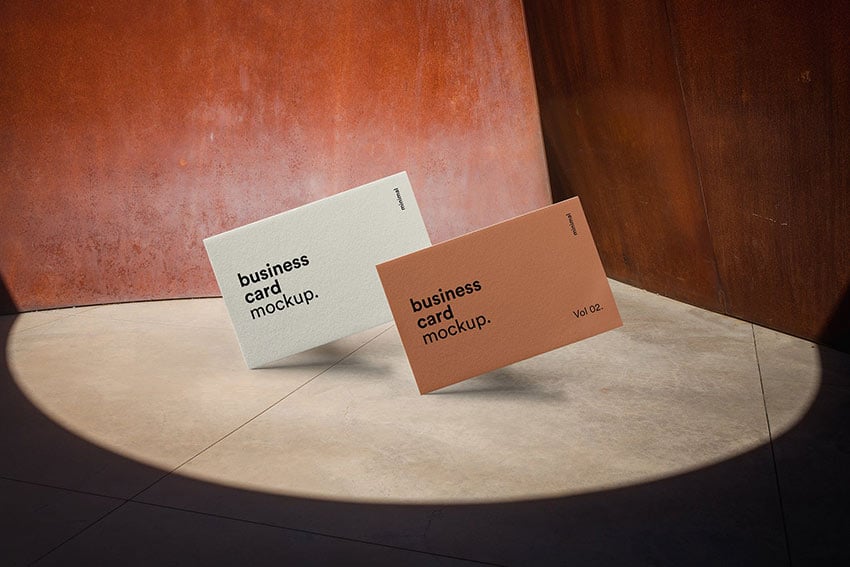


Do you want to give a warm feeling to your design? Try earth tones, which bring a cozy vibe to any type of design. Inspired by nature, warm and earthy tones soothe the eye and remind people of being outdoors.
Some earthy colors are:
- brown
- terracotta
- green
- gray
Try any of our business card mockups (with free downloads and premium downloads) and improve your designs.
3. Add Marbles



When it comes to working with our business card PSD template mockups (free and premium downloads available), marbles are the way to go. This texture has been trending for quite some time, and we're all for it!
Marble backgrounds can give elegance to your design due to their smooth shapes. Go ahead and try a marble texture. You won't regret it.
Read this article to find more trendy textures for your designs:
4. Black and White Palette

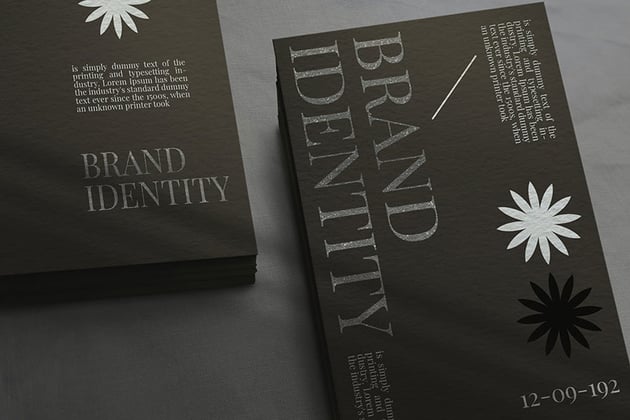

Using these two colors is a no-brainer. You can never go wrong with black and white combinations. Mix the strength and elegance of black with the light and simplicity of white to add a touch of class and modernity to your business cards. Try this front and back business card mockup to elevate your business card game.
5. Very Peri Color



This is the latest color trend everyone's talking about (at least this year). Every December, Pantone chooses the Color of the Year and sets the future trends around this color.
This year's color is Very Peri, an original shade of purple created by Pantone. Don't be left behind and try this new color on our business card front and back mockups.
Learn more about Pantone colors here:
More Amazing PSD Business Card Front and Back Mockups and Templates for Your Business
Do you need more business card front and back mockups or templates? You can find tons of designs through our Envato Elements libraries.
Just in case you need more options, check some of our favorite designs featured in these articles:


 PSD20+ Best PSD Business Card Mockup Templates (Free + Premium for 2019)
PSD20+ Best PSD Business Card Mockup Templates (Free + Premium for 2019)

 Business Cards20 Free Unique Business Card Designs (Top Templates to Download 2022)
Business Cards20 Free Unique Business Card Designs (Top Templates to Download 2022)

 Business Cards25 Best Personal Business Cards Designed for Better Networking in 2022
Business Cards25 Best Personal Business Cards Designed for Better Networking in 2022

 Business Cards20+ Double-Sided, Vertical Business Card Templates for 2022
Business Cards20+ Double-Sided, Vertical Business Card Templates for 2022
5 Amazing Benefits of Using Business Card Mockup Templates With Pro Designs (In 2022)
Are you still wondering if a business card front and back mockup template is the right thing for your project? Here are five reasons why you should use mockup templates for your 2022 design projects:
- Move to the next level. Improve your design game with our top-notch templates. With Envato Elements, you'll always have top-notch resources for you to work with.
- Save time. Designing something from scratch can be time-consuming if you've got to do different tasks throughout the day. When you start with a business card front and back mockup template, the design is already done, you just have to drop your information, and that's it!
- Customize everything. The best thing about our templates is that you can customize almost all objects. Go ahead, add your brand identity and make that design your own.
- Unlimited options. That's right, you can download a file as many times as you want. Plus, our template libraries have millions of creative assets for you to choose from. You'll never get bored with our resources.
- Watch your budget. Save money by subscribing to Envato Elements. Creating unique daily designs for your brand can be expensive and time-consuming. Reduce your costs with our plans that adapt to your needs, whether you're a five-member company or a big agency.
Benefits of Envato Elements (The Power of Unlimited Use)



Envato Elements allows you to scroll through libraries full of quality assets to elevate your projects. Here's a list of what you can find when subscribing:
- business card front and back mockups.
- photos
- graphic templates.
- stock video.
- presentation templates.
- WordPress designs.
- infographics.
- and more
Build a Business Card in Your Browser With Placeit
You've just seen the best business card PSD templates from Envato Elements and GraphicRiver. So far, our templates have focused on business card mockups in PSD format, ready to use in Adobe Photoshop.
But if you're just learning graphic design and don't want to work with business card mockup PSD templates, there's another option: Placeit.
With Placeit, you can build and customize business card mockups right inside of your web browser. You start with a template, then just point and click your way to a finished, shareable business card.



Placeit is best for the businessperson who just doesn't have time to take on Photoshop. Best of all, it's still flexible because it features a number of built-in design styles. You can choose the best color and graphics that match your personal brand so that your card represents you.
Common Mockups Questions Answered (FAQ)
Are you having a hard time with your business card front and back mockups? Don't worry. We'll cover the most popular questions our users have about this type of design in this section:
1. Where Can I Download Free Mockups?
Looking for the right mockup can be challenging. We've listed some free PSD business card mockups right in this article.
Rather than relying on free mockups that may not be of the best quality, we recommend you look at our graphic resources on Envato Elements. We've got business card PSD templates with mockups and premium choices that'll improve your design. Find premium business card mockups here:
2. How Can I Create Mockups?
Design mockups can be a tricky thing to make from scratch. Creating mockups need an intermediate and advanced level in design programs.
That's why many people tend to choose mockup templates. Templates are easy to work with and be fully customizable to your needs.
3. How Do You Make a Business Card Mockup Using Smart Objects in Photoshop?
Smart objects are layers that allow you to edit an object without losing its quality. These will come in handy when creating a business card front and back mockup from scratch on Photoshop.
This tutorial below helps you create a business card mockup with smart objects in Photoshop:
4. What Are the Dimensions of a Business Card?
If you're feeling creative, business cards can have any dimensions you want. But there's a standard size that almost everyone uses because of its functionality. The size you want your business card to be is 3.5" x 2.0" (8.9 x 5.1cm).
5. How Can I Make a Mockup Online?
If you don't have any design programs on your computer to create a business card front and back mockup for your company, don't worry. There's always an online alternative. Websites like Placeit allow you to make quick designs thanks to its friendly interface that anyone can work with.
Learn how to create a business card on Placeit here:
Learn More About Making Business Cards
There's always something new to learn. We've got many helpful tutorials for you to improve your business card designs and mockups.
Check these fantastic tutorials and get started with your business cards:


 Business CardsHow to Make Your Own Business Card in Photoshop Quickly With Templates
Business CardsHow to Make Your Own Business Card in Photoshop Quickly With Templates.jpg)
.jpg)
.jpg) Business CardsHow to Make Great Business Card Designs (Quick & Cheap) With Templates Online
Business CardsHow to Make Great Business Card Designs (Quick & Cheap) With Templates Online
Go Build a Business Card in Photoshop Today
In this round-up, you saw the best business card mockup (PSD) templates that are ready for your details. You also saw free Photoshop business card templates that can help if your budget is non-existent. These are a solid option that you can also use when you just can't afford to spend anything on the project.
No matter which tool or template you're using, always remember: business cards still have their place in commerce. Use them to make connections and continue a conversation by sharing your contact info. You never know when you'll find your next client, just by handing out your business card.
Premium business card mockup templates like those from Elements and GraphicRiver are the best business card PSD options to design your identity in Photoshop. Placeit is another awesome option for creating card mockups if you don't have Photoshop.
Editorial Note: This post has been updated with contributions from Gonzalo Angulo. Gonzalo is a staff writer with Envato Tuts+.
Original Link: https://business.tutsplus.com/articles/business-card-mockup-templates-free-premium--cms-33556
Freelance Switch
 FreelanceSwitch is a community of expert freelancers from around the world.
FreelanceSwitch is a community of expert freelancers from around the world.More About this Source Visit Freelance Switch






















