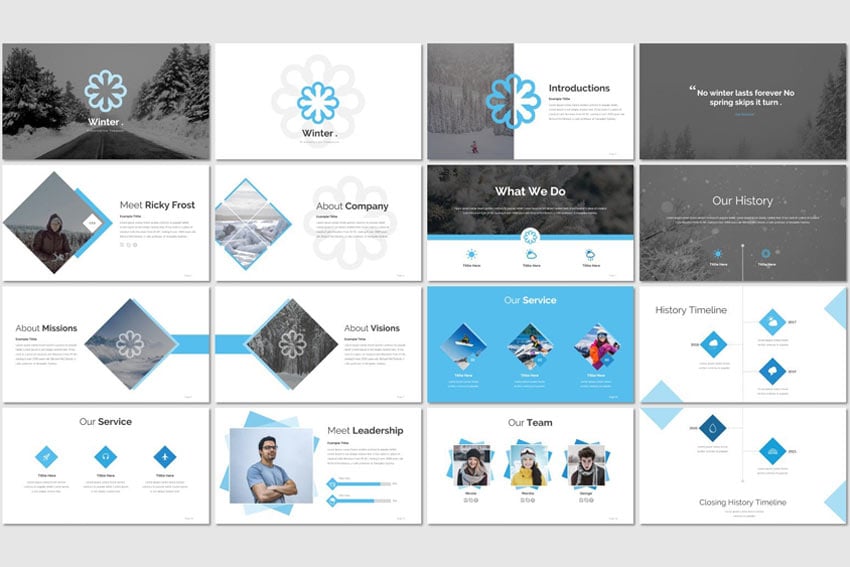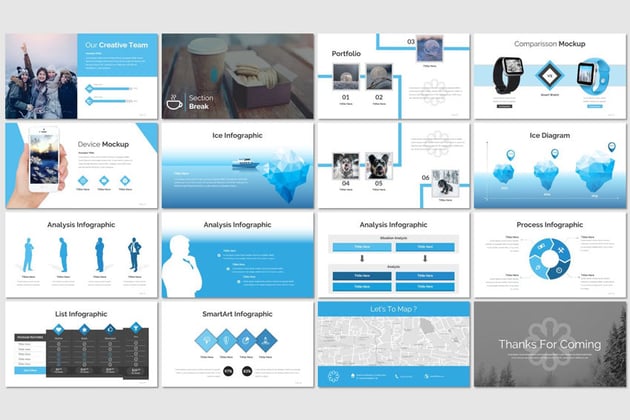Editorial Note: This post has been updated with contributions from Gonzalo Angulo. Gonzalo is a staff writer with Envato Tuts+.
An Interest In:
Web News this Week
- April 16, 2024
- April 15, 2024
- April 14, 2024
- April 13, 2024
- April 12, 2024
- April 11, 2024
- April 10, 2024
25 Best Free Winter PowerPoint PPT Templates Slide & Backgrounds 2022
Winter PowerPoint presentation finished? No worries if the answer is "no." With the help of Winter presentation templates, you can create a seasonally sensational design.



Hot chocolate made? Check. Gifts wrapped? Check. Ski trip planned? Check. Bet back to enjoying the best of the winter season with timesaving winter PowerPoint backgrounds.
We've got winter templates for free, plus far more advanced designs. With the help of the top winter season backgrounds in pro designs, you'll create a presentation that's cooler than cold. Winter scene PowerPoint templates already have most of the design work completed for you.
The Best Source for Premium Winter Presentation Templates (With Unlimited Downloads)
You might have found this tutorial by searching for winter PowerPoint backgrounds for free. Later in this article, we'll show you several usable options for winter templates for free.
Make sure not to skip over this section, though. If you truly want the best winter PPT backgrounds, then Envato Elements is the best source. Not only does it include polished and professional winter theme templates, but the all-you-can-download subscription also makes it easy.



On Elements, one license unlocks truly everything. You'll have countless winter scene PowerPoint templates plus add-ons like icons, graphics, photos, and more.



Not ready for a subscription? No problem. GraphicRiver is a simple way to source winter scene PowerPoint templates. It's a pay-as-you-go marketplace for winter templates.
Just select a template, buy it, and start working with it immediately. You can even choose extras that complement winter season PowerPoint presentations like icon sets.
5 Premium Winter PowerPoint Templates From Envato Elements & GraphicRiver
Let’s explore some of the best winter PowerPoint background designs from Envato Elements and GraphicRiver. Together, these are the top PowerPoint templates available today. They give you a major advantage over free winter themed PowerPoint templates. Here's our list:
1. Winter PowerPoint
Packed with seasonal graphics, this winter PowerPoint background is the ideal complement to your next slide deck. Dive in and explore 30+ sleek slides, each one featuring a cool winter season background. It’s a top choice for slides on any subject.
2. Elsie PowerPoint Presentation
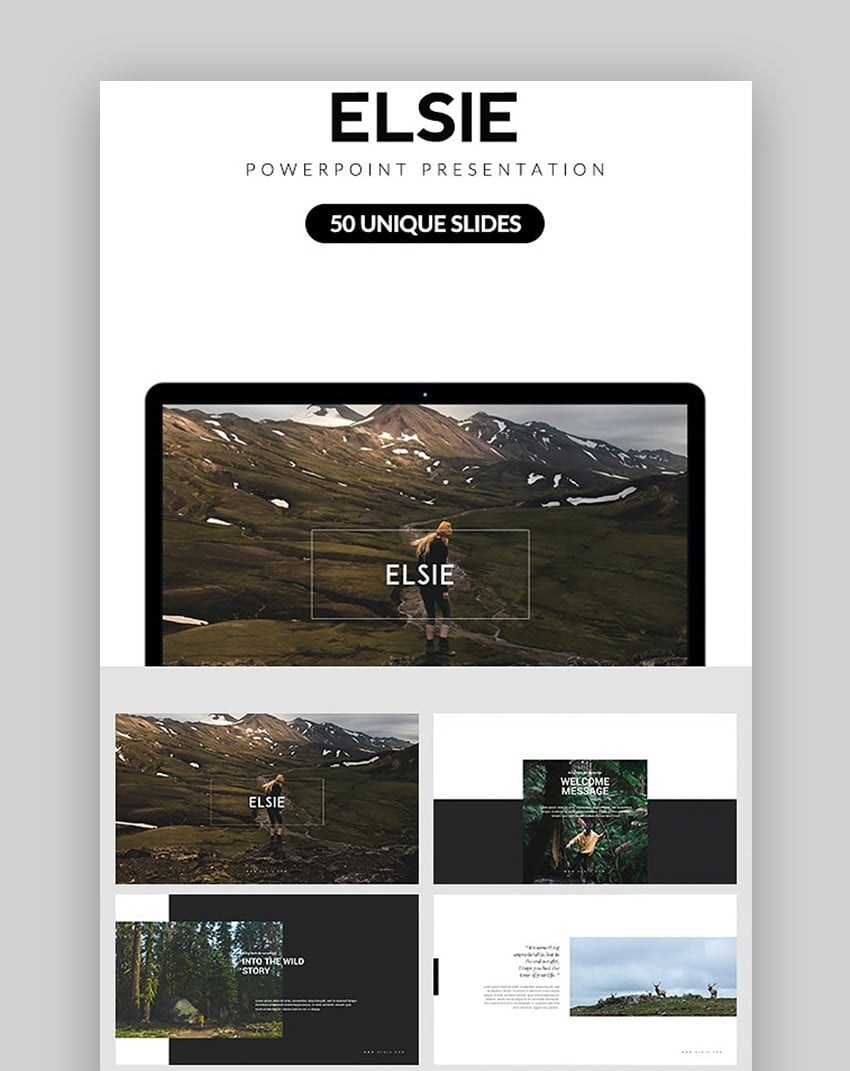
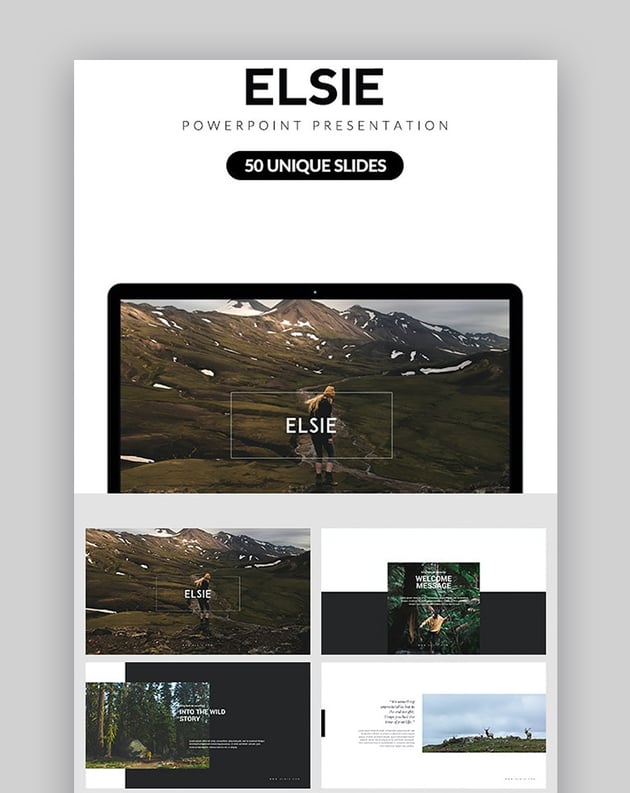

With dozens of slides, Elise is a set of winter PowerPoint templates with a heavy image focus. With easy placeholders, quickly drop in all your favorite photos. Every slide is created with beautiful HD layouts.
3. Winter - Watercolour PowerPoint Template



An artistic winter template delivers style and warmth to any message. These beautifully illustrated slides fit the bill, with soft winter scenes throughout. It’s easy to add all your own content.
4. Christmas Package Business PowerPoint Template



In search of holiday winter presentation templates? Ring in the season in style with this colorful pack. It includes hundreds of festive slides spread across several color themes.
5. Aleta: Winter Fashion Style Lookbook PowerPoint
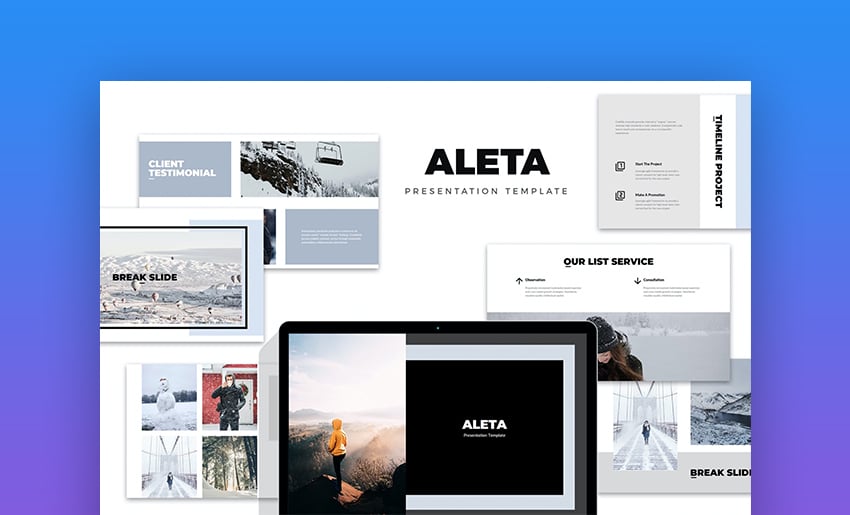

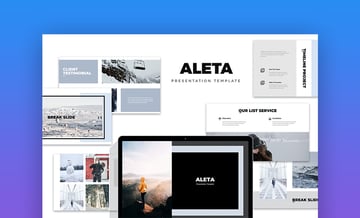
This set of winter PowerPoint backgrounds is ready to help you with your next project. 100 slides are included, focused on many different themes. There are even device mockups to show off your app or site!
As you create slides with winter PowerPoint templates, consider icons. These really help you bring content to life. Quick and fun custom icons are easy to add, and audiences always love them!
25 Top Free Winter PowerPoint PPT Templates (Slide & Backgrounds to Download for 2022 Presentations)
Before looking for free winter PowerPoint templates on the web, check Envato's free offerings first. Try out various premium template files (not always a winter-themed template) at no cost to you.



Here's the deal:
Every month Envato Elements offers 12 different hand-selected files, (fonts, presentations, videos, and more). Create a free account to download this month's free premium files now.
Or try Envato Market for free. They offer seven handpicked monthly freebies. Log in with your Envato Market account to get this month's handpicked premium freebies.
Didn't find what you're looking for above? Dealing with a budget of nil? Sometimes it's just not possible to spring for a premium Microsoft PowerPoint winter theme like the ones you've already seen.
In those cases, we've searched out winter templates (free) that are for the cost-conscious. Here are 25 usable options for free winter themed PowerPoint templates:
1. Winter Trees-Nature PowerPoint Templates



Free winter-themed PowerPoint templates like this have an abstract style. This one has a cover and two other layouts that you can customize.
2. Free Cold Winter PowerPoint Template
This free winter PowerPoint background features someone holding a cup of hot cocoa. It’s a seasonal template that works for all kinds of presentations.
3. Sunset in Winter PowerPoint Templates
Sunset tones star in this winter template free. Inside are borders that feature similar designs.
4. Minima Free PowerPoint Template
Snow-capped mountains lend a cool vibe to this winter PowerPoint background free. The pack includes slides in a variety of layouts.
5. Winter Minimal Template



Wintry tones provide the backdrop for slides built in this winter theme PowerPoint. The slides inside include charts, maps, and more.
6. Free Cold Snowman PowerPoint Template
A cheerful snowman is on the cover of this free winter season background. The theme is built-in grayscale, making it an ink-saving option if you plan to print out your slides.
7. Free Wintertime PowerPoint Template
Here are winter scene PowerPoint templates featuring an icy forest. Using PPT’s built-in features, quickly adapt slides to your needs.
8. Free Oil Lamp PowerPoint Template
Oil lamps are a symbol of cold weather and can be used to illustrate your next slide deck. They feature prominently in these free winter themed PowerPoint templates.
9. Winter Polar PowerPoint Templates
Trying to add some festive cheer? This free Microsoft PowerPoint winter theme has a smiling snowman on a blue backdrop with a snowflake border.
10. Merry Christmas With Snowy Winter PPT Templates



A Christmas winter theme template is a good seasonal offering to have in your PPT collection. This one has simple backgrounds that you can customize in the app.
11. Free Ice Template
Get the perfect winter PowerPoint template (free) for your presentations. This file includes the coolest snowman to give your winter presentation a snowy look.
12. Timon
The Timon template uses cool tones of blue, green, and white. It’s a winter theme PowerPoint you can use year-round.
13. Winter Rain Green PowerPoint Templates
These are winter presentation templates featuring a rainy backdrop. The soft tones set the mood for slide decks on an array of subjects.
14. Free Cold PowerPoint
Add a snow town illustration to your winter PPT. Download this free template and start working on your projects.
15. Free Winter PowerPoint Template



This winter, PowerPoint background free has a lighted holiday village on the cover. It’s a warm opener to presentations on any subject you can imagine.
16. Free Arctic PowerPoint Template
A versatile free winter template, this Arctic theme features a glacial backdrop. The slide backgrounds are dark blue with light text to offset.
17. Happy Christmas PowerPoint Templates
Happy Christmas is a winter PowerPoint background with a holiday feel. It includes 48 slides, with assorted layouts for your use.
18. Sheldon PowerPoint Template
Sheldon is a set of free widescreen winter PowerPoint templates. The various slide layouts let you add charts, photos, and other types of content.
19. Free Snowboard PowerPoint Templates
In search of a sports winter season background? Here are free winter PowerPoint templates featuring a snowboard and default slide layouts.
20. Winter Flowers PowerPoint Templates



This winter PowerPoint background free is made with flowers. They set the stage as a background or slide border, with both options inside the pack.
21. Christmas PowerPoint Templates
These free winter season PowerPoint presentations work for a variety of winter slides. Colorful tones abound on many slide layouts.
22. Winter Scene PowerPoint Templates
A winter PowerPoint background free, this one shows a cabin beneath snowy skies. Each background fits your own text, photos, and so forth.
23. Free Frozen PowerPoint Template
Falling snowflakes make up this winter PowerPoint background free. It works with built-in layouts, along with your own content.
24. Free Winter Wonderland PowerPoint Template
Here's a winter theme template with purple as the main color. It’s bordered in falling snowflakes on each slide.
25. Squirrel on Snow-Nature PPT Templates



The title says it all. Here, you've got a winter season background featuring a squirrel on a snowy backdrop. Inside, you’ll find a title and background slide.
How to Quickly Make Great Winter PowerPoint Presentations
The best thing about winter PowerPoint templates is that they can easily adapt to fit your needs. In fact, you can quickly customize them in just five steps! Let's learn how.
We'll use the premium Winter PowerPoint template from Envato Elements for this tutorial.



Let's get started:
1. Choose Your Slides
Winter presentation templates include a variety of slides with many layouts. Launch the template in PowerPoint and open the View tab.



Then choose Slide Sorter. Hold down Shift and click to select the slides you don't want. To remove them, press Delete. To start editing, click Normal on the View tab.
2. Add Your Text
Text is likely the first thing you'll want to add to your winter theme PowerPoint. To change out the default text, click and drag to highlight it. Then, simply start typing.



Repeat as necessary throughout the winter PowerPoint background deck.
3. Change Fonts
Many winter presentation templates feature beautiful custom fonts. But you don't have to use them. Highlight some text, then find the Font group on the Home tab.



Click on the dropdown to choose a different font. Here, you can also apply effects like bold and italics, or change font sizes.
4. Add a Winter Season Background
Adding a background to your winter theme template helps set the mood of your slides. If you're using a slide featuring an image placeholder, it's incredibly easy.



Browse to your image file, then drag it over the slide. Drop it on the placeholder, and PowerPoint will import and scale it perfectly.
5. Change Shape Colors
Shape colors are easy to change on winter presentation templates. Click on an object, then find the Shape Format tab. Then choose the Shape Fill dropdown. There, you can click to change colors easily.



5 Useful Tips to Improve Your Winter PowerPoint Background & Slides
Are you having a hard time creating a winter PowerPoint background for your projects? Don't worry, we know that feeling. That's why in this section we’ll give you some tips so you can improve your designs:
1. Cool Tones



If you split the color wheel in two, you’ll get cool tones on one side and warm tones on the other. Stay on the colder side of the wheel, as these colors will give a wintry feel to your designs.
Here's a list of some colors that’ll make your winter PowerPoint backgrounds stand out:
- blue and all its variants.
- blue-violet.
- violet
- green
- blue-green.
- yellow-green.
2. Winter Elements
Work with a winter PowerPoint template that includes winter elements. These elements will decorate the background of your winter PPT background and help your audience understand the mood. Use winter-themed icons, illustrations, and graphics to elevate your winter PowerPoint presentation.
Some winter elements are:
- snow
- snowflakes
- pine trees.
- icebergs
- snow-capped mountains.
- polar bears, reindeers, moose, owls, and penguins.
3. ‘Tis the Season



A winter PowerPoint template can't be complete without elements referencing the holiday season. There are many winter celebrations such as Christmas, Hanukkah, or the Chinese New Year, to name a few. Go ahead and add graphic elements that best represent this season.
4. Images That Evoke Emotion
Your winter PPT background needs stunning images that can get people inspired and interested in your winter PowerPoint project.



There’s nothing better than landscape images to evoke emotions in people. Use this premium Nature Explorer Winter PowerPoint template to achieve just that.
5. Use Fashion to Your Advantage



If you don’t feel like using landscape images in your winter presentation, don’t worry. There are many other options you can use and still get a winter aesthetic.
Our trick here is to use images of people in winter clothing, such as cardigans, sweaters, and jackets. This will immediately immerse people in the wintry atmosphere of your project.
5 Cool Design Trends to Add to Your Winter Presentation
Are you thinking of turning your winter presentation into a unique and attractive project? Then you've come to the right place.
Here we'll share five design trends to include in your winter PPT backgrounds and slides:
1. 90s Inspired Designs



Retro design is back! This time we'll go to the 90s, a decade where vibrant, fun, and experimental styles emerged. Give a colorful look to your winter presentation with the Lawase template. It includes trendy colors and customizable elements.
Learn more about 90s design trends here:
2. Editorial Look



Editorial design is more common in print media, but that doesn't mean you can't apply it to your PowerPoint. Add editorial design concepts in your winter presentation to make your project more attractive and your texts more readable. Download this file and let people know it's winter season with this PowerPoint template.
3. Subtle Gradients



Gradients have been popular for some time, and they're still going strong. On this occasion, we recommend that you use them in a subtle way, more as decoration than as primary elements. The colors in this template are easy to edit, so feel free to add blue to create a lovely winter presentation.
Read this article to create beautiful and subtle gradients:
4. Black & White
Believe it or not, colors like black and white can also be part of your winter presentation. While these colors don't scream winter at first glance, you can add different elements that help represent winter.
For example, our has baby blue accents in the titles, creating a cold but elegant look.
5. One-Color Presentations



Besides blue being a very wintry color, it can also be minimalistic and elegant. We encourage you to try one-color presentations to give a visual identity to your winter presentation. This template includes polished slides with visual elements like tables, graphs, and charts.
Learn how a simple or diverse color palette can elevate your designs:
Discover More Great Microsoft PowerPoint Template Designs
PowerPoint templates are the secret to rapid design with professional results. In this tutorial, you saw some of the best winter PPT backgrounds in winter theme PowerPoints. We frequently share the latest PowerPoint templates in our article, Microsoft PowerPoint Templates (Ultimate Guide to the Best PPT.)
Here are three selections of our best PowerPoint templates. You might even find designs that work as winter theme templates with a few tweaks.


 Microsoft PowerPoint34 Best PowerPoint PPT Template Designs (For 2022 Presentations)
Microsoft PowerPoint34 Best PowerPoint PPT Template Designs (For 2022 Presentations)

 Microsoft PowerPoint32+ Professional PowerPoint Templates: For Better Business PPT Presentations 2022
Microsoft PowerPoint32+ Professional PowerPoint Templates: For Better Business PPT Presentations 2022

 Microsoft PowerPoint30+ Animated PowerPoint PPT Templates (With Cool Interactive Slides for 2022)
Microsoft PowerPoint30+ Animated PowerPoint PPT Templates (With Cool Interactive Slides for 2022)
Learn More About Making Awesome PowerPoint Presentations in 2022
So, you've seen the best winter PowerPoint backgrounds, many of which are included inside winter season PowerPoint presentations. Now what?
Time to learn more about how to use PowerPoint. These three tutorials pair perfectly with winter PPT backgrounds. Check them out and use what you know in combination with free winter themed PowerPoint templates and more:


 Microsoft PowerPointWhat Are the Right Dimensions (Size) for Your PowerPoint PPT Slides?
Microsoft PowerPointWhat Are the Right Dimensions (Size) for Your PowerPoint PPT Slides?

 Microsoft PowerPointHow to Make Great PPT Charts & Graphs in Microsoft PowerPoint (+Video)
Microsoft PowerPointHow to Make Great PPT Charts & Graphs in Microsoft PowerPoint (+Video)

 Microsoft PowerPointHow to Print Your PowerPoint Slides (The Complete Guide)
Microsoft PowerPointHow to Print Your PowerPoint Slides (The Complete Guide)
5 Great Benefits of Using PowerPoint Templates With Pro Designs (In 2022)
Are you wondering if using templates for your designs is a good idea? You've come to the right place because, in this section, we’ll give you five benefits of using winter PowerPoint templates:
- Save time. Working with a winter PowerPoint background template will help you save time because the designs are ready to use. Instead of creating a project from scratch, focus your time on what matters.
- Don't look elsewhere. By subscribing to Envato Elements, you won't have to waste time searching for other graphic resources elsewhere-we've got it all. From winter PowerPoint backgrounds to stock photos.
- Customizable designs. If you don’t like the color of a winter PPT background, you can change it. Our graphics give you the advantage of customizing the elements to your liking.
- You’ll never look bad. Our graphic elements are top-notch. We’re constantly updating our designs, so don’t worry about looking outdated.
- Easy to use. Just scroll through our libraries, download your design and start working! They’re so easy to use you won’t have any problems working with our winter presentations.
Benefits of Envato Elements (The Power of Unlimited Use)



2022 is the year to level up your presentation design game. Subscribe to Envato Elements and get access to millions of graphic resources. Our flat-rate subscription lets you download winter PPT backgrounds, logos, motion graphics, videos, and more.
Common Microsoft Word Questions Answered (FAQ)
If you're new to PowerPoint, you probably have many questions about the program. It can be overwhelming trying to figure out how to work your way through all its features.
This section covers five common questions our users have about PowerPoint:
1. What Can You Do With PowerPoint?
PowerPoint is a powerful software that allows you to create many visual projects such as:
- presentations from scratch or working with winter PowerPoint templates
- motion paths
- interactive presentations
- timelines
- infographics
Learn a few essential tips about how to create quality winter presentations here:
2. How Can I Duplicate a Slide?
Duplicating slides will help you speed up your work. This is how you do it:
- Go to the thumbnail pane on the left side of your screen.
- Right-click on the slide you want to duplicate.
- Click Duplicate Slide.
3. What Are Motion Paths?
Motion paths are one of the most exciting features of PowerPoint. Give a motion path to an element in your winter presentation so that it moves in the direction you want. Your objects can move in the following path styles: lines, arcs, shapes, loops, or even custom paths.
The use of motion paths will give more versatility to your winter PowerPoint background and keep your audience focused.
This helpful article will help you create motion paths for your winter presentations:
4.What are Hyperlinks, and How Can I Use Them?
You can add hyperlinks to elements such as texts, shapes, or images. Their primary function is to send users between slides in your presentation or even send them to an external website. Doing this can create a more interactive and fun user experience.
This is how you add a hyperlink to texts to send someone to a website:
- Select the desired text where you want to add the hyperlink.
- Go to the Insert tab.
- Click on Hyperlink.
- Click on Web Page.
- Add the URL of the website.
- Click OK.
5. What's "Death By PowerPoint"?
This is a common phrase used to describe PowerPoint presentations that lack structure and design. Some people might even consider them boring and old-fashioned.
When you're working on a PowerPoint presentation, keep in mind that your content needs to have a structure and a nice design, or you'll lose your audience.
Read more about "Death By PowerPoint" in this article:
Start Using Winter PowerPoint Templates Today
You just saw the web's best collections of winter templates. Most importantly, you saw that winter templates for free don't give you the most value.
With the help of premium winter templates, you save the most time while designing. That leaves you with more time to write content and practice your speaking points. Winter scene PowerPoint templates in premium designs are just so much more illustrative of the season.
Bundle up now and start working with any of these winter season background options. They're the best way to bring the holiday spirit of the outdoors to your presentation indoors.
Original Link: https://business.tutsplus.com/articles/free-winter-powerpoint-ppt-templates--cms-35801
Freelance Switch
 FreelanceSwitch is a community of expert freelancers from around the world.
FreelanceSwitch is a community of expert freelancers from around the world.More About this Source Visit Freelance Switch