An Interest In:
Web News this Week
- April 2, 2024
- April 1, 2024
- March 31, 2024
- March 30, 2024
- March 29, 2024
- March 28, 2024
- March 27, 2024
January 6, 2022 06:47 am GMT
Step 1 -
Step 3 - Add Settings Menu using
Original Link: https://dev.to/codewithsnowbit/make-notes-sharing-app-with-react-and-firebase-5dle
Make notes sharing app with React and Firebase
Hello
Demo
Prerequisites
- Basic understanding of React JS
- Node JS
Step 1 - create-react-app
$ npx create-react-app@latest mynoteappStep 2 - Creating TextArea
<textarea id="txt" cols="30" rows="10" placeholder="Enter some text!" value={text} onChange={e => setText(e.target.value)} onKeyDown={keySound}></textarea>*Styling *
*{ margin: 0; padding: 0; box-sizing: border-box;}body{ height: 100%; overflow: hidden;}textarea{ width: 100%; height: 100vh; resize: none; margin: 5px; font-size: 25px; outline: none; border: none;}So, now the Textarea is covered the whole page without outlines and borders
Step 3 - Add Settings Menu using dat.gui
- Install
data.guiusing,
$ npm i dat.gui- Import it to
Textarea.js
import * as dat from 'dat.gui';- Initialize
dat.gui
const gui = await new dat.GUI({hideable: false});- Create objects
const obj = { fontSize : 25, fontFamily : 'monospace', saveFile: () => { const btn = document.querySelector('#saveBtn') btn.click() } }- Add options1) Font size
gui.add(obj, 'fontSize').min(8).max(60).step(1).onChange(e => { document.querySelector('textarea').style.fontSize = `${e}px` })2) Font family
gui.add(obj, 'fontFamily', { 'Monospace': 'monospace', 'Roboto': 'Roboto', 'Poppins': 'Poppins', 'Cursive': 'Cursive', }).onChange(e => { document.querySelector('textarea').style.fontFamily = e })3) Save button
gui.add(obj, 'saveFile')This will create a GUI panel on the top-right corner of the page
Step 4 - Setting up database
- Go to Google Firebase Console
- Create a new project, give it a name as you wish
- Create a new web application
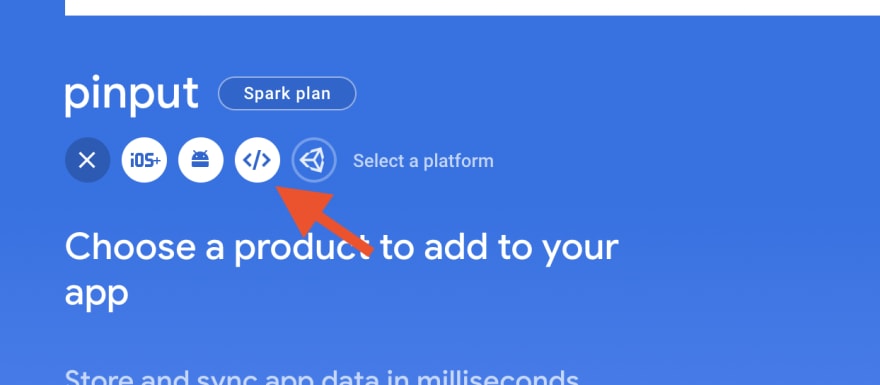
- Install firebase to your react application
$ npm install firebase- Copy your credentials and create
fireabse.jsin thesrcdirectory of your React application
firebase.js
import firebase from "firebase/compat/app"import "firebase/compat/firestore"const firebaseConfig = { apiKey: "YOUR_API_KEY", authDomain: "YOUR_AUTH_DOMAIN", projectId: "YOUR_PROJECT_ID", storageBucket: "YOUR_STORAGE_BUCKET", messagingSenderId: "YOUR_MESSAGING_ID", appId: "YOUR_APP_ID" };const app = firebase.initializeApp(firebaseConfig);const db = app.firestore();export default db- Now go back again to your Firebase project
- Go to
Firestore Database
- Create a database
- And choose production mode
- Choose any location you want
- After creating the database, go to the rules tab of the dashboard
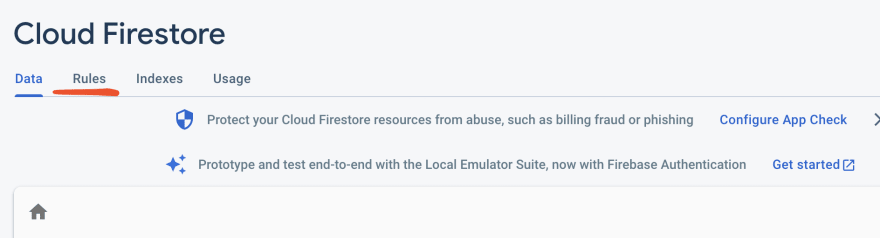
- Paste the following code to the rules playground and publish it
rules_version = '2';service cloud.firestore { match /databases/{database}/documents { match /{document=**} { allow read, write: if true; } }}Now go back to your React project
Go to
Textarea.jsand importdatabase
import db from '../firebase'- Create a
save function
const handleSave = async () => { let slug = tinyid.unique() keySound() let today = new Date(); const dd = String(today.getDate()).padStart(2, '0'); const mm = String(today.getMonth() + 1).padStart(2, '0'); //January is 0! const yyyy = today.getFullYear(); today = dd + '/' + mm + '/' + yyyy await db.collection('notes').doc(slug).set({ text: text, date: today, }) navigate(`/${slug}`) }To generate slug, you can use tiny-unique-id
- Loading created notes
useEffect(() => { const handleLoad = async () => { const doc = await db.collection('notes').doc(slug).get() setText(doc.data().text) } handleLoad() }, [slug])Check out the full source code: https://github.com/codewithsnowbit/notes-share-react
Thank you for reading
- Follow me on Twitter - @codewithsnowbit
- Subscribe me on YouTube - Code With SnowBit
Original Link: https://dev.to/codewithsnowbit/make-notes-sharing-app-with-react-and-firebase-5dle
Share this article:
Tweet

View Full Article
Dev To
 An online community for sharing and discovering great ideas, having debates, and making friends
An online community for sharing and discovering great ideas, having debates, and making friendsMore About this Source Visit Dev To



