An Interest In:
Web News this Week
- April 14, 2024
- April 13, 2024
- April 12, 2024
- April 11, 2024
- April 10, 2024
- April 9, 2024
- April 8, 2024
Drag and Drop with React (with no libraries) part 2
Intro
In this tutorial I will show how to make a Drag and Drop component from scratch (no libraries) using React.
I already made a post on Drag and Drop in React, so why make a new one?
Well, many of us learn new things and think we have a good understanding of it. But then we learn more and realize that there was more to know. So I made a new Drag and Drop that uses better methodologies. Enjoy.
Important info
There exists
e.dataTransferwhich helps with drag and drop functionality, but as we're using React I find using state to be simpler.Make sure to check out the Code Sandbox. I may add a few things that aren't reflected below, but the code below is complete.
You might know a better way to do this! If you think you can improve the code please comment.
Drag and Drop in HTML5
There are a few new elements that we will be using (we're not using all of the HTML5 Drag and Drop elements).
draggablemakes a div draggable (instead of highlighting)onDragStartfires when you begin to dragonDragEnterfires ONCE when the dragged div enters another.onDragOverfires CONTINUOUSLY when dragging over a divonDropfires when the mouse click is released
The final 4 of these we will pass to JavaScript to give it the DND logic.
Getting Started.
Let's make a some groups to drag between and some items to be dragged around.
Dnd.js
import React, { useState } from "react";import "./Dnd.scss";export default function Dnd() { // my groups to be dragged between const groups = ["group1", "group2", "group3", "noDrop"]; // My items to be dragged around const initialItems = [ { id: 1, group: "group1", value: "drag 1" }, { id: 2, group: "group1", value: "drag 2" }, { id: 3, group: "group1", value: "drag 3" } ]; return ( <> // Creating the group divs <div className="groups"> {groups.map((group) => ( <div className="group"> <h1 className="title">{group}</h1> <div> // Creating our items to drag and drop {items .filter((item) => item.group === group) .map((item) => ( <div key={item.id} id={item.id} className="item" // THIS MAKES THE ITEM DRAGGABLE!!! draggable > // item title {item.value} </div> ))} </div> </div> ))} </div> </> );}Dnd.scss
.groups { display: flex; margin: 5px; padding: 5px; flex-wrap: wrap; .group { margin: 2px; padding: 20px; min-height: 16rem; background-color: green; .title{ color: white; padding: 0; margin-top: 0; } }}.item { background-color: yellow; color: blue; margin: 5px; padding: 5px; border: 2px green; cursor: grab;}This creates something that looks like this: 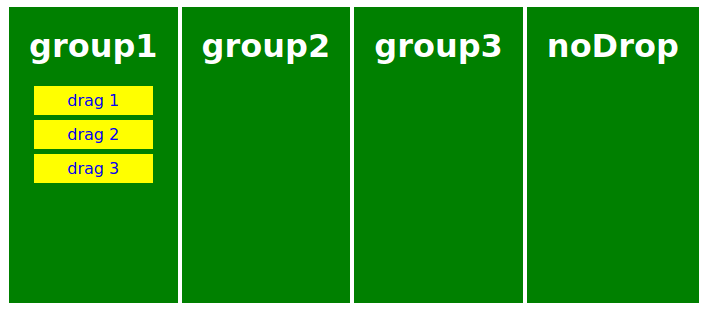
Now we'll add the events and event handlers. Make sure to read the comments in the code as that's where the explanations are. I think this is simpler than describing everything.
Hint: The comments are easier to read in the Code Sandbox.
Dnd.js
import React, { useState } from "react";import "./Dnd.scss";export default function Dnd() { // Initial groups to drag between const groups = ["group1", "group2", "group3", "noDrop"]; // Initial items to be dragged const initialItems = [ { id: 1, group: "group1", value: "drag 1" }, { id: 2, group: "group1", value: "drag 2" }, { id: 3, group: "group1", value: "drag 3" } ]; // Sets the state of the items. I may add an "add" function later // Can be used to add items const [items, setItems] = useState(initialItems); // Data about a things id, origin, and destination const [dragData, setDragData] = useState({}); // Are we hovering over the noDrop div? const [noDrop, setNoDrop] = useState(""); // onDragStart we setDragData. // useState instead of e.dataTransfer so we can transfer more data const handleDragStart = (e, id, group) => { setDragData({ id: id, initialGroup: group }); }; // If we enter the noDrop zone the state will be updated // Used for styling. const handleDragEnter = (e, group) => { if (group === "noDrop") { setNoDrop("noDrop"); } }; // DND will not work without this. const handleDragOver = (e) => { e.preventDefault(); }; // setNoDrop to nothing to return styling to normal const handleDragLeave = (e) => { setNoDrop(""); }; // 1. makes copy of items (newItems) // 2. changes category of the item to its new group // 3. setItem to our NewItems const changeCategory = (itemId, group) => { const newItems = [...items]; newItems[itemId - 1].group = group; setItems([...newItems]); }; // 1. setNoDrop in case item was dropped in noDrop // 2. gets the item id // 3. doesn't allow drop in noDrop // 4. changeCategory (see above) const handleDrop = (e, group) => { setNoDrop(""); const selected = dragData.id; if (group === "noDrop") { console.log("nuh uh"); } else { changeCategory(selected, group); } }; return ( <> <div className="groups"> {/* iterate over groups */} {groups.map((group) => ( <div // change styling if dragging into noDrop zone className={`${ group === "noDrop" && noDrop === "noDrop" ? noDrop : "group" }`} // event handlers onDragEnter={(e) => handleDragEnter(e, group)} onDragOver={handleDragOver} onDragLeave={handleDragLeave} onDrop={(e) => handleDrop(e, group)} key={group} > <h1 className="title">{group}</h1> <div> {/* iterate over items */} {items .filter((item) => item.group === group) .map((item) => ( <div key={item.id} id={item.id} // change style if dragged over noDrop className={`${ group === "noDrop" && noDrop === "noDrop" ? "notAllowed" : "item" }`} // MAKES THE ITEM DRAGGABLE!!!! draggable // event handler onDragStart={(e) => handleDragStart(e, item.id, group)} > {/* The name of each item */} {item.value} </div> ))} </div> </div> ))} </div> </> );}Dnd.scss
.groups { display: flex; margin: 5px; padding: 5px; flex-wrap: wrap; .group { margin: 2px; padding: 20px; min-height: 16rem; background-color: green; .title{ color: white; padding: 0; margin-top: 0; } } .noDrop { margin: 2px; padding: 20px; min-height: 16rem; background-color: red; cursor: not-allowed !important; .title{ color: white; padding: 0; margin-top: 0; } }}.item { background-color: yellow; color: blue; margin: 5px; padding: 5px; border: 2px green; cursor: grab;}.notAllowed { background-color: yellow; color: blue; margin: 5px; padding: 5px; border: 2px green; cursor: not-allowed;}This is what it looks like
Conclusion
This is the basic gist of it. If you need something simple that works this is it, otherwise feel free to install a library.
Watch it in action! See the Code Sandbox
Original Link: https://dev.to/wolfmath/drag-and-drop-with-react-519m
Dev To
 An online community for sharing and discovering great ideas, having debates, and making friends
An online community for sharing and discovering great ideas, having debates, and making friendsMore About this Source Visit Dev To


