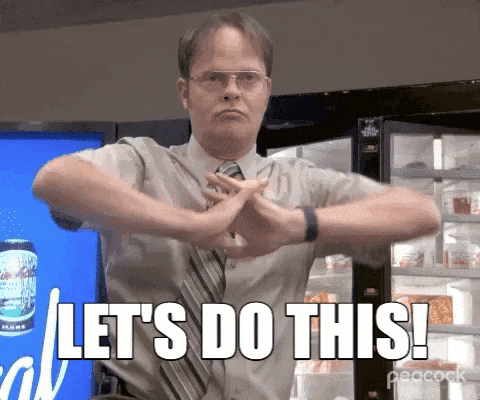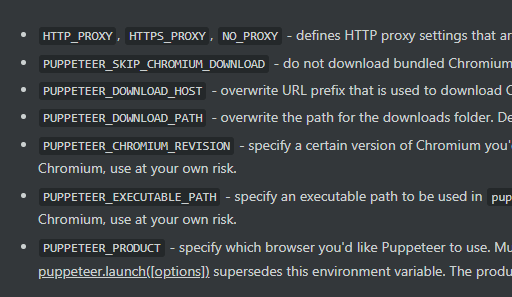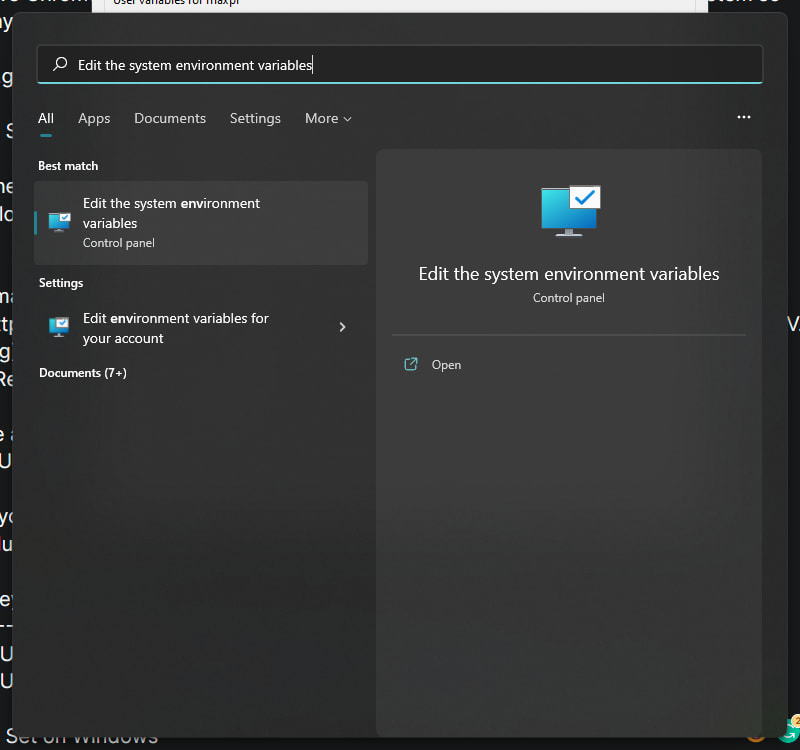An Interest In:
Web News this Week
- April 18, 2024
- April 17, 2024
- April 16, 2024
- April 15, 2024
- April 14, 2024
- April 13, 2024
- April 12, 2024
How to skip Chromium download in Puppeteer?
Hello again !
If you're a Node.js developer and you've used Puppeteer for web scraping, you might have seen that it downloads Chromium whenever you install puppeteer.
Many of you people don't like to download an external web browser for this. You might have Chrome, Edge, Brave, or any other Chromium-based browser on your system so why not use that?
Step 1 - Set the environment variables
Whenever you install Puppeteer, it will first check for the environment variables listed below:
Read more on DevDocs: https://devdocs.io/puppeteer/index#environment-variables
We are interested in PUPPETEER_SKIP_CHROMIUM_DOWNLOAD and PUPPETEER_EXECUTABLE_PATH.
In your operating system, you have to set these two environment variables to these values
| Key | Value |
|---|---|
| PUPPETEER_SKIP_CHROMIUM_DOWNLOAD | true |
| PUPPETEER_EXECUTABLE_PATH | {PATH_TO_CHROME_OR_CHROMIUM} |
On Windows
Search this term Edit the system environment variables in Start Menu and open it
Click this button on the bottom right:
Click on the New button under System variables:
Enter the variable name and value as given below:
| Key | Value |
|---|---|
| PUPPETEER_SKIP_CHROMIUM_DOWNLOAD | true |
| PUPPETEER_EXECUTABLE_PATH | { PATH_TO_CHROME_OR_CHROMIUM } |
Find browser's path
The simplest way to find the path to your browser's executable (on Windows) is to right-click the shortcut on the desktop, and click on Open file location.
In my case, I used Microsoft Edge so this was the path: C:\Program Files (x86)\Microsoft\Edge\Application\msedge.exe
It'll take you to the file location and you can copy the path, and paste it into the environment variables.
Thanks for reading!
I hope you liked it! Comment down your thoughts! There is always room for improvement so let me know your suggestions!
Connect with me on my YouTube channel and my Twitter
Until next time, keeping awesome !
Original Link: https://dev.to/maxprogramming/how-to-skip-chromium-download-in-puppeteer-2c24
Dev To
 An online community for sharing and discovering great ideas, having debates, and making friends
An online community for sharing and discovering great ideas, having debates, and making friendsMore About this Source Visit Dev To