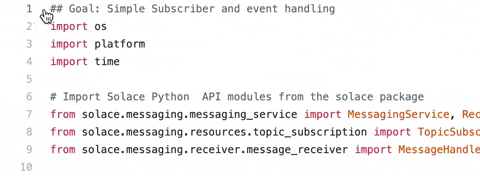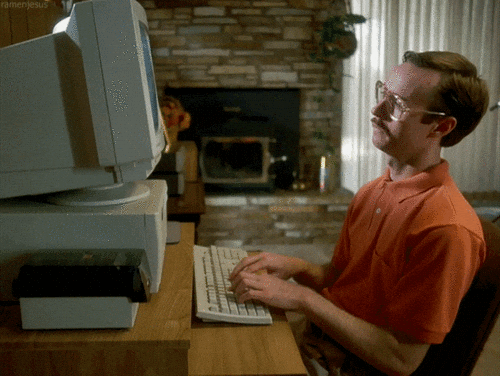An Interest In:
Web News this Week
- May 1, 2024
- April 30, 2024
- April 29, 2024
- April 28, 2024
- April 27, 2024
- April 26, 2024
- April 25, 2024
How to query specific line(s) from a file using GitHub APIs
Permalinks
One of the neat features about GitHub is the generation of permalinks urls that highlights a range of line numbers. This is particularly useful when you want to highlight a chunk of code or a line to show it to someone else.
To do so, just navigate to the file you want on github and click on one line, hit the Shift key and click on the end line for the code block. This generates a URL with the highlighted block content that you can then use for sharing.
Tip: You can just add #L{start_line}-L{end_line} to the URL as followshttps://github.com/{org_name}/{repo_name}/{path_to_file}#L{start_line}-L{end_line}
Note: You can perhaps do the same thing with other version control platforms like bitbucket or gitlabs but I have not checked.
Show me the API!
I was recently working on a project that dynamically generates code snippet from files hosted on github. Naturally, I referred to GitHub's APIs to query file content. Simple right? Well let's dig deeper into it.
Navigating through Github's APIs, I was disappointed to find out there is no API that query a specific line number(s) from a file. The Search API only allows to query the full content of the file. No problem, let's dig into coding logic for post processing.
Show me the code!
To bypass this limitation, I was able to fetch the content of the file using the SearchAPI as follows
async function fetchContent(orgName, repoName, file, ref) { const baseURL = `https://api.github.com/repos/${orgName}/${repoName}/contents/${file}?ref=${ref}` let res = await fetch(baseURL).catch(err => { throw new Error(`Error fetching content from ${baseURL}. ${err}`) }) if (!res.ok){ throw new Error(`Response status from ${baseURL}: ${res.status}`) } let body = await res.text() // Content body from github is base64 encoded return Base64.decode(JSON.parse(body).content)}let content = await fetchContent(orgName, repoName, file, ref)This brings in the whole file as text with new line delimiters presented as
From here, you can split() the text content using
content = content.split('
')And then simply generate the snippet using a getSlice(content,range) method
let snippet = getSlice(content,range)Where getSlice is defined as follows
// Splits the content given the range a-b or just line number aconst getSlice = (content, range) => { if (range.includes('-')){ var a = range.split("-")[0] - 1 var b = range.split("-")[1] return content.slice(a,b).join('\r
') } else if (parseInt(range)) { return content[parseInt(range)-1] }}Note: range is passed as a string with a - delimiter between the start_line and end_line
And thats it!
What about you?
Did you find this useful? I am curious to know if anyone has another approach for this since GitHub does not have an API to do so (yet!)
Original Link: https://dev.to/tweettamimi/how-to-query-specific-line-s-from-a-file-using-github-apis-ckl
Dev To
 An online community for sharing and discovering great ideas, having debates, and making friends
An online community for sharing and discovering great ideas, having debates, and making friendsMore About this Source Visit Dev To