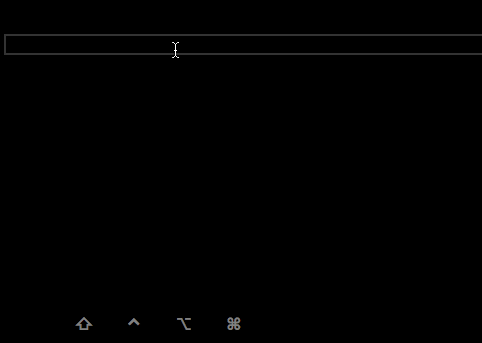VSCode tips: commit characters
VSCode is a really powerful editor, so powerful that there are a lot of features which we might never use. I want to highlight one of these tips here.
I'll show you this feature called commit characters. Commit characters are a set of characters, which are different for every language, which trigger autocomplete and add the character to the end of the autocompleted value.
In english: Commit characters are a bunch of characters which we use instead of enter when selecting an option from the autocomplete. What is special about these characters are that the commit character chosen will be added to the end of the autocompleted value.
If that doesn't make too much sense, don't worry, there's a gif coming up.
In Javascript, the commit characters are ";", ".", "(" etc.
Here's how commit characters work:
It saves you that one extra keystroke which I think editors should autofill anyways.
Thanks for reading!
Original Link: https://dev.to/siddharthshyniben/vscode-tips-commit-characters-e2a
Dev To
 An online community for sharing and discovering great ideas, having debates, and making friends
An online community for sharing and discovering great ideas, having debates, and making friendsMore About this Source Visit Dev To